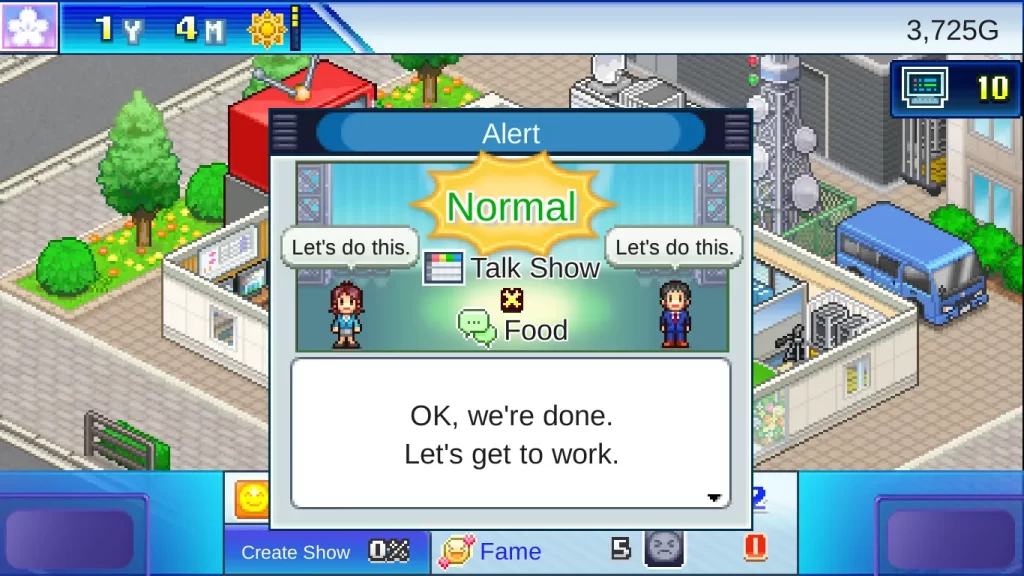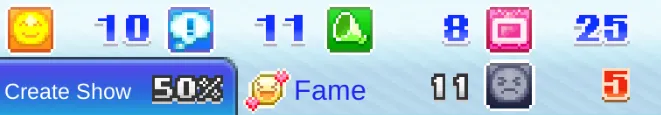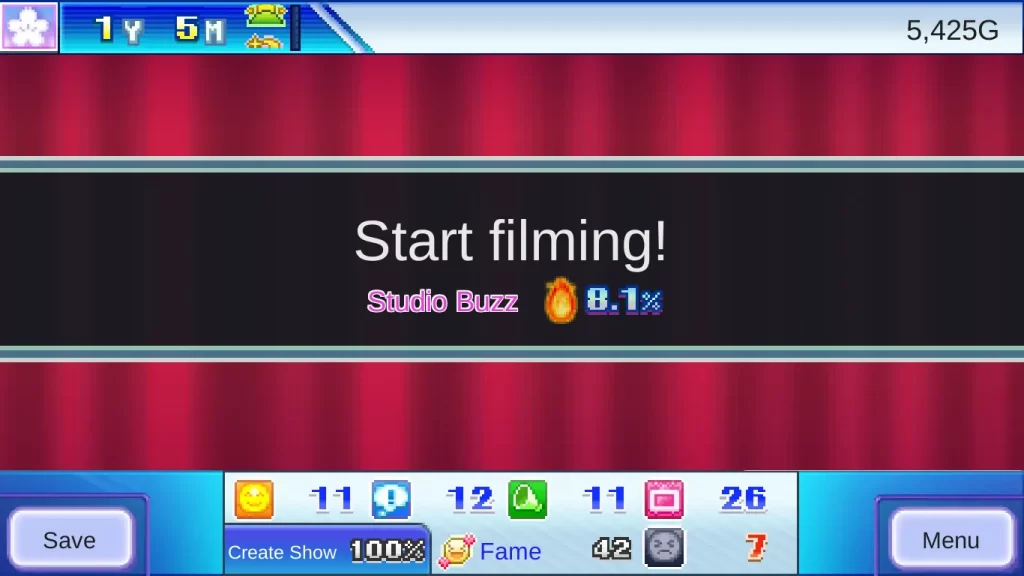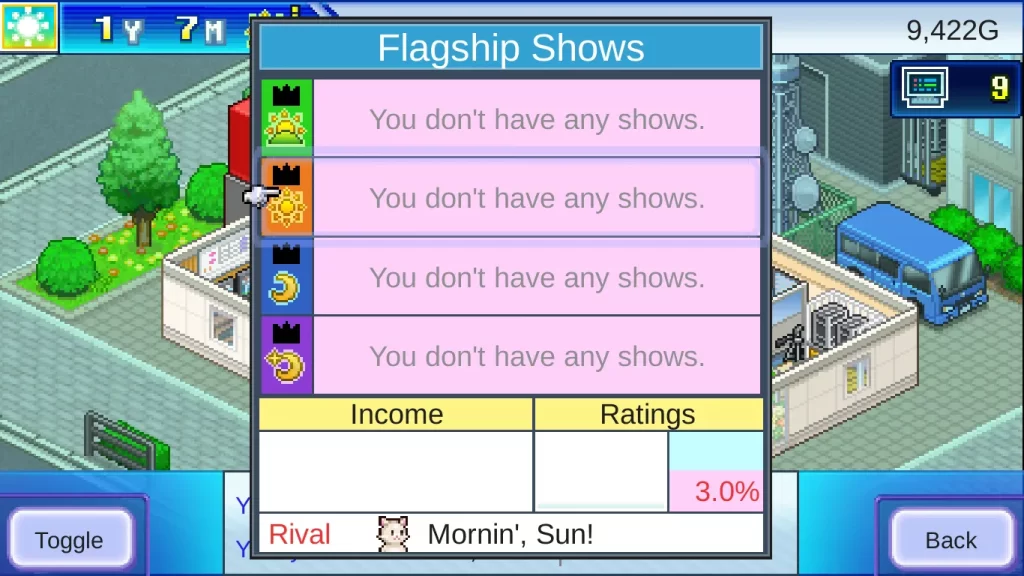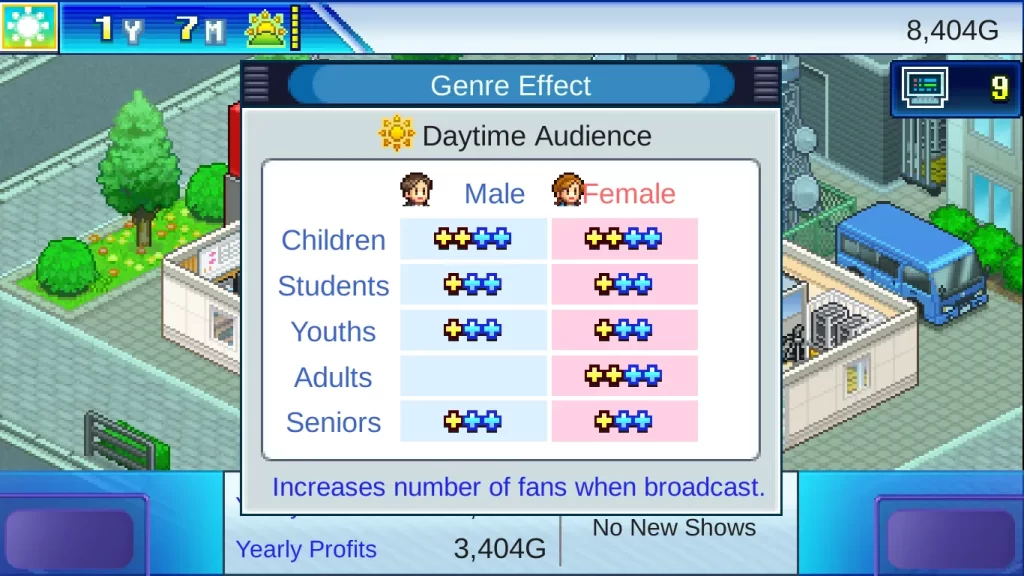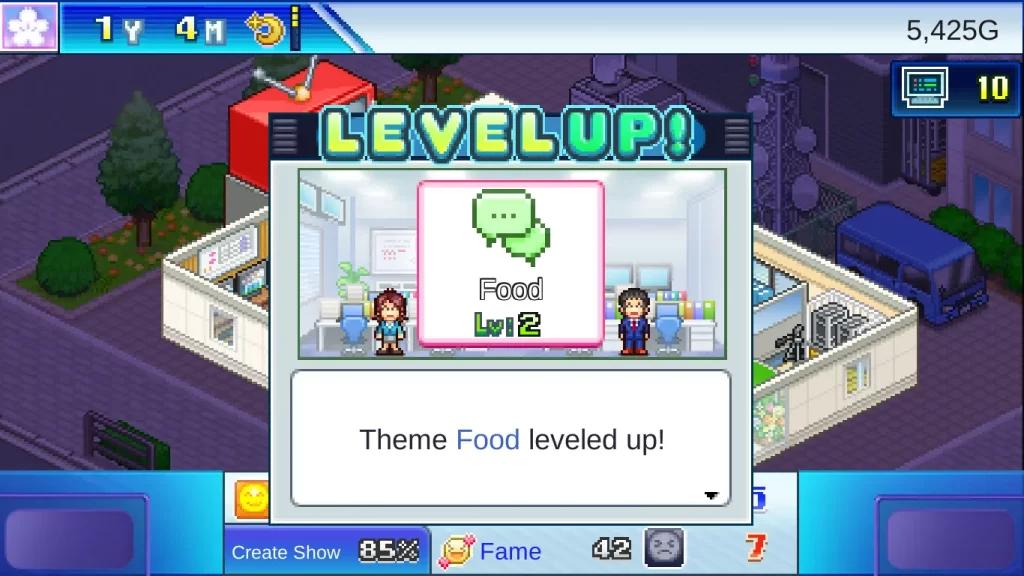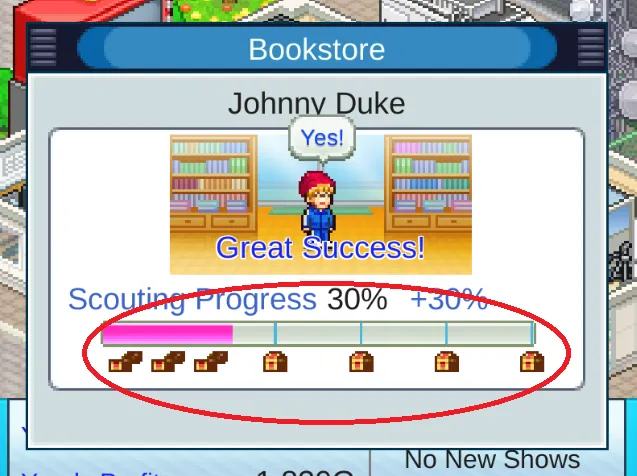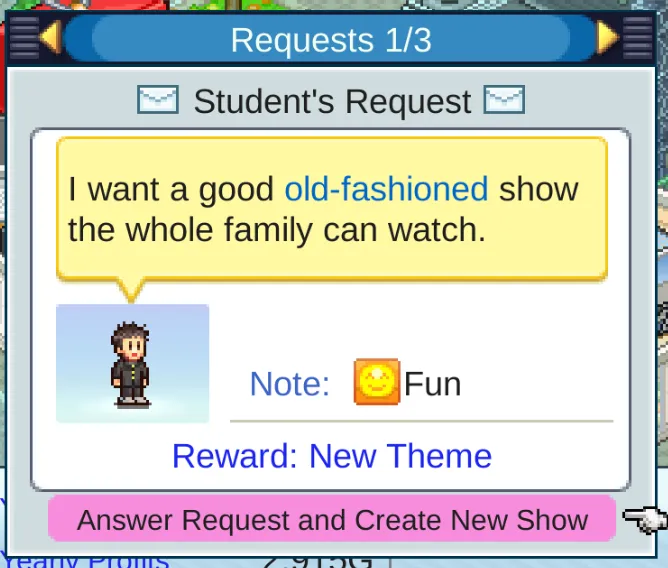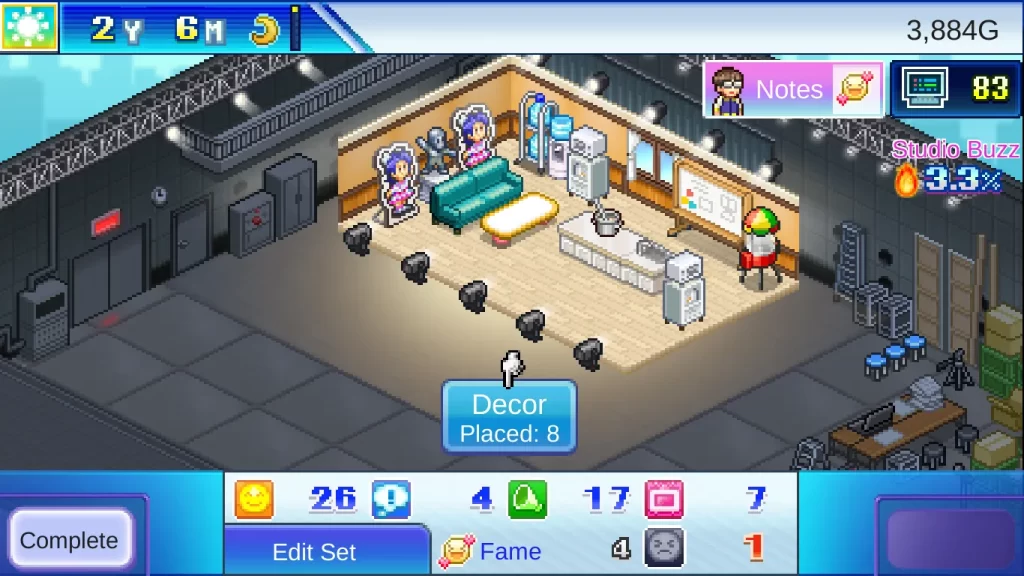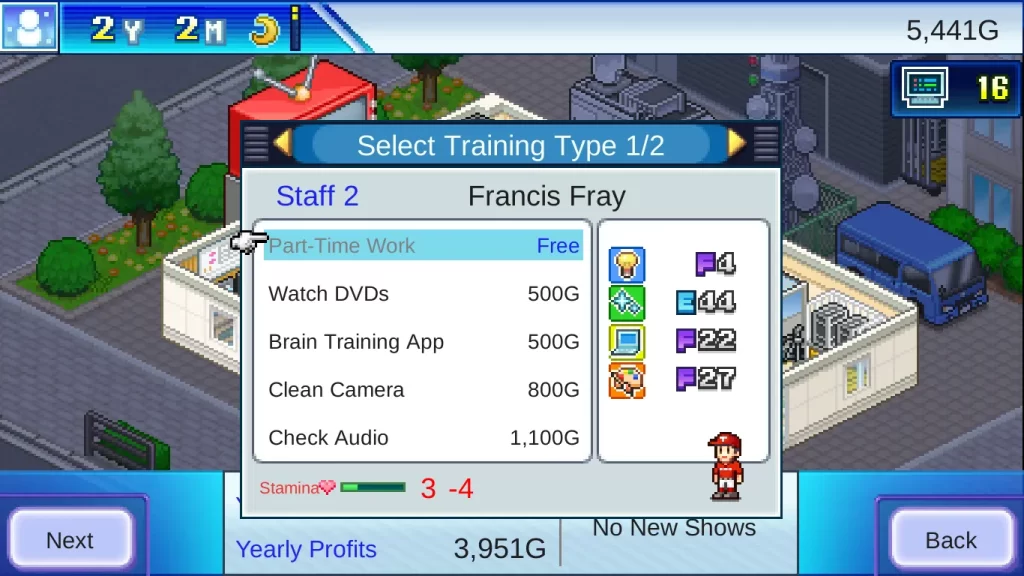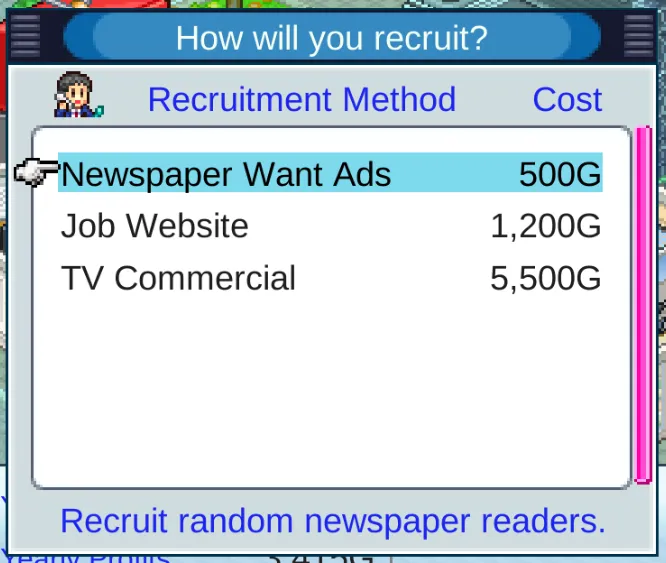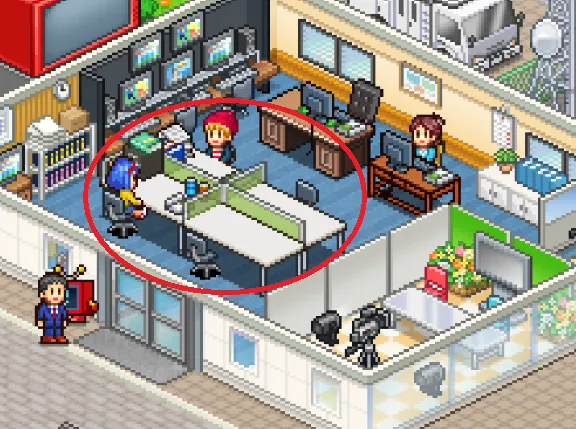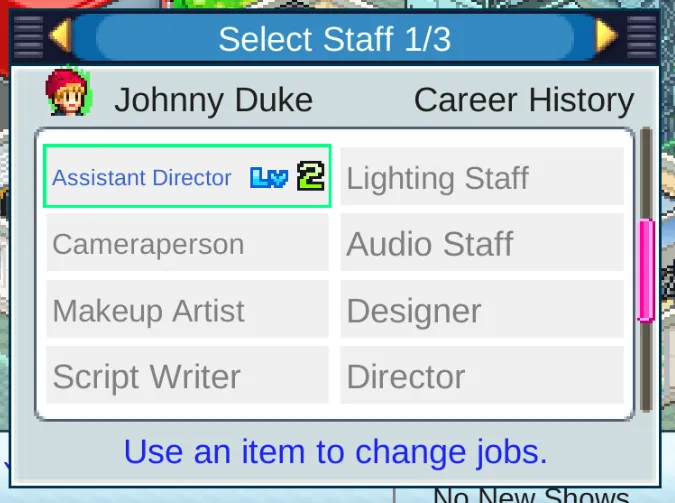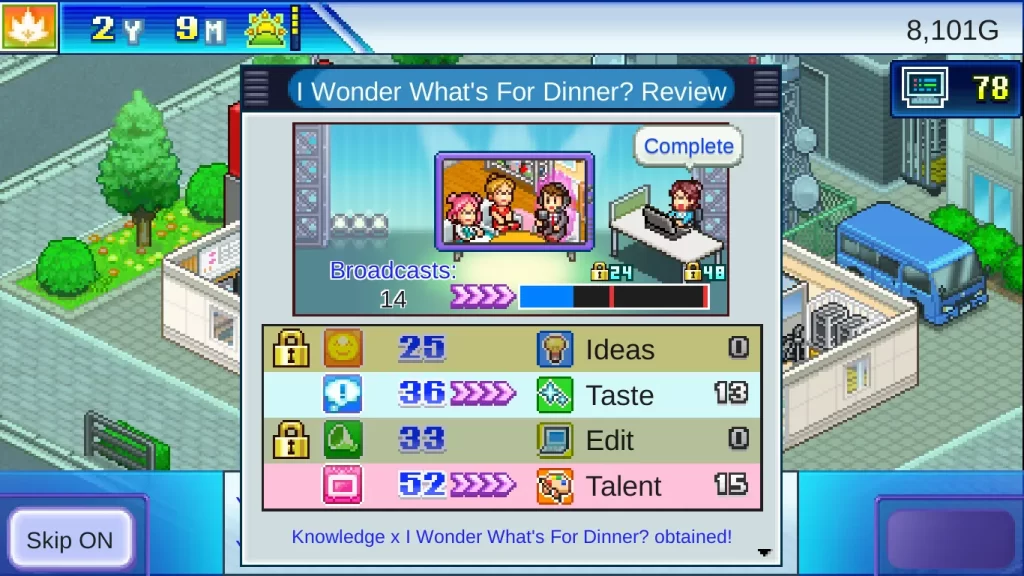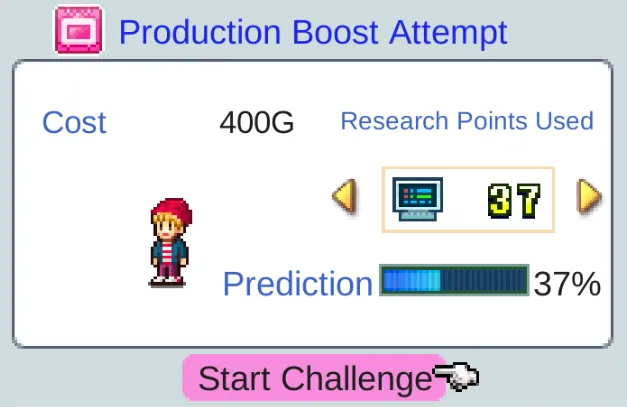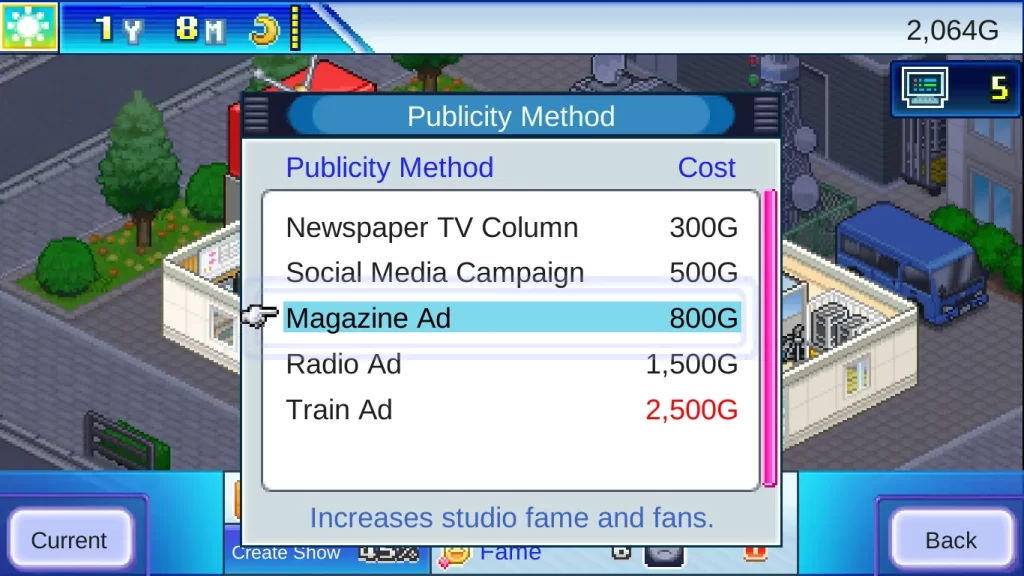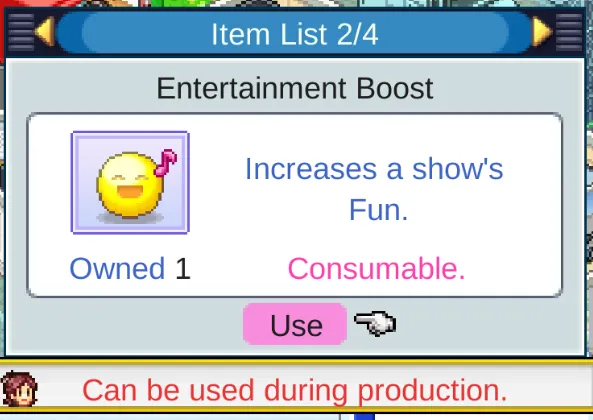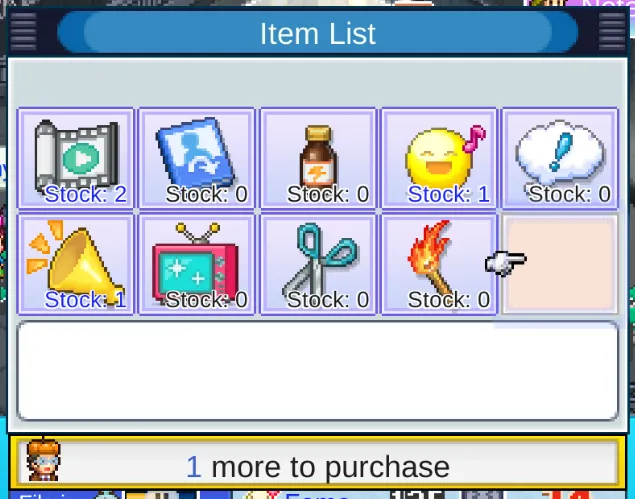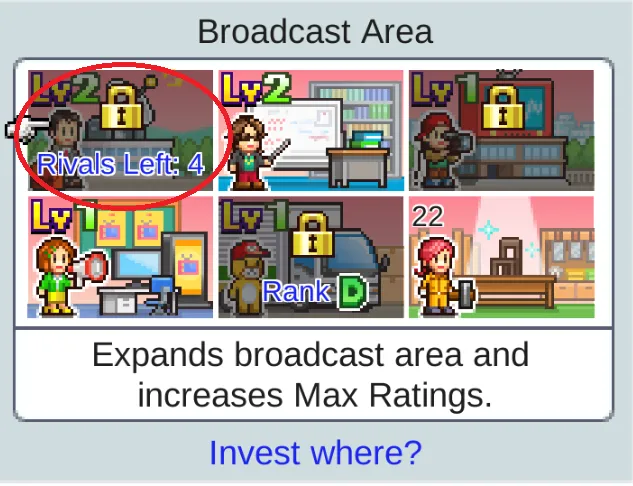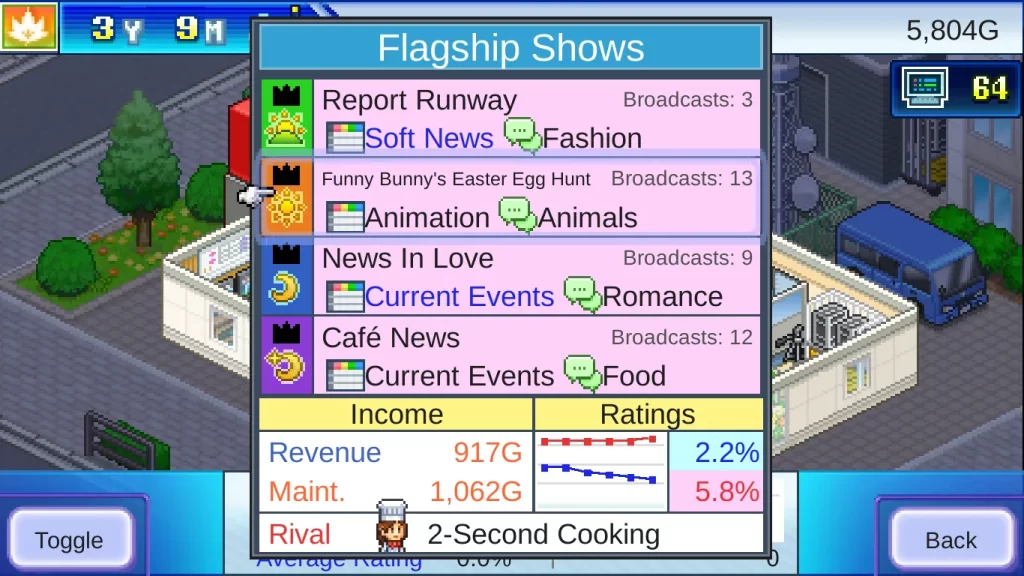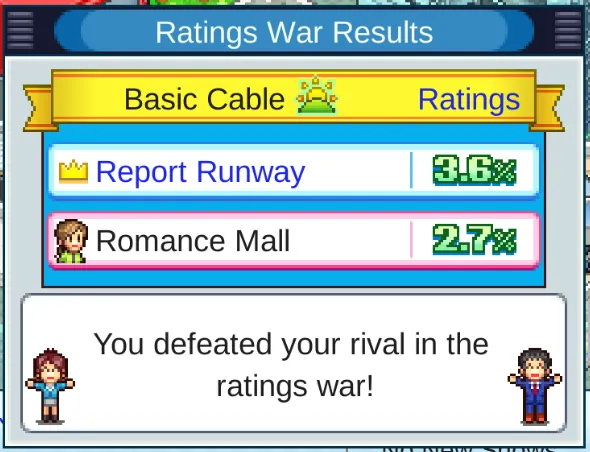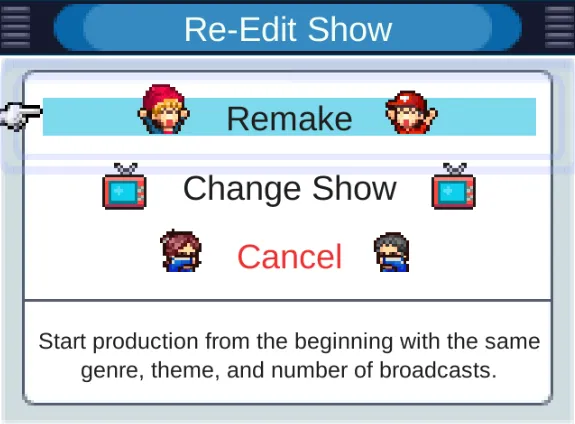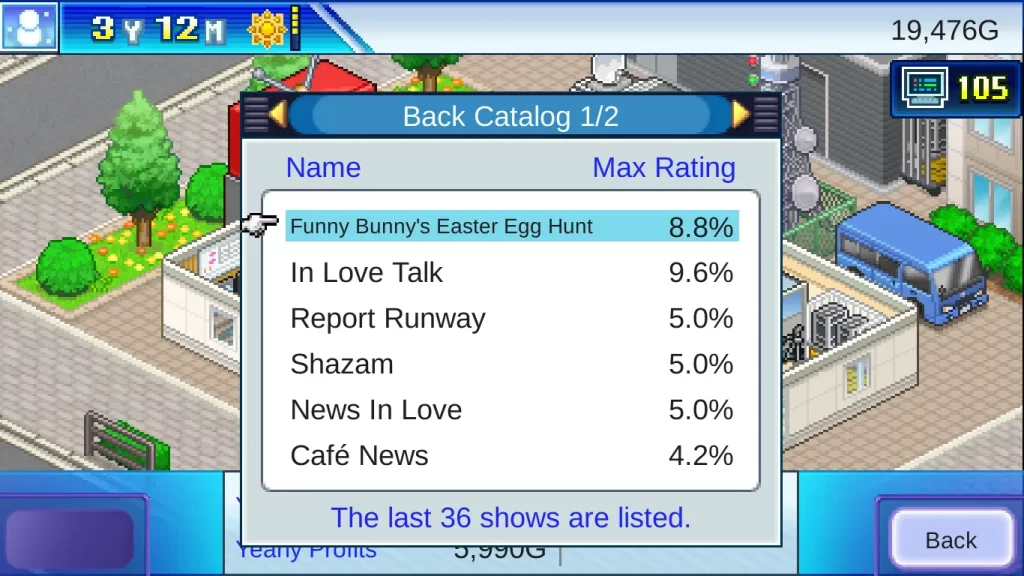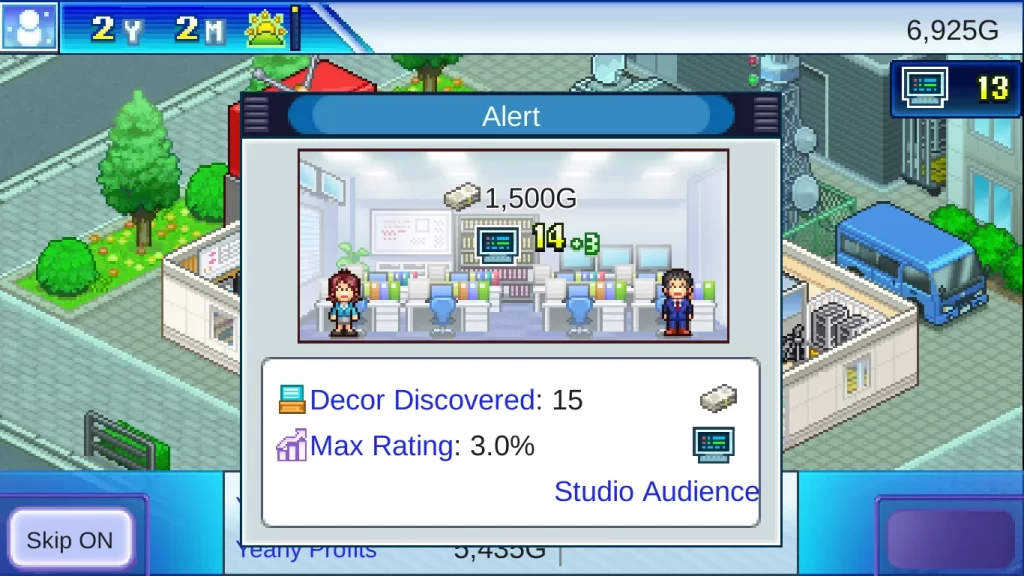We’ve run the gamut of Kairosoft sims. From fantasy villages, island paradises, residential zones, convenience stores, cafes, and more, we’ve done it all. And now, it’s time for something completely different – this time, we’ll be building our empire via TV programs.
In TV Studio Story, you’ll be placed in charge of a new, budding TV station. As CEO, your decisions will shape the growth of your network. Will you chase trends, or be a trendsetter? Will you focus on family fun time, or court controversy for a quick buck? The choice is entirely in your hands. TV Studio Story is available on both the Google Play Store and the App Store.
In this beginner’s guide to TV Studio Story, we’ll be going over:
- Creating your first show – the game pretty much railroads you into making one immediately, so let’s play along with it. On the way, I’ll introduce you to some of the concepts you’ll be using throughout the game.
- Improving your shows from the preproduction level to actual broadcasting. There’s quite a lot to go through here, so it will be divided into three sections:
- How to unlock new stuff and make the shows you actually want to make.
- How to improve the quality of your shows, stat-wise.
- How to make money.
Your First Show
No sooner will you have entered the studio than Katie Vee will demand you to make a show. Go along with her for now – we’ll do our learning on the fly, and we’ll review each part in greater detail here.
Quick Tips:
- The first step of making a show involves planning – it requires a genre, theme, and host.
- Certain genres and themes go better together. The higher the compatibility, the better the show will be off the bat. Compatibilities you’ve discovered will remain revealed.
- Hosts have four traits. Blue traits indicate a good match for your genre or format. Conversely, red traits will detract from your genre or format.
- Hire a planner with a good Ideas stat to maximize your show’s stats in preproduction.
- Note that you can hire from both your in-house staff (which is free) or by contracting someone from outside your studio (which incurs a high one-time fee).
- Sets can have props added to them. Each prop improves a show’s stats, mainly Direction and Production.
- Compatible props will boost each other, improving the stat gain you get from them.
- Sets are saved and can be reused for new shows.
- When hiring a set designer, get one with a high Talent skill.
- Stars, like hosts, have four traits. As with hosts, blue traits indicate a boon to your current show while red traits will take away from it.
- You can hire stars via Katie Vee or a casting agency. The hiring process is random as casting calls will be issued to all available agencies, but note that you will always get at least a few stars (as indicated in the icons) from the agency you selected.
- The more you hire from a specific agency, the higher your rapport with them becomes, and the more stars they get.
- Each casting agency specializes in a particular niche.
- You will hire every star that appears during the casting call. The number of stars hired depends on the size of the set. Bigger sets mean more stars, and thus more stats and Fame.
- Rising stars are denoted by a purple flame aura. These stars have more fame than usual for as long as the aura persists.
- Fame affects the size of your studio audience during filming. Having more people means a higher Studio Buzz stat, which affects aura chance.
- During the shoot, you can add decorations to improve production values.
- You can also spend research points to forcibly trigger an aura for your production team, increasing the rate at which they generate stat points for your show.
- Bear in mind that shows are timed, so try to use your staff cards while there’s still a lot of time.
- Auras can be passively activated by anyone on the set during a shoot. The chance for an aura to activate depends on the size of the studio audience, i.e., it’s dependent on fame.
- After shooting is done, take time to fix your goofs. Goofs are indicated by the gray sad face. Fixing goofs not only yields research points but also gives your staff more chances to generate stat points for the show.
- Once your show is out, it will run for several months, at which point you’ll get its reviews, its viewership demographics, and its total ratings.
- Your first completed show should be assigned to the TV Guide after its run, which will allow it to passively generate cash.
- There are four time slots for shows on the TV Guide. Each time slot is better for a certain demographic.
Preproduction
Before a show is filmed, we need to hash out its basics. There are three main things you’ll need to consider when making a show: its genre, its theme, and its host. Without these, we wouldn’t have a show!
- Genre refers to the show’s stylistic format. It can be a simple talk show to a shopping program or even a cultural fiesta.
- Theme refers to the show’s subject matter. It can be anything from food to romance to music.
- The host is the show’s well, host. Each host has different areas of expertise as denoted by the keywords below them, as seen below:
Words in blue indicate traits appropriate to the genre and theme, while red traits indicate bad matches for the genre and theme. To get the best results, you’ll need to match an appropriate genre and theme and give the show a host who’s skilled in either the genre or theme – but preferably both. In the image above, the Announcer trait increases Babe Stork’s proficiency in the Talk Show genre.
For now, let’s make a Talk Show about Food, with Babe Stork as the host. Hit the “Start Production” button when you’re ready. Note that preproduction costs money – in this case, you’ll be set back 1275g.
We’re not done yet. Now that we have a basic idea for a show in our heads, we need someone on the ground who can convert those ideas into workable material – in this case, we need a planner. Note that the Ideas stat is highlighted – this means that for this part of production, that’s the most important stat. For now, hire Johnny Duke as he’s free and has a passable Ideas stat.
You may have noticed that you have other options when hiring a planner. You always have the option of assigning your in-house staff to work on any aspect of a project. If, however, you find that their skills are lacking (as will be the case in the early game) you can opt to contract somebody outside of your studio. While their skills are formidable, note that hiring outside help gets expensive fast!
Related: Cafe Master Story Beginner’s Guide: Tips, Tricks & Strategies to Build a Five-Star Cafe
Once he’s done working, you’ll be able to see the compatibility of the genre and theme you selected. If you stuck to this guide and did a Talk Show about Food, you’ll get Normal compatibility. Good compatibility will generate more buzz than usual, bolstering the Fame of your show before it even starts shooting – more on Fame in a little bit – while Masterpiece compatibility not only has a fame boost but also bolsters stat gains.
Note that once you’ve seen the compatibility between a genre and a theme, it’ll appear any time you try to select the two again.
Setting The Stage
Once the “Create Show” progress bar on the lower left hits 30%, it’s time for the next phase of production – building a set. Your choice of set, theme, and genre can help or hinder your show. Compatible sets and shows make for easy production, while incompatible ones are harder to work with, resulting in a harder time during editing and fewer stats overall.
Before we start, note that sets are saved. In the future, you can reuse any set you’ve already designed.
Vanilla sets are all well and good, but by adding decoration, we can improve the show’s feel and bump up the ratings just a little more. Take Katie’s advice and put down some decorations.
Each decoration improves a certain aspect of the show. These are represented by the icons on the lower left of each decoration piece. Furthermore, putting compatible decorations together improves all of their effects, letting you squeeze out a bit more performance from each of them. For this guide, I put down a bookshelf, refrigerator, and clock. These will trigger a compatibility boost with each other.
Once you’re happy with the set, it’s time to assign someone to build it. Just like assigning a planner, we’ll need to hire a set designer. This time, it’s the Talent skill we need. Pick your free hire as your set designer – they should have a decent (20+) Talent Stat. Let them work their magic and…
Give your people some time to work again.
The Stats
Before we proceed, let’s discuss the stats of a show. You’ve dabbled in them by putting down decorations, but let’s take the time to go through each of them:
- Fun is depicted by the yellow smiley face. The more fun your show is, the better the ratings it will get. Fun is tied to the Ideas stat.
- Originality is represented by the blue thought bubble with an exclamation point. Higher originality corresponds to more fame, more viewers, and better ratings. Originality is tied to the Taste stat.
- Direction is the green megaphone. Shows with better direction naturally get higher ratings. Direction is tied to the Edit stat.
- Production is the pink TV. This also affects ratings, but only when a show is already running. Production is tied to the Talent stat.
- Goofs are depicted by the gray frowning face. These are mistakes during production that require time to be ironed out. While releasing a program full of goofs will hurt your ratings, goofs that are repaired during production give you valuable research points!
- Fame is the happy face with hearts. It even has a text label on it. The more fame you have, the better your base ratings and the more people will show up as your Live Studio Audience™ during shooting.
A good show will have a healthy mix of every stat; a show that’s very original but boring (low fun) will make for dull viewing. Thus, it’s important to pick the best person for the job at every step of production. For example, Fun is most affected by the Ideas stat during the planning phase, while Direction can be boosted by a good editor during the final phase of production.
Hiring A Star
The last thing we need before we can shoot is a star. Since we already talked about stats, stars add to a show’s Fame; logically, the more famous a star is, the more likely their fans are to watch your show just because the star appears in it.
You always have the option to pull random stars from Katie, and you ask agencies to help you scout out random talents to have a bigger pool of stars to choose from. The hiring process is somewhat random, pulling an assortment of stars from both Katie Vee’s PC and any casting agencies you know of. However, you will always get at least as many stars from the agency as you select.
Each agency has a rapport level. Every time you hire a star from their talent pool, your rapport with that agency will increase; once it hits a certain threshold, it will level up and you’ll gain access to a wider pool of talents from that agency.
Related: Dream Town Island Beginner’s Guide: Tips, Tricks & Strategies to Build the Most Popular Town Ever
Each agency also has its own niche. Melting Pot Productions, for example, is a generalist casting agency, Bellylaugh Studios’ actors are great comedians, Perfect Pearl Productions has a lot of models, and so on. Thus, it’s a good idea to expand your network and contact more agencies – more on that later – so that you’ll have a wider pool of random talent.
You may have observed that stars, like hosts, have four traits below them that will affect their performance based on the genre and theme of the show. In the image above, Fiona Kipling is a poor choice for a show that talks about food since she’s a model. If this was a show about fashion, she’d be a better fit, but alas. Learning to make do with what you get in your random rolls is part of TV Studio Story.
Note that every star that appears will be hired for the show. The number of stars in a show depends on the set; thus, bigger sets are innately better – and later on, you’ll gain access to different methods to increase the number of stars on a set.
When hiring stars, you may want to look out for characters that have an aura around them, like in the image above. This denotes that they’re a rising star and that they’re attracting more attention than usual. Hiring a rising star is a good way to bolster the Fame of your show, and remember – you always get to pick the host.
Once the “Create Show” progress hits 100%, it’s finally time!
The Shoot
This is it, the last step. This is the culmination of our (hopefully) well-planned and researched show. The script is done, the host and actors are ready, and the set is prepared.
And action!
Shooting is an almost automatic process. However, we’re not entirely at the mercy of the RNG once the shoot starts. Take a look at the bottom part of the screen…
…and you’ll notice some tabs that we can interact with.
- Decor lets you make some live changes to the set while the show is shooting. While this would normally be disruptive and would get somebody yelled at in a real shoot, it’s fine in TV Studio Story. If you notice that some of your show’s stats are flagging, the right piece of decoration can save the day. Just watch your budget!
- Staff allows you to spend research points to forcibly trigger an aura on the respective staff member. If you’ve played other Kairosoft games, you know what the aura does, but if this is your first, the aura causes its bearer to generate more stats. Luckily, each option in the staff menu will tell you what stat will be boosted so you won’t spend your research points blindly. Lastly, note that you only have a limited amount of staff cards per shoot, and you can only trigger one effect at once.
- More options will become available as you play through the game.
Shooting a show is a timed process, as denoted here:
This means you have a limited amount of time in which to activate (and maximize) staff cards. The timer of staff cards can be seen on the right side of the screen.
Note that people on the set can also activate an aura on their own, the effects of which are similar to using a staff card. The passive chance of activating an aura depends on the size of the studio audience (as denoted by the Studio Buzz stat) so the bigger your stars and the more stars you have, as well as the better your preproduction is (particularly the genre x theme compatibility), the more initial fame you’ll have to work with!
Katie will let you know once your show’s done filming. But before you broadcast it, it’s prudent to spend some time fixing any mistakes.
Remember – broadcasting a show with a lot of mistakes will hurt your ratings while giving your people time to fix said goofs results in research points. Fixing goofs also gives you another chance to generate even more stats for your show. The long and short of it is always fix your goofs. And while fixing goofs involves another shoot, I’ve observed that going into goof-fixing mode no longer applies the effect of the staff card even if their timer is still running. Be quick and decisive!
The last step in the shooting process is the editor. As with the planner and set designer, you want to hire editors based on a particular stat – this time it’s the Edit stat. Your free staff member will have a lousy edit stat; I’ll leave it to your discretion as to whether you’re fine with that or if you’ll shell out cash for much better editors.
Now Premiering…
At long last, we’re ready.
Before you launch a show, you’ll be shown a card with its final stats. You can also rename your shows here if that’s your thing. Hit the broadcast button and the reviews will start pouring in. And while we gave it a decent effort, well…

You’ll see how well critics receive your show, where you place in the top 100 of the game’s trending topics, and most importantly, growth and shifts in your viewership demographics. Your show will continue for a few months, during which time it’ll continuously generate cash for you to pump out a new, better show. Or shows. Any stars involved in the show can also gain fame, and consequently, become more expensive to hire. Oops.
Passive Income
We’re not done with our starter show just yet. Let’s put it to work generating passive income via the TV Guide.
Any show you’ve made that has finished airing can be placed into one of four time slots where it will generate money for you. However, each time slot has a rival that you’ll need to beat (in terms of ratings) if you want to make the most money out of that time slot.
Assigning a show to a time slot isn’t an arbitrary decision. Each demographic is more or less likely to watch a show depending on what time of the day it plays in. In the image above, I chose the daytime slot, which boosted its popularity with virtually every demographic except adult males.
Note that you will need to compete with a rival studio’s program in every time slot. In the beginning, you won’t be able to beat their ratings…yet.
We’ll talk more about the TV Guide in the “Improving Your Shows – Making Money” section.
Improving Your Shows – Unlocking New Stuff
Congratulations – you’ve launched your first show! That was quite a lot of information to go through, but now you know the basics. More importantly, you learned from your mistakes, and now we can set about making your next show even bigger and better than your first one. In this section, we’ll go over how to unlock new stuff so that you can make the set and show you want to, not the ones you have to.
Quick Tips:
- I find that it’s better to specialize in particular genres and themes. Using a genre and theme over and over again raises your studio’s proficiency with those genres and themes, leading to better quality in those productions.
- By using the same theme over and over, you can put out high-quality shows off the bat. This helps you transition between different genres and themes better by avoiding the hit to quality that a fresh start would give.
- Scout as soon and as often as you can. Scouting reveals a bunch of things – new sets, genres, themes, decorations, stars, casting agencies, and more.
- This bears reiteration: scouting is the fastest and most reliable way to unlock new stuff.
- Fulfill requests to unlock more stuff and get some goodies. As with scouting, you can unlock new stuff and get some freebies such as cash or research points.
- Aim to increase your rank whenever you can. Your rank essentially serves as your “tech level” – the higher your rank, the more stuff becomes unlockable and the more options you have in the game.
Specialization
Before we begin, let’s talk about specializing. It may be bland to push out the same kind of show over and over again, but experience is the best teacher. The more you produce shows of a particular genre and theme, the higher the levels of those genres and themes become.
The higher the level of a genre and theme, the better the base qualities of shows that utilize those. Thus, it’s good to stick to a few genres and themes to serve as a solid foundation for the rest of your lineup.
As a reminder, you don’t always have to stick to the same genre and theme. For example, if you’ve been running Talk Show x Gaming for a while, both Talk Show and Gaming will have a higher level, allowing you to split into other genres (such as Shopping x Gaming or Game Shows x Gaming) or even themes (Talk Show x Romance or Talk Show x Comedy). By working with what you know, you can ensure that you can put out some fairly profitable shows (even if they’re bland by this point) and make the transition to new genres or themes more smoothly.
Now, let’s talk about how to unlock new stuff.
Scouting
One of the first and most important things you can do to increase your production values is to do scouting. This isn’t a vacation – they’ll reveal new genres, themes, decorations, sets, stars, casting agencies, and more.
To scout, go to the Shows menu, then tap Scout. You’ll need to select who you’ll send out as well as where you want to deploy them. Unlike production, there are no important stats in scouting aside from stamina – which is consumed when a staff member scouts and replenishes over time.
Whenever a staff member is deployed to a location, they’ll incur some progress which appears in the bar below them…
…and when you hit certain thresholds, you’ll gain a new something. This also means that scouting rewards are one-time things; once you’ve scouted a location out completely, you can no longer scout it.
Fulfill Requests
Yes, this is a Kairosoft game, so naturally, there are requests.
Requests can come in from fans, companies, and other entities. These usually task you with putting on a show that has some fixed criteria, such as a theme you can’t change or a minimum in a certain stat. Fulfilling these requests is well worth your while, though, as you’ll often get new goodies such as new sets, stars, or research points by completing them.
Ranking Up
While TV Studio Story is an open-ended game, ranking up is the closest it has to a definitive “victory” condition; doubly so if you’re planning to play for a high score.
Each rank has a few conditions that you’ll need to pass or surpass to check them off. Once you’ve completed all the objectives, simply go to Menu -> Rank Up and claim your new rank. The higher your rank, the more freebies you get, and the more toys you get to play with – and the better the shows you can crank out!
Improving Your Shows – Pumping Your Stats
Next on the agenda is pumping up the stats of your shows. Fun, Originality, Direction, Production, and Fame are the benchmarks of success, and by shoring up our numbers, we can produce quality (or “quality”, if you like) TV.
Quick Tips:
- Better genre, theme, and set compatibility lead to a smooth preproduction process. I’ve added a sheet detailing the compatibilities of early genres and themes to help you get off to a running start.
- Decorations you place in a set are permanent unless removed.
- Use of a set always has a fee, but decorations are only charged per instance you place.
- Each set can only handle so many decorations. Each decoration consumes a certain number of points; it’s your task to maximize these limited points via compatibility. More expensive sets generally have more points.
- Alternatively, you can just spam the same decoration if you need a specific stat.
- Sets also have limited space, which determines how many stars are hired. More expensive sets tend to have more space, allowing you to sign on more stars at once. More stars = more fame, which can help trigger auras during shooting.
- You can level up your staff by spending research points. This increases their abilities but also bumps up their pay grade. Salaries are paid yearly in March.
- You can train staff members by paying cash and stamina. This boosts specific stats. Try to stick to the stats that each member needs – planners/directors, for example, want a high Ideas stat.
- You can also train at a part-time job to gain a small infusion of cash, at the cost of stamina.
- You can hire more staff members to work for you by running an ad. The more expensive the ad method you use, the more prospective employees you get.
- You can recruit as many or as few applicants as you like.
- Be warned that your office can only accommodate so many people. The number of staffers you can hire can be seen by the number of cubicle desks; your starting office only has room for four people. You can increase this cap by moving to a bigger office – which requires rank-ups.
- Level-ups pertain to a staff member’s current class. Each level-up gives them stats skewed towards the roles of their job.
- Staff members can change jobs, allowing them to take on a different role in production. This can be done via an item or when they hit the max level.
- Diversify your staff, and ideally, have one of each class so that more people are present during filming. This gives you more opportunities to earn stat points and trigger staff cards.
- Cancelling one of your shows in the TV Guide produces lessons based on how long it was running as well as its performance. Lessons serve as a one-time stat boost and can only be given to one staffer.
- Your staffers can offer you random opportunities where you can gamble research points to potentially boost the stats of a show in production. The more points you risk, the higher the chance of success. Failure generates goofs, so it’s a win-win.
- You can spend money to upgrade various things via investment. This ranges from more views per broadcast to better props and even a newer, bigger office. You may need to accomplish certain tasks before investment options become available, such as defeating rivals in ratings before you can boost your reach.
- I would suggest investing in broadcast area as soon as possible to raise not only the rating cap of your shows but also to reach a wider audience and get more views and money.
- You can also spend money to publicize your company. The more expensive the ads you run, the more Fame and fans you get.
- Because of how Fame affects studio audience sizes, the best time to run a publicity ad is during production so that you’ll have more Fame once shooting rolls around.
- You can use items to directly bolster a show’s stats. Items can be acquired from requests and other events. You can also reliably buy them from the Pumpkin Shop when it rolls around, though keep in mind that you can only buy a limited number of items each visit.
Compatibility Really Helps
The more compatible your genre, theme, and sets are, the easier it becomes to work with your show. This translates to better stats all around as your staffers will have more opportunities to generate points. Thus, knowing what works with what is a huge advantage.
Fortunately, you don’t have to go blind. Here’s a quick sheet that shows the compatibility between your starter genres and themes:
| Genre/Theme | Food | Romance | Music | Family | Gold |
| Talk Show | Normal | Masterpiece | Good | Normal | Normal |
| Current Events | OK | Masterpiece | Original | Bad | Masterpiece |
| Culture | Normal | Original | Masterpiece | Masterpiece | Good |
| Shopping | Masterpiece | Bad | Normal | Masterpiece | Normal |
| Soft News | Good | Original | Masterpiece | Good | Good |
Note that “original” shows are a bit of a mixed bag. Normally, a good show has high Fun from the get-go; original shows, on the other hand, have a lot of Originality but not much Fun. To make them work, you’ll need to pump up their Fun stat by quite a bit.
Building Better Sets
If you’ve been following this guide, you have one furnished set right now. Unfortunately, that’s not going to be enough – imagine holding a serious news show in a kid’s room, for example!
Let’s get to making more sets. Step one: decorations.
First off, don’t fret: any decorations are there to stay. Your very first set is there to stay, just as you left it. However, there’s a usage fee per set (probably the lighting, electricity, and so on) – but this is a flat fee that won’t scale with the number of decorations. Go nuts.
Secondly, each set has a maximum number of decorations it can handle…
…and each decoration consumes a certain number of points, which you can see here:
This means that you can only place so many decorations in a set. It’s up to you to discover compatibility bonuses between props to maximize your use of your limited points. Alternatively, you could just spam the same item over and over:
Higher-quality and more expensive sets have a higher point limit, giving you more freedom to design your set as you please and grant higher stat bonuses to your shows.
Next is the number of stars. In one of the earlier images, you may have noticed the “Stars Signed” stat. This indicates the number of stars that will be on the set at once. Again, more expensive sets have more space for more actors, but there are also certain decorations, such as the whiteboard, which allow you to increase space on any set. As we discussed in the “Your First Show” section, the more stars you have, the more Fame your show gets, potentially leading to better, more aura-ful productions!
Improve Your Staff
There are three ways to improve your staff: level up the ones you already have, train your existing crew, or hire new people. Let’s talk about leveling up your staff first.
Leveling up a staff member is a quick and easy way to boost their stats. Higher stats mean better production values but will also increase their pay grade. Salaries are paid in March (month 3), so if you’re really strapped for cash, you can put off leveling someone up until they get their yearly pay.
To level up a staff member, go to Menu -> Info -> Staff Info, then tap on the staff member in question. Tap “Level Up” to spend research points and give them a performance boost.
Next, let’s talk about training.
Training a staff member allows you to boost their stats without incurring an increased cost via salary raises or spending research points. It will, however, cost gold – gold which could be spent on making shows.
Each training method raises different stats. Thus, it’s important to keep in mind which stats are important for which part of production. In case you forget, here they are:
- Ideas increase Fun.
- Taste affects Originality.
- Edit(ing) affects Direction.
- Talent boosts Production.
Use appropriate training methods to help your crew hone their skills and be the best in their specific niche.
Finally, training can also be used as a source of emergency funds if you select the “Part-Time Work” option.
As with scouting, training a staff member will burn some of their stamina.
Lastly, you can hire new people for your studio. This is done by running an ad. The more expensive the ad, the more people will reply, and the bigger the potential employee pool.
Two important things: first, you can hire any number of applicants (or none at all if you don’t like what you see). Second, you have a limited number of staff slots, which depends on your office location. For reference, your starter office only has room for four employees. This cap is illustrated by the number of desks inside your office.
Don’t hire if you don’t have space – that’s money wasted!
Staff Classes
There’s one more thing we need to talk about when it comes to leveling up, namely, classes. First off, let’s talk about how leveling up affects classes.
Each time a staff member gains a level, that level will only apply to the job they’re currently assigned to. The presence of a level cap means that effectively, a staff member can only grow so much in a certain class. To maximize your staff, you’ll need to swap them around once they hit the level cap for their class. I would, however, strongly suggest against swapping classes willy-nilly at the start of the game as there isn’t really a need for that yet.
Secondly, yes, there is a point to having one of each class. In the image above, you’ll notice that there are 8 classes.Each of these classes represents a particular job on the set, meaning that during a shoot, most, if not all of your staffers will be present to ensure that there’s someone for every job. Thus, it’s a good idea to diversify as more present staff members means more staff cards and more stats. Conversely, this also means that you should try avoiding having duplicates of a class.
Lessons Learned
One of my core philosophies in life is that there’s no such thing as failure if you learn something from the experience. The same is true in TV Studio Story; even your stinkers can yield valuable lessons, given enough time.
At the end of your first show’s run, you assigned it to one of four time slots. However, your first show was a trial run, and you’ll soon want to replace it with something better. Once you’re out of time slots, you’ll need to replace a running show – and that’s where lessons come in.
Once a show is taken off the air, your studio will do a review of the lessons they learned from its broadcast. The longer the show was running and the more times it was shown, the more valuable the lessons become – and these lessons serve as a potent one-time consumable that can be given to any of your staffers for a boost in their stats commensurate to how long the show was running!
Random Opportunities
As your staffers gain more experience, they’ll occasionally chip in with ideas of their own during preproduction.
When these opportunities appear, you’ll be given a chance to gamble research points for three attempts at boosting stats. The more research points you gamble…
…the higher the success rate. Once you’re set, start the challenge. If you’re lucky, you’ll get the stat points the staffer mentioned; if not, you’ll get goofs. As I mentioned earlier, goofs aren’t a bad thing so long as you take the time to iron them out – so the situation is technically a win-win!
Investment
You need to spend money to make money, and there’s no better way to invest in your future than in, well, investments.
Investment allows you to dump resources (gold or research points) to improve various aspects of your company, such as increasing your broadcast range and thus your ratings cap, your office size, the stat boosts of your props, more training methods, more publicity methods, and more ads.
However, you can’t upgrade infinitely as many investments are locked behind certain milestones. To expand broadcast area, for example, you need to beat all your current rivals in the TV Guide, while upgrading your office size requires you to reach a certain rank. Still, be sure to keep investments in mind as their blanket effects are sure to be of great help in your climb to the top!
As for which investment to go for, I strongly recommend prioritizing broadcast area, the reason being that broadcast area affects the maximum rating of your shows, which also controls how many people can see your programs – which in turn affects how much money you make. If you see these exclamations during a show’s broadcast…
…that’s a sure sign that you’re now a big fish in a small pond, and it’s time to expand.
You’ll need to win all ratings wars in your current bracket to expand broadcast area. To do that, assign high-quality shows to each time slot, ideally those with a higher average rating than your rival. We’ll discuss this in greater depth in the “Making Money” section.
Publicity
As the adage goes, you need to spend money to make money, and one of the most prudent ways to go about that is by spending on advertising to increase Fame, and consequently, fans.
To run ads, go to Menu -> Action -> Publicize, then select which ad method you wish to use. The more expensive the ad method, the bigger the gain in Fame and fans. And because publicity directly correlates to an increase in Fame and fans, the best time to run a publicity ad is during a show’s production. That way, you’ll have more people showing up to the shoot, which potentially means higher stats across the board due to auras!
Use Items
Finally, the most direct way of improving your shows – vomit items on them.
Items provide one-time boosts to a show’s stats during production. To use an item, go to Menu -> Action -> Use Items then select the item to use. You’ll need to assign a staffer to use the item; for best results, let someone with a high relevant stat (it’ll be marked) use the item. Remember that you can only use items during pre-production; once the show is done with editing, you can no longer use items on it!
You can get items from completing requests, hitting certain milestones, and more, but by far the most reliable way to get them is to buy them from the shop.
The Pumpkin Shop Salesman comes by once a year with a limited stock of items. While expensive, they’re all well worth it; however, be warned that you can only buy a certain number of items from him at once. And while the most direct use of items is to bolster stats, there are other items he sells that affect production in various ways, such as the torch with forcibly triggers an aura or the scissors which clear and process all goofs. Use items at your discretion!
Improving Your Shows – Making Money
As Katie Vee will tell you, money isn’t a dirty word. You need cash to make quality shows, which will generate more cash, which will allow you to make even better shows, and so on. Here’s a quick rundown on how to stay in the green.
Quick Tips:
- You can’t actually run out of money as you’ll always be bailed out. However, this only gives you a minimal amount of cash, just enough to resume basic operations.
- Shows produce cash based on how well they performed during the initial run. In general, the better the quality of the show, the higher its ratings are. The higher the ratings (which are capped by broadcast area), the more money you make.
- You’ll be shown the net profit of your show after its run.
- Assign shows to the TV Guide to make money. Remember that replaying shows via the TV Guide still has a cost, so assign the best shows in your lineup.
- Ratings wars are the most important aspect of the TV Guide. By broadcasting a show with a higher average rating than your main rival, you can muscle them out of the time slot.
- By defeating all of your rivals in an area, you unlock the next tier of broadcast area investment, boosting your rating cap and thus your earnings cap.
- Re-edits allow you to keep a show on air without taking it down.
- You can also opt to remove a show from the TV Guide, in which case you’ll gain lessons based on how many times it broadcasted.
- Removing a show from the TV Guide permanently removes it from circulation.
- Sequels are essentially the same as re-edits, except you’re copying the process with a show that’s already been taken off the air. Essentially, they’re templates.
- You’ll eventually unlock sponsors. You can choose to run a sponsored ad during a show’s production, which gives you an immediate infusion of cash, extra time for shooting, and a bonus at the end of airing dependent on the show’s average ratings. However, note that showing ads lowers ratings.
- You get achievements for completing certain milestones.
- There are yearly awards for best shows – the highest in each of the four main stats and the best overall. There’s also an “award” for the show which aired with the most goofs; this incurs a penalty!
First Off – Can You Run Out of Money?
Nope. Kairosoft games are notable in that they don’t typically have a “lose condition”. When your money dips below a certain level, your staff members will usually pull something out of their…wherever, which will set you back to a minimum amount. Don’t rely on this too much as the cash infusion is just enough to get you back to basic operating levels, however.
Shows and the TV Guide
Naturally, the best way to make money is to put out quality shows. The better the quality of the show and (especially) the bigger your broadcast area and thus ratings cap, the more money you’ll make. Simple, right?
Thankfully, you don’t need to do any manual math for this. At the end of a show’s run, you’ll be shown a screen that will show your net earnings (profit minus costs) so you’ll be able to accurately gauge how much money your show made. Allow me to reiterate – you need a bigger broadcast area to earn more.
Next is the TV guide, which will serve as your main source of passive income. While not every show is a golden goose, it’s important to recognize which ones of your shows are. If you barely turned a profit with your latest one, it might not be a good idea to put it on the air. Remember that playing a show on the TV Guide still incurs costs, so make sure your shows are turning a profit, and that your earnings are dependent on how your ratings are doing. This also means that when you expand your broadcast area, a show that was previously making money will now be costing money!
However, the most important thing you need to remember about the TV Guide is that it’s the only method for you to compete in ratings wars. By assigning shows with higher ratings than your main rival in a time slot, you can muscle them out of dominance and claim the lion’s share of viewers during that time.
This not only leads to more money as you have more viewers but also unlocks the next tier of the broadcast area investment – which, again, is very important.
Re-edits, Lessons, and Sequels
While you could create a new show with the same theme, genre, and set as one of your old, well-performing ones, shows that are already airing via the TV Guide cannot be changed – and if you decide to take them off the air to edit them, their runs will end permanently. Yes, you can only assign a show to the TV Guide once. Thus, we’ll need to re-edit it if we want to make changes.
To re-edit a show, simply select one of your ongoing shows on the TV Guide, then select re-edit show. The process is similar to creating a show except you won’t be able to change the genre and theme. Everything else can be switched. Bear in mind that the costs will also be similar to that of a new production, so only re-edit if you know you have a winning combination and don’t want to take something off the air.
If you decide a show has had enough, you can take it off the air. As I mentioned earlier, this will result in you getting a lesson item based on how long it was running, which can be given to a staff member to boost their stats. Don’t make this decision lightly – remember that once a show is taken off the air, it can’t be put back up!
Finally, you can also make sequels. Sequels are essentially the same as re-edits in that you take the concept of an old show and remake it. This pretty much just serves as a template for the shows you’ve already made.
To make a sequel, go to Menu -> Shows -> Back Issues then select the show you want to remake.
Sponsorships
Hard work is its own reward, but money is always nice. The better your show is and the more likely it is to succeed, the higher the chance that you’ll be approached by sponsors who’d like to publicize themselves via your program.
Running a sponsor ad is a quick and easy way to generate some on-demand cash as well as get a bonus at the end of a show’s lifetime based on its total ratings. Running an ad also increases how long it takes to complete a shoot – this isn’t a bad thing, as it gives you more opportunities to call in staff cards or edit decorations. However, not everyone will appreciate corporate sponsorship and your ratings can dip as a consequence.
Sponsors can be activated during the shooting process and will appear as the third option after Decor and Staff Cards.
Achievements
Yes, there are achievements in the game. As your station grows and makes more programs, you’ll inevitably reach certain milestones. The best part about this? You get paid for achieving said milestones.
Achievements provide a nice one-time infusion of both research points and cash. These are more important in the early game when you’re living from month to month, but don’t forget to claim them as research points are always, always relevant.
Awards
There wouldn’t be much of a competition between media outlets if there weren’t any rewards, would there?
Award ceremonies are held annually, with five categories: the most Fun, the most Originality, the most Direction, the most Production, and the best overall show. Winning any of these nets you some prize money, with the best show award giving the most cash of all.
There’s also one more category for the show with the most published goofs. Try not to win this one – not only are unfixed goofs wasted research points, but you’ll also incur a cash penalty for “winning” this award!
While the cash is nice, the trophies you get from awards are even better. These trophies can be placed in your office via Menu -> Info -> Trophies and provide powerful passive buffs so long as they’re displayed. Use these buffs to make your next shows even better and more profitable!
The Seeds of an Empire
TV Studio Story is your story. Whether you want to crank out lots of cheaply-made, janky films or take time to create masterpieces is your choice, and how you shape your studio is entirely in your hands.
That concludes my beginner’s guide to TV Studio Story, and I hope I was able to help you grasp the basics so that you can shape your own media empire from the ground up. If you have any comments or suggestions on how to make this guide better, let us hear your voice in the comments below!