Transport Tycoon Empire: City is a tycoon game developed by Alda Games where you are put in charge of a resource transport company, ready to build your riches from the ground up. Collecting a veritable fleet of trucks, trains, boats, and planes, you send them out on Contracts to deliver resources to your clients. Whether it is raw materials, refined goods, or even simple mail delivery, Transport Tycoon Empire will keep you and your team busy.
Gameplay is not just moving resources around as needed. Over time, you unlock the inner city and the means to customize it to maximize profits. Refine raw resources into improved goods while planning where your next set of apartments will go, while upgrading the truck depot to send out more trucks at once.
As you progress, you will have to manage Vehicle breakdowns which will temporarily reduce your options until they are repaired. Collecting new Vehicles and upgrading them as needed becomes important as it gives you more choices while some of your mainstays are out of commission.
The game features a detailed tutorial when starting it for the first time. This guide will give you a head start on what to expect rather than waiting for the timers out. Knowing what to expect can speed up your development, especially if you want to show off your progress to others. So, stay with us and learn a bunch of tips, tricks and strategies to become the ultimate transport tycoon!
1. Refreshing Old Infrastructure
Much of the roads and railways of the city are in a rather poor shape. You will first be tasked with clearing these up before you can start collecting resources. Most interactions within the greater city area will consist of sending out your Vehicles either to collect resources from deposits or delivering resources to clients in exchange for money and experience. For now, your first task is to clear out the road leading to the coal mine.
All destinations have a “filter” on what type of Vehicles can access them. These categories are split into trucks, trains, boats, and aircraft. This is further indicated by a set of small icons to the right of the client page. In this case, you send out your only truck to clear out the road to the coal mine. Once the road has been cleared up, you can send Vehicles to collect Coal from the mine. The coal mine can be visited by any truck, train, or boat you might have, but the tutorial will limit you with your starting train for now before you can send any compatible vehicles. Later on, you will unlock another deposit in the form of a nearby Iron mine.
There is an upper limit to how many Vehicles can be out doing Contracts, as you only have so many Dispatchers that can manage them. You start with three Dispatchers, and you can hire more, temporarily, or permanently, in the following ways:
- You can “rent” a Dispatcher for a set duration, either by watching an ad or by spending City Dollars, the premium currency of Transport Tycoon Empire. Dispatchers hired via an ad will only work for about an hour, while Dispatchers rented with City Dollars can work for either one day or one week, depending on the option chosen. Dispatcher packs are also available through in-app purchases, offering three Dispatches that will only work for three days.
- You can buy a permanent Dispatcher with City Dollars, who will remain with you unless you create a new account. The number of permanent Dispatchers is tied to the level of your account, so you can only buy permanent Dispatchers one at a time.
Early into your Logistics career, 3-4 Dispatchers are plenty. Most of the early Contracts will not take as much time but as you go on, you will encounter Contracts that require a lot of resources, on top of taking up to an hour for your Vehicles to complete their rounds. While Contracts are not timed, knowing how to prioritize Contracts is important so that you can meet the current demands while contributing to long-term projects.
Ensure that you do not have most, if not all, of your Dispatchers occupied with the same Contract because this will stifle productivity for the next hour. You can upgrade your Vehicles to hold more resources per run, which we will discuss later, but most of the time you can expect to send more than one Vehicle to complete a Contract. You can view a list of available Contracts by selecting the pallet and crate icon at the lower left corner of the screen.
There is an upper limit to how many resources you can stockpile as well, indicated by the warehouse icon at the upper left corner of the screen. You can tap this icon to get a better breakdown of what your warehouse currently holds, and you can dispose of excess materials by selecting the trash can icon above each item. Warehouse capacity can be upgraded in increments of 100 by spending Silver Coins, the standard currency in Transport Tycoon Empire. Later on, this will require increasing the population of your city as well, which will be unlocked at Level 12.
Contracts are divided into three categories: Casual Contracts, Story Contracts, and VIP Contracts. Each Contract can reward experience to increase your account level:
- Casual Contracts typically require resources you can gather or refine and can take up to an hour to complete. Along with the above experience, these Contracts typically reward Silver Coins.
- Story Contracts are used to progress through the main story, and also use resources you can gather, but take less time to complete. Story Contracts usually have multiple parts, each part awarding Silver Coins. Completing the Story Contract expands the city with new buildings, which is either just for flavor or unlocks new resources to gather.
- VIP Contracts are unique in that they require Mail Letters, which you can only obtain through a mechanic, which we will discuss later. Like Story Contracts, these take less time for your Vehicles to complete, but reward special resources you can use to acquire new Vehicles or consumables for certain upgrades.
You will not create a thriving logistics network with only two Vehicles, so now we will move on to obtaining and maintaining your Vehicles.
2. Motor Pool
You start with only a truck and a train to your name, so you will have to own more Vehicles to make more deliveries at once. As mentioned above, VIP Contracts can award special resources to acquire new Vehicles; those particular resources are Keys that are consumed by opening Vehicle Boxes, available by pressing the store icon at the upper right of the screen.
Vehicle Boxes come in different tiers, with each tier having different probabilities of getting rarer Vehicles. The most basic Vehicle Box costs 100 Keys to open or spending 40 City Dollars instead. Vehicles have five rarities in total: Common, Uncommon, Rare, Epic, and Legendary.
On the lower left corner of the Vehicle Box screen, you should see a list documenting the probabilities rewarded by Vehicles based on their rarity. Above that list is a number indicating the current Region these Vehicles can operate in. The first Region you start in is called the Highlands, and later Regions will have their own selection of Vehicles for you to manage and collect.
Once additional Regions are unlocked by increasing your account level, you can select what regional vehicles you want the contents of the Box to be before committing to a purchase. There are 12 Vehicles available per Region, and any duplicate Vehicles picked are converted into Screws, which are used to upgrade your Vehicles.
You can bring up the list of currently collected Vehicles by selecting the Vehicles icon just above the Contracts icon, and it should display your collected Vehicles first, arranged in descending rarity, followed by all the unowned Vehicles. In the Vehicles menu, you can upgrade your Vehicles directly from there or select a Vehicle for a more detailed look. The stats of the selected Vehicle are as follows:
- Screws: Displays the current number of Screws you have in your possession. Like the Vehicles they upgrade, they come in matching rarities.
- Model: Just a depiction of the Vehicle in question. Tapping the eye button below it lets you get a closer look.
- Capacity: This dictates how much cargo a Vehicle can carry before being sent on a Contract. There are two values displayed: the current cargo limit, which is how much cargo the selected Vehicle can hold, and the maximum cargo limit it can reach with upgrades.
- Upgrade: This displays the current cost of upgrading your selected Vehicle, in Silver Coins and Screws. You can upgrade the Vehicle as many times as the maximum cargo limit allows.
- Durability: Naturally, Vehicles gradually break down with every Contract they are sent to, and eventually they will be rendered nonfunctional. Fortunately, this element of gameplay does not come into play until Level 15. When a Vehicle does break down, it cannot take Contracts until it is repaired, which requires certain items that change every time a Vehicle breaks down.
This means that maintaining a varied motor pool per Region will let you continue Contracts while other Vehicles await repairs. Some Vehicles also have a different rate of breakdown compared to others. Until you reach it, you do not need to worry about this.
- Evolution: Unlocked only at Level 68, this lets you tweak your Vehicles even more. Evolving a Vehicle increases the maximum cargo capacity even if you have fully upgraded it and reduces its rate of breaking down.
You might have noticed that aside from Dispatchers, you can only send two of each Vehicle type out on Contracts. This can prove problematic if you have sent two trains out on Coal collection while a casual Contract that requires Steel can only be reached by another train. Similarly, we mentioned earlier how you can only upgrade your warehouse until you have to increase the population of your city.
By Level 4 and Level 12, you will start unlocking more features to meet up with demands. You can access these features by selecting the city icon at the lower left corner, directly below the Contracts icon.
3. City Planning 101
At Level 4, you will unlock refineries that let you convert raw resources into new resources which you can use to complete certain Contracts. These new resources can either be delivered to Contracts or modified in turn to produce more resources. The first refinery you unlock is the Smelter, and we will use it to discuss how refineries work in Transport Tycoon Empire in general.
In the Smelter, you can select an order on the left side of the refinery screen to create a new resource, consuming base resources in the process. The list of orders also displays the duration of production just above a given order. In this case, you can produce 40 units of Steel in exchange for 20 units of Coal and 20 units of Iron. You can place up to two orders for each refinery, which can be expanded to six orders with City Dollars. Refinery orders are processed one at a time, and can be sped up in two ways:
- The first way is by watching an ad, which can only be done once every few hours.
- After consuming the ad, you can only spend City Dollars to speed up production until the ad can be used again.
As you level up, you unlock both new refineries, to produce resources, and new recipes, for preexisting refineries. For example, one of the new refineries you can unlock is a Forge that lets you process Steel into additional resources. You can convert Steel as is into Fasteners, which should not be confused with Screws despite their similar appearances.
Combine Steel and some Iron to produce Ball Bearings or combine the Steel with Fasteners to fabricate Excavation Buckets. There is a whole tree of production to unlock in Transport Tycoon Empire, and this does not take into account the later “raw” resources you will have to deal with down the line.
At Level 12, you unlock the rest of the city for expansion, which is located to the left of the refineries. There are two main areas of the city for you to manage: the inner city proper and the docks.
The city proper has you customizing the layout of the city with buildings and roads, which produce both Mail Letters, used to complete VIP Contracts, and Silver Coins via taxing the locals, which can be collected from the town hall in the center of the city. You can place pre-built buildings within the city limits as needed, but they require connecting roads to work.
The most important buildings are Economic Buildings, which consist of apartment buildings for people to live in. These buildings not only increase population, which is required to upgrade both the warehouse and the town hall but also produce Mail Letters, which can be tapped to collect them as needed. These apartments can be upgraded in exchange for Silver Coins and resources to increase both the number of people they can hold as well as the number of Mail Letters they can produce. You can only upgrade a limited number of buildings at a time, though you can increase this cap later on.
The amount of free space for expansion is small, but you unlock the means to expand it at Level 15 along with Vehicle repairs. Level 15 also unlocks items needed for upgrading buildings past a certain point, though either way you can only really upgrade refineries through leveling up or spending City Dollars.
At the bottom of the city are the docks, a truck depot, an airport, and a railyard. These control the maximum number of each Vehicle that you can send out on Contracts. Upgrading the relevant buildings increases the maximum amount by 1 per level, but remember that each upgrade has a corresponding upgrade limit. As more of the game world opens up, these buildings become very important as you will be sending multiple Vehicles for Contracts and ensuring that substitutes are available for delivery trucks that are being repaired.
4. Logistics and Level-Ups
With the basics of Transport Tycoon Empire complete, we can start sharing our tips and tricks to maximize profits, as well as some extra goodies you might come across:
- One thing you may have noticed are piles of garbage found on both the world map and the city map. These garbage piles can be cleaned up for small amounts of resources, Silver Coins, and even Keys. These garbage piles refresh daily, so once you have cleaned up all available trash, you will have to wait until new ones can be generated.
This mechanic has been known to glitch out at times, however, causing the game to crash whenever you try to clean them. In that case, you will have to wait out the bugged piles until the game resets them.
- Among the trash piles are yellow dumpsters that offer you one of three rewards at random in exchange for watching an ad. These can range from a sum of Silver Coins to Screws, and even City Dollars. Like the garbage piles, these reset daily, and there is a 10% chance the selected dumpster lets you choose the reward without having to watch an ad.
- Speaking of City Dollars, they are best saved for purchasing new, permanent Dispatchers above all else. Dispatchers let you handle more Contracts at a time, which is a godsend as more of the world map is unlocked and more Contracts are available. If push comes to shove and you need extra hands, remember that you can rent a temporary Dispatcher for one hour by watching an ad.
- When it comes to completing Contracts, consider leaving one Dispatcher available at all times, especially if you are tackling a multi-part Contract that requires a lot of resources. It is way too easy to send all your Dispatchers on the same Contract, or task them with hour-long casual Contracts. However, as a result, you will stall your income. Leaving a Dispatcher available lets you produce some Silver Coins or Resources on the side while the rest of your Dispatchers complete their rounds.
- Try to diversify your fleet of Vehicles when it comes to Contracts. Remember that you can only send a limited number of a given Vehicle at any given time, even with the relevant depot, dock, airport, or railyard upgrades. Sending out different Vehicles also helps reduce the strain of breakdowns once they come into play, and ensures that your best Vehicle does not break down at an inopportune moment. In addition, you should not forget about getting new Vehicles through Vehicle Boxes, especially once you unlock a new Region to operate in.
- Transport Tycoon Empire features a free Screw Box daily which operates in the same way as the Vehicle Box, albeit with the ability to get duplicate rewards. You can get one free roll as is, and another free roll by watching an ad. You can access this Screw Box via the shop menu, and additional rolls can be purchased with City Dollars if needed.
- Some multi-part Contracts are special because they open up new deposits or even new Vehicles. For example, one Contract leads to the construction of a Steel Mill so that you can gather Steel directly rather than spend Iron and Coal. These Contracts can take a lot of time, both in terms of resources required and the duration of the assignment, but the payoff is worth it. Just remember not to assign too many Dispatchers at once.
- Do not forget about the city you unlock at Level 12. This gives you a more stable source of Silver Coins and is the only way to produce Mail Letters. Adjust buildings and their locations as you see fit and keep them upgraded as resources allow. Luckily, moving buildings to new locations is free of charge. Just remember to connect any relocated buildings with roads or build the roads first before moving them around.
And that concludes our guide to Transport Tycoon Empire: City. We hope that you enjoy the game as much as we do by fulfilling Contracts and producing resources. If you have any tips and tricks of your own that you would like to share, please let us know in the comment section!



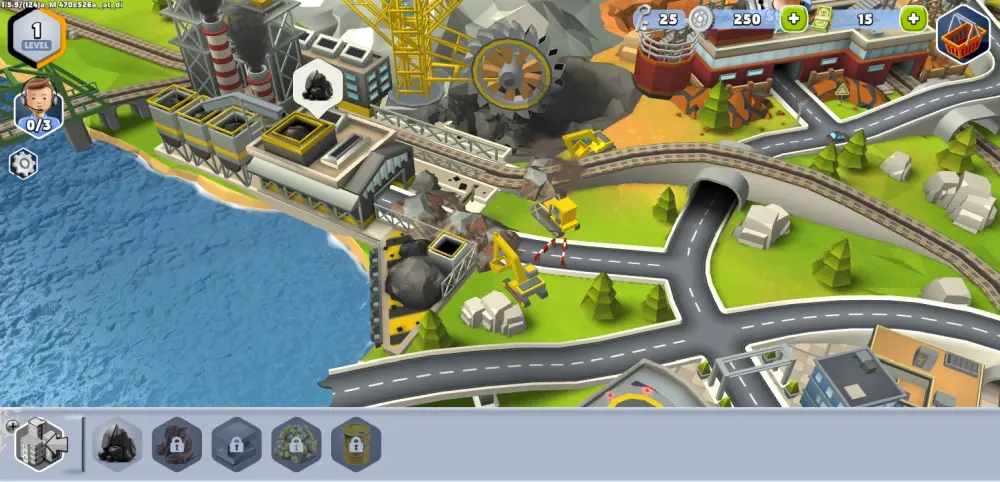










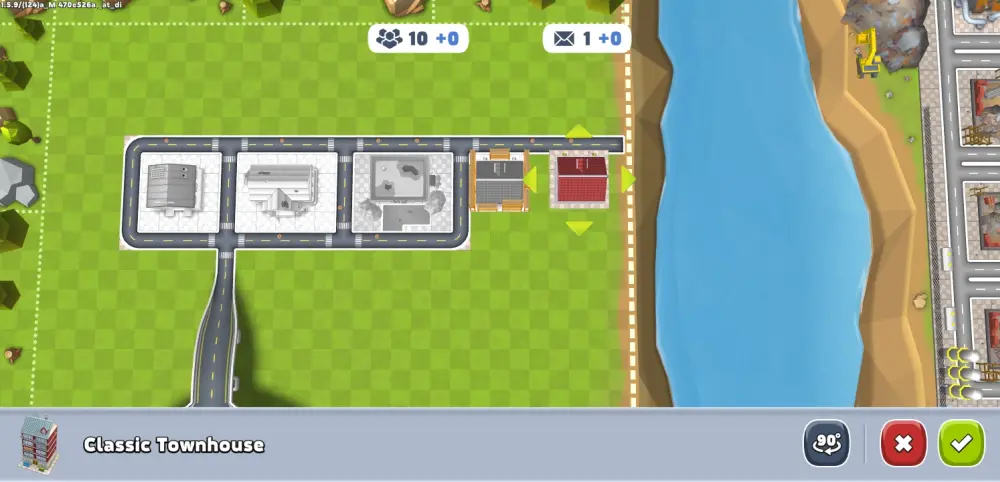



Ryan
Tuesday 7th of February 2023
It doesn’t explain how you get parcels to deliver for some of the 3min contracts along with the mail. I’m on level 66 and 1 of the contracts requires parcels/packages. Not mail. Parcels/packages. How and where do I get parcels/packages?