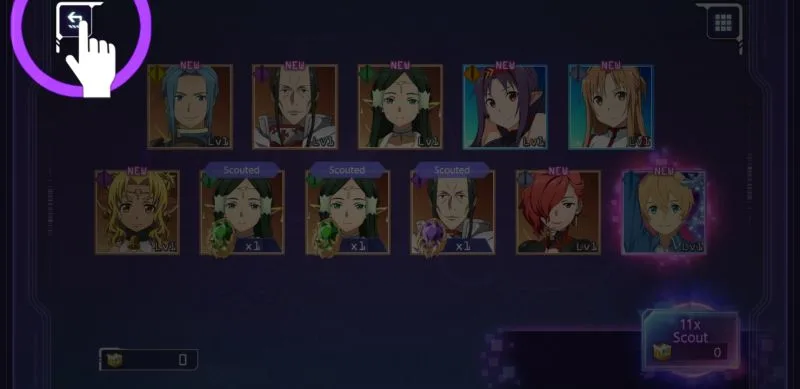Bandai Namco’s Sword Art Online Unleash Blading has exploded into the mobile gaming industry and its huge success can be attributed to a wide variety of contributing factors. From the series being an exorbitantly popular franchise, the quality and style of graphics the game holds, and down to the various elements that mix to provide an exciting strategic combat; Sword Art Online Unleash Blading has more than presented itself to being beyond just another strategy RPG game on the market.
While every developer attempts to balance out all characters in their games, it cannot be helped that some of these characters will be more powerful than others. Given that the gacha method of acquiring more characters has prominently been a common feature in strategy RPGs like Sword Art Online Unleash Blading, you cannot expect to be always as lucky as you want to be. As such, rerolling has been a common starting strategy for these types of games if you would want to have an edge to start the game off as much as you can.
If you have just started playing Sword Art Online Unleash Blading and still getting to know the game’s basic mechanics and features, we highly recommend reading our Sword Art Online Unleash Blading beginner’s guide. Our beginner’s guide provides various basic tips and strategies go help get you started on the game under normal circumstances. If you are good to go with whichever 4-star hero or heroes you get on your first or first few 11x scouts, then feel free to disregard rerolling altogether.
If you are, however, bent on ensuring that you get the best picks to start the game with or simply obtain your favorite characters from the franchise sooner than later, then read on as we will cover everything there is for you to know on rerolling in Sword Art Online Unleash Blading .
Before we proceed with the technical part of our topic, we would like to provide a brief explanation of what rerolling is all about. For those who are fairly or totally new to RPGs, the act of rerolling generally means abandoning a character for a new one. Much applicable then to the case of MMORPGs then, to reroll means to abandon your current character and start off with a fresh one.
As strategy RPGs have commonly included the gacha method of obtaining members of your team, rerolling at the earliest possible point in the game and starting over with your first or first couple of “rolls” has become a common strategy among experienced and veteran gamers.
1. Best Reroll Opportunities
As you dive into the world of Sword Art Online Unleash Blading, you will be taken straight to where Kirito and Eugeo explores a cave close to the edge of the human territory. The battle with the goblins and their leader will serve as the most basic part of the tutorial. After you defeat the goblin leader comes your free 11x scout or summon and this is guaranteed to give you a 4-star character to join your team early on. This is one of two critical reroll points at the start of the game and at this point in time, you would want to get your top favorite from among the first 8 4-star characters in the game.
Before proceeding further into the game, you should consider claiming mission rewards through the note icon at the top right side of your screen. Keep in mind that you subsequently need to proceed to your gift box and tap the “Open All” button once more to finally obtain your diamond cubes among other rewards. Doing this guarantees that you will amass a little more than 125 diamond cubes that you need to perform yet another 11x scout summon.
Normally, scout summons cost 25 per attempt or a discounted amount of 250 for 11x attempts. On the first 11x scout under the Release Celebration Banner, though, you will have a one-time 50% discount cutting the cost down to only 125 diamond cubes. Take note that this scout summon no longer guarantees a 4-star hero and instead, provides a 3% probability for you to pull 4-star hero with each attempt, meaning that while it is hard to pull a 4-star hero, some really, really lucky players have managed to roll 2 4-star heroes from this scout summon.
As such, if you are really going for the best starter roster before deciding to stop with the rerolls, your aim will be to secure your top favorite from the first free 11x scout summon and then scoring any 2 more 4-star heroes from the discounted scout summon.
Related: Sword Art Online Unleash Blading Team Guide: The Best Teams for All Game Modes
Before you do decide to go for a reroll, there are just a couple of things to be kept in mind. Rerolling almost always means restarting your game over and depending on how good your internet connection is, it might take a while to download all of the game’s data again. Likewise, playing a little less than an hour through the initial stages of the campaign and accomplishing some missions should easily net you another 250 diamond cubes for another 11x summon.
For the details as to which characters you would want to go for as far as power and efficiency in combat is concerned, we will be publishing a tier list ranking the initial 8 4-star characters. You can be certain, though, that each one of them is actually good, to be fair, and well worth investing on compared with any 3-star or lower rarity character.
2. Rerolling On Non-Rooted Device
If you have played a lot of mobile games before, then you should know by now that having a rooted or jailbroken device opens up a lot of advantages to users. For the most part, people choose to remove restrictions on their device for the purpose of installing modified games and other similar functions that make gaming a little more intriguing. We will not delve much on the hows and whats of rooting and jailbreaking and relative to the topic at hand, it is enough to know that rerolling will be a little easier for devices with root privileges.
For the default method of rerolling on Android devices, it may vary a little depending on your device but you essentially need to go to your device’s settings and head into apps, manage apps, or wherever you can find the list of apps installed on your device. You will then have to look for the Sword Art Online Unleash Blading app and clear its data.
Steps to doing so may vary as well depending on the device but clearing data or all data works the same way. Launching the game again will initially download some of the data you deleted and you will once again revisit the opening scenario with Kirito and Eugeo running through the cave. Go for the 11x scout summon or summons again, then rinse and repeat as needed.
Related: Sword Art Online Unleash Blading Tier List: Ranking the First Eight 4-Star Heroes from Best to Worst
For iOS devices, the only way to reroll is to delete the app and download and install it again. You basically need to hold down the Sword Art Online Unleash Blading icon on your home screen and tap on the x mark at its upper left corner to delete it and then download it again form the Apple App Store. Again, it may take a while before you can get back on the game depending on how good your internet connection is.
3. Rerolling On Rooted Device
On a rooted Android device, you can basically explore files and folders in your device that would otherwise be locked. You will need a file explorer to head into the root directory of your device. Go to the android folder, and then data, and then look for the “com.bandainamcoent.saoars” folder which contains the game’s data and finally, highlight the “shared_prefs” folder. You can delete it if you are certain that the you do not want your pulls from your 11x scout summons.
If it is okay but you still want to try for a possibility of obtaining a better pull, you can cut that folder and paste it in another location that you can remember or simply rename it. Be sure to keep tabs on what you have for each “pull” data you decide to keep. When you have finally settled on your current reroll or one of the previous data you renamed or relocated, just remember to cut and paste it back to the original location and restart your game.
For jailbroken iOS devices, it is a little more complex to do quick rerolls like the method we have for rooted Android devices. In any case, you will still need a file explorer to browse through the root directory of your device and search for the application or application support folder, then the Sword Art Online Unleash Blading game folder and finally the preferences folder. Similar to the method for the rooted Android device, your scout pulls will be saved in this folder so deleting it or relocating it works the same way.
If you do not have a rooted device or a jailbroken one and still want a fast method of rerolling in Sword Art Online Unleash Blading, much like any game that is available on both Android and iOS platforms, another option requires you to work on a PC and an android emulator.
We will not be delving much into it, though, but will leave you to develop your “google-fu” to look into it. At the end of it all, feel free to link your final pull decision to your Facebook account and log back into it on your main gaming device.
And that pretty much covers everything we have on rerolling for Sword Art Online Unleash Blading. We will be covering our favorite 4-star heroes next but for now, we can share with you that our top 3 picks for reroll are Osmanthus Knight Alice, Budding Justice Ronie, and All-Enveloping Justice Kirito. We hope that you have learned a lot from what we shared here and if some technical aspects of the guide are a little challenging for you to follow, feel free to ask away via our comment section!