Just as the company’s name suggests, Soccer Manager Ltd is the company behind the eponymous series of mobile games, as well as other related titles such as Soccer Manager Worlds and F2 Target Tekkers. We are here, however, to talk about their latest flagship game for iOS and Android devices — Soccer Manager 2021.
In Soccer Manager 2021 you can choose from more than 800 clubs from 33 countries, and once you’ve chosen a club, you’ll be given full control over everything, from selecting your starting eleven, organizing training sessions, upgrading club facilities, and choosing the right tactics on the field against opponents weak and strong alike.
As is usually the case with football management games, this title may have quite a steep learning curve, and it’s definitely not the game you want to be playing if you’re looking for something that will allow you to manually control your players and be completely accountable when it comes to aiming the ball and fooling the goalkeeper. Soccer Manager 2021 is a pure management game despite the inclusion of goal and substitution animations, among others, and its purpose is to test your ability to come up with the best tactics and build your team into a powerhouse by making the right personnel moves.
So with that out of the way, here is our beginner’s guide for Soccer Manager 2021, which contains all of the tips, cheats and strategies you’ll need to survive your first few in-game months as the manager of your favorite association football club.
1. Choosing Your Manager Type And Other Basic Concepts
If you’re a fan of games such as Football Manager, you shouldn’t have much difficulty picking things up in Soccer Manager 2021. While it is an in-depth management game that features thousands of real-life players and dozens of countries and their respective leagues, the game tends to go faster and the interface is, at least to us, easier to figure out for first-time players. Plus, it also has animations depicting in-match action and player celebrations for key moments, so that’s one potential selling point if you’re looking for good graphics from your football management game.
When playing the game for the first time, you will first be asked to enter your manager name — that’s standard procedure for management games, but what sets this game apart is the ability to choose your manager type based on three options. By choosing the manager on the left side of the screen, you will become a Training Manager, which is one who specializes in training and in maximizing their players’ potential. Training Managers will generally get training and player growth-related bonuses, including one additional training slot.
Tactical Managers, on the other hand, are those that specialize in in-game strategy and in using their players’ strengths to their fullest. Likewise, they get bonuses related to tactics and player performance, and if you choose this option, you will get a boost of one point for set piece and aerial ability attributes in a match. Finally, Suit Managers are especially skilled in managing a team’s finances, and would get financial and budget-related bonuses throughout the course of a saved game. As a Suit Manager, you will start out with a 2.5 percent bonus for your starting balance — that isn’t much if you come to think of it, but you’ll never know when that couple of million extra in in-game Cash will come in handy.
After selecting your manager type, you will then be asked to choose your country — the game, as we mentioned, comes with dozens of nations and their respective leagues, and all the popular leagues happen to be included, with all the real-life players and clubs represented in these leagues. If you want to start things out nice and easy to get your feet wet, we would suggest choosing a team from one of the top leagues in your country of choice — for instance, we went with Arsenal in the English Premier League, so you could also choose clubs such as either one of the two Manchester teams or Liverpool if you want to start out with a club that already has a strong roster.
If you’re looking for more of a challenge, you could choose one of the weaker teams in the first-tier league, or maybe one of the clubs from the lower-tier leagues — depending on the team you’ve chosen, your goals may vary, so if you choose a good team, you will probably be asked to make sure you remain in the top half of the league standings in your first season.
2. Familiarize Yourself With Your Club In The Squad And Tactics Screens
Once your new game has started in earnest, the first places you should visit are the Squad and Tactics menus, which are second and sixth respectively in the menu selection. In the Squad menu, you can view the profiles of all of your players in the first team and reserve team, as well as those of your players who are currently on loan to other clubs. Here, you can also view their overall ratings, ages, values, fitness levels, morale, and chemistry — be on the lookout for anyone who may be suffering from low morale or who might not be gelling with the rest of your lineup due to chemistry issues. But since that may be a different topic for another time, we would suggest that you focus on ratings, so as to make sure you have depth at all positions.
By tapping on each player, you can view the aforementioned aspects in greater detail, as you can see the factors that are affecting their morale and chemistry. But as a first-time manager, you’ll want to look closely at the Attributes screen in order to view your players’ strengths and weaknesses. You don’t need to do this for every player — just the ones who are highly rated and part of your regular first eleven.
Also be sure to check which positions your top players are eligible for — there may be some players who play a certain position or side that you aren’t aware they play (assuming you view the Tactics screen first), so that should be useful information in the event you’re dealing with injuries and need to make up for those absences.
As for the Tactics screen, you can view your team formation and player roles and make pre-match adjustments to your liking in the second of the three screens. As a beginner manager, we’d suggest sticking with the current formation in order to ensure your team Chemistry remains intact, and when it comes to setting your lineup, it’s a good idea to tap on the Auto Pick button on the bottom left corner.
On the third screen, you’ll be able to view your set pieces — take note that Auto Pick does NOT automatically choose your top-rated players for each set piece, so you’re going to need to make manual adjustments and choose the best player from the respective drop-down box for best results during those free kicks, corners, and penalties! (To be fair, the pre-selected players are usually quite capable, though you’ll still be best advised to double-check to see if there’s someone better.)
Of course, the Tactics screen will appear once again before a match, so if you may have changed your mind about a few things, or if someone got injured after the last time you made adjustments, you can manually or automatically make the necessary tweaks before the whistle blows and the match begins.
3. Make Sure You Regularly Train Your Players
One thing you’re going to need to do in order to ensure your team plays as well as possible during those all-important league games is to regularly put them through training sessions. It appears that this is something you’re going to need to do at least once a week, and you can access this by tapping on the menu button on the upper left corner of the main screen, then scrolling down to Training. Once there, you can swipe to the second screen in order to set up your training regime and put your players through it — we would recommend training your players in between fixtures, to ensure they aren’t too fatigued and wouldn’t get fatigued too soon right before your next match.
Those who may be familiar with Nordeus’ Top Eleven series may find the training interface oddly familiar — on the left side, you’ll see the various drill options you can choose from, in the middle, you’ll see the weekly schedule, and on the right side, you’ll see the effects of a selected drill on your players’ attributes and your team chemistry. At first, you will have only three drill slots in the weekly schedule, though you can increase the number of slots by upgrading your training facility, as we’ll be explaining later on in this guide.
By default, only “Basic Training” will be pre-selected, so it would be necessary to add a couple more drills. We suggest changing these up on a weekly basis so that you can improve players across multiple positions and help them improve multiple attributes. More drills, of course, means better team chemistry, and that’s one thing that could also help you win more matches.
Again, we should remind you that you’ll need to do everything manually in training — there is no option to auto-select the best drills and the game won’t automatically run training sessions. You can, however, opt to run another set of drills in the same week by watching an ad video or by paying some Credits — as training affects each involved player’s Fatigue, we would only recommend this if you somehow fall behind on your training or are in a tough run of form that’s resulting in unexpected losses or draws.
What happens if you don’t put your players through training? To put it simply, you may notice an increase in the number of heartbreaking equalizers and game-winners from opposing clubs in the dying minutes of your matches. You may also see your defense allowing more goals, your players missing more easy goal chances, and also receiving more yellow — or even red cards — for playing dirty or making late challenges. A good team Chemistry rating and high overall talent might not be enough to help you in these cases, so make it a point to visit the Training menu regularly!
4. Go To The Club Zone To Sign Sponsorship Deals
Want to earn more money to upgrade your facilities and add new players if needed? Although you might start out with a healthy amount of cash if you’re managing a top club in a first-tier league, as we suggested for beginners, you may need an injection of funds in the event you need to add a new player right away — say, your top striker suffered a long-term injury and there isn’t anyone else who could fill the void in the meantime. During such situations, you might be short of cash to pay for those big-ticket transfers, but you can reduce the chances of that happening if you sign a sponsorship deal in the Club Zone, which is the fourth-to-last option in the menu selection.
Swipe to the third of the three Club Zone screens and you’ll see a list of potential sponsors — initially, all of these will be willing to sponsor your club for one or two seasons, and when it comes to payouts, they may opt for monthly payments or one huge lump-sum payment for the entire season. Typically, the amount of money they’re willing to pay would be similar across all the eight sponsorship options — take a close look at the length of the contract, as those big money offers are almost sure to be two-year deals!
Also take stock of your needs and the time when you’re signing the deal — we would suggest signing a sponsorship before the first league games are played, and if you do, it would be better to space out those payments on a monthly basis. The one-time payment would be more advisable if you discovered this feature a bit late.
5. Use Your Funds To Upgrade Your Facilities If You Can Afford It
At first, you may be tempted by the huge bank balance you may get as the owner of a top-tier club in your country of choice. Player transfers may further add some cash to your coffers, especially if these are players who aren’t as highly rated as your starting eleven and therefore might not see much time on the pitch anyway. Your first instinct might be to go on a signing spree, but as the old expression goes, if it ain’t broke, don’t fix it. Your chemistry might be better for leaving your core lineup as is, anyway. So what should you do with your millions — if applicable — during your first few weeks as a rookie manager?
The answer to that question would be to upgrade your facilities, starting with the training facility we had discussed above. As we had previously mentioned, upgrading this building gives you additional drill slots, thus allowing you to improve a wider range of player attributes — for example, you may not always have some time for your goalkeepers, but with an additional slot, you could add some keeper drills on a regular basis to help them improve their shot-stopping skills.
Upgrades typically take several weeks to complete, but you have the option to use Credits or watch videos to shave one week off the completion time. As long as there’s a video to watch, we suggest going for it. You can also upgrade multiple buildings at the same time, so that’s something else you can explore.
Next priority should be the Club Zone — aside from the fact that this allows you to sign sponsorships, this also determines how much revenue you will be earning through ticket sales, hospitality, merchandise, and television per season. It will also determine the odds of players getting injured and the speed in which they recover from these injuries. Make sure to upgrade the Club Zone in order to increase revenue and improve injury management.
You may not need to pay much attention to this if you’re managing a lower-tier club, but if you’re in charge of a recognizable name like Manchester City, Real Madrid, or other big-name clubs, upgrading your stadium should be your third priority. If you can afford it and your team’s winning quite a lot, you’ll need to make some room for those fans who want to see their home club in action but couldn’t do so due to your stadium’s limited seating. These upgrades may be a bit more expensive than others, but you probably won’t need to upgrade your Stadium as often as you need to make improvements to your Training Center and Club Zone.
The last two buildings you should prioritize can be placed in either order in the hierarchy — either fourth or fifth. With each upgrade, the Scouting Facility will allow you to hire more scouts, get reports back sooner, and learn about more compatible players. As for the Youth Academy, upgrading it allows for more youth signings per intake and more frequent youth signings, as well as higher-rated players and faster progress in training.
6. To Quick Play Or Not To Quick Play?
Before starting each match, you will have the option to play a standard game by tapping on the Play Match button on the upper right corner of the screen, or hitting the Quick Play button on the bottom right. How are these two options different, and what’s in it for you as a manager?
By continuing on to the match and playing it in standard form, you will have full access to the Tactics menu at any point. This allows you to fine-tune your tactics and adjust to any given situation — for example, you can easily switch to a more defensive formation if you’re trying to protect a lead, or you could add an extra striker or attacking midfielder if you’re behind and attempting to jump-start your offensive game.
That said, you can substitute anyone at any time, just as long as you’re within your league’s mandated limit for substitutions. Enjoying a comfortable lead and want to give your young players a chance to see the pitch? You can do so at the 80th minute by playing a standard match. The only drawback, if you can call it that, is that you will have no choice but to watch all of the game’s highlights in cutscene form — that includes failed attempts to capitalize on a corner kick or free kick, or direct shots at the goal that get cleanly saved by the keeper.
Quick Play, on the other hand, limits the number of highlight cutscenes to successful goals, but also severely limits the number of things you can do as a manager. You can only make substitutions or tactical adjustments at halftime — everything else is handled by the AI, and based on what we’ve observed, the AI manager’s style is best described as laissez-faire. Regardless whether you’re in the lead or not, your strategy will remain exactly the same, and if you’re up against a particularly strong team, that could easily result in blown leads or blowout losses.
To answer the question we posed at the start of this tip, you should avoid using Quick Play when you’re playing league matches, unless you’re among the league’s top three teams and facing a team that’s on a bad run of form and in the bottom three to five of the table. You can use it, however, when playing friendly matches, as these do not have any bearing whatsoever on league standings, but even then, you probably wouldn’t want to use Quick Play if you’re playing a stronger or similar-strength opponent in friendlies.
It may be a bit tedious to make sure you’re hitting the Play button on top of the screen to keep the game going after each cutscene, but if you want to make sure you get the best results possible, avoid Quick Play like the plague during most, if not all league matches.
7. Basic Tips For Winning More Matches
Aside from the aforementioned tip about avoiding Quick Play if you’re playing a league game, there are a few other things you can keep in mind when playing those first few matches in Soccer Manager 2021.
First of all, keep your eye out on the performance ratings on the left side of the game screen, as well as on your players’ fatigue ratings next to their names. This should provide you everything you need when trying to determine whether to sit someone and bring in a sub. You only have so many substitutions to use during league games, so make each sub count and unless you’re replacing an injured player or someone who’s performing particularly poorly against their matchup, it isn’t advisable to make a sub in the first half of play. Friendly matches allow for more substitutions, so if you want to experiment with different lineup configurations, do so during these non-bearing fixtures.
As we had hinted earlier, making tactical adjustments to address certain issues is important during the course of a match. Switching to a more attacking formation by subbing a defender for an attacker/attacking midfielder might help if you need to put more points on the board, while putting in a defender/defensive midfielder and having one of your forwards sit could help you protect that lead, especially against a tough opponent.
But it’s more than just that — if you’re holding a slim lead with about 15 minutes to go, it’s suggested that you add another defender and switch to an even slower, more conservative style of play — we cannot stress enough how losing games or ending up with a draw in the final minutes of play could do a number on player and team morale.
When moving players around in the Tactics screen, keep your eye on the bars with the players’ names on them — if it’s black, that means they’re playing their ideal position and side of the field. If it’s orange, they’re slightly out of position and might cause you some problems on the pitch. If it’s red, they’re playing a position they absolutely have no business playing and should be moved as close as possible to their natural position, if not replaced with somebody else who does. This is not as conspicuous as far as notifications of out-of-position players are concerned, but it’s something you’ll need to deal with, even if you consistently use Auto Pick to have the AI choose the best possible lineup.
Unhappy with how a match is turning out? As always, we advise doing this at your own risk, but rage-quitting allows you to start from square one and redo the fixture. This isn’t like other games where you are brought back to the last dead-ball situation in the match, so if you decide to quit in the middle of the match, make sure it’s absolutely un-winnable and against a notably weaker opponent.
This way, you’re avoiding the wrath of the board following an upset loss, though once again, rage-quitting comes with its risks, especially if you’re against human opponents — in this case, where you’re competing against AI-managed clubs, we’d say it’s comparatively safe.
And that’s all for now as far as our Soccer Manager 2021 tips and tricks are concerned. If you happen to know additional tips for the game, feel free to let us know in the comment area below!

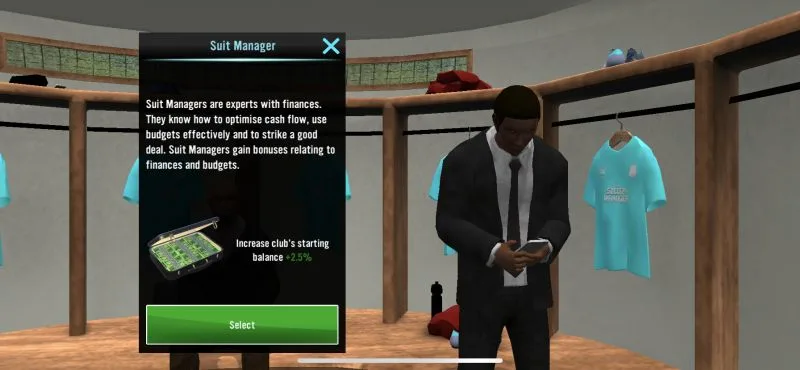

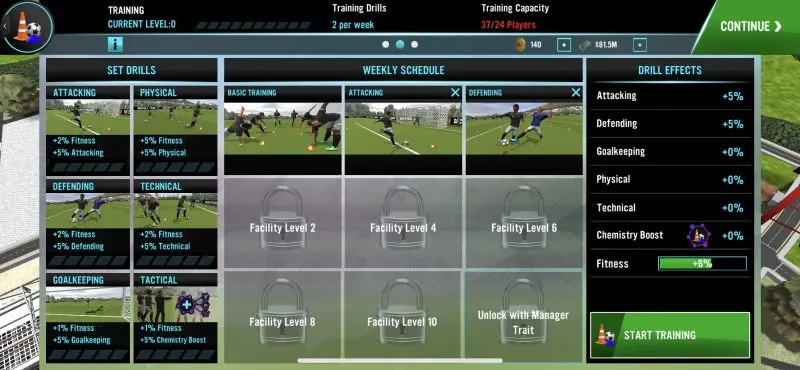

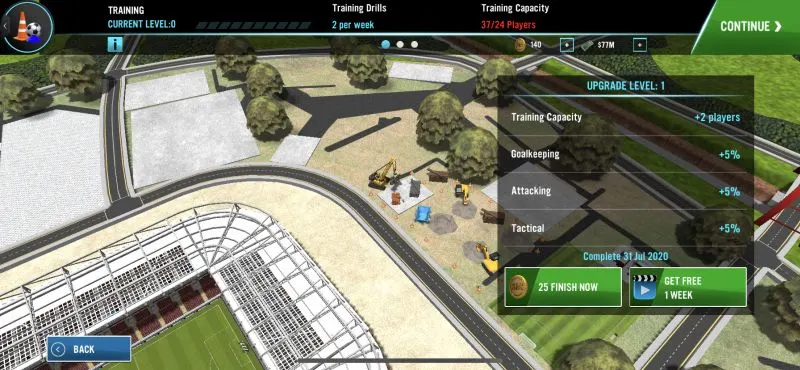


Kenneth Mc Mahon
Sunday 17th of January 2021
Great information. Although saying that I'm playing it a while now as in its 2024 in the gane and I've won the league 3 years in a row along with other titles. I always use quick match. Watching the matches is tough. But in always wondered why I couldn't make subs during a match. This article explain that thanks. What do you mean by playing human player i taught it was all AI ?? Question i have is how do I keep the board happy with there unrealistic targets . I struggle here. Signing young players is easy , as is upgrades. But certain things like growing the club's fiances . I'm always smashed. I'm man city 3 seasons now
Roland
Thursday 12th of November 2020
Wie werde ich VIP Mitglied?Bei SM 2020