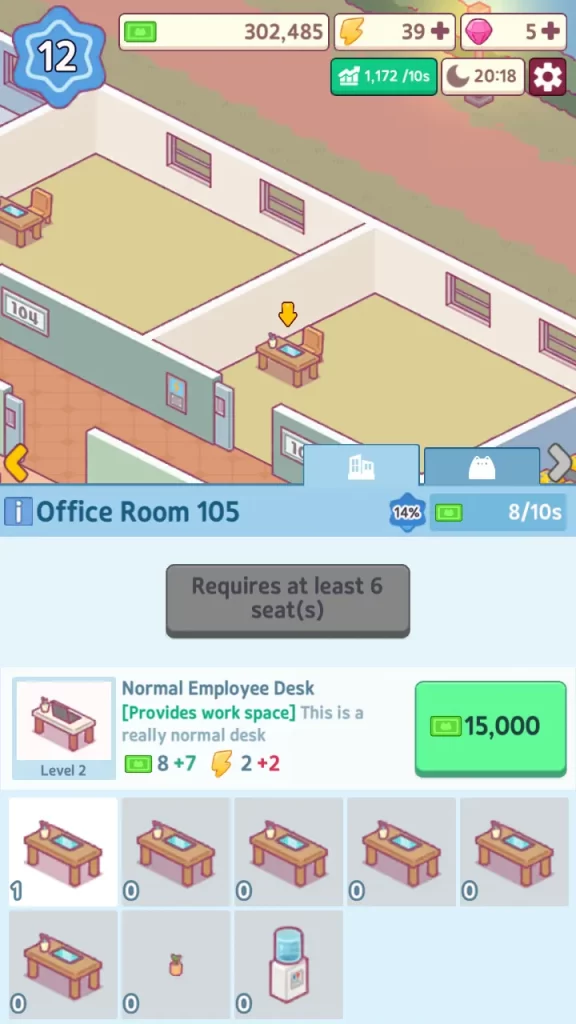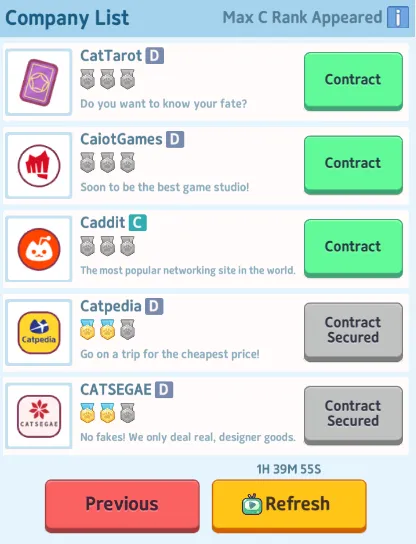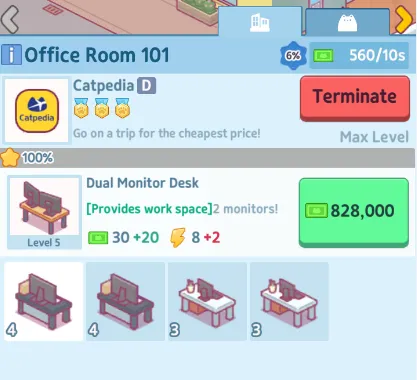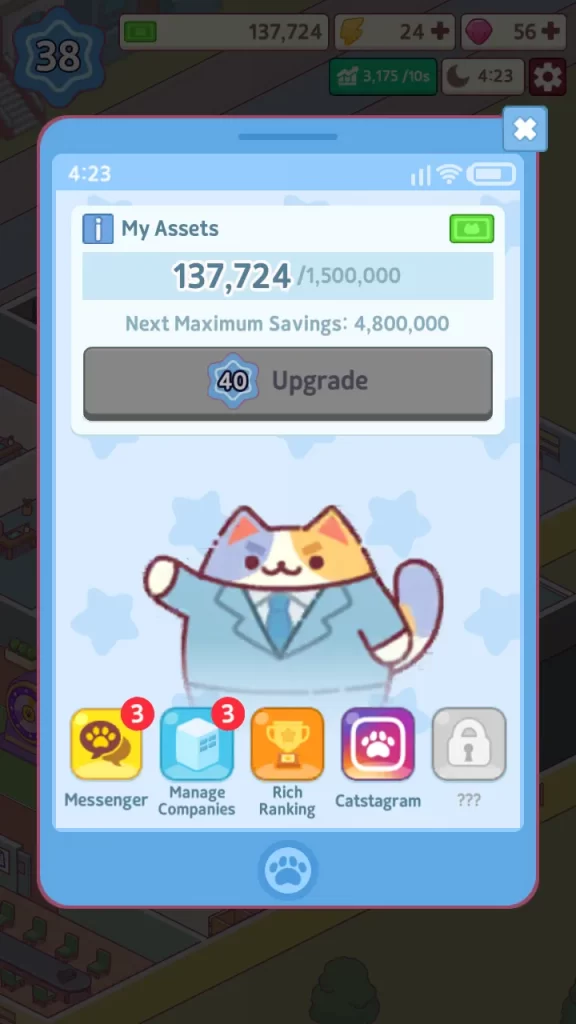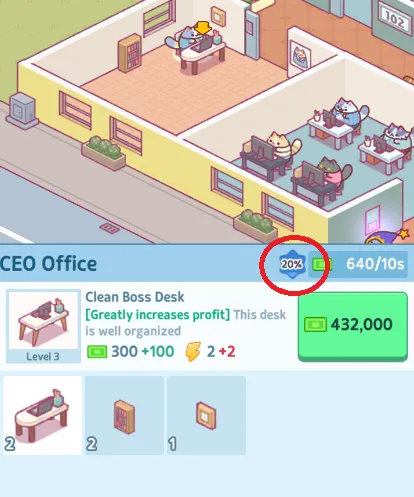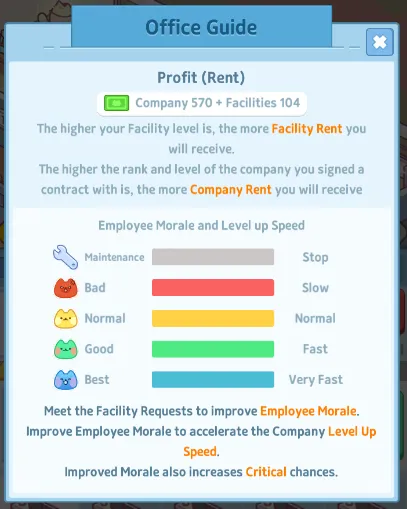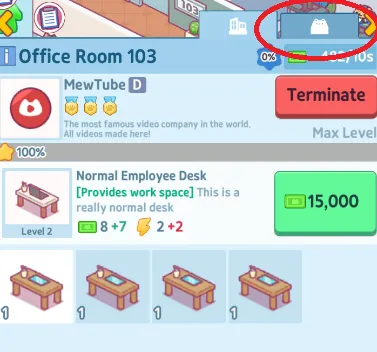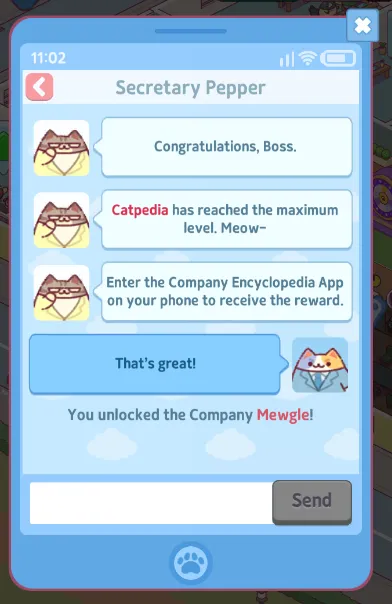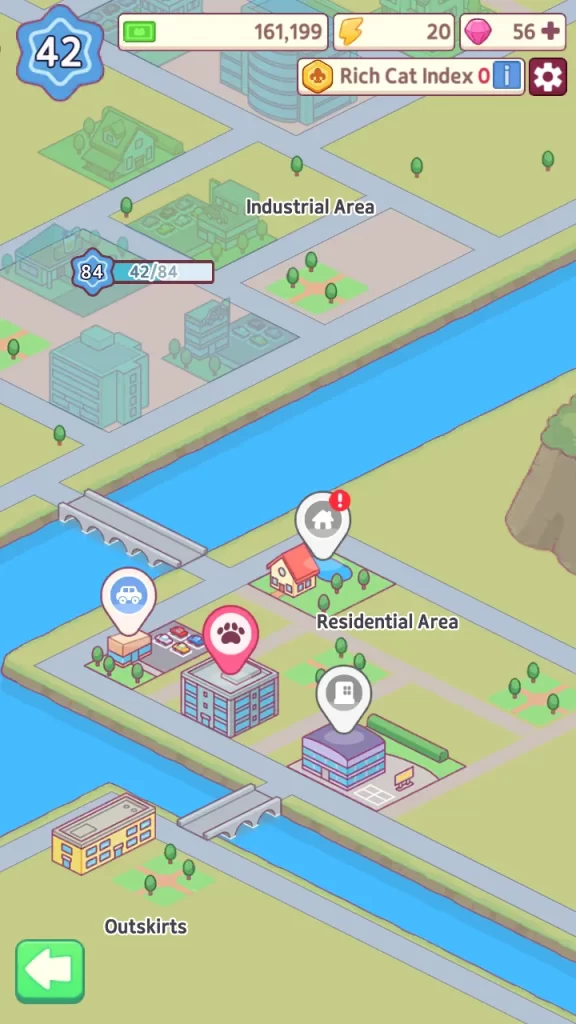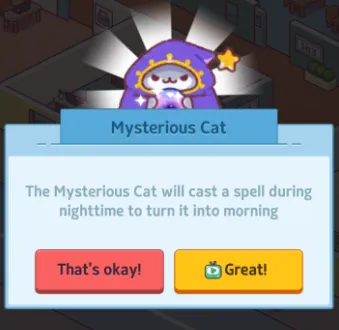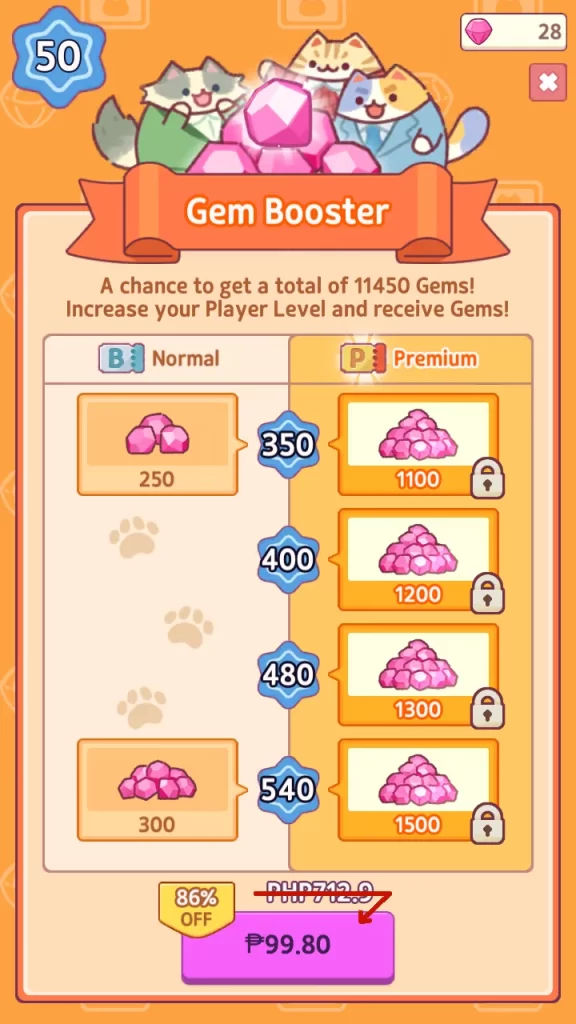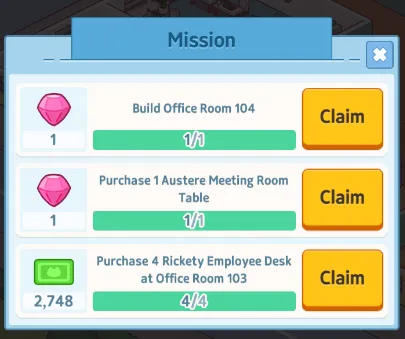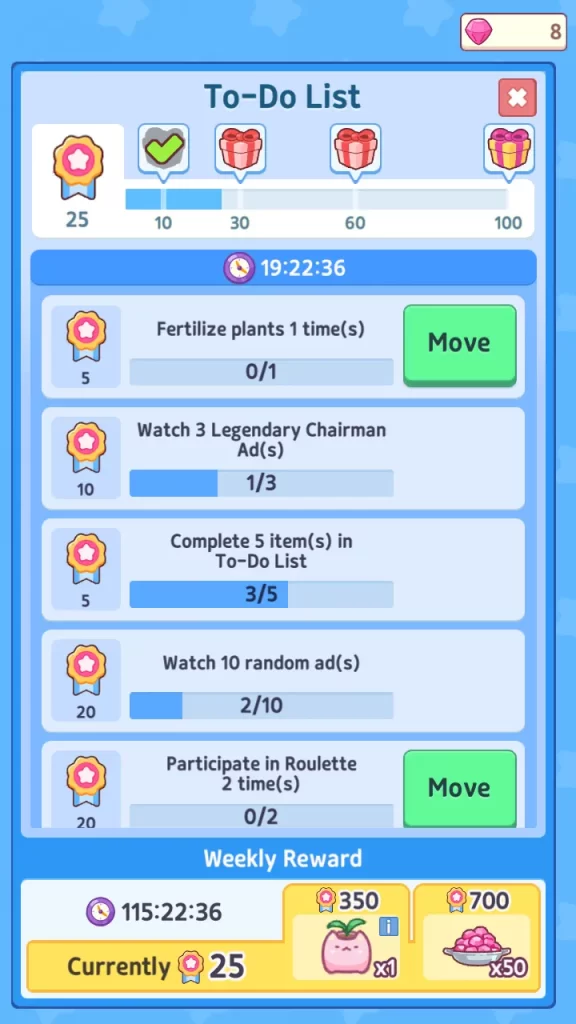Real estate is always a good investment, and that’s a fact. People (well, cats, in this case) are always going to need space, whether that’s for office work, studios, server rooms, and whatnot. And as luck would have it, we’ve got a massive building full of empty rooms just waiting to be put to good use. Roll up your sleeves, it’s time to get to work.
Office Cat is an idle tycoon game where, as the landlord of a building, you’ll need to generate income by renting out space and finding companies who need said space. Despite what it looks like, being a good landlord is an involved process, and you’ll have to juggle making money with ensuring that your facilities are orderly – happy clients make for repeat clients, after all! Office Cat is available on both the Google Play Store and the App Store.
Just as with its sister game Lumbercat, Office Cat is a very simple game to pick up and play. However, if you’d like to get a taste of what the game has to offer or if it’s your first venture into the world of idle sims, I bid you a very hearty welcome!
In this beginner’s guide to Office Cat, we’ll discuss the following topics:
- Real Estate 101 – the ins and outs of running your business, what each section of the office does, as well as potential bottlenecks that need to be addressed to ensure a continuous cash flow.
- Building Better Business – raising your player level, helping companies grow by increasing morale, buying new locations, and improving your Rich Cat Index score.
- Freebies – because every good entrepreneur knows to leverage every advantage they can get.
Lastly, if you’re looking for a quick and easy list of tips and tricks, feel free to peruse the “Quick Tips” subsections!
Real Estate 101
The core gameplay loop of Office Cat is very simple: build rooms, furnish rooms, find clients, rinse, and repeat. But as with all things in life, it always pays to go over the basics, and that’s exactly what we’ll be doing in this section.
Quick Tips:
- To make money, you’ll need to rent out rooms to companies.
- Before a company rents out an office, you’ll need to buy a room, fill it with the minimum amount of desks and tables (4 for small rooms, 6 for medium rooms), and then sign a contract with a client.
- Tap on each icon in a room to buy furnishings. Tapping on the same icon more times will upgrade that furnishing instead.
- Note that contract duration is measured in real-time. This means that you should log back in and renew contracts once they expire if you want the money to keep flowing while you’re away.
- Income is generated every 10 seconds while workers are in a room.
- Furnishings can be upgraded, which improves their performance as well as power draw.
- It’s generally a better idea to prioritize upgrades on furnishings in rooms that have a building-wide effect. Better superintendent offices, for example, lead to less maintenance time and indirectly, more profit.
- Rooms occasionally require maintenance, which is represented by the room going dark and a wrench icon appearing above them. Tap on the wrench to perform maintenance; note that your cat needs to walk to the room in question to do repairs.
- Rooms that require maintenance will continue to generate rent but will not accrue experience for their company. This is a “soft” bottleneck as company levels help with your passive income.
- You can build a superintendent’s office and hire superintendents to automatically repair rooms.
- Almost all furnishings require power, with higher-level furnishings consuming more power. At 0 or negative power, your rooms will shut down and enter permanent maintenance mode until power is restored. As with maintenance, this is a “soft” bottleneck, except it affects all rooms.
- Upgrade your power room to ensure that you have enough power to go around.
Setting Up Shop
The first step in making money is to buy a room. If you’re following the tutorial, an empty room will be given to you for free; if not, you can buy new rooms.
Next, you’ll need to furnish the room. Depending on the size of the room, you’ll need to buy a certain number of desks before the room counts as an office – you can see how many you need when you tap on the room.
Be sure to tap on different icons when buying furnishing for a room – repeatedly tapping on the same icon will upgrade (more on that in the “Building Better Business” section) that furnishing, not buy a new one!
Once you’ve placed the required number of desks, the room will be open for business. Tap on the “Search for Companies” button that appears. This will bring up a random selection of companies that want that office space.
On this screen, simply choose which company you’d like to rent the room out to. Once you find a company you like, pay the initial fee – why, I wonder – or watch an ad, and you’ll get your new clients. Note that contracts are based on real-timeand that most contracts last 3 real-life hours. What this means is that if you choose to close the game, be sure to come back after 3 hours and get new clients for your rooms!
You’ll also notice that each company has a letter grade; in the image above, Caddit is a C-rank company while the others are D-rank. The higher a company’s rank, the more rent they’ll pay, but the more demanding their workers will be when it comes to facility levels.
Once you’ve signed a contract, you’re done! Your new client will start sending their office workers to the room they’ve rented out, and their employees will generate rent for you every 10 seconds.
Upgrading Facilities
Each furnishing in a room offers different benefits. Chairs and tables, for instance, are not only required to turn a room into an office but also generate passive income on their own. By upgrading these facilities, we not only improve the passive benefits we get from them, but we can also satisfy more demanding clients.
To upgrade facilities, simply tap on the room in question, then tap on the icon of the facility you want to upgrade. Note that upgrading facilities costs increasingly large amounts of cash, so be smart with your money and upgrade furnishings that provide bigger bonuses. Do also note that some furnishings cost gems – check the price before tapping!
While upgrading individual offices leads to more morale and faster experience gain, it’s generally a better idea to prioritize upgrading furnishings in rooms that have a building-wide effect:
- Power should be a big priority for upgrades. More on power in a bit, but it’s always a good idea to upgrade your power before committing to any other upgrades.
- Building-wide facilities like the superintendent office, bathroom, and meeting room are also good priority targets – better supers mean faster passive maintenance, better bathrooms mean more time spent making money, and better meeting rooms mean faster company experience gain, which translates to more money in the long run.
- The boss’s desk in the CEO Office where your cat works provides a large amount of passive income per level. In the same vein, you can upgrade the bookshelf for a lesser but still significant boost to rent generation.
Maintenance
Occasionally, rooms will go dark and a wrench icon will appear above them. This means that you need to perform maintenance on that room. Tap on the wrench to assign your cat to go and fix that room. Note that your cat needs to travel from their office, meaning that farther rooms will take more time to repair.
While rooms that require maintenance still generate income, they won’t generate experience for that company until you repair the room. We’ll talk more about morale and leveling up in the “Building Better Business” section, but suffice it to say that regular maintenance is important as neglecting to fix your rooms means that you’re missing out on potential income bonuses, making it a “soft” bottleneck.
To alleviate this problem, prioritize building and upgrading a superintendent office – it’s the third room on the upper part of your initial building:
This office will let you hire superintendents who will automatically perform maintenance tasks. Just like your cat, however, superintendents must physically walk to rooms that require maintenance, so be sure to help them out!
Power
The last basic concept you need to master is power. Each furnishing you place down (and upgrade) consumes a certain amount of power, which can be seen in the upper right of the screen:
Power is vitally important to keeping your building running; if you run out of power, every room goes into permanent maintenance mode until power is restored – thus, it’s effectively a “soft” bottleneck that you want to avoid as it’ll stifle company growth. To ensure that you have enough power to keep everyone happy, you’ll need to shell out cash to upgrade your power facilities, which can be found at the very end of your building.
Always try to keep a small surplus of power in case you overshoot your upgrades!
Building Better Business
So now you’ve got the basics down pat. However, we can do much better. By upgrading our facilities, helping clients reach goals, and moving to new locations, we can make even more money. Here’s how we build a better business.
Quick Tips:
- There is a limit to how much cash you can hold at once. This goes up at specific player level thresholds.
- Your progress is mainly gated by player levels. You gain player levels from upgrading facilities or leveling up companies.
- While any upgrade to a room’s furnishing fills up its player level bar, it’s more economical to upgrade everything once rather than focus upgrades on a single furnishing. This is because upgrades become considerably more expensive with each upgrade level.
- Companies earn experience while working in your building. The rate of experience gain is affected by their morale; the happier a company is, the faster they’ll earn experience. Keep morale up by performing maintenance, ensuring your building has enough power, and upgrading the furnishings in that company’s office.
- Each company can level up thrice, as indicated by three medals. Each medal earns you a player level and increases the company’s base rent.
- Companies above D-rank have minimum requirements on the levels of furnishing in their office. You can still take on these companies as clients even if you don’t meet the requirements, but this will set them to “Bad” morale and give them -20% income until you meet their specifications.
- Always try to earn all three of a company’s medals while they’re your tenants so you can switch to a new company when the contract expires.
- Note that you can terminate contracts early (with a penalty) if you’re chasing medals. Note, too, that the penalty doesn’t apply if you’re booting a max level company.
- Be sure to use the ability to refresh potential clients to nab companies that haven’t leveled up yet. You get one free refresh every so often, while another free refresh is gated by an ad, with a cooldown of one and a half hours.
- As you gain player levels, you’ll be able to buy new buildings in different locations.
- Furnishing levels and contracts carry over between locations. However, bigger locations may have new furnishings available in their rooms.
- Gain Rich Cat Index points by buying houses and cars. Certain properties with passive bonuses like banks require you to have a minimum Rich Cat Index score before you can buy them.
Cash Limit
Before we begin, I should warn you that there’s a limit to how much cash you can hold– so spend freely.
This limit increases at certain player level thresholds, with the first at player level 40. To check your current limit, tap on the cellphone in the main menu. You have to tap on the upgrade buttonto increase your cash limit; it’s not a passive thing!
Player Levels
The most basic thing we can increase our income is to buy more rooms. However, buying rooms isn’t just an issue of having enough money to throw around as it’s also gated by your player level.
There are two main ways of raising your player level. The first way is simply by upgrading facilities Each upgrade gives a room some progress towards a new player level, visible here:
Whenever the progress hits 100%, you’ll earn a new level. In general, raising all of a room’s facilities by one level equates to one player level, though you’ll still earn progress (albeit much more slowly) if you just focus on a single furnishing.
The second way to earn player levels is by helping a company level up, which deserves a subsection of its own.
Morale and Company Levels
The companies that work in your building aren’t static entities. The longer they stay with you, the more they fall into a comfortable routine, and the better the service you offer them, the faster they’ll level up.
Office Cat’s morale system basically shows how happy your clients are with your services as landlord. As a company works in your building, they’ll accumulate experience points; the higher their morale, the faster they’ll gain experience.
When a company acquires enough experience points, a green arrow will appear above the room they’ve rented; tap that arrow to level that company up, which nets you a player level as well as a permanent increase to the passive rent generated by that company.
To help companies level up faster (and make you more money), it’s important to keep their workers happy by meeting their morale needs. This means ensuring that everything is working properly (i.e., regularly maintaining their office when it’s needed as well as having enough power to run everything) and meeting or exceeding the company’s expectations when it comes to furnishing levels. The higher a room’s furnishing levels compared to their workers’ expectations, the bigger of a morale bonus they’ll get.
Note that you can still take on a company as a client even if you don’t meet their morale needs. This will, however, put their morale into “Bad”, lowering the amount of experience they earn. They’ll also produce 20% less income until their minimum requirements are met.
Each time a company levels up, it gains one medal. Each company can only gain up to three medals, meaning that you can only squeeze three player levels out of each company. This means that, ideally, you should always strive to maximize morale gain with your clients to earn all three medals during their stay, then rotate them out for a new company when their contract ends.
Do note that you can terminate contracts early if you’re looking to blaze through player levels, and while there is a penalty for terminating a contract with a company that isn’t max level, there is no penalty for doing so with a company that’s at max level.
You can check a company’s morale by tapping on this button:
Lastly, you can refresh the available clients if you’ve already maxed them all out. You can refresh them for free once every so often, so aim for clients that you haven’t taken on yet!
Your Cellphone
The tutorial doesn’t cover this, but your cellphone is an important part of your business network.
The messenger app on your phone is vital to progression as it serves as Office Cat’s quest system. Here, you’ll find NPCs who will task you to level up certain companies to max level. Your reward for all this is contact with a new company, which will allow you to get even more player medals and make more progress!
On a side note, you can also open the “Manage Companies” menu from your phone and get a small amount of cash from companies that have reached max level.
Investing in Even More Real Estate
Once you’ve done all you can do in your current location, it’s time to move on to bigger and better locations. To move your enterprise, tap on the map in the lower part of the screen, which will bring up this menu:
Here, you’ll be able to buy new buildings and facilities, so long as you meet the minimum player requirement, Rich Cat Index (more on that in a bit), and cash. It is very important to migrate locations whenever possible as this is the main form of progression in Office Cat.
Some things you should be aware of when changing locations:
- Client rank is dependent on location; unless you move to better, more expensive locations, you’ll be stuck with low-rank clients that won’t generate as much cash.
- Your set of clients won’t change even if you migrate. Ensure that your new location’s furnishings are up to par with their demands!
- Furnishing levels carry over between locations but note that new, bigger locations may have room for more furnishings and staff. For example, the Residential Area building has room for four superintendents whereas the previous building only had room for two.
Next, let’s talk about the Rich Cat Index. This Rich Cat Index is a score that determines your wealth, but instead of taking your liquid cash into account, it uses your assets – such as houses, cars, and other properties. Naturally, to raise your Rich Cat Index, you will need to shell out large amounts of cash to buy these assets.
The Rich Cat Index isn’t just for show. Buying certain properties, such as banks, requires you to have a minimum Rich Cat Index score. The prize for doing all this is that some properties have passive benefits that can help you make even more cash – banks, for example, generate extra money on top of what you earn from rent!
Freebies
We’re almost done with the game. The last thing I’d like to teach you is where to get freebies to help you in your quest to earn cash. While they’re not strictly necessary for progressing through the game, it’s always nice to get quick infusions of money – especially when you’re upgrading your furnishings or gunning for a big client.
Quick Tips:
Reference Image
Here’s a reference image to help you find your freebies faster:
- Roulette
- Investor/Mysterious Cat; the Mysterious Cat only appears at night, but the two generally have the same button location.
- Gem Booster
- Cash Shop
- Missions
- To-Do List (Daily quests)
The Roulette
There’s a huge, hard-to-miss roulette just outside your building (near the Mysterious Cat), which you can spin to get some free stuff.
You can spin the roulette for free a few times per day by watching ads, and on rare occasions, you get a completely free spin. If you really want to, you can also spend gems on the wheel, with each spin setting you back by 160 gems.
Note that the roulette is one of the few ways to get plants, which are extra decorations that provide powerful passive bonuses.
The Investor
From time to time, an investor will show up outside your building.
By tapping on the investor, you can choose to watch an ad that will reward you with a nice lump sum of cash. The amount of cash you get scales with your rent efficiency, so the more you upgrade your facilities, the bigger the amount of cash the investor will give you!
The Mysterious Cat
If you’ve been paying close attention to the game, you’ll notice that there’s a day and night cycle in Office Cat. This is important as office workers only show up and generate income during the daytime. Wouldn’t it be fantastic if we could bend time so that they could work 24/7? Well, that’s where the mystery cat comes in.
Tap on the Mysterious Cat when they appear, and they’ll give you an option to skip to daytime by watching an ad, thus forcing the workers renting your building into an infinite hellscape of greed. Sorry, I meant to say, “motivating them into producing value for society”.
The Mysterious Cat hangs around the front of the building:
While using the Mysterious Cat isn’t strictly necessary as most of your income will come from AFK gains and the day-night cycle is fairly quick, it does help if you need to rush specific upgrades.
Gem Booster
The Gem Booster is sort of like a battle pass that rewards you with gems whenever you reach certain player levels.
There’s both a paid and a free track, but naturally, you’ll get more gems from the paid track.
Shop Freebies
The cash shop offers free fertilizer (useless until you get a plant) and gems every 24 hours.
It’s not much, but every bit helps.
Missions
Missions are one-time quests that give you prizes for doing tasks. These quests are meant to help you map out objectives – especially in the early game – and they do add up quite a bit.
Some missions give out gems as a reward, though only small amounts. If you’re really up for it, you can watch ads to double the number of gems that you get.
To-Do List
The To-Do List is Office Cat’s version of daily quests.
Each task you complete on the To-Do List nets you badges which count towards your daily and weekly progress. At certain badge thresholds (10, 30, 60, and 100), you’ll be able to redeem a gift box from the top bar. You won’t get a lot of gems from these, but they do add up and are a free, renewable source of the stuff.
More important, however, is the weekly prize. Badges you earn from doing daily quests also count towards the weekly reward, and you get big prizes for reaching 350 badges (a plant) and 700 badges (50 gems). Don’t skip your dailies if you want these!
Making Bank
Being a landlord isn’t entirely a hands-off job, as you’ve no doubt experienced yourself. But as with most things in life, it pays off to do good, and by keeping your clients happy and your building well-maintained, you’ll be raking in the cash in no time.
That concludes this beginner’s guide to Office Cat, and I hope I was able to arm you with the basics of building a good space for yourself and your future clients. If you have any suggestions on how to improve this guide or are feeling generous and want to share some of your own tips and tricks (especially for completely new players), make yourself heard in the comments section below!