There are few football management games out there that are as detailed as New Star Manager is. As we explained before, the game is now available on iOS from Five Aces Publishing, and was designed by Simon Read, creator of the New Star Soccer series. You’ll be starting out with a beleaguered club in the lowest level of the lowest division, and it will be all up to you to take that team out of the basement and into the big leagues. It will take a lot of player transfers and other improvements in order for you to do this, so are you up to the challenge? This game has certainly got a lot of them.
We’ve already covered a lot of ground in the first two strategy guides we published for this game, but we’re diving even deeper now in our third and final New Star Manager strategy guide. This time, we will be dealing almost exclusively with the Player Profiles in the game, as well as the Club tab and the various buildings we didn’t quite get to cover in the previous guides. These tips should all be very important as you aspire for football greatness and try to lead your team from the bottom to the top, so be sure to read on if you’re having some difficulty with the topics we shall be discussing!
1. The Basics Of Player Profiles
By tapping on the Squad tab, then on the picture of any one of your players, may they be in your starting 11 or on the bench, you can view all sorts of information on your players. Of course, you’ve got their basics, such as their name, nationality, positions, and age, but those are just that — the bare essentials. It pays to have a good idea of the positions your players are eligible for, and also to know who your young up-and-comers are and who your aging veterans are.
Beyond that, your players are rated for five skills each, and you can improve these with the Skill Cards you earn as your rewards, or if you opt to claim them at the end of each match. Tackling determines a player’s ability to chase down an opponent and cleanly dispossess them off the ball, Technique refers to how smooth or how “clinical” they are on the pitch, Dribbling determines how well they can dribble the ball along without an opponent winning it, Pace rates their athleticism and the speed in which they move, and Strength determines their likelihood of winning the ball or keeping it in the event of an opposing tackle. Tackling and Strength are especially important for defenders, while good Technique and Pace are most beneficial for your team’s forwards.

Each skill has an individual current rating and a potential rating, both from 1 to 20, and once you add them all up, you get the Rating and Potential numbers you see next to the player’s face.
It’s also important to keep a close eye on your player’s Happiness rating — anything below 65 (on a scale of 1-100) should be a cause of concern! You will also see comments with red exclamation points underneath a player’s Rating and Potential — these are important factors that may be affecting a player’s Happiness. If they’re upset about having to ride the bench, you’ll know about it here. Likewise, you’ll also know if a player dislikes a teammate or two through these comments. Fortunately, dislike doesn’t appear to be mutual, as we’ve observed so far!
Last, as far as basics, go, you’ve got the remaining contract length and Value — pay close attention to these two areas, because the former will tell you if you need to re-sign a key player or not because their contract is about to expire, and the latter gives you an idea of how much other managers will want to pay to acquire their services.
Just to reiterate, these are just the basics of the player profiles, but stay with us, as we’ll continue discussing this part of New Star manager in the next few tips or so!
2. What Are Traits?
In order to view Traits, you’ll need to upgrade your Medical facility to level 2, but it’s completely worth it if you spend the money to do so. That’s because Traits, assuming your players have them, will provide in-match buffs or de-buffs that could affect the rest of your 11-man lineup positively or negatively. Regardless whether a player has low or high Rating or Potential, they may or may not have Traits, but if they do have a green, or positive Trait, you’ll want to have them starting more often than not, assuming their current Rating is comparable to your team average. For example, a player with a Commander trait could boost the Tackling rating of other defenders.
On the other hand, there are also (possible) de-buffs in the form of red, or negative Traits. One example is Lazy, which is not a de-buff per se, but rather a Trait that prevents a player from working harder even if you turn up the team’s Workrate. In such an instance, this shouldn’t have much of an effect in most games, but if you see a negative Trait on a player that could compromise the rest of the team’s performance, such a player is better off on the bench in most cases.
As a bonus tip, upgrading your Medical facility to level 3 doesn’t just further reduce the cool down time for Medical cards; it also allows you to view the Traits of opposing players, which could be very helpful if you’re looking to bolster your lineup through transfers!
3. Check In With Those Player Concerns
New Star Manager tries to make each player in the game appear as “human” as possible, and this can be seen in the Conc. Like real athletes, your players’ morale may suffer due to one factor or another, and in this game, there are four that you need to pay attention to — Management, Development, Contract, Team Form. As players get more concerned about a certain aspect, the circles will keep filling up, so if you see one of these factors with a red circle bordering it, that means the player has pretty much reached his breaking point with regards to how things are being run. All this factors into your players’ Happiness stats, and while it’s no joke to have an unhappy player on your squad, there are some ways to improve things if you’ve got a player who isn’t exactly pleased to be part of New Star FC.
Solving Development issues is easy — just apply a Skill card onto them to improve their stats, and you’re set. Likewise, Contract issues can be solved through negotiation — generally, this means offering more money or possibly shorter-term deals to your unhappy players. Team Form is, of course, something you can control through the actions you perform during matches. The best way to alleviate concerns related to Team Form is to keep winning games! But what about Management?
4. Instill Management Confidence In Your Players
Management isn’t as cut-and-dry as the other three factors. This is basically a combination of all the other factors that could determine a player’s happiness or unhappiness in his surroundings, and If you want to improve this, you’ll have to alleviate other concerns, or perhaps take advantage of the Dilemmas that pop up — if it benefits you more to schedule something for a player that will improve his relationship with management, go ahead with it! We should also mention that performing certain unfavorable actions, such as having one of your players play out of position or on a different side than what they’re trained to play, will chip away at their confidence in your management.
5. Dealing With Contracts
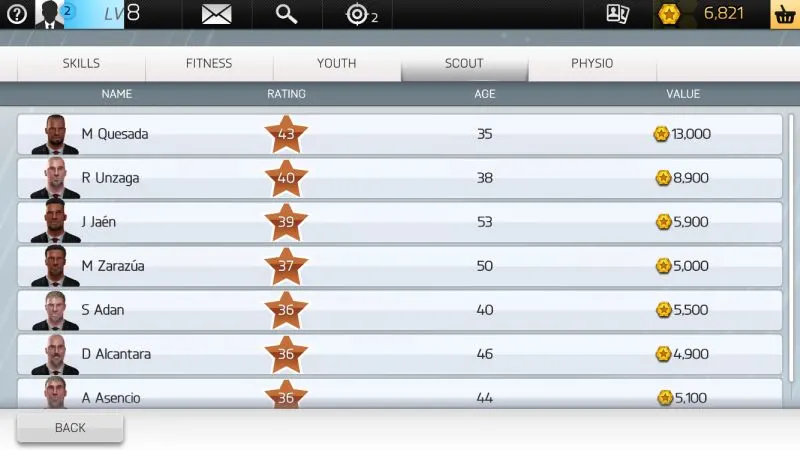
The Actions tab in the player profile is where you’ll want to go if you want to renew one of your players or auction him off. Contract renewal should only be done if a player has contract issues, as explained in the last tip, or if his deal is about to expire; meanwhile, auctioning a player off can only be done while the transfer window is open, and will allow you to get the best possible value from players whom you feel are surplus to your needs. There’s nothing much to this tip, but we should warn you NOT to cancel contract negotiations while you’re in the middle of them. Even if you’re cancelling because you made a mistake, this will greatly upset your players, who will feel as if you were merely wasting their time or getting their hopes up. And it won’t be easy to rebuild goodwill with these disgruntled players!
6. Work On Leveling Up Your Youth Academy
Want to get decent players (at least in relation to lower division competition) for free? You can do this by setting up your Youth Academy and tapping on your Youth Coach after a match. This will allow you to get a new player who’s still in his teens and with lots of room to grow, though this player’s position and preferred side will be completely random. Take note, however, that it will take a while — at first, the cool down time will be eight matches — before you can recruit a new youth player again!
As you upgrade your Youth Academy, you will earn perks such as being able to increase your youth players’ default contract lengths, as well as decreasing the cool down time for different rarity youth players, from Bronze all the way to Black. You can increase your chances of recruiting rarer and better youths, either by upgrading your current coach with Staff cards, or by hiring more talented Youth Coaches by tapping on Staff, then Available Staff. This, in fact, is what leads us to our next tip in this guide…
7. Hire Or Improve Your Staff As You Go Along
Don’t be discouraged by the low ratings you see for the first few staff members you hire. It’s but expected, as you’re a lower-division team rebuilding from the ground up. Much like you’ll be starting with a team of Bronze rarity players, all the coaches that will be available for you to hire won’t be that highly rated. However, you can always replace your old staff members with better ones as you get promoted from one division to the next, or improve them constantly with the Staff Cards you earn as rewards for resolving Dilemmas or answering those “pressure question” pop quizzes the media asks you. But if you really can’t wait until you’re able to hire rarer and better coaches for your team, you can purchase Gold or Black quality coaches for Skills, Fitness, and Physio for $2 and $4 respectively. Unfortunately, there aren’t any premium coaches whom you can purchase for Youth and Scout, but that’s the challenge of New Star Manager — allowing players to pay real money for the coaches that could directly make their team better through the infusion of new blood arguably takes away some of the fun of the game!
8. The Benefits Of Upgrading Your Training Grounds

Technically speaking, there isn’t any coach assigned to your Training Grounds. But we like to see this building at first as New Star Manager’s equivalent of a city hall in city-building games, as it unlocks features with each of the first two times you level it up. This is also a prerequisite for certain upgrades in other buildings.
What benefits can you expect from upgrading your Training Grounds? For starters, building the Training Grounds allows you to hire a Skills Coach to generate Skill Cards. Level 2 will give you the chance of creating Additional Side cards, which allow your players to learn a new side — this is vital if you’re trying to make your team as deep as possible to guard against the possibility of injuries. Level 3 to 6 are standard cool down-reduction upgrades from Bronze to Black Skill Cards, much like it is in all the other buildings in the game.
9. Reduce Recovery Time By Working On Your Fitness Center
Last, but not the least for buildings, let’s look at the Fitness Center, as we’ve already covered all the other buildings and established how they can help you. As for the Fitness Center, building it will allow you to generate Fitness Cards as a potential post-match reward, but if you upgrade it to level 2, this will allow you to speed up your players’ recovery time. As most New Star Manager players can attest to, it’s no joke being caught short when up against a tough opponent, and sometimes this necessitates buying a pack at the store with your real-life money. Don’t let this happen to you — the sooner you level up your Fitness Center for the first time, the sooner your players will recover from the fatigue and intensity of a tough football game. Once again, all succeeding upgrades are cool down reductions, so there’s nothing much to discuss from that point.
10. Navigating The Club Menu
New Star Manager allows you to customize just about every aspect of your football club, and that includes those things you’d rather not do if you’re the type of manager who wants to focus solely on players and formations and stats. The Club menu has four sections — Fans, Press, Sponsors, and Board, and on top of those, there are four tabs, namely Relationships (which allows you to view the four sections we mentioned and how happy each of them are with your management), Overview, Sponsors, and Data.
By tapping on Fans, this will allow you to adjust your team’s ticket prices and store prices, and as expected, there’s a bit of a dilemma to be had here — raising prices will increase revenue, but may also upset fans, just like any price hike would. Tapping on Press will keep you updated on the latest correspondence from your staff, as well as news updates on monthly or yearly award winners. Tapping on Sponsors will do the same as it would if you tapped the word “Sponsors” on the upper menu — you’ll see the list of sponsors whose livery is on your uniforms. Next, tapping on Board will give you the option of requesting additional funds, which could give you an instant fund injection to help you with your transfers, building upgrades, and such, but also increase the amount you pay to shareholders and put you at risk of jeopardizing your relationship with the Board of Directors.
There’s nothing much to the Overview and Data tabs above — Overview allows you to perform the edits that are only available via the optional game editor, which cost $5 USD or its local equivalent. Otherwise, you wouldn’t be able to change your team’s name, nor its colors, club badge, stadium name, and the like. Data allows you to view several charts that plot your team’s financial statistics — it’s not really exciting, as we said, but at least it lets you know where your finances currently stand.
