From one mobile version of a popular basketball video game to another — we just provided you a couple of NBA Live Mobile strategy guides, and now we’re moving on to 2K Sports’ NBA 2K Mobile, which is now available for iOS and Android devices. This new basketball title promises console-quality graphics for your iPhone or iPad, as you collect NBA players, build up your dream team, and take part in 5-on-5 games against AI and human opponents alike.
There are various game modes for you to play in NBA 2K Mobile, including Drills, which allow you to gain materials to train your players, Seasons for new card crafting materials, and limited-time events where you can earn better rewards depending on how well you finish. There are more than 400 NBA player cards to collect, all of them based on real-life players from the past and present, but how quickly would you be able to form that world-beating dream team?
The answer to the above question may depend on a number of factors, but everything will need to start at the very bottom, as a first-time player trying to learn the ropes. We’re here to help you in the learning process, so if you’re new to the game, check out our NBA 2K Mobile tips, cheats and tricks in a complete strategy guide. These 10 tips run the gamut from on-court tips to some basic information on game modes and certain core mechanics of the game, so read on if you want to master the game sooner rather than later!
1. The Basics Of NBA 2K Mobile
Much like EA Sports’ NBA Live Mobile, this entry from 2K Sports is a mobile-optimized version of a basketball title for other platforms, meaning there are differences to go with the similarities between both versions. The main difference here is that NBA 2K Mobile focuses mainly on building a team from scratch and playing games across different modes that don’t take too long to complete, unlike regular NBA 2K games on console and PC where you can opt for full 12-minute quarters.
Likewise, your choice of team at the start of the game isn’t important either. While in the console/PC versions you can choose the Los Angeles Lakers and get a starting lineup with LeBron James leading the way, that’s not the case in the mobile version, as you will start out with five random scrubs who, more often than not, are second-stringers for their respective real-life NBA teams. Either way, these are bronze rarity players — the lowest and most common on the totem pole, and they shouldn’t be part of your team for long, though we’ll get to that later.
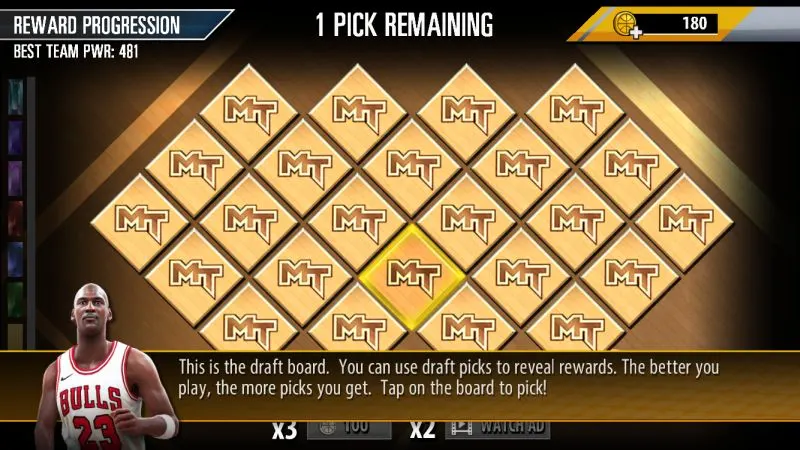
The first game mode you’ll get to play in NBA 2K Mobile is Drills, and these are basically challenges where you may be asked to rally your team from a late-game deficit to win the game, win a 3-on-3 game against your AI opponents, or even complete a given number of bench press reps. You will then be able to play Seasons mode, which aren’t of the 82-game variety like in the real NBA, but rather series of three games or more where you face up against AI opponents of typically increasing ability (based on average power, or PWR rating).
You can also play in Leagues mode and compete against human opponents. And once you complete your first Season, you can move on to The Gauntlet, which is a series of live, limited-time events where your goal is to accumulate as many Event Points as possible.
Regardless of the game mode, you can win a wide variety of rewards, including Equipment Pieces, Collectibles, new player cards, and much more, though the type of reward may vary slightly depending on the mode you’re playing. We’ll be touching more on the different reward types later on, but apart from those, completing a game in any of the modes will also entitle you to some Draft Picks, which aren’t actual NBA rookies from the 2018-19 season as the term may imply, but rather rewards which you can choose at random from a board — again, these may include the same types of rewards we mentioned above, though they typically aren’t as good as the aforementioned game or challenge-specific rewards.
2. Watch Ads To Earn Some Extra Draft Picks
Now that you know what Draft Picks are, let’s talk about how you can earn even more of them. Earning bonus Draft Picks is as easy as watching an ad video — just tap on the option on the bottom of your screen, wait 30 seconds for the video to complete, and you’ve got two bonus Draft Picks, just like that.
Take note, however, that NBA 2K Mobile only serves up so many videos, and once you’ve watched enough in a day, the option to watch a video will no longer be made available on the Draft Pick screen. We’d say 2K Sports is trying to keep things as fair as possible, though you shouldn’t have any shortage of resources through the Draft Picks you select, on top of all of the other rewards you can win in the game.
3. Improving Your Players – The Basics
Going back a bit to what we discussed in the first tip, there are a lot of differences between NBA 2K19, for instance, and NBA 2K Mobile. Whereas in the first game you have to take stamina into account and send in some fresh legs once your starters get tired, there is no such mechanic in the mobile version of the game — why would your players get tired, after all, when the quarters are just two minutes long? That means there’s no need to substitute as you’ll be playing all five starters throughout the game, regardless of the mode you’re playing.
That also means you’ll need to make use of the player cards that you can earn throughout the game by various means, including the aforementioned game- or challenge-specific rewards and your Draft Picks. In here, these cards can be sacrificed to train your players and improve their stats incrementally as you level them up. Higher-rarity cards have a bigger effect in training on the target player, and so do duplicates of the player you’re currently training.
For example, you can easily level up a bronze Kyle Kuzma (one of the better common cards we’ve seen so far, as his PWR rating starts at 512, instead of the usual sub-500 ratings) if you sacrifice a duplicate Kuzma, as well as a silver rarity player, regardless of who he is or what position he plays. You will, of course, want to hang on to your rarer cards, unless you’ve got someone of the same rarity who’s playing the same position and has a higher PWR.
4. To Auto-Play Or Not To Auto-Play?
In the tutorial stage, Michael Jordan (yes, the arguable G.O.A.T. does show you the ropes as a new player) will teach you about the controls of the game, which are very simple and straightforward — directional joystick is in the bottom left, while the bottom right has buttons that let you shoot, pass, and drive on offense, and block, steal, and “defend” (i.e. lock in on the opposing player with the ball) on defense. His Airness will also tell you about the button on the upper right corner that allows you to toggle between manual controls and auto-play.
We’ll admit that it takes practice to shoot flawlessly and let go of the Shoot button right at the moment the bar fills up, and we know playing defense is just as unglamorous in the virtual world as it is in the real world. But we should warn you in advance that auto-play in NBA 2K Mobile isn’t very smart. Our current team has the Lakers’ Rajon Rondo at point guard, and if you know your NBA, you’ll know he’s one of the worst point guards in terms of outside shooting.
However, auto-play often has him chucking up three-point shots, which isn’t the type of shot you want him to be firing up. It’s also not uncommon for players in auto-play to shoot three-point shots or long jumpers on the fast break or pass up a fast break layup by kicking the ball outside. Those are rather boneheaded moves in the real world, to say the least.
However, auto-play isn’t all that bad if you do as MJ suggests and complement the auto control with your own interventions. For example, you may want to hit the Shoot button to take advantage of the fast break layup opportunity before the AI makes your player pass the ball to someone stationed outside the three-point line. Or you can take over on the other end of the court to apply tighter on-the-ball defense, though as we’ll explain in a bit, there are drawbacks to playing too aggressively on the defensive end.
5. Tap On A Player To Pass To Someone In Specific
We’d also say that NBA 2K Mobile’s passing mechanic might also need some work at times, but then again, the game does teach you early on (in the aforementioned tutorial) that you can tap on a specific player if you want to pass on him, instead of simply tapping on the Pass button each time you need to get the ball in someone else’s hands. This gives you more control of the play calling aspect of the game, in the absence of the ability to design actual plays that could allow for smoother offense.
However, you should also make sure that the player you’re passing to isn’t tightly guarded! Even if you don’t see an opposing player in front of the player you want to pass to, take note that players could steal the ball from behind and intercept your pass.

If you’re used to hitting Pass in order to get the ball moving, it may take some time to get used to tapping on players instead. However, you can mix these two up, or let the AI handle most of the passing while on auto-play. (Just be sure you’re taking control if you feel that the AI might force one of your players to take a shot he shouldn’t be taking!)
6. Be Active On Defense, But Not Too Aggressive
If you thought we were done criticizing the auto-play function of NBA 2K Mobile, then think again. Defensive pressure in auto-play (or in manual, to be fair) is rather loose by default, as your players typically won’t attempt to steal the ball or block a shot if you’re letting the AI take care of things for your team.
That means you’ll need to do your part on the defensive end, as we suggested earlier, and hit the Defend button to allow someone on your team to tightly guard the opposing player in possession of the ball. With your player covering the opponent in question, you can then hit the Steal button to attempt a steal, or Block if they’re trying to attempt a shot, but you can’t expect to mash the Steal button in hopes of regaining possession without dealing with the consequences, especially if you’re facing a team with a similar or better overall PWR rating!
Ideally, you want to tap on Steal if your player is at an angle where his hands will land on the ball after the tap. If you keep randomly hitting Steal, this could result in reach-in fouls getting called. In the NBA 2K Mobile world, two fouls per quarter will put your team in penalty, and when that happens, that means two free throws for your opponent.
This may be a good thing for newer players, but teams with a PWR rating of 600 or less tend to be weak from the free throw line. But in most cases, it’s not always the best idea to keep playing aggressive defense after you’ve committed your first foul. You’ll eventually get this right over time, but it pays to know how to time your steal and block attempts, regardless whether you’re playing in manual or auto-play!
7. Don’t Forget To Activate That Boost
On the bottom center of the screen during 5-on-5 games, you’ll see a circular button/meter that fills up as each game goes on. Once it fills up, make sure to tap on it whenever you feel the opportunity is right, preferably when you’re in possession; doing so will give everyone on your team an attribute boost that will last a few seconds. The operative words here, however, are “a few seconds” — you only have so much time to take advantage of that statistical superiority, so make good use of it, and don’t waste it on bad shots or overly aggressive defense!
8. Familiarize Yourself With Today’s NBA If You Haven’t
Although most of you playing this game may be casual NBA fans at the very least, there may be others who aren’t, and we think that’s completely understandable. Yes, it is true that you can view each player’s attributes by tapping on a player card and looking at the Attributes section (you can hold on Base Stats to see how they would look like for a level 1 player), but in NBA 2K Mobile, it’s very easy for a real-life benchwarmer with Gold, Emerald, or Sapphire rarity to perform better on court than a real-life star player with Bronze or Silver rarity. The internet has tons of resources where you can see any given player’s real-life stats, which should give you a better idea of their strengths and weaknesses.
9. Rarer Is Usually Better, But Lineup Balance Matters A Lot

As you progress further into the game, you’ll likely be at a point where you own much more than just five player cards — you’ll need them for the bonuses you can get in Gauntlet mode, though we’ll talk about this in greater depth in a subsequent guide. But while in the beginner stage of things, chances are you’ll want to stick with five, while sacrificing anyone with a lower rating than the players you currently have starting.
Generally, it’s best to prioritize PWR rating and rarity (Bronze is the most common, followed by Silver, Gold, Emerald, and Sapphire) when choosing your five to keep, but if you happen to have more than five players in your team that are worth keeping, that’s where the concept of having a balanced lineup comes into play. Ideally, you’ll need to have at least one player who can score inside (look at the Layups and Dunks and Post Scoring stats), at least one shooter (Mid-Range Shooting, but especially 3-Point Shot), and at least one defensive specialist (Defending). You’ll also need someone with a decent Playmaking rating, especially if you rely on auto-play a lot.
Basically, what we’re saying here is that one-dimensional lineups are seldom ever a good idea, not only in the real world, but also in this game.
10. Equipment And Collectibles – The Basics
Virtually all the game modes in here will reward you, or allow you to buy Equipment Fragments and Collectibles after you’ve defeated another team or completed a drill. What are these, and what can you get out of them?
Taking things to the very basics, Equipment Fragments can be completed as you go along, forming full pieces of equipment which you can equip on your players. Different players will have different items which you can equip on them, so be on the lookout for a red exclamation point when viewing player profiles, because that will tell you that you’ve just completed a full piece of equipment which you can equip to give the player in question a small, but decent enough attribute boost.
As for Collectibles, you may have picked up a few Eastern Conference or Western Conference Collectibles in the early stages of the game. These aren’t the only ones you can collect, but they are, by far, the most common, and these can be used as materials to craft new player cards. Tap on the Collections tab on the left side of the main menu, then tap on Catalog to view a list of available player cards which you can craft.
One word of caution — it could take quite a while for you to craft a halfway decent (PWR of 650 or greater) card, so you will need to be patient, and hang on to your Collectibles whenever and wherever possible! We mention this because you can sacrifice them (same with Equipment Fragments) in order to train your players, but the effect of doing so would be negligible compared to the effect of sacrificing a Bronze rarity card. It just isn’t worth it, so keep those Collectibles because you might not know it when you’ll be able to finally craft your first card!
And this ends our NBA 2K Mobile beginner’s guide. We hope you’ve enjoyed our list of tips and tricks and if you have anything to add, don’t hesitate to drop us a line! Also, stayed tuned for more NBA 2K Mobile tips, cheats and tricks as we are planning to publish another guide for the game very soon!

Stephen
Monday 15th of November 2021
I got a Stephen curry sapphire and sapphire Klay thompson for 4.99 dollars
Cory
Saturday 1st of May 2021
How do I use the keys and draft cards I pick
Stephen
Monday 15th of November 2021
@Cory, the gear is for putting on players and the player will be better
Stephen
Monday 15th of November 2021
@Cory, keys are for buying gear in shop
Stephen
Monday 15th of November 2021
@Cory, go to collection and click on him and press swap you cannot have to point guards or center's or shooting guards only one
Silber
Tuesday 9th of February 2021
I have Magic Johnson dropping dims 4 stars active ability 7.998 power and I noticed some players has exactly the same card level and stars in 8.530 power , why that?
Crash Overdrive
Saturday 6th of July 2019
I have searched far and wide but no answer for my question which is “ what are these three types of hexagon shape icon that looks like a man shooting another is a basketball board and ring and the last one looks like a recycle basketball ring that if pair with your opponent it turns red sometimes green?
Karl
Sunday 25th of August 2019
Same question here...never get answered...
Manny
Tuesday 23rd of July 2019
When they are green means your start quarter with bigger boost
Yo
Saturday 13th of July 2019
I'm not sure but I think that's what the player's good at. The shooting icon is sharpshooter (I'm pretty sure), recycling-like icon I think is scorer (?), and the board thing is I think Post scorer