Founded in 2007, NimbleBit is one of the longest-standing game developers in the mobile gaming scene. With most of its games falling into the casual or simulation genres, the company’s titles eaches out to a wide variety of gamers. With popular hits like Bit City, Disco Zoo and Tiny Tower among other successful titles, NimbleBit continues to bring great casual games that are pleasant and rewarding to play without much constraints in length of time spent on the game or the hassle of having to be on it within a specified time of the day. NimbleBit is known for games you can play at your own pace, so if you are relatively new to games and would want to find an enjoyable selection of games to try out, there are plenty you can find from the company’s current portfolio of 13 games.
LEGO Tower is NimbleBit’s latest game available on both Android and iOS platforms and it certainly is one to check out if you are a fan of Tiny Tower, anything LEGO, or both. LEGO Tower is like a modified version of Tiny Tower where building management takes on a much sweeter for LEGO fans as you get to a lot of customizations on top of the usual fun and excitement involved in raising your tower to the sky. As a game that can be played entirely offline and at your own pace, it is great to visit every now and then and will most likely be one of those apps you will keep on your device for a long time. Having friends to play with makes it even better as you can send and receive parts from one another to customize your avatar as well as your tower’s residents.
Jump into the role of tower owner as LEGO Tower gives you full control as to how high and how cool you want to build your very own tower. With residential and commercial floors to create, every bit of money you make out of the products you sell as well as the tenants’ rentals cycle back to investments as you create floor after floor of your tower. It’s always a busy time as you help visitors get to their desired floors using the elevator, and errands revolving around missing pets, delivery mistakes, and other stuff also pop up from time to time. In as much as there are plenty of activities to engage in while you earn money gradually, there isn’t much pressure to go about everything fast or to multitask without rest while you are in the game. Like most games of its kind, though, LEGO Tower makes it so that the more time and effort you dedicate into the game, the faster you will make progress.
There is a quick guide that runs you through the basic mechanics before you hop into the game, and the initial activities you engage in will likewise serve as LEGO Tower’s tutorial. Considering everything, the first five minutes into the game should be enough for players of every age and expertise to have a concrete idea of what they ought to do as they play the game. While the ultimate challenge of building floor after floor of your tower revolves around gradual increases in costs to build, having an efficient approach towards earning money leads to a faster progression of your tower. If you are up for that, then our LEGO Tower beginner’s guide can help raise your tower building adventure to even greater heights.
1. Keep A Good Balance of Floors
Each floor you can build in LEGO tower falls within two basic categories: residential floors that can be filled up with unemployed tenants who can work within your tower, and commercial floors that offer a vast assortment of goods and services to visitors. Each residential floor can be home to 5 tenants that have varying preferences as far as dream jobs go. Each commercial floor, on the other hand, can have up to 3 workers to provide different good or services.

With these numbers, what you would strive to go for is having each resident employed but at the same time have each commercial floor functioning in its full efficiency and packed with the maximum number of 3 workers. 2 residential floors leave you with a maximum of 10 tenants and to make full use of them, setting up 3 commercial floors that can have a total of 9 employees will be the best combo. Keep in mind that you can raise your tower all the way up to 50 floors, so a 2 by 3 balance that totals to 5 works perfectly all the way to the end.
2. Better Multitasking Means More Gold And Bux
Like managing a building in real life, LEGO Towers makes every minute of your stay in your tower a busy one as a lot of things happen every now and then. You will most likely be spending most of your playing time operating the elevator to bring customers, visitors, and potential tenants to their respective floors but there is more to it than that. Running the elevator for some time will show you that people you transport to higher floors earn you bigger income. This would now motivate you more to speed up your earnings to build more floors one after another. As such, the task of being able to do more things with your time becomes important.

Once a person is at the elevator and awaiting transport to his or her desired floor, a red arrow will appear at the bottom of your screen. As these people are your primary source of income, you should always pay attention to these arrows and tend to them as soon as you can so that the next person can begin to proceed to the elevator. There won’t be any actual lines, but the sooner you move the person to the right floor, the sooner another visitor can come by.
Another common thing to see at the bottom of your screen, is a crate which signifies that you need to stock up on some supplies in one of your commercial floors. You can only order one type of supply per floor so you should always check if one of your available commercial floors no longer have anything to sell. Although tapping on each floor will give you details of how long supplies will last on each floor, LEGO Tower makes it easier still by giving you the crate icon at the bottom of the screen to signify that on or more of the floors need your attention.
Aside from the red arrow, crate, and “BB” icon signifying a BrickBook entry from one of your tower’s residents, other unusual things you will see here may be food or pets that you need to search for to earn free Bux. As Bux are the game’s premium currency which makes it a little more challenging to earn in the game, every opportunity to earn some of it should not be missed. As such, make it a habit to regularly look below to see these icons. It may be some resident’s missing pet, or an erroneous delivery, stolen food, or even missing people. At some point in the game, you will get used to just looking at the object or person you see on the notification below, and begin searching your tower for it without actually needing to click on the notification.
3. Invest Bux On The Elevator
With a more efficient multitasking skill leading to higher profits as you play the game, you may soon want to invest in speeding up the elevator. Running the elevator all the way to the sixth or seventh floor is no problem at all but once you have a high enough tower and operating the elevator all the way to the top begins to consume a lot of time, you should consider speeding up its movement by spending some Bux on it.

To do so, simply tap on the yellow icon at the bottom right side of your screen and click on “Customize”. You will immediately see the “increase Speed/Coin Tips” with a yellow background at the bottom of the screen and you can invest in it bit by bit to gradually improve the elevator’s speed and ultimately leave you more time to take care of your other activities in the game.
4. Spend Your Bux Wisely
In just a short span of time after diving into LEGO Tower, you should realize just how challenging it is to earn Bux. While there are plenty of missions that pop up from time to time that gives you an opportunity to earn a few Bux, you will run out of it faster than you earn it if you don’t spend it wisely enough. Ordering stocks and building new levels take up time and with an option to speed things up at the cost of Bux, you might be tempted at times to go for it especially when you are up for playing long and want to move things faster.
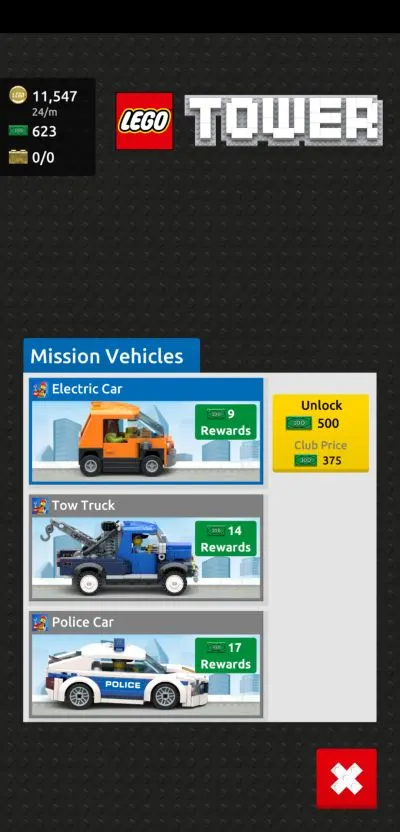
Spending Bux to speed things up definitely helps, but as a building management simulation game, what you ought to think of as far as investment goes is for greater return of your investment. Sure, speeding things up will definitely boost progress up to a point, but at the cost of Bux, some investment options are far more than worth it. In addition to spending some Bux every now and then to speed up the elevator and increase coins you earn, what you should save for are vehicles that unlock more missions for you. Keep in mind that while the first one costs 500 Bux, enabling more missions that give you 9 Bux once you complete them will return what you spent in a short amount of time. Simply tap on the yellow icon at the lower right of the screen and click on vehicles once you have saved up 500 Bux. The sooner you purchase a vehicle, the sooner you will start earning more Bux.
5. Having Friends Can Be Very Rewarding
Although LEGO Tower already offers much to enjoy all on your own, having in-game friends makes the gaming experience even better beyond showing off you collection of parts and uniquely designed personal tower. As new people come in to stay with you on your tower, you will receive more and more parts that you can use to customize your avatar as well as everyone within the tower. As fun as it is to customize what every individual looks like, the wide range of available parts are a huge challenge to collect all on your own.
With friends, you can swiftly send and receive extra parts and be able to amass a bigger collection at a much faster rate. Visiting any friend’s tower and helping out also earns you a few Bux. To add friends, simply click again on the yellow parts icon at the bottom right side of the screen and tap on the friends icon. Take note of your 4-character alphanumeric player ID and share it through various social media sites to start earning new friends. You can manually add other people’s ID as well.
6. Make The Most Out Of The Tower Club Trial Period
LEGO Tower’s Tower Club is a paid service that boosts your gameplay and progression in the game. There are numerous perks bundled with it but you don’t actually have to pay money to see its advantages. You can claim a 5-day free trial of the service totally free of charge and once it activates, you will need to make the most out of the bonus perks per day. The trial days decrease only on days you actually play so if you are not planning to play extensively on a particular day following its activation, you might as well skip that day altogether.

And this wraps up our LEGO Tower beginner’s guide. Hopefully, you learned much from the tips we shared on top of enjoying reading through each one as well. If you have chanced upon some bits of helpful hints or tips that we have not included in this guide, feel free to drop us a line!

Bec
Sunday 29th of November 2020
Thanks for the tips! My Lego ID is K7QCB :)
Poophead
Friday 19th of June 2020
Click on dem and use the Hire butt on
Sofia Gates
Sunday 14th of June 2020
How to hire people in Lego tower 🤷🏽♀️