Infinite Lagrange, a sci-fi MMO developed by NetEase Games, is set in a universe where mankind has taken to the stars. Developing faster-than-light travel, humanity manages to leave the Solar System and spread across the galaxy. Unfortunately, the peace does not last long…
Conflict bubbles over and before long, much of the galaxy ends up ripped to pieces. After the battles die down, new governments and corporations are formed and people start to rebuild, reconstructing much of the infrastructure that was damaged long ago. Some stars remain unconnected, and the new powers that be cannot rejoin these systems on their own. This is where the player comes in.

In Infinite Lagrange, you play as one of numerous people seeking to connect the remaining star systems with the rest of the galaxy at-large. Gathering resources and forging alliances with players and NPCs alike, you will have to deal with rival players and pirate fleets, deciding which organizations will grow in power while others stand in your way. Stay with us to learn the basics of Infinite Lagrange, and find out how you can dominate space battles!
1. Permissions For Property
After the game assigns a server to your account, you are treated to a cutscene depicting your first fleet preparing for a jump to an isolated star system. You have the option of skipping the cutscene if you want, though people interested in the lore will miss out on some details. You do have the option of reading up any tidbits via the Archive tab in your user profile later on.

You will be asked to input your name, using up to twelve characters, and design your profile emblem via a combination of logos and backgrounds. Once you have customized your profile, you will be taken to your assigned star system. Generally, you will be asked to select one of five regions to set up camp, with available regions flickering in and out depending on the number of current players in a given region. When your selected region is locked in, your base will be transported to a nearby resource deposit. All newly-made accounts start with a 48-hour “peace shield” that deters any would-be attacks onto their base, be it from veteran players or from fellow newbies.
In order to perform any activities in space, you will have to set up an area of Operation. Any points of interest within the Operation’s radius, such as asteroid clusters or pirate squads, can be interacted by your ships. Operations can be placed in areas where there is nothing of note, which is useful for scouting out areas or setting up zones of strategic importance.
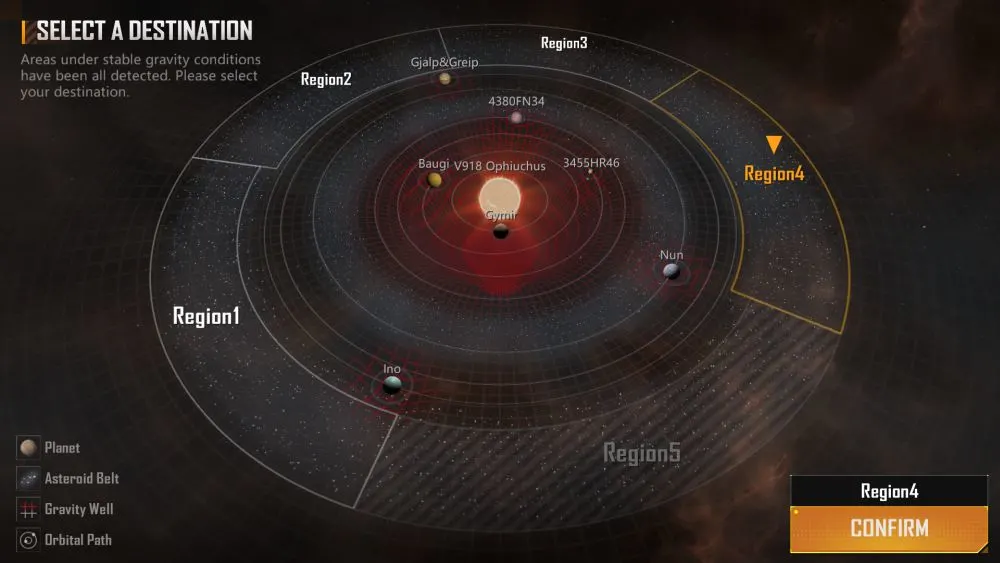
In the beginning, your base will have one Operation Area surrounding it; four more Operations can be placed, capping you at five. Take note that base expansions will add to the Operation cap. Operations that serve no purpose can be dismissed by selecting them and pressing the cancel button, though the Operation surrounding your base cannot be removed.
In order to perform any task within your Operations, the game will request that you set up a fleet for the task at hand. Normally you build a fleet with the ships you want before performing the task, but the game allows you to rapidly assemble a temporary fleet for this one purpose. You can also opt to send out all available ships instead. However, this should only be done as an emergency measure, as you might send ill-suited ships to whatever task you have selected, or, since you are just starting up, you might not have enough ships.

There are three resources to collect in the world of Infinite Lagrange: Metal, Crystals, and Deuterium. Your base generates small amounts of these by itself but your main source of these resources is by mining them with your ships. Resource deposits take the form of asteroid clusters that hold at least one resource; direct your utility ships to begin gathering from these asteroids. Utility ships will collect resources up to the cap, return to your base to deliver their yield, and head back out.

This cycle continues until the resource deposit is depleted. Certain deposits require larger ships in order to harvest them, which we will discuss later in the guide. Upon creating a new account, your base will always spawn near a special “Space Dust” node that has all three resources available for collection, giving new players a small boost when starting. Additional Space Dust nodes can be found throughout the star system, though they inevitably attract attention because of the resources they hold.
2. Headquarter Housekeeping

Your headquarters is where your fleets report to when not in action, and where stuff like research and repairs go down. As you can guess, the headquarters of any given player will be a magnet for sieges, especially if there are a lot of resources stored within. At first, you cannot relocate your base from where you started. But once your base has been sufficiently upgraded, you can construct an Outpost in an Operation area and move your base to the Outpost for whatever reason. Your base is split into three Districts:
- The Central District, which gives your fleets extra commands the further it is upgraded. This District also unlocks the ability to trade resources and gives friendly fleets a place to dock to help defend your base.
- The Port District, which increases the maximum amount of military and utility ships you can have fully-built. This District enhances your resource caps, along with your passive resource production.
- The Industrial District, where ships are built and maintained, with further upgrades unlocking new ship types. One set of buildings in particular will gradually earn you eCoins via taxes, an in-game currency that comes into play with research.

Once enough upgrades have been purchased, your base can be expanded. This expansion improves your base’s defenses against enemy attacks, increases the cap on Operations, and unlocks new sections in your districts to build and upgrade (though you can only perform two base upgrades at a time). Expanding your base also gives you the ability to construct structures in Operation areas.
These include the aforementioned Outposts or mining bases which increase the rate resources are collected from deposits. You should be upgrading your base as often as possible, resources permitting, so that you can build more ships sooner and diversify your fleets.

Aside from holding your resources, the Warehouse also produces two kinds of boosts to speed up base production: standard Speedups can be used to complete base upgrades along with fleet travel times, and Prefab Modules can be used to complete ship construction. Unlike in similar games, these boosts are renewable up to a cap of 40 for both boost types from the start, and can be saved up for later use. Resource caps can be increased, albeit less often.
You can activate a Peace Shield that lasts for three hours, with a five-hour cooldown in between uses, if in case you need some time away from conflicts. Unlike the Peace Shield you started with though, the manual Peace Shield will prevent you from launching any sort of attack, even against AI-controlled enemies. Your fleets that are on the move can still perform certain tasks and can be ordered to return to base.
3. Sailing In Space

What is a space base without spaceships? As mentioned before, you can only build basic ships when you start playing. Over time, you will improve your base’s infrastructure and gain the ability to build more ship types. Utility ships in particular are only separated by size, with larger ships being able to tackle equally big resource deposits.
Military Ships, however, come in different classes and models. Each Military Ship model has different specializations for battlefield roles: examples include recon variants focus on rapid construction and scouting over battlefield performance; siege variants are built for ripping space stations and enemy ships apart at the expense of survivability; and carrier variants bring starfighters or corvettes to the battle, effectively targeting two ships at once and tricking enemy guns into firing at their more agile passengers.
By default, you start with three FG300 Frigates kitted out for multi-role purposes; this particular ship model will form the bulk of your early-game fleets. You can unlock additional specializations and ship models through research. These include additional frigates, cruisers, and “super-capital” ships that can easily go up against entire fleets or even poorly-defended bases on their lonesome.

We mentioned earlier that Port upgrades increase the maximum number of ships you can have built at any given time, which is represented by their Command Points in the upper-left corner of the Ship screen. Larger ships will naturally consume more Command Points, and their effects on your ship cap are far more pronounced. For instance, the starting Utility ship uses a whopping 10 Command Points.
Take note that you will have to balance individual ship performance and strategic flexibility when building ships. Individual ships can be scrapped back at base when the need arises: maybe you found a ship more suited to the task or maybe you need the Command Point space.
Ship models can gain experience by performing their tasks. For example, utility ships collect experience through resource gathering and military ships gain experience through combat. Experience is converted into Tech Points which can be used to purchase upgrades for each ship model, and are shared between specializations of that particular model. Upgrades are limited to the ship’s weapons (if it has any), engines, and resource gathering devices (for utility ships). Each specialization has its own loadout for upgrades.
Do note that there are limited slots for upgrades and while you can swap them out as needed, you will have to decide what to prioritize before going for a fight. In addition, military ships have access to “Combat Microchips” that are basically experience “chunks.” These can be spent to give a selected ship model free experience without having to do battle, which increases the risk of losing firepower if a fight goes poorly.

As we mentioned earlier, you unlock new ship models and specializations through Research. This can be accessed by tapping the Research icon on the lower right corner of the screen. Instead of a single tech tree, Infinite Lagrange splits its research into “tech files” consisting of smaller branches; you can research up to two sets of files at a time. There are two ways to acquire more Tech Files: you can purchase them or get them as a daily login reward, also known as the “Dawn Funding Scheme.”
Tech Files can be purchased with three currencies: eCoins, Research Points, and Proxima Coins. eCoins and Proxima Coins can both be earned through gameplay. However, Proxima Coins can also be obtained by converting them from Chu-Coins, the premium currency of Infinite Lagrange, using a 1:1 ratio. Research Points can be obtained by completing Tech Files: they generally serve as a stepping stone for some Research topics depending on how the Tech Files are laid out and how many topics are available.
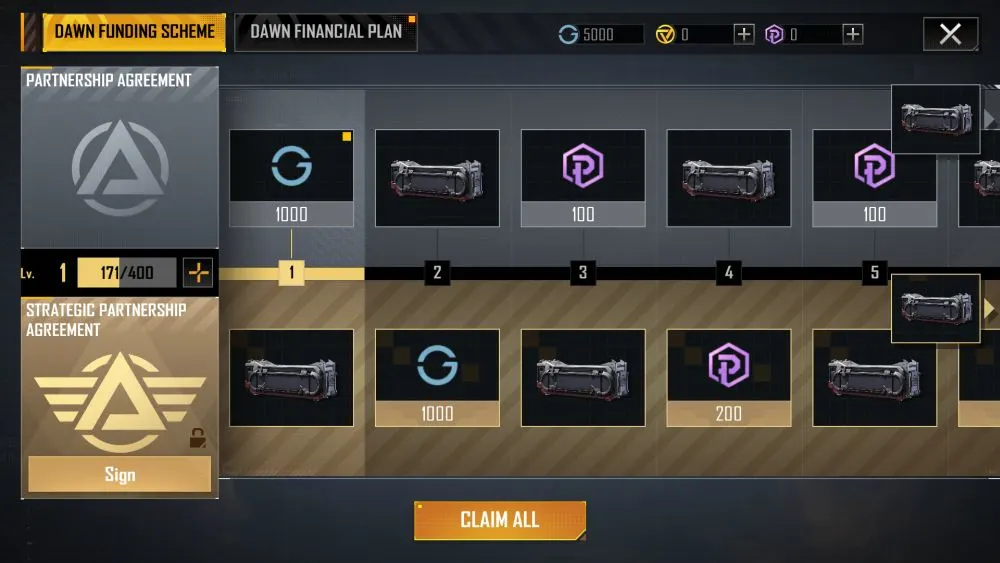
Aside from blueprints, you can “research” additional Tech Points for a given ship model by dragging it once you have selected the Tech Point option. If you are lucky, you might find Combat Microchips listed on the set of Tech Files. Tech Files also start with generic “Techs,” which are used to improve ship weapon performance. To do this, you just have to select the ship weapon you wish to upgrade, and then select whatever Techs you have available.
Take note that Techs have a chance of failing the upgrade, with rarer techs having a greater chance of succeeding on the first try. But do not worry about failed upgrades: the game increases the chance of success for the next upgrade until the upgrade finally succeeds, generating a new upgrade with a new success chance in the process.

Fleet combat in Infinite Lagrange has ships from both fleets lining up into three rows depending on their role. More durable ships will head to the front lines while the more fragile ships, which generally carry the biggest guns in your fleet, will stay in the back. All player-controlled ships have an Emergency Evasion stat that triggers when their health reaches zero. This gives you a chance to immediately return to base rather than get destroyed, living to fight another day, and saving your resources in building replacements.
However, do not count on this mechanic to help you save up on resources. Ships that do manage to retreat before destruction will take additional time to rebuild and refit to make them battle-worthy once more. As you upgrade your base, you can give additional orders to your fleets. These include patrolling a given region or reinforcing depleted fleets, instead of constantly sending your offensive forces back and forth to rebuild their strength.
4. Remote Relations
Being an MMO, Infinite Lagrange allows you to interact with other players, even forming alliances which the game refers to as “Unions.” You can only join Unions that are both in the same star system and same server as you are; this may limit your available choices. Nothing is stopping you from founding your own Union, if you desire.
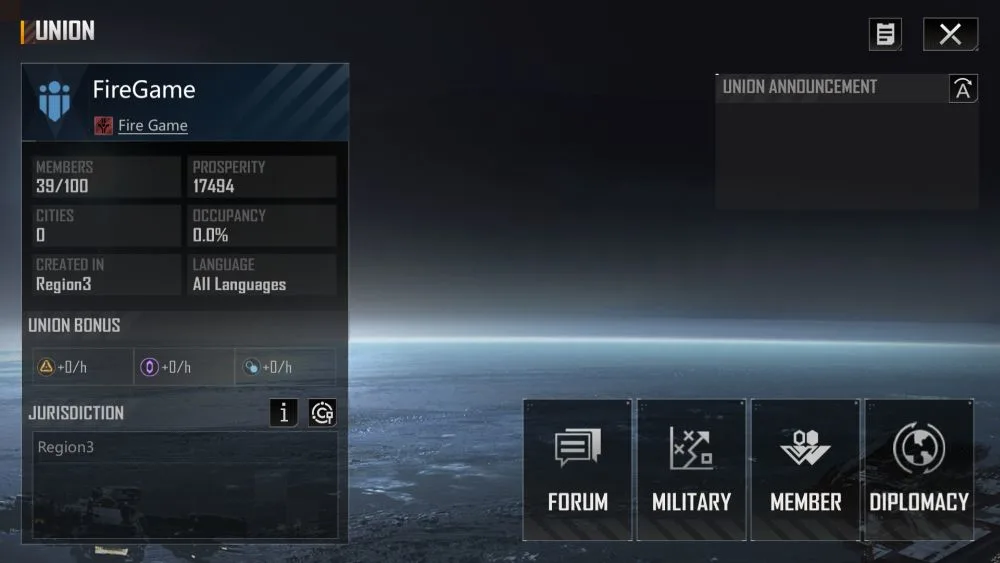
Unions can hold up to a maximum of 100 members and may or may not have requirements for joining them. Unions can also defer responsibilities to their members based on their rank. Unions can fight one another for territory, allowing them to build special city structures which give resource production bonuses to all members in the Union. Being part of a Union also allows friendly fleets to garrison in your base.
This can be a staging ground for a later conflict or as a means of reinforcement during enemy sieges. Union Leaders can dictate their attitude with other Unions, as well as their relations with NPC factions that have a stake in each region of the star system. The crown jewel for any Union is the Lagrange Gates in the star system. This allows players to travel to other star systems for exploration or expansion. Controlling such a gate, or getting positive relations with a Union that controls one, can lead to future resource gains or better relations with the NPC factions.

NPC faction relations are also a factor on a personal level, as players will encounter quests given by these factions. These quests can range from simple resource trades (typically spending eCoins), to requesting a fleet for assistance. Over time, factions you are on good terms with will offer more lucrative quests. With that said, even quests that involve simple investments take time to reward you, so you will have to wait until the quest pays off.
Finally, upgrading your base gives you the opportunity to trade resources with other players. This can come in handy if you are in a region of the star system that is rich in one resource but deficient in others.
5. Mastery Of The Void
Now that we have discussed all the things Infinite Lagrange has in store, here are some tips to maximize your chances of prosperity:

- Diversify Your fleets – As tempting as it is to build nothing but big ships, this will wreak havoc on your Command point caps: larger ships naturally move slower and thus cannot respond to emergencies as quickly as smaller ships. Focusing too much on one ship specialization will also make you more vulnerable to counter-attacks.
Each ship has a damage table that lists how well they perform against other ships, enemy buildings, and smaller attack crafts. Since there is no in-game way of telling what a hostile fleet’s composition is, it is better to have varied forces.
- Research, Research, Research – Research what tech files are available to you. Aside from ship blueprints you can build in the future, you will also earn techs to upgrade your ship weapons, Tech Points to improve the performance of ships you can build, and Combat Microchips for free experience. It can get a bit costly at first, but over time your economy should become robust enough to weather multiple Tech File Purchases.
- Remember Your Operations – Even after increasing your Operation Cap, you might end up with Operations in spaces that hold no strategic worth, either due to depleted resource nodes or long-completed offensives. Dismiss any Operations that have no further use to free up the Cap.
Thankfully, the game points you in the general location of your Operations relative to your base, so it should be fairly easy to track down. If the Operation you are eyeing for removal was placed to support your Union for an activity they were working on, double-check with your Union members that whatever they were planning was wrapped up.
- Proxima Coin Investments – If you are having trouble with Proxima Coins, one option accessible from the Dawn Funding Scheme is the “Dawn Financial Plan.” As long as you have a suitable amount of Proxima Coins, you can invest either 600 or 1,000 coins in exchange for significant returns.
Each plan lasts 15 or 30 days depending on your choice. As long as you save up your Proxima Coins and regularly invest, in-app purchases will become largely unnecessary.
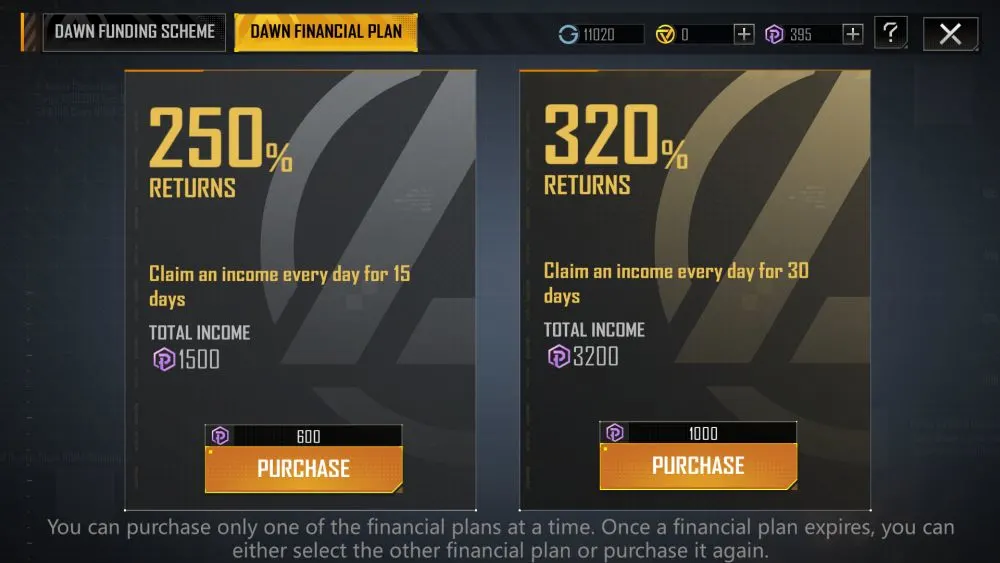
- Keep Your Base Busy – Be it base upgrades, ship construction, research, or just collecting boosts and taxes, make sure that your base is doing something while you are away from your device. That way, you do not have to check on your base as often because your forces are working away. As long as your base has something to do, you can rest easy. If you still cannot trust your base defenses, remember to flip your Peace Shield on to deter attackers.
And that concludes our Infinite Lagrange beginner’s guide, where you duke it out with other players to see who gains ultimate control of the galaxy. We hope that our guide’s advice helps you command your fleets to victory. If you have any secrets to share with us, please let us know in the comment section. Have fun, and game on!

DieMorder
Friday 9th of July 2021
What Ships can dock at a trade port?
Nexus
Friday 2nd of July 2021
What air craft can defend your base??
Dodecahedron
Monday 7th of March 2022
@Socor, can you use corvettes to fight other than in base defense?
Socor
Thursday 8th of July 2021
@Nexus, All types of corvettes and fighters, regardless of their size. Ships in port will also defend.