Now, if you are a fan of battle arena games, Hovercraft: Battle Arena is the perfect game for you to unleash your skills and have fun at the same time. For your information, the simple rules in Hovercraft: Battle Arena will certainly be a huge delight even for any beginner. This online and offline multiplayer game simply requires two teams of three players matching up for a battle. Furthermore, the main goal of the game to collect ten power cores in order to win the battle. Besides, due to the fact that you need to hold on to the power cores for fifteen seconds for a valid win, it is a huge and fun chaos indeed!
On the other hand, your team has only three minutes as you shoot at every enemy player you see while defending yourself. Although you can only literally run all over the place to escape from being shot or take an aggressive stance yourself, you can try to move around in a group or just hoard the power cores by yourself to end the game successfully. Of course, if you are still worried that your fingers can’t get used to the game quickly, there’s always the tutorial at the beginning for you to note the basic rules and skills. The simple and intuitive gestures include holding the left and right of the screen to give your hovercraft a boost and basic directing of your hovercraft. And don’t forget to fly over the green, red and blue cores to gain more Boost, Ammo and Shield! Below you can find our compilation of Hovercraft: Battle Arena tips, cheats and strategies in a complete guide to dominate your competition with ease!
1. Browsing Through The Home Page

When you enter the Hovercraft: Battle Arena, the first screen is always the one showing your currently selected hovercraft. At the top are the statistics of your current gameplay. While the top left side indicates your current level and how much more you need to keep playing to level up, the top right shows the Coins and Gems you currently own. As a note, these Coins and Gems will help to improve on your gameplay experience by upgrading your hovercraft Parts or buying the Blueprints.
On another note, you can check out other information about the game at the right side of the screen. The Like button obviously leads you to the small screen where you can like and follow Hovercraft: Battle Arena on different social media platforms. By liking and following the game using your accounts in Facebook, Instagram and the likes, you will then be able to gain some rewards to add on your game resources.
Going down the column, you can also check out other versions of the Hovercraft: Battle Arena if you want. Afterwards, tapping on the last yet familiar Gear icon would then lead you to the game settings. Here, you get to adjust your music, sound effects and notifications preferences. Otherwise, feel free to log out of the game, reset any players you blocked or check out the About and Privacy sections of the game over here. Other than that, you even have a chance to reset your current challenge once per day at the settings too.
2. Customising Your Favourite Hovercraft

Just opposite the above icons are another column of three symbols. Located on the bottom of this left column is the Car symbol. This will reveal the hangar-like background when tapped. You can easily check out the original 8 hovercraft templates or create your own unique hovercraft for the battle arena. When each hovercraft stands in the middle of the screen, you can easily view the name, statistics, lordout and perk of the selected vehicle. The last indicator at the bottom, meanwhile, will inform you of the Blueprints you have collected so far from the crates. These Blueprints are important if you want to unlock any of the templates.
In a similar way, the Lordout will allow you to select the weapons you have unlocked. It goes without saying that the higher the upgrades attained by your weapons, the more likely you are going to win the battles. Just tap on any of the weapons you want for the slots you wish they are placed and you are good to go for the battles of the Hovercraft: Battle Arena. As a side note, you can unlock up to 10 different weapons in the game. And remember, you have a chance to customise your hovercrafts and upgrade them according to your needs and wants too. There is also a Back button which brings you back to the main screen.
3. Money Makes A Game

Afterwards, skipping over the Car icon, you can try to tap and check out what the Shopping Bag hides. As with any other free casual games, the real money will help to boost many keen players as they progress in Hovercraft: Battle Arena. Inside, you will be able to choose from a huge variety of boosts for your gameplay.
First, don’t forget to check out the Prize Market! This is likely the only place where most casual fans will be glad to only need to spend Coins in order to have some nice bonus resources. There will be new cards every 24 hours. Thus, if you are looking to upgrade your hovercrafts or unlock new templates, this is the market which you need to browse often.
All the in-app purchases will be shown with prices in your local currency. So, be sure to check out the packs if you intend to support the game producers and enjoy a boost ahead of your peers in the game. From Gem Packs and Coin Packs to Premium Crates, you will certainly be spoilt for choice for those who are willing to use real money to enhance your game experience.
Naturally, you can also choose to unlock the crates you won through the battles. Defeats will not give you any crates while the winners may obtain crates such as Victory and Rare Victory Crates. However, whether you own the crates through purchasing the Premium Crates or winning the battles, you still have to unlock each crate. Here is where the Gem Packs may come in handy for those impatient players. Meanwhile, for those who prefer to avoid spending money, you can always wait for the Free Crate every 4 hours. These crates can be seen below the hovercraft you have currently selected in the main screen of Hovercraft: Battle Arena.
4. Let’s Battle It Out
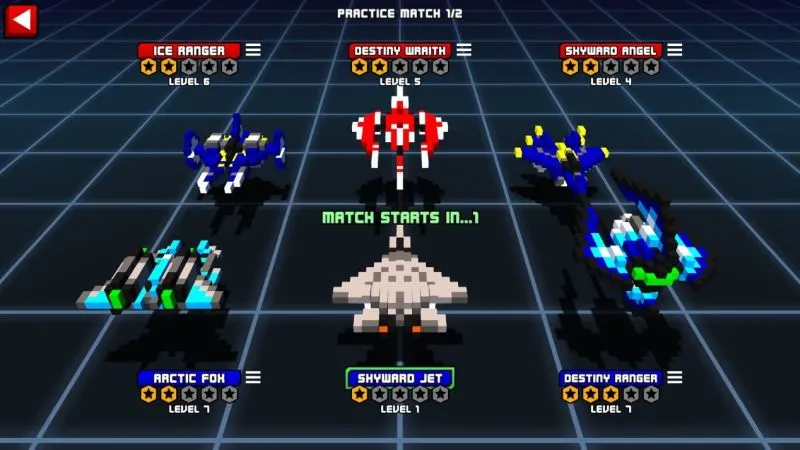
Last but not least, just directly below your selected hovercraft are the two icons of the Yellow Star and the Green Play. For Yellow Star, selecting it will bring you to the screen indicating challenges and logins. You can claim your rewards once you complete the daily challenge. There is also the season of the gameplay you are currently playing in and the number of days left. Still, if you are a VIP player, you will then have an extra VIP challenge for you to complete and collect your bonus resources in Hovercraft: Battle Arena.
In addition, the must-do in this screen is to collect the Gems for the Daily Login if you are a casual player. Otherwise, have fun collecting a huge variety of bonus resources if you are a VIP player. These may vary from the Coins and Gems to Rare Crates and certain Boosts. Something worth to bear in mind is to claim these rewards daily so that you may collect even bigger bonuses the next day. Missing out on one day would not cost you the loss of any bonuses but the quicker you claim, the more chance you to upgrade your gameplay.
As with other screens, the Red Back icon is the one you tap to return back to the main screen. At the main screen highlighted by the Swords, you can choose to tap on the Green Play symbol to enter the battlefield. Whether you are online or offline, the process is the same. Your hovercraft will keep flying until the game finally creates a match. Afterwards, you will have to wait as it loads to look for players and again when you wait for the other players to form a team of three. In this pre-battle line-up, you can have a first look at your teammates’ and the enemies’ names and levels. Here is when you decide on any strategies you might want to use to end the game quickly on a successful note. Sometimes, the advertisements will play for the next battle to begin for the casual players of Hovercraft: Battle Arena.
In the Battle Screen, the Boost, Shield and Ammo of your hovercraft is critical to your winning chances. The longer you drag, the more chaos you will create and the game will unlikely end anytime soon unless the three-minute limit is up. You will also be revived for a number of times before the game ends. Once revived, make sure to aim for the Power Cores and stay alive for the next fifteen seconds to end the game quickly. At the end of the game, you can use the opportunity to obtain the Double Rewards. Whether you win or lose, you will be able to play and watch the advertisements and easily gain twice the number of resources you going to have originally.
That’s it for now, as far as our Hovercraft: Battle Arena beginner’s guide is concerned. If you’ve come across additional tips or tricks, be sure to let us know in the comment area!

Donald
Sunday 29th of August 2021
I want a vip
noobman88
Sunday 21st of June 2020
thanks this really helped i wanted to know how to make friends becuase I noticed the friendly battle is avalible