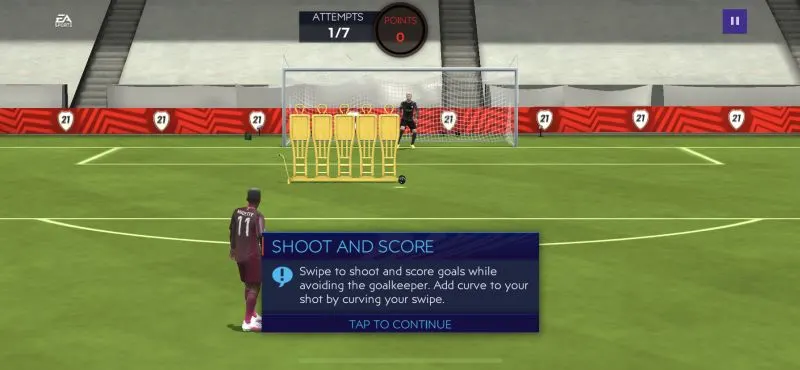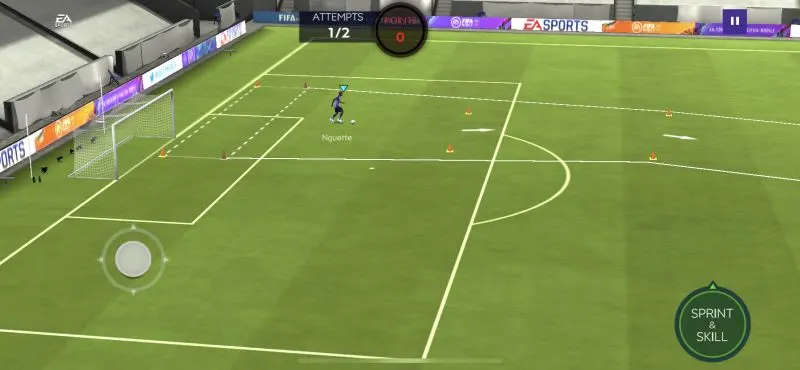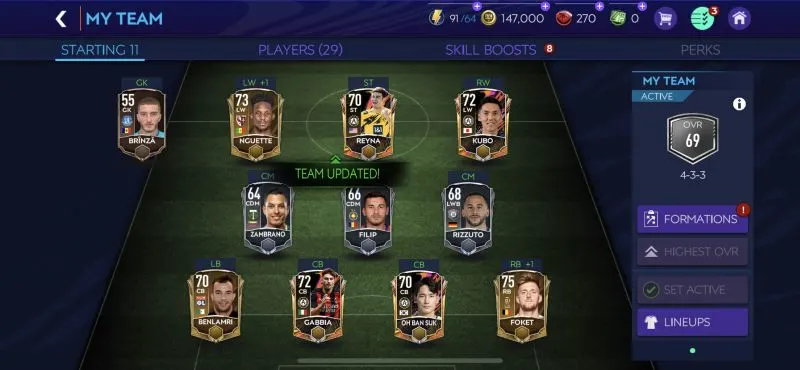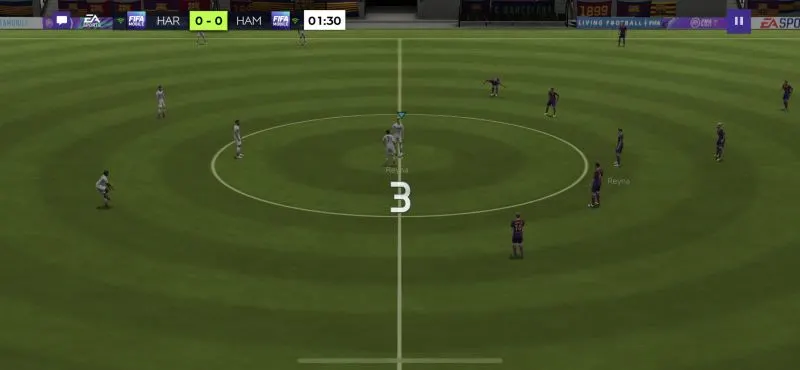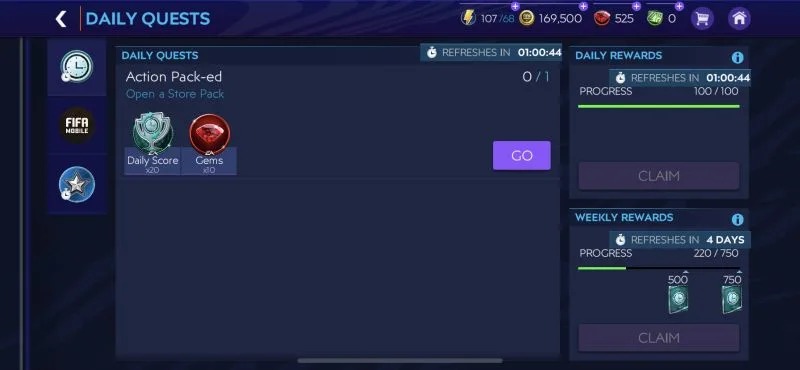Aside from mobile versions of its popular Madden NFL and NBA Live franchises, EA Sports also has a version of FIFA for iOS and Android devices, and recently, the company rolled out its 2021 update for the game. Much like Madden, FIFA 21 Mobile allows you to build your Ultimate Team as you recruit players from Europe’s top football leagues, including the Premier League, La Liga, Bundesliga, and Serie A, as well as MLS and other top leagues from all over the world.

You can play head-to-head against other users from all over the world in a wide variety of modes, and earn rewards while getting a good feel for the game by playing Skill Games in The Academy. All teams and players featured in the game are designed to be as similar as possible to their real-life equivalents, and when it comes to the gameplay, all you need to do is to swipe to attempt a shot at the goal or tap on players if you want to pass to them on offense or switch to them on defense.
As you may expect from a game of this caliber, there is a lot to unpack. However, we’ve done what we could to do that for you, as our comprehensive FIFA 21 Mobile guide will talk you through everything you need to learn as a beginner or intermediate player. Read on if you need some assistance in winning more matches and building your Ultimate Team!
1. The Basics Of FIFA 21 Mobile
As is the case with just about every major soccer game for mobile devices, FIFA 21 Mobile starts out with a tutorial. After you’ve chosen your manager name, the game’s cover athlete, PSG’s Kylian Mbappe, will guide you through basics, starting with how to shoot, dribble, and pass the ball. If you’ve played other high-end soccer games for mobile, you’ll notice how simple the controls are in this game — when shooting, just swipe your screen toward the goal to draw out the trajectory of your shot, and make sure you’re aiming your swipe at the open areas of the net.
Simply tap on the target player when passing the ball, and when running with the ball and controlling your players, use the joystick on the bottom left. Use it in conjunction with the Sprint and Skill button if you want to make them move faster.
On the defensive end, tap on the player you wish to control in order to switch, and just like you would on offense, use the joystick to move the active defender around and hit the Sprint and Tackle button on the bottom right at the same time to make him move faster. If you’re not sprinting, the Skill button will allow you to do a skill move on offense, and Tackle will allow you to tackle an opponent while on defense.
Completing the basic tutorials will reward you with currency, including coins and gems, as well as player XP, Training XP, and new players.
After you’ve gotten used to controlling your player — and based on our experience, it won’t take that long — you will then move on to your first 11 vs. 11 match, in which your team of scrubs will get to compete against an AI opponent. At this point, you should have a few good players in your lineup of silver and/or gold rarity, but most of your players will be at bronze, or common rarity, with their overall ratings in the line of 5 or even lower.
Don’t panic, though — the AI opponent will be weak, and you shouldn’t have a hard time scoring a ton of goals on them. After you win this first match, you will then be able to work on the Beginner drills and matches in The Academy — an all-important mode if you’re a first-time player who’s trying to build up your squad, or your FIFA Ultimate Team, if we are to go with EA branding.
Now that we’re done with the bare essentials of FIFA 21 Mobile gameplay, let’s move on to The Academy and some of the different Skill Games you may encounter.
2. An Overview Of The Academy
Academy Mode is the very first mode you will unlock in the game, and this generally consists of matches and drills that you can complete for rewards and in order for you to increase your player level. Complete a match/drill and you get the rewards we will be mentioning below. Fail to complete it, however, and you will simply get a handful of player XP as a consolation prize — don’t worry about it too much, as that player XP can add up, and leveling up in the game mainly allows you to unlock new formations and game modes!
Many of the matches in The Academy will be 90-minute matches, with some starting at the early point of the first half, say, the 15-minute mark. These vary greatly from the matches against human players that we shall be discussing later on in this guide, and are more like the traditional mobile soccer match — 90 minutes condensed into about a minute and a half of gameplay.
But The Academy is mostly about skill drills or mini games, with each of the different “Skill Games,” as they’re called, rewarding you with coins, gems, player/Training XP, Skill Boosts, new players, and more. At Expert mode, the matches will become more difficult and may start you out with a deficit or at a difficult spot with your opponent in good scoring position, and the Skill Games will become harder.
Also take note that once you’ve completed a match or Skill Game in The Academy, you cannot replay it, may it be to grind for resources or to hone your skills ahead 7of a PvP match!
3. Tips For Completing Goal-Scoring Skill Games
One common type of Skill Game in FIFA 21 Mobile is the one in which you will be required to knock out boxes, or in some cases, the odd colored box among the neutral-hued ones, in order to earn points and complete the drill. Similar to this, you may be asked to hit targets — literal bulls-eyes, that is — in order to score points. These are designed to test your ability in attempting goals with precision and not aiming your shots willy-nilly, and they may be a bit challenging at first. However, you should eventually get the hang of it once you master the art of drawing as straight a line as possible toward your target.
Sometimes, drawing a straight line from your player to your target might not cut it. If this happens, you can alternately aim high if you’re trying to knock down a box in the middle — in these cases, the game’s physics may direct the ball closer to the middle than to the top boxes. As for boxes that are located low, there aren’t any complications here — just draw a straight line and you’re set. Also, keep in mind that once you reach the more difficult Skill Games, you will have to deal with moving gates during those drills that require you to score goals!
In addition to stationary and moving obstacles, you will also start encountering Skill Games where you will have to deal with a “human” obstacle — a rival goalkeeper. You will first see goal-scoring drills with keepers once you reach the Expert stage of The Academy, and during these minigames, the game will advise you to “curve your swipe” in order to throw them off. To be more specific, we suggest making a high curved swipe over the stationary obstacle rather than around the keeper — doing the latter will make it easier for them to punch the ball away from the net.
Also, when it comes to Skill Games where you’re taking a layoff pass from an unseen teammate en route to the opponent’s goal, swipe toward the bulls-eye targets and not toward the open net — your momentum should carry you as long as your aim is straight enough, but don’t take too much time or the keeper will save your shot before you even take it!
4. You Don’t Need To Hit Sprint All The Time When Going Through Gates And Other Similar Obstacles
Some of the Skill Games in The Academy would require you to pass through gates while racing an AI opponent or trying to lose a phalanx of AI defenders. Each time you pass through these gates, you will earn some points, getting you closer to the objective required to pass the game. Miss one of the gates and you don’t earn any points. In some Skill Games, running over obstacles in similar situations a certain number of times could end your attempt or make you lose the entire drill (if you’re on your last try).
Now your first instinct may be to press down on the Sprint button while using the controller to move your player. It’s important to move quickly in such situations, and you will certainly want to hit Sprint at some point during these drills. However, you don’t always have to be pressing down on Sprint — the faster your player moves, the harder it is to control them, and that could cause you to miss gates or knock down the cones that make up the left or right side of the gates.
So what you may want to do is to let go of the Sprint button from time to time to make sure you can rein your player in and ensure that they pass through the gates and get more points. Hit it again if you notice the AI opponents are gaining ground, but if you’ve got a comfortable lead, let the button go. And do not, in any situation, go backward, because that’s going to make it even harder to control your player. That’s especially true during the Skill Games where you’re asked to outrun multiple defenders!
5. When To Use Autoplay
One thing you may notice when playing matches and Skill Games in FIFA 21 Mobile is that Auto mode — as seen on the bottom left side of the screen where the joystick usually is — appears to be the default. Ideally, that means you can leave the game running while the computer completes drills and matches for you. But it’s not all that it’s cracked up to be, as you may expect, and it’s usually best to control your players yourself instead of letting the AI do your dirty work.
Typically, autoplay is most useful when you’re playing 11 vs. 11 matches in The Academy, but we would recommend using it only when you’ve got a lead of at least two goals over your opponent. Against weaker opponents, you can let the game handle the defense on autoplay and take over when it comes to offense for the entirety of the match. However, you wouldn’t want to use Auto from the first to the 90th minute — even if you’re up against a much weaker AI team, you’ll probably be lucky if you score more than two goals.
Compare that to controlling your players all throughout and potentially scoring upward of four goals in such situations. That’s because autoplay will have your players making the most simplistic, obvious decisions and safest goal attempts instead of the spectacular goals you can score and the smarter moves you can make if you’re actually in control. (Furthermore, you may notice how common offside violations are when you’re playing auto. And we mean very common.)
As for drills, you should absolutely NOT leave the game on auto, because the game is pretty much going to leave your player just standing there and doing far less than the bare minimum to fulfill the requirements of the Skill Game in question. It wouldn’t make sense, after all, if the AI is competent enough to complete Skill Games for you, the human player!
6. How To Be Effective On Offense During Your Matches
When we’re talking about matches, we’re not just referring to The Academy, but to all types of matches across different modes. And with that out of the way, we did mention quite a few times that the offensive mechanics in FIFA 21 Mobile are easier than they are in most other high-end association/football soccer games. But there is a way to be effective on the offensive end, and that all starts with passing the ball, in as much as possible, to unmarked players.
Avoid dangerous passes to players who may be close to the goal but tightly covered by the opponent. You don’t want to be dispossessed through your own carelessness, especially in game modes where you handle both offense and defense.
When it comes to taking shots at the goal, one thing you want to avoid is letting the goalkeeper get too close to you, to the point that you’re walking into an automatic save. This is common for players who use the Sprint button a lot, as the momentum of the player you’re controlling could take you too close to the keeper — indeed, too close for comfort as they’ll usually end up picking up the ball before you can even aim it at the net. And as far as your aim is concerned, the game will frequently remind you about this, but always swipe toward the empty spaces of the net that aren’t guarded by the keeper.
Another thing to look out for when playing on offense is the possibility of getting called offside. As we often say in guides for games like this, the most basic way to explain offside is that it’s a rule that prevents offensive chances that are too good to be true and minimizes breakaway runs similar to the fast breaks you often see in basketball games.
Such exciting offensive moves are all well and good in basketball, but if you see an offensive player who isn’t just unmarked but also doesn’t have any defenders anywhere close to him, it’s best not to pass the ball if you want to avoid turning the ball over due to an offside violation.
7. Playing Defense – Keep Your Eyes On The Ball And Switch Control Of Players Regularly
When playing defense in FIFA 21 Mobile (this applies to most, but not all game modes), you should closely monitor the ball at all times and quickly switch from one player to the next depending on who’s closest to the ball. Of course, you can let the game play everything out automatically when you’re on defense, but as we mentioned in our tip about autoplay, any decisions made by the game’s AI will be the most obvious ones possible — the bare minimum to qualify as any kind of strategy, we would say.
Be aggressive when switching, but be careful when it comes to tackling opposing players! Being aware of your timing is very important when trying to avoid yellow cards or red cards — the latter of which you could also get if a player accumulates two yellows in the same game.
Late challenges are considered dirty play in the world of soccer, so if you’re unsure whether you should be hitting that Sprint/Tackle button to aggressively win the ball from an opponent, simply run in front of them to pressure them for the ball. Yellow cards or other types of fouls result in free kicks, while red cards result in the offending player getting sent off with no option for substitution, thus leaving you no choice but to play one man short.
The last place you want fouls to occur is inside the opponent’s box, because when the referee blows your whistle while you’re in there, that will result in a penalty. Penalty kicks are very easy as you don’t have any defenders to worry about — you simply need to worry about getting the ball in the net and hoping the goalkeeper doesn’t stop the shot by going in the same direction you’re shooting.
8. Scoring On Penalties And Defending Against Them
Speaking of penalties, you will encounter these in the aforementioned situations where someone (may it be one of your players or an opponent) committed a foul in the box, as well as during most game modes, if both teams remain tied after the two 15-minute extra time periods are completed.
Simply swipe toward an empty part of the net in order to attempt a penalty, and if you’re controlling the goalkeeper and trying to stop a penalty, swipe left or right to instruct your keeper where to go for the save. A bit of luck may be involved here, but that’s not as much the case with those nerve-wracking penalty shootouts to break a tie after 120 minutes.
The first, and most basic piece of advice we can give you in penalty shootouts is to stay calm. Yes, we know that these are very high-stakes situations, much as they are in the real world, but it’s important to maintain your composure instead of letting your nerves get the better of you as you aim your shot wide left or wide right, or well over the bar.
Additionally, you should avoid any kind of patterns in order to throw off your opponent — do not aim your shot or move your keeper in a purely alternating fashion (right, left, right, left, and so on) or exclusively in one direction. That’ll make your strategy too easy to figure out, so mix things up in as much as possible. This isn’t a surefire road to victory during penalty shootouts, but it certainly increases your odds of winning.
9. Make Sure To Update Your Team Regularly
As you complete more drills at The Academy and matches in the various modes, you will get to open more packs and acquire more players. However, you will only be able to start eleven of them, and much like EA Sports’ other major mobile port (Madden NFL, that is), you technically do not have any bench to be concerned about. So what can you do with players you no longer need?
The answer to that question would be to use those players as training material when improving your better players. Go to the My Team menu in the main screen, tap on any player you wish to improve, choose the Train option, and choose the players or Training XP cards you wish to use in order to train the target player.
Just to set your expectations, common players with ratings lower than 60 (i.e. the players you will no longer need after your first few hours of play) won’t have much of an effect at all on your average gold rarity player. The Training XP you earn in Academy and other modes will probably be far more usual. However, there’s no way you won’t be acquiring a ton of surplus players after about a week or so, hence giving you several options if you’d like to sacrifice players to train existing ones.
In addition to training your better players, you can choose different formations in the sub-menu of the same name, and you can automatically have the AI choose your best eleven players by tapping on Highest Ovr. You can also swap players in and out of your starting eleven as well as view their individual attributes by choosing Details.
10. What Are Skill Boosts And How Can They Help You?
At this point in the guide, you’ve probably seen Skill Boosts mentioned quite often. But what are they and how can they benefit your squad?
Under My Team, you’ll see the Skill Boosts section, which contains 25 different boosts that provide buffs to certain players on your squad. In the example we provided, the Crossing Boost impacts two of our players in our starting eleven — Chelsea’s Reece James and Hertha Berlin’s Deyovaisio Zeefuik — and one of our reserve players. At level 3, Crossing results in 3 percent boosts to five attributes for each of these players, namely Crossing, Marking, Long Passing, Dribbling, and Sprint Speed. At this point, these won’t result in any visible improvements to the players’ overall ratings. That means you’ll need to level them up by paying coins once you’ve got enough of a certain boost to upgrade them.
By default, Skill Boosts are arranged based on overall impact, so with that already set up for you, you can focus on the first visible boosts when it comes to leveling them up. That would allow you to improve the better players on your starting lineup — it won’t be much, but if you upgrade your Skill Boosts wisely, that’ll give you another way to get the most out of your top players aside from simply training them.
11. Division Rivals VS Attack – FIFA 21 Mobile’s Equivalent Of Overdrive In Madden
Division Rivals is the mode in which you can compete against other users from around the world, and just as we said in the title, VS Attack is FIFA 21 Mobile’s version of the Overdrive game mode in the Madden series for mobile devices. There are, of course, a number of differences between both modes, but the main similarities are the fixed amount of time (1 minute 30 seconds, or 90 seconds) you have to outscore your opponent and the fact that you and your opponent will both be playing exclusively on offense, except when you need to Counter-Attack.
Winning the match allows you to earn Fans, which, again, is the measure used to determine your league in VS Attack — the more Fans you earn, the faster you’ll take to be get promoted from one league to the next, and higher leagues tend to feature more powerful teams. You’ll also get coins as an additional reward for emerging victorious in this mode. If you lose, you don’t get any coins, but once again, you’ll have a consolation prize in the form of player XP.
Once the game has matched you up with someone who has a similar number of Fans as you do, you will receive the standard pregame briefing that features your starting eleven and that of your opponent, as well as the odds for each team getting a certain type of scoring opportunity.
Great opportunities refer to breakaway goals and penalty kicks, Good ones may involve one defender close by or maybe a couple, Basic ones require you to deal with a tougher defense from the opposition, and Counter-Attacks are those where you need to prevent the opponent from scoring, then trigger the attack from your end of the field to that of the other team. Expect a lot of Great chances if you’re up against a much weaker opponent, but look forward to more Basic attacks, as well as a couple Counter-Attacks if your opponent’s rating is much higher than yours.
The match itself doesn’t involve much aside from applying what you may have learned through this guide and the tutorial — don’t get too close to the keeper, aim at the open spots of the net, make smart passes. Just focus on scoring the goals, as the AI handles things on defense for both teams — of course, if you have a weak defense or a poor-quality keeper, the onus will be on you to score more goals than you normally would if you had a stouter defense.
Once the 90 seconds are up, you’ll be briefed on how many Fans you earned or lost — the former figure is invariably much greater than the latter. (For example, you can gain about 7,000 Fans for a win in some of the early leagues, while losing only 300 or so after a defeat.)
Once you reach the Pro III league in VS Attack you will unlock Head to Head mode, which is yet another PvP mode in which you can compete against other human players. The main differences here are that you’re going to be controlling both offense and defense, and that you’ll be playing in tournaments where you can earn Cups to get promoted and win coins, XP, and player packs of varying rarity.
12. Complete Your Daily Goals In Division Rivals Mode
Next to the box that says Division Progress in Division Rivals mode, you’ll see a list of Daily Goals that you will need to complete within 24 hours in order to win some bonus rewards for the day. For VS Attack, your Daily Goals may include winning three matches, scoring 15 goals, and getting 10 assists — complete all three and you will earn anywhere from 10,000 to 50,000 coins, 6,000 to 15,000 Training XP, and one Weekend Ticket that you can use for Weekend Mode — you also need to reach Pro III in VS Attack in order to unlock this and make use of your tickets.
Arguably, the hardest of the three daily goals to complete is the assist requirement. It’s easy to rack up the goals once you’ve gotten the hang of VS Attack, but getting credited for an assist is a different story — you need to pass the ball to your teammate, then make sure that teammate scores. This could be especially hard to pull off during those Great chances.
So with that in mind, we would suggest only trying to rack up assists once you have a two-goal lead or greater against your opponent, and almost never if you’re leading an opponent who’s much stronger than you. You’ll never know when they’ll start scoring like crazy, so in such situations, it’s best to focus on scoring any type of goal instead of deliberately trying to make an assisted one.
13. Complete Your Quests
FIFA 21 Mobile may be a soccer game for mobile devices, but it is similar to your average RPG in the sense that it comes with quests — tons of them, in fact, that you can complete in order to earn even more rewards, including premium currency. Tap on the light blue checklist button on the upper right corner of the main screen and you can view the various quests and find out what you need to do to complete them.
There are three types of quests in the game, starting with the Daily Quests, which, naturally, reset once per day. You may be asked to score a certain number of goals or win a certain number of matches in Division Rivals or open one pack at the Store or watch one ad video, for instance. These are all tasks that you can complete naturally, and for each Daily Quest completed, you will earn gems and/or coins and 20 Daily Score points.
Earn 60 or 100 Daily Score points a day and you’ll get a pack that includes Gems, Coins, Skill Boosts, and Star Score, the latter of which can be used to redeem Star Pass Rewards. Also be on the lookout for your Weekly Rewards (based on your cumulative Daily Score for the week), which include an even greater number of Gems, Coins, and Skill Boosts.
Underneath your Daily Quests you’ll see the FIFA Mobile Quests, which do not have any deadline to complete and are mostly there to guide you on the right path as you continue playing the game. Again, Gems and Coins are among the most common rewards, and if you complete a certain batch of FIFA Mobile Quests, you can earn huge rewards — such as 100 Gems, for instance, if you complete the Mobile Master Part 4 chapter.
Finally, Star Pass Quests reward you with Star Score points, and the quests here are substantially more difficult to accomplish — for example, you may be asked to score 100 goals in any mode in one week, play 50 Skill Games, Event Matches, VS Attack, or Head to Head, or play in one League Tournament. Accumulating more Star Score points allows you to unlock more Star Pass rewards (currency, other resources, rare players) as you go on!
14. Redeem Your Daily Login Rewards
You won’t see it right away on the main screen, but if you swipe to your left, you will see the Daily Login Rewards menu, where you can claim new rewards for each consecutive day that you log into the game as a newcomer. That should give you the incentive to log in regularly, even if it means playing for just a few minutes or even staying just to claim your rewards if you don’t have any time to play.
Just what kind of rewards can you expect? For your first day, you will get a Gold player (70 rating or greater), for your second day, you will get 75,00 Gold, for Day 3, you’ll get 10,000 Training XP, and Day 4, you’ll get 100 Skill Boosts. Day 5 and 6 will reward you with more coins and Training XP, and once you’ve logged in for the seventh straight day, you’ll get an 86-rated Kylian Mbappe — an instant standout on your team if you’re just starting out!
And this wraps up our comprehensive guide for FIFA 21 Mobile. If you happen to know additional tips or tricks for the game, feel free to let us know in the comment area!