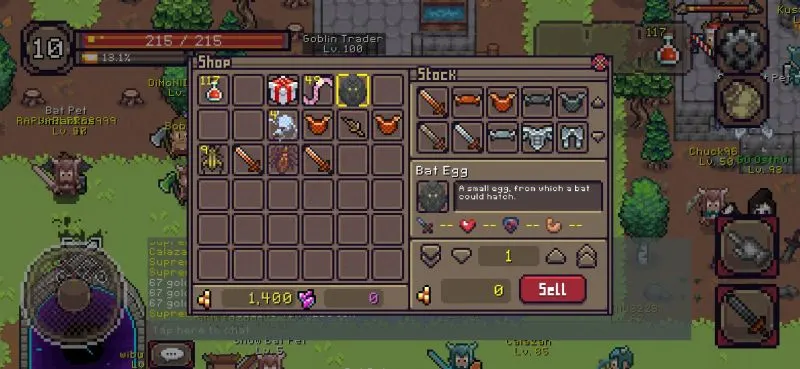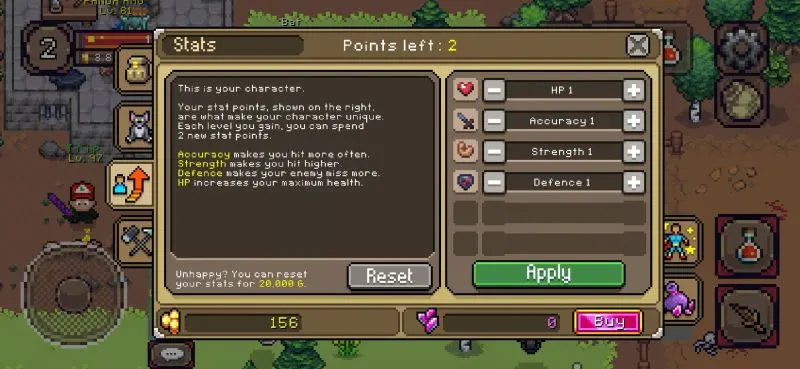Curse of Aros is an amazing pixel-based MMORPG by Bitgate. It’s a callback to old-school Massively Multiplayer Online Role-Playing Games, with a lot of inspiration from the grand daddy of them all – Runescape. Just like its ancestor, Curse of Aros lets players do whatever they want, however they want, and at whatever pace they might want. There are endless ways to play this game, with a vibrant community that expands the experience even further.
What the game lacks in graphical fidelity it gives back in its trueness to the simple and laid-back atmosphere of MMORPGs of old. It’s a breath of fresh air from the recent MMOs we’ve been getting that may sometimes feel too complicated to the point that it feels cumbersome to play. Bitgate knows that MMORPGs at their core truly shine at their progression and immersion, and thanks to the game’s relatively simplicity and its very active community, there’s a lot of that to be taken from here.
However, the game isn’t exactly the easiest to navigate. For once, you don’t get a lot of help when you start out. The game doesn’t have any tutorials or introductions. Its HUD isn’t always intuitive, and there are many things that you can easily miss if you’re not given any heads up.
With that being said, we compiled this guide to help complete beginners to make sense of the game. Not that the game is confusing, but it won’t hurt to have a general direction on what you can and should do in-game. We’ll help you find your footing, learn the ropes, and know what you need to become successful in Curse of Aros. Pick up your ax and let’s chop some wood – or brandish a sword to slay the monsters. Whatever you’re after, we’re going to get it. So without further ado, let’s get started with our Curse of Aros beginner’s guide!
1. Pixel Basics
Curse of Aros doesn’t need complicated control schemes to stand out. Rather, its controls are simple. All the buttons you need are laid out on your screen.
Use the Thumbstick at the lower left of the screen to control your character. No matter where you move, the camera will fixate itself on your character.
Press or hold the Weapon at the lower right corner of the screen. This icon will change depending on what you currently have equipped – may it be a sword, a fishing rod, or a pickaxe. You don’t have to keep tapping this button to fight. You may hold the button and your character will continuously fight nearby enemies.

Curse of Aros has very basic controls. Use the thumbstick at the lower left, and hold the sword button to attack.
Keep note that attacking in Curse of Aros will hit all enemies within melee range to your character. You can use this to your advantage. Hit multiple enemies to get their aggro all at the same time, and then hold the attack button so you can clear all of them out quickly. Be careful, though, as doing this can lead to a quick death for those who aren’t prepared.
Above the Weapon button is the Action button. It’s context-sensitive, meaning its effect depends on what is in front of your character. In the photo above, it displays a potion. There’s a potion beneath the player’s feet, and pressing the Action button will let me pick it up. This button is also used to mine resources when you have a pickaxe equipped, fish with a fishing rod and bait, or chop wood using an axe.
On the upper row of the screen, at the left side, you can see your current level, your health bar, and your experience bar below it. The experience bar fills up as you defeat enemies. When you level up, an arrow will appear pointing at your level. You can click your level to bring up the Stats screen, where you can increase your Stats. More on this later.
At the upper right corner, you’ll find your available potions, the Settings button, and the Inventory button below it. The settings button is represented by a gear icon, and from here you can change audio and chat settings. Clicking the Inventory button will open your inventory, and clicking the potions will use up the potions, healing your character.
Finally, you have the Chat button at the bottom of the screen, near the Thumbstick. Clicking it will bring up the chat box, where you can interact with other players in the world.
2. Decluttering Your Inventory
Speaking of inventory, things can get unruly easily in this game. You have a very limited inventory space, and you have to manage it well. Each player can carry only a maximum of 36 items in their inventory. Thankfully, you’re not limited to just 36 items in a lifetime.
There’s a bank that can be found usually beside a merchant. It appears as a chest in the game world. In this chest, you can store any items you’ve collected for later use. All of these items are also easily accessible when on the crafting table.
This means you don’t have to carry your items except for the bare essentials when traveling. When you get to a new town and find a crafting table there, you won’t have to take out your items from the bank. You can just go straight to crafting.
The merchant beside the bank also holds some items you can buy, but mostly you won’t have to buy anything. Most of the items you need can be obtained through monster drops or through gathering them in the environment. The merchant can buy anything from you, with the exception of pets and pet eggs.
You can also purchase shards, the game’s premium currency. The shards can be used to purchase cosmetics, so you can make your character look like a lightsaber-wielding jedi, or a gladiator ready for battle.
3. How To Become A Successful Warrior (Or Wealthy Trader)
In Curse of Aros, you can be a dauntless warrior or a peaceful merchant. Whatever your path may be, you will have to build up your stats.
Whenever you level up, you may upgrade your stats. You start with 1 point for each stat: Accuracy, Strength, Defense, and HP.
Accuracy will increase your hit rate. Some monsters are very hard to hit, so increasing your accuracy can be helpful. You may have high damage, but it won’t matter if your hits never land!
Strength determines how much damage you deal. With your equipped weapons and accessories, you’ll be able to rack up more damage to defeat enemies.
Defense increases your – you’d never guess it – evasion rate. The game doesn’t really have any “defense” stat in the traditional sense. No defense stat that will reduce the incoming damage you receive. Instead, you mitigate damage by simply making those hits miss.
Finally, HP increases your health points, making your character endure more damage before falling in combat. You don’t lose anything when you die – you simply return to the latest respawn point you’ve been to – except when you die in the map called “The Wastelands”.
You get two additional points for every level you get, and two additional points for every tenth level.
We recommend focusing on strength and accuracy. Hitting enemies and killing them in one hit will make HP and defense wholly unnecessary, to be honest. But don’t worry so much about your stats – you can reset them anytime for a measly 20,000 gold.
You can progress faster in the game by taking up tasks on the bulletin board. The bulletin board will have five tasks at a time, and you can take them up all at the same time. Once you’ve completed a task, you can then receive the rewards. This is an easy way to collect items and gold.
With combat out of the way, we can now talk about the non-combat skills.
There are currently six non-combat skills in the game: Mining, Smithing, Chopping, Carving, Fishing, and Cooking. There are two more non-combat skills coming to the game in future updates.
Mining, Chopping, and Fishing determine what kind of tools your character can use. The higher the level, the better tools you can use. Some resources can only be collected if your corresponding skill is high enough and you have the correct tool equipped.
Smithing, Carving, and Cooking are related to Mining, Chopping, and Fishing, respectively. These three are the skills used when you turn your raw materials into more useful stuff. Having a higher skill on these three will allow you to unlock better recipes, letting you craft better materials.
You will gain skill points towards the related skill when you do them. That means collecting ore will raise your Mining skill naturally. Your progression in this way will make it feel completely natural. From one material to the next, the selection for items for you to collect and craft will gradually grow as you do more of the same thing. This gives you a sense of specialization. A crafty smith can be the only person in a server who can make weapons of a rare material – but cannot cook even if his life depended on it.
Specialization on certain skills give a certain liveliness to the community, as collaboration and trading make it easier for people to progress through the game. Make friends, use the chat system, and make your life in Curse of Aros easier with a couple of trusty confidants.
With these out of the way, you can finally explore the lands of Curse of Aros as you please. You may go in any direction, fight any monster you meet, and interact with everything you see. The world is yours as you please – a perfect sandbox for whatever kind of adventure you want to have. Explore dungeons, discover towns, hunt monsters, and trade goods. This world is now your playground.
4. Cool Features And Final Thoughts
Curse of Aros is still in beta, and its developers are still pumping out new content for its players. The Fishing and Cooking features were actually added to the game while we were writing this guide! The developers are very receptive to its community, and they even have a Discord server for fans to hang around and discuss the game.
Among the very cool features that they’ve added to the game is the Pet System. Monsters usually drop Eggs, which you can hatch to give birth to a Pet. The Pet will have the same sprite as the monster, except it follows you around and is friendly towards you. Your Pet will even fight alongside you. It never dies, and it whittles down the enemies’ health, making it a very reliable companion.
Regardless of species, all Pets of the same level have the same stats. Because of that, you’re free to bring out your favorite pet based on appearance or theme, without any regard for stats.
If a pet companion isn’t enough for you, you can also form parties with other players. When in a party, the gold and experience you get from fighting monsters become shared among you. This is very useful when you want to progress quickly. Look for a party to easily gain gold and experience early in the game. Calls for a party are ever-present in the Discord channel, so be sure to check it out.
A PC version of the game – which is completely in sync with your mobile account – is also available for Patreon subscribers. If you want to play the game on your desktop, consider donating to the developers.
All in all, Curse of Aros is a great throwback to days gone by. If you miss old-school MMORPGs, then give Curse of Aros a try. It does away with the bells and whistles of the current generation, but you get the pure, distilled, core gameplay of the OG MMOs.