Well after its late 2018 release, Candywriter’s smash hit simulation game BitLife is still getting major updates. This game, as most of you know by now, is a comprehensive life simulator that gives players the chance to create a fictional human — a Bitizen, in other words — and make decisions that may change their lives for the better or for the worse. It doesn’t matter if your character is still in school, already working, or whether they’re doing honest work or living a life of crime — it’s all up to you whether you want this Bitizen to live their best life or their worst!
Even with the coronavirus keeping people away from their offices and forcing them to stay at home, the folks at Candywriter made sure to keep working as they chipped away on the new features that make up the latest version of the game — version 1.33. This is a big-time update that will finally give players the ability to customize their Bitizens and other non-playing characters like they never did before — in other words, this is the update that will allow you to play God.
So without further ado, let’s take a look at version 1.33 in this new BitLife guide, where we explain all you need to know about God Mode, as well as the other new features that have made their debut in this all-new patch.
BitLife God Mode Overview – Here’s What You Can, And Cannot Do To Your Character
As you may have expected from the occasional teases in version 1.32, Candywriter has released God Mode through version 1.33, and this update promises players a chance to edit just about anything they wish in their in-game world — that includes your own stats and basic information, as well as those of the various NPCs in the game. Granted, there are some limitations that we will be discussing as we go along, but there is so much that you can edit thanks to this mode.
Before we proceed, though, there is a caveat — this is normally a paid mode that will cost you $3 or its equivalent in local currency, but if you activate it, you will be able to have near-unlimited editing power for 14 days from the time of activation. As Candywriter explains, this is a limited-time perk as a way of helping BitLife players get through the struggles of home quarantines, social distancing, and other necessary protocols brought about by the spread of the coronavirus.
When creating your character by selecting New Life in the main menu, you will see the usual basic information — their name, gender, country, and birthplace. Each of these details can be customized to your liking — whether you want to insert yourself into the game, insert your favorite TV or movie characters, or insert your friends by changing these details, it’s all up to you. But the real fun begins with the two options at the bottom — Select Your Appearance and Select Your Attributes.
When working with Select Your Appearance, this will allow you to customize various facial details for your character — their eye color, skin color, brow shape, facial hair, and hairdo. Take note that this would be your Bitizen’s appearance from age 21 to 44, or from young adulthood to the onset of middle age— you cannot customize how your Bitizen will look like as a baby, young child, teenager, middle-ager, or senior citizen. It would probably be nice to customize your appearance for those stages of your life as well, but it’s already great enough as it is that you can decide just how you’ll look during what is arguably the prime of your virtual life.
As for Select Your Attributes, we did observe that after starting a new life, there were some instances where the visible stats would be a bit lower than the ones we entered, but in most cases, the stats you enter will reflect once the new life begins. However, the really cool thing about this feature, we’d say, is the fact that you can also customize hidden stats. Beyond Happiness, Health, Smarts, and Looks, you can customize Athleticism (determines performance in school sports), Discipline (affects your performance at school at work — are you an underachiever or overachiever?), Fertility (your ability to sire or bear children), Karma (determines how well they react to challenges or how long they live — can be increased or decreased by doing good or bad things), Sexuality (are they straight, bisexual, or gay?), and Willpower (measures a Bitizen’s ability to resist temptation doing bad things).
Again, everything’s your call once you’re in God Mode, and you can feel free to play around with these statistics to your liking! (All stats range from 0 to 100, except for Sexuality, which will only show Straight, Bisexual, and Gay.)
If you’re planning to go the whole nine yards and customize your character, you need to be absolutely sure about all of the stats, as you will no longer be able to edit your Bitizen’s stats once a new life has begun. Of course, you will be able to customize their appearance while controlling them, but that would be through the Salon features that gradually become available as your character ages.
Customizing Your Family Members’ Stats
Right off the bat, you cannot customize your Bitizen’s parents from the New Life screen — there is no way, either, to decide what type of job you want them to have. However, once you’ve started your character’s life, that’s when you can go crazy and customize details for the people in your life, starting with your parents.
For standard players without God Mode or on previous versions of the game, the information available when viewing your parents’ profiles would include their relationship, age, marital status, education, and occupation, as well as their stats for Relationship, Religiousness, Generosity, and Money. Unfortunately, there’s no way to edit Relationship in order to patch things up ASAP if you’ve ticked off your parents, or if you’re trying to get on a step-parent or step-sibling’s good side from the get-go.
However, Religiousness (will they complain if you start working in, say, the adult film industry or insist on an arranged marriage in countries that have them?), Generosity (their tendency to give you money, pay for your tuition, etc.), and Money (their net worth) can easily be edited.
Additionally, each parent has some hidden stats that you can edit, including Craziness, Happiness, Health, Looks, Sexuality, Smarts, and Willpower. Step-parents will also have the Kindness stat figured in, so you may want to play around this if you don’t want a wicked stepmom or stepdad picking fights on you each time you hit that Age button and move forward another year.
Likewise, you can customize your parent’s appearance based on their age range at the time of editing — the same options we discussed above will apply, save for the addition of choosing the color of the glasses they could wear. Take note that the operative word here is “could,” as Bitizens will only show up with glasses (and so could you) if your Optometrist says you need them — we shall be discussing this in greater depth once we’re done with the God Mode features!
As for your siblings, appearance is also fully customizable like it is for your parents, and you can edit all visible stats (Smarts, Looks, Petulance) except for Relationship. For those who may not be familiar with the stat, Petulance would determine how likely a sibling is to, say, pick a fight with you or react negatively during a conversation/toward a compliment. Hidden attributes for siblings include Craziness, Happiness, Health, Sexuality, Smarts, and Willpower.
Finally, all visible stats (Health, Smarts, Looks) except Relationship can be edited for children and grandchildren, with Craziness, Happiness, Sexuality, and Willpower available as hidden attributes that can also be tweaked.
For parents, siblings, children, and grandchildren,, there are a couple of limitations aside from the inability to edit the Relationship stat — you cannot make them any older and younger than they currently are, and you cannot change their gender either. You cannot change their job or their marital status, so there’s no way to reunite your parents after they divorce…or give them cool jobs like Actor or Singer rather than the “boring” or low-paying ones they may currently have.
Indeed, God Mode is all well and good, but we’d say Candywriter doesn’t want let things go out of whack when it comes to the editing options!
Editing Classmates And Coworkers – Recreate Your Classroom Or Office (Or Not) And Customize Everyone
Part of being God in the world of BitLife means having the ability to customize the people you go to school with…or later on in your virtual life, go to work with. As you’ll find out if you chose the God Mode option, you can go to the School menu once it’s available, tap on the school you’re attending, tap on Class, then go ahead and edit everyone on campus, may it be the kids in your class and your homeroom teacher or the rest of the faculty, including the principal.
So if you want to recreate how things were in school back in the day, model your class after the kids in popular teen movies, or just play around in order to get the bullies off your back (or make your teachers nicer), you can go nuts and customize everything about school — except the name or whether it’s a co-educational or all-boys/all-girls institution.
When editing a classmate or teacher’s appearance, you are doing so based on their current age range — this is similar to the ability to edit friends and parents, and unless you’re old enough to visit an Optometrist, you cannot make your classmates wear glasses even if the option to choose the color of glasses is available.
As for their stats, the available options include the previously visible ones, namely Looks, Grades, and Popularity, as well as a number of hidden ones, including Craziness, Happiness, Health, Popularity, Sexuality, Smarts, and Willpower. (You’ll obviously want to lower Craziness if you’re trying to reduce the chances of getting picked on, or keep it higher if you want to, say, introduce Jimbo, Dolph, and Kearney from The Simpsons to the world of BitLife.) Relationship, however, cannot be edited, as you may expect.
As for editing faculty attributes, Relationship again can’t be edited, but Looks, Strictness, and Popularity are easily customizable in God Mode. That, too, applies to the hidden stats, which are Craziness, Happiness, Health, Professionalism, Sexuality, Smarts, and Willpower. We’d say that lowering Strictness for your principal or dean could reduce the chances of getting suspended or expelled, while decreasing Professionalism makes it easier for you to seduce faculty members. High Craziness could also play a part in increasing the odds of a student-teacher hookup, though this (and low Professionalism) could also turn your teacher/professor into a bully who insults you in class!
Moving on to the workplace, you’re free to edit the appearance of your boss much like you could other NPCs we’ve mentioned so far. Once again, Relationship cannot be edited, but Looks, Professionalism, and Coolness definitely can. Craziness, Happiness, Health, Sexuality, Smarts, and Willpower are the hidden stats that can be edited for both rank-and-file co-workers and supervisors alike, with Strictness added in for supervisors. This helps determine how likely a boss would be to call you into their office if you, for instance, were caught spreading a rumor about or playing a nasty prank on one of your coworkers.
The same limitations we discussed for relatives also applies to classmates, teachers, and co-workers — apart from the relationship stat we discussed earlier, you can’t age them down or up (say, to reflect someone who was skipped ahead or held back in school), you can’t promote or demote a supervisor or change anyone’s occupation, and you cannot change these NPCs’ gender either.
Eye Tests – Bitizens Can Now Wear Glasses
In past versions, it seemed safe to assume that everyone in the BitLife universe had perfect, 20/20 vision. That assumption, however, is officially out the window, thanks to the God Mode update, as the Optometrist feature is one of the key additions to the game that don’t involve playing around with numbers and fully customizing your virtual world.
In childhood and your teenage years, you cannot go to the Optometrist on your own volition. Instead, you’ll need to wait for a prompt informing you that your eyesight is failing, with one of your parents pointing out that you need to visit your eye doctor to get your vision checked. Once there, you will be asked to take the eyesight test, which involves several rows and columns of the same letter, save for one letter that is different from the others — one classic example would be a row of several lower-case b’s, with one lower-case d hidden somewhere.
You will have five seconds to spot the letter that doesn’t belong, and if you find it in time, you don’t need to wear glasses. If you don’t, then you will be asked to pick the type of glasses you wish to wear — we’ve noticed that the frames all look the same, except for the color.
Alternately, the game will also allow you to wear contacts if you think glasses don’t quite suit your character — this would then allow you to change the color of your eyes to your liking, while also addressing your need for specs due to your vision impairment.
Once you reach adulthood, you will be able to visit the optometrist even if your vision isn’t failing you — it isn’t uncommon for people to wear glasses simply to look cooler or smarter, even if they don’t have poor vision, and once you’re of legal age and no longer bound by your parents’ rules, you can get yourself a nice pair of specs without having to take the eye test.
Likewise, you will also notice other Bitizens — friends, family, classmates, and/or coworkers — randomly getting glasses as they age. Going back to an earlier point we made, you can edit the type of glasses they will be wearing IF they need to wear them, but you cannot use God Mode to give any of the NPCs poor vision.
New Adoption Mechanics – You Can Now Select A Child, Even One With A Different Nationality
Despite the many updates that have focused on, or at least included a few family-centric features, Candywriter keeps overhauling this all-important facet of the game. And they’ve done it again on the God Mode update, as adult, partnered Bitizens can now choose from several children when adopting kids, instead of getting a kid assigned at random by the adoption agency.
How does this work? First off, you will be given a choice of multiple children once you tap on Adoption under the Activities menu. Each of the kids will be rated based on four visible stats — Health, Smarts, Looks, and Behavior — and will come with their own backstories explaining how old they are and how they lost their parents. Once you’ve chosen a child, ensured that you have the requirements (mainly, a house and the stated fee) and paid the money, your new addition to the family will become editable like other family member NPCs — Behavior will no longer be listed as a visible stat, as we believe this may be transferred to Craziness once they’re part of your family. Otherwise, editing an adopted child works exactly the same as editing biological ones.
Save Money And Go On Vacation On Your Private Plane
When BitLife recently introduced the option to buy your own small planes, helicopters, gliders, or even fighter planes or passenger jets, their main purpose was to give rich Bitizens something to spend their millions on, while also offering an instant boost of Happiness when flying those planes. With version 1.33, however, you can now use those expensive vehicles for more than just pure enjoyment or “flexing” purposes as a rich and/or famous Bitizen.
If you own a private plane of any kind, you can now fly it if you wish to go on vacation — may it be on your own or with your family — just as long as everyone can fit inside it. That’s right — you don’t need to buy a super-expensive passenger jet — just about every private plane can be used when going on vacation, provided you already have your pilot’s license.
Simply go to the Vacation tab under Activities, select the vacation destination of your choice, and in the drop-down menu where you will normally choose whether you’re flying in first-class, business, or economy, select the plane you wish to take on vacation. That should allow you to save thousands of dollars (or thousands of your country’s currency) in currency when enjoying that much-needed getaway with your partner and/or kids.
Important note: at the time of writing, choosing any of the vacation options (even on your own private plane) will take you to a pop-up window explaining that you won’t be able to travel for the meantime due to the coronavirus outbreak. Props to Candywriter for recognizing the seriousness of this ongoing pandemic by integrating these travel restrictions into the game, but worry not, as we’re almost sure they’ll remove the restrictions once things get better in the real world.
Odds And Ends – Other New Features In BitLife Version 1.33 And Things We May Have Missed
Regarding the miscellaneous features that have been introduced via the God Mode update, the game has promised the addition of new challenges that will launch in the coming days, thus keeping players busy as they stay at home and practice social distancing amid the coronavirus outbreak. And if you’re finding it hard to keep up with the various requirements for these challenges, the game will now place green check marks next to requirements you have already fulfilled, thus making it easier for you to focus on the other ones you have yet to complete!
We’ve yet to learn what these new challenges may be, but as of this writing, we believe there should be a new one coming up within the next few days, considering that Candywriter releases them on a once-per-week basis.
This may be a limited-time offer only, but as a way of thanking players for contributing to the game’s success, there may be occasional prompts asking you whether you wish to accept a free gift from BitLife’s developers — a new car. So far, we haven’t seen any instances where the free car happens to be a very expensive one, but if you need some wheels to add to your net worth or do certain things in the game, this is a good way to add a new car to the garage without spending a cent of your virtual money.
Now, this may have been added in the Luxury update, but we only noticed it during recent test runs, when our Bitizen was applying for a job as a Pilot Trainee. Whereas previous versions had the odd quirk requiring you to attend Dental School in order to be considered for the commercial pilot career track, that requirement appears to have been thrown out the window — all you need is a Pilot’s License (plus 40 hours of flight school) in order to get an interview for these jobs!

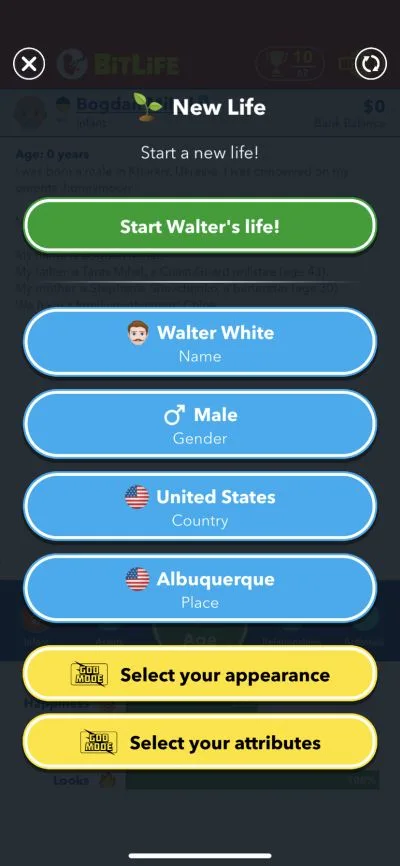

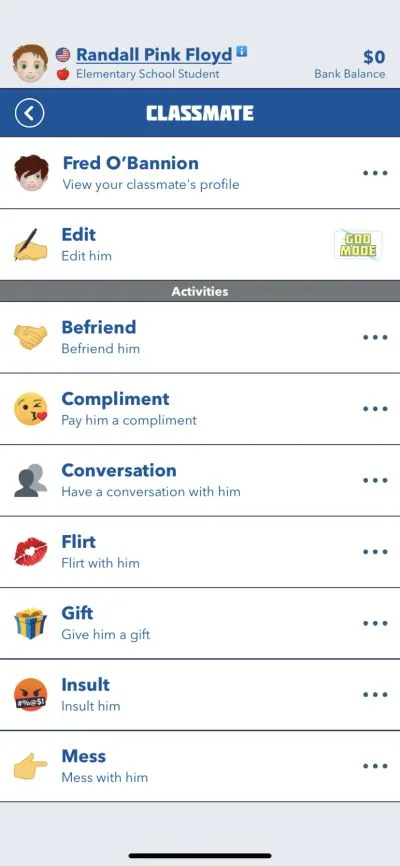
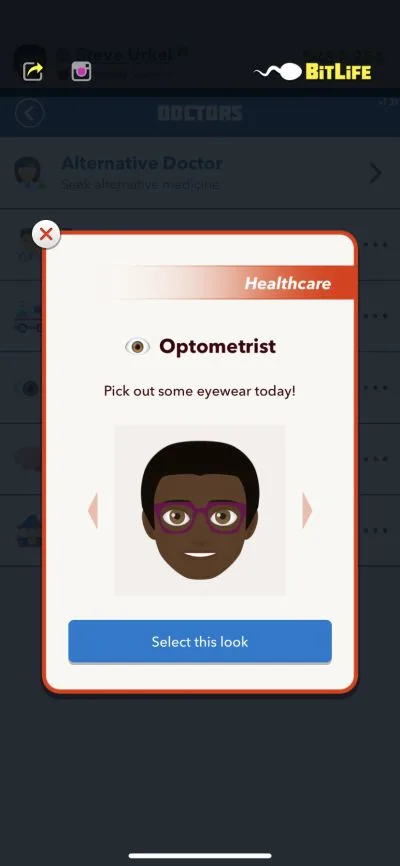
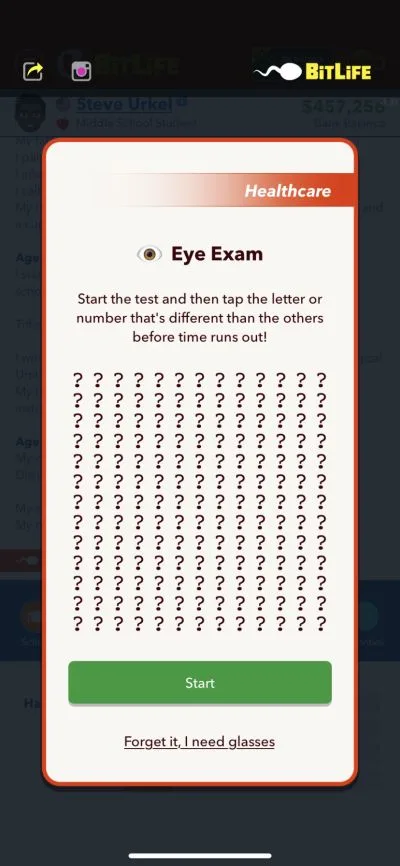

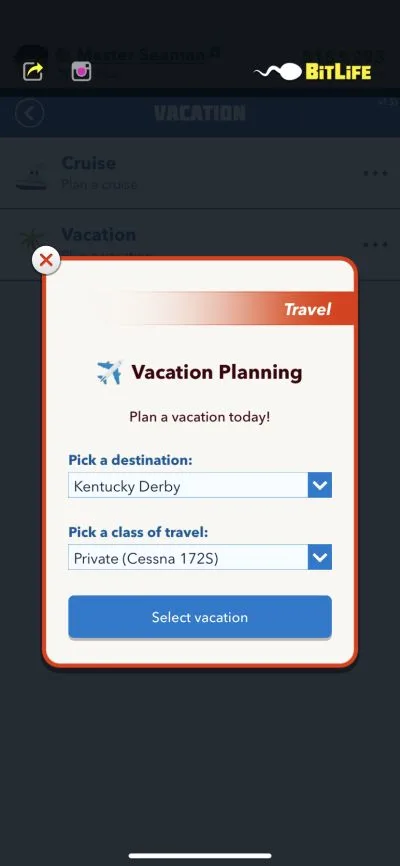
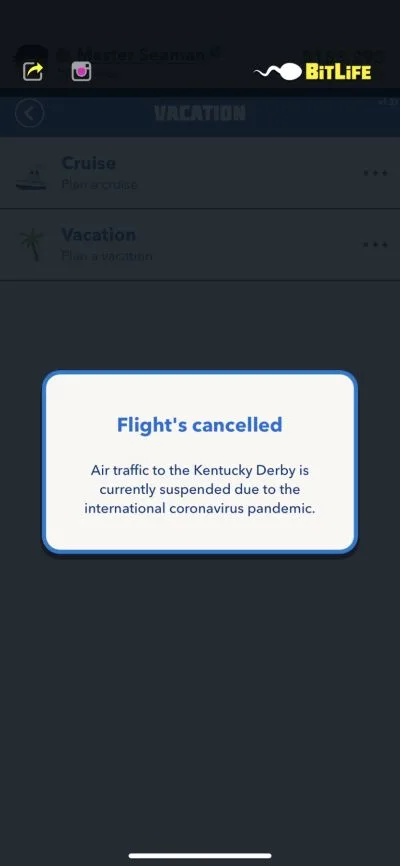
Talia
Wednesday 25th of November 2020
Taking away athleticism was the worse thing they could have done. If I were you I would say SAVE YOUR MONEY ITS NOT WORTH IT ANYMORE
Random Human
Thursday 30th of April 2020
It might as well be a subscription.
Pinkchu
Saturday 14th of August 2021
@Random Human, is it still a subscription today?
Dee
Monday 30th of March 2020
You need to word how you say things better because you made it sound like God Mode was going to be a subscription service or something.
Pinkchu
Saturday 14th of August 2021
@Dee, is it a subscription thing in 2021? Cause other sources are saying it is-