The skies are dark, the clouds are overcast, the zombies are hungry. Fires burn and black smoke rises heavily from the ruins of skyscrapers. Out of the corner of your eye, you see a throng of survivors. They’re wet and hungry, huddled around a dumpster fire for warmth.
Just another beautiful day in the apocalypse.

Age of Origins is a game that shares many similarities with Evony: The King’s Return. Not only are you in charge of reclaiming and building a city that can withstand the ferocious undead that have taken over the world, but you’ll also need to prove your mettle on the world stage by defeating other players and using their resources for your own ends.
There’s a lot to unpack in Age of Origins, and new players can quickly feel overwhelmed by the wealth of options and activities they have. That’s why we formulated this Age of Origins beginner’s guide to help you find your footing at the end of the world, and hopefully help you survive long enough to build a solid foundation for your future endeavors.
Leverage Your Beginner’s Protection
If zombie media has taught us anything, it’s that tired cliche of “humans are the real monsters”. Okay, so maybe that’s not fair, but that’s not the only thing that’s not fair – Age of Origins is a PVP game at heart, and other players will be looking to raid your city for resources. That’s where your beginner protection comes in super handy.
Each new commander in Age of Origins is given a free 3-day protection that’s automatically applied to your city. At the same time, this shield also restricts your own actions – you can’t attack or scout other players without dropping your own shield. If you zoom out to the world map, you’ll see that your city will be covered by a blue shield, which is a visual representation of protection.
While the shield will protect you from other players, 3 days isn’t an awful lot of time – thus, every action counts during this period of peace, whether that’s to build up your city walls and armies to resist invaders, or finding enough gold or other currency to buy another bubble.
Familiarize Yourself With Your City
The city you’re in charge of is just one of hundreds of thousands that other players also have. But before you can rebuild and defend yourself, you should familiarize yourself with the options that your city gives you.
Main Hall
The main hall serves as the seat of your power and government. Upgrading your main hall is key to unlocking new technologies and opening more options to you as you play the game. Take note though: main hall upgrades are far more expensive and take longer than any other upgrade in the game. It’s a good idea to stockpile as many speed ups just for your main hall upgrade.
Command Center
The command center is where you can both hire officers and delegate tasks around the city to them. You can also learn and fuse officer skills here.
Recruiting officers can be done for free multiple times per day, but don’t get your hopes up. Still, you should always make use of these free rolls because you can assign officers – and any bonus is better than no bonus at all.
You can also spend Elite Recruitment Orders here to roll from a pool with better prizes. These orders can be acquired through various means, and the officers you get from this pool are much, much better than those you get through free recruitment.
You can also level up and increase the ranks of your officers through the command center.
Depot
Depots serve as your logistics hub where all resources are stored. By upgrading your depot, you can also increase the amount of resources that are protected if you’re hit by another player.
Camps
Camps are where you train your ragtag, but determined infantry units. Armed with equipment as varied as a scrap axe and shield to fully functioning firearms and even more futuristic fare, these brave men and women serve as your front line in fighting not only the undead, but also other city states that would see your people enslaved and your resources looted.
You’ll notice that I referred to camps in the plural, and that’s no mistake. As you progress in levels, you’ll gain access to more camps, letting you train even more infantry at once! The downside here is that you have to upgrade each camp individually if you want to train higher tier units. Still, just like any real time strategy game, the more unit production centers you have, the better.
Factories
Factories are the heavy counterpart to camps. Where camps house and train infantry, factories are responsible for the construction and maintenance of various engines of war, from scrap metal tanks to assault bikes. These machines will serve as a powerful vanguard against both the living dead and any malcontents that would impede your progress.
Like camps, you’ll eventually gain more factories, and like camps, you’ll need to upgrade them individually.
Garage
The garage is where your units hang around while awaiting deployment. By tapping on the garage, you can get a quick overview of your army’s stats, its total strength, and how many of each unit you have available. You can also create army presets here for easy army composition management, as well as deployment.
Biochemical Labs
The biochemical laboratory is a futuristic-looking building where your scientists keep sentient infected for further study, and maybe – just maybe – a cure.
Each of your special infected need to be regularly treated to improve the level of control they have over themselves. As cure analysis progresses, you’ll gain the ability to send your special infected out on exploration missions.
Owing to their heightened senses, your special infected are experts at locating caches of energy and other valuable resources within the ruins of civilization. Once the virus has been suppressed sufficiently, you’ll be able to pick expedition missions from a set of 3. Each mission has different rewards and possibly a longer duration. After this duration has passed, you’ll gain the resources listed in the expedition selection screen. If you don’t like the expeditions on offer, you can reroll them up to 3 times for free each day.
Academy
At the academy, you’ll be able to research technologies that passively improve every aspect of life in your colony, from faster, better production methods to advanced training and drilling methods to improve the efficiency of your soldiers.
Embassy
The embassy is your coordination center with your alliance. If allies request help for their projects, you can help all of them in one go by tapping the bubble above your embassy. At the same time, the embassy controls how many times you can receive help for your own projects from your guildmates.
Walls
Your city walls provide a layer of defense for the people living within your metropolis. Upgrading your city walls raises your defense power a little bit, and is often necessary for unlocking the next tier of city hall upgrades.
Resource and Utility Buildings
You’ll need resources to get anything done within your city – people need to eat, after all, and you can’t make weapons and vehicles out of nothing. As your city levels up, you’ll gain access to more resource plots that you can use for building various resource and utility buildings.
Oil refineries produce oil, which is important for almost everything.
Farms produce food, which you’ll need for upgrading buildings and training units.
Training grounds increase the number of units you can train at once. It also gives a minor boost to training speed. Each training ground gives its own boost to training – the more you have, the bigger a boost you’ll get.
Medic stations provide a safe place for wounded units to heal from their injuries. The more medic stations you have, the more injured soldiers you can house at once, and the sooner they can get back into the fight.
There are also other resource buildings, like a steel mine, that you can build down the line.
All these resource and utility buildings can be upgraded multiple times for free, at least for the early levels. When building these core buildings, be sure to hit that free speed up button to get he most out of them.
Every Unit Has A Role To Fill
With so many units available for training, it’s best to establish a set of guidelines for training new units.
Unit Stats
When you train new units, you can see an outline of that unit’s stats. They are battle power, HP, defense, attack, attack cooldown, range, movement speed, load, and units.
Battle power is how much combat power each individual unit of this type adds to its army.
HP is how much damage a unit can take before it’s destroyed.
Defense is how protected a unit is from attacks.
Attack is how much damage a unit does.
Attack cooldown is how long before a unit can attack again – the lower this number is, the better.
Range is how far a unit can engage an enemy from.
Movement speed is how fast this unit moves in combat.
The other two stats are for economical purposes, mostly related to how many resources each individual unit of this type can carry.
Unit Skills
In addition to its stats, each unit also has a skill that will automatically activate in battle. These skills will often determine what role each unit has to play in battle, so build your armies with skills in mind.
Amass Resources
You’ll need a lot of time and money to rebuild society, so it’s important that you secure as many sources of income as you can. Luckily, there are a lot of ways to get both common and uncommon resources.
The Doomsday Recovery Plan
The Doomsday Recovery Plan is a great way to ease yourself into the game while giving you various important bonuses and resource packages that you can use to accelerate your progress.
You can access the Doomsday Recovery Plan via the lower left of the screen. To see your objectives, tap on the blue folder. Don’t forget to check back every so often to redeem your rewards and advance the storyline.
Pick Fights with Random Enemies
Random zombies around the map aren’t just there for decoration. You can pick fights with these wandering mobs for more resources, alliance points, officer and character experience, and more. Just be sure you’re not biting off more than you can chew – use the number near an enemy army as a general indication of their strength.
Gather from Resource Nodes
Unoccupied structures on the world map offer free resources to anyone who can send units to work there. They’re a great way to complement your resource generating structures, but beware – you can be attacked by other players who want to use the resource node.
Finish Your Daily Quests
Your daily quests serve as a nice incentive for doing certain tasks. Almost everything you do will fill up each activity’s bar, which will give you a reward in itself.
But filling up the activity bar is just the start: you also fill a bigger bar with all your daily quests, unlocking special chests at certain thresholds. It’s highly advised to fill this up all the way every day, since you can get Elite Recruitment Fragments from here.
Hoard your Speedups
You can use speedups to expedite most actions in the game, like building upgrade or unit training. Each speedup represents a unit of time from as small as 5 minutes to as great as a couple of hours. These valuable speedups should be used on key upgrades and constructions (like the Main Hall).
Play Through The Tower Defense Mode
Age of Origins has a tower defense that serves as a minigame of sorts. Aside from being a requirement to progress in the main story, these also serve as a great source of supplementary income of both common and rare resources.
To access the tower defense mode, tap the electric structure near the bottom right of your city.
There are two modes that you can select from the tesla tower: classic or infinite zombies. For the purposes of this guide, as well as for simplicity in progression, we’ll only be tackling the game’s classic mode.
Classic Mode
Classic mode is the traditional tower defense experience: build towers at set hardpoints to prevent mobs from reaching their end goal, and survive for a certain number of waves.
Each stage is denoted by a skull and a bunch of stars below it. These stars represent your top score in each stage, with 3 stars being the highest. To get more stars, you’ll need to perform better in the tower defense section. Just clearing a stage gives you one star, but the other two will require you to defeat the level with minimal loss of lives.
If you’re lost, the area flashing red denotes the next stage that’s available to you.
When you select a stage, you’ll see what enemies await you, what’s the maximum level of towers you can build, and what the prizes are for each tier of star.
Introducing Your Towers
There are four towers you can build: the machine gun tower, the rocket tower, the EMP tower, and the laser tower.
The machine gun tower is a basic, fast attacking tower that excels at picking off single targets. It’s not particularly strong or weak against anything. While these are good, solid towers for general use, they can’t handle thnigs entirely on their own.
Rocket towers fire slowly, but deal damage in an area. This makes them great against hordes of slow-moving enemies, especially when backed up by an EMP tower’s slowing effects. However, the rocket tower isn’t as good against fast-moving or armored enemies.
EMP towers constantlydeal a pitiful amount of damage in an area around them. On the other hand, enemies within an EMP tower’s proximity are slowed, rendering them more vulnerable to other towers.
Laser towers take a while to charge up, but they fire a powerful piercing laser that excels at vaporizing single targets.
Depending on how far along you are, you can upgrade your towers to improve their attack damage and/or attack speed.
Enemy Zombies
Your end goal is to clear all waves of enemy zombies while having enough lives at the end of the last wave. On the upper left, you’ll see how many waves you need to survive to achieve victory.
Unfortunately, there isn’t a way to check enemy stats by tapping on their portraits. In general, however, dog zombies move fast, but are lightly armored, fanged zombies move faster than regular zombies and are heavily armored, and anything beyond that tends to be even sturdier and harder to take down. Knowing what enemy does what is something you’ll need to experience yourself.
The color of an enemy’s health bar is also indicative of how dangerous and armored it is. Enemies with red health bars don’t tend to have much vitality. Yellow enemies, on the other hand, are sturdy and will present a challenge to your defenses all by themselves.
Enemies also drop resources depending on their difficulty. These resources are require to build and upgrade your towers. You don’t get any bonus for having any unspent resources, so feel free to go all-in.
Be wary of any entry points that zombies will come through; starting stage 4, you’ll have 2 entry points to deal with, with map complexity only going up from that point onwards.
Tower Defense Tips
Finally, here are some general tips that you can use in the tower defense minigame.
Age of Origins likes to make you run off the bat, so be sure to pause the game as soon as you enter a tower defense stage. You have 10 seconds before the first wave spawns, so be quick!
The reason you’ll want to pause immediately is so that you can build towers and observe the environment undisturbed. Even while paused, towers are built immediately, letting you set the field up to your liking before the waves start. Use this time to scout out potential chokepoints and plan out your defense strategy before committing to it.
Just like in any tower defense game, curves and looped paths are your friends. Position key towers on curves to maximize enemy exposure to that tower’s firepower.
Age of Origins’ tower defense mode also (thankfully) has a fast forward button on the upper right. This dictates the speed of the game, and can be set to 1x, 2x, or 4x.
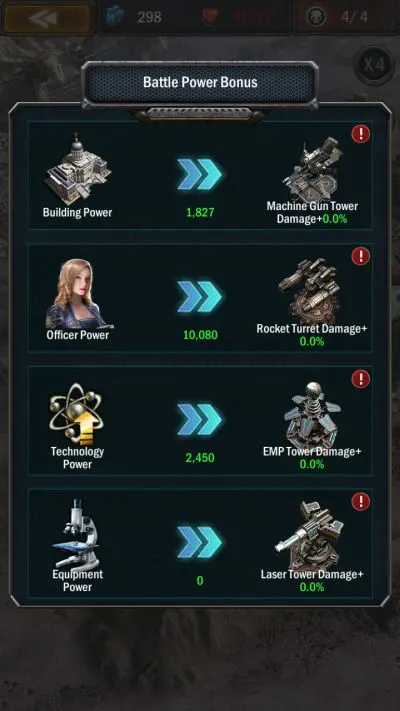
If you’re having a hard time, you can strengthen your towers by making progress in other development modes. Each tower is linked to a certain type of development, leading to increased damage and efficiency!
For more rewards, you can also play the tower defense minigame in hard mode. To switch between normal and hard modes, tap the button on the upper right of the screen when you’re prompted to select a stage.
Join An Alliance
Of course, Age of Origins also has a guild system, dubbed an alliance. Joining an alliance is a fantastic way to bolster your own position on your server while helping others in need. Because all members can donate to alliance projects, many alliances welcome newcomers and veterans with open arms. For newer players, this can also be a great way to gain input from long time players.
To join an alliance, tap the Alliancetab at the bottom of the screen.
Alliance Battles
Alliance battles show which scuffles your guildmates are in, and what they’ve been getting into. You can also tap battle log at the bottom of the screen to see a history of past battles, as well as their outcomes.
You’ll also be able to join rallies against bosses through this screen. Fighting bosses is a great way to get experience and resources, as well as alliance honor, so participate in a rally whenever you can.
Alliance Help
Alliance members can request for assistance on their personal projects from everyone else in the alliance. When somebody puts up a request for help, simply go over to the alliance help panel and tap Help. This’ll reduce their timers by a little bit, but since every member can contribute to these timers, it adds up to a sizeable chunk of time.
Alliance Buildings
This is where an alliance can set up its own facilities for member use. To construct anything else, however, an alliance hall must first be built, which requires 1200 alliance points.
Only an alliance’s leader and optionally its highest-ranking members have the clearance to construct buildings. However, everyone can contribute to their construction.
Alliance Technology
These minor upgrades provide alliance-wide passive buffs to many aspects of the game, from raw resource production to unit training speed and even offensive and defensive capabilities. You can donate to these projects up to 15 times per day, but you can’t donate in a new alliance unless you’ve been in it for at least 4 hours. These projects take quite a bit of resources and time to complete, even for a full alliance, so be sure to donate whenever you can!
There are three tabs in alliance technology: producing, war, and other. Producing deals with economic advancements: faster construction, more resource generation, and the like. War deals with offensive and defensive enhancements for your city and armies. Other is a collection of miscellaneous but important upgrades that don’t fit anywhere else. Try to collaborate and coordinate with your alliance members on what project to pursue to ensure the fastest progress possible.
If you don’t have enough of a resource, you can also donate in gold, but I’d strongly advise against doing that – there are far more important things to spend your gold on.
Alliance Shop
You can spend your hard-earned alliance points at the shop. Here, you can buy various buffs, including the all-important peace shield that will prevent you from being scouted or attacked!
Pave The Way, One Step At A Time
The road to rebuilding humanity into a single, unified fighting force against the undead is tough and stony, and there will be many obstacles on your way. But humanity thrives under the deadliest of circumstances, and together, we can build a future free from the undead threat – it just needs practice and patience.
That wraps up our Age of Origins beginner’s guide. If you have anything to add, or have something to say about our tips, let us know in the comment section below!





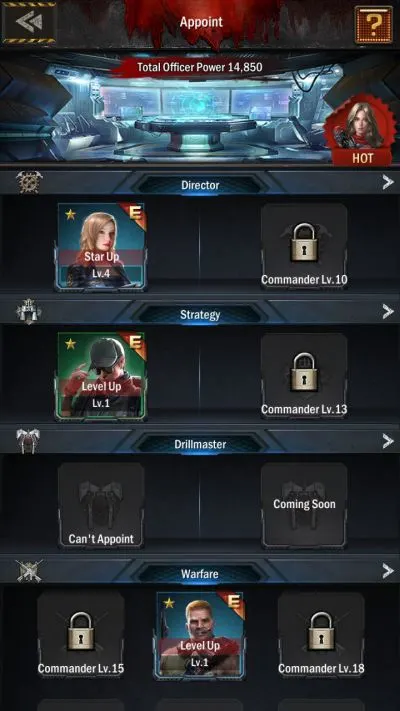
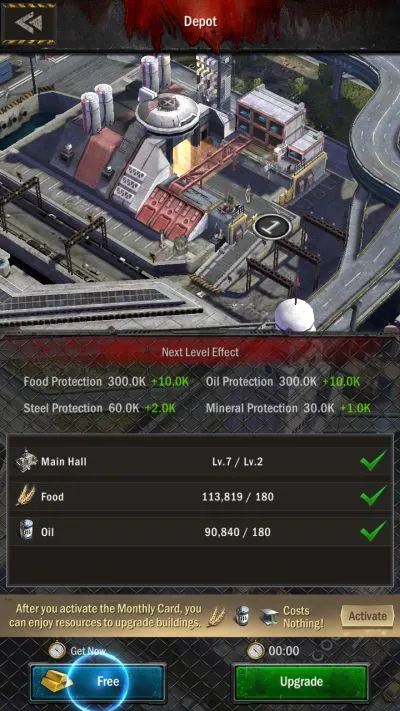




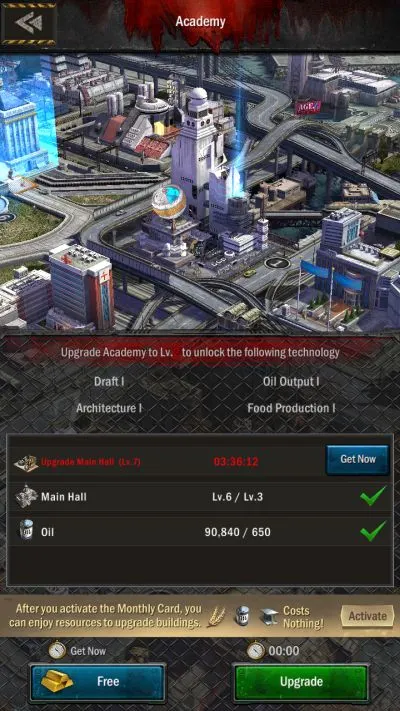
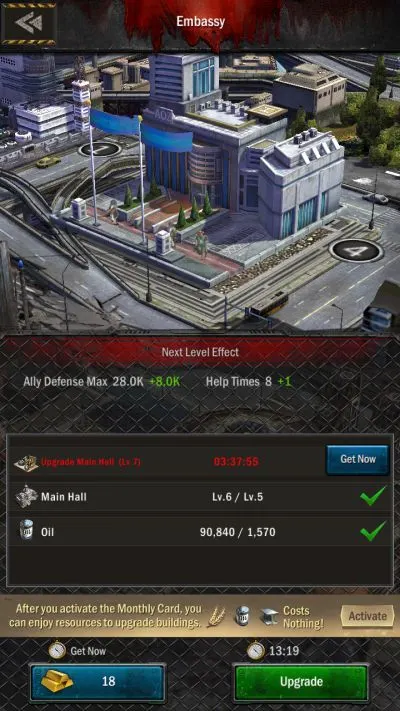

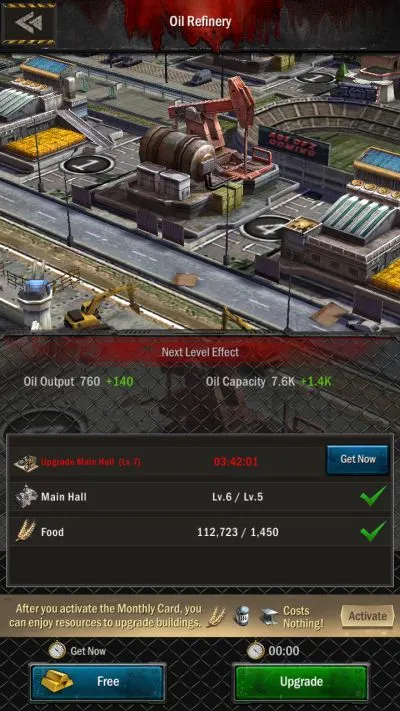

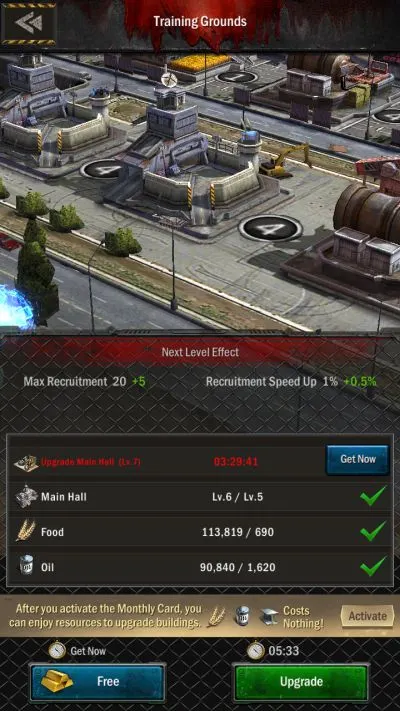



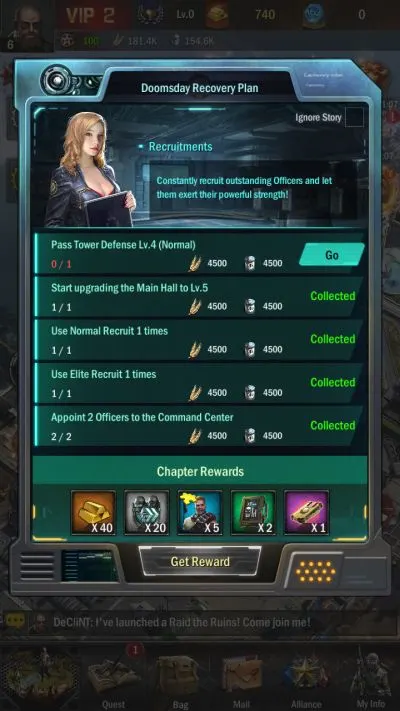












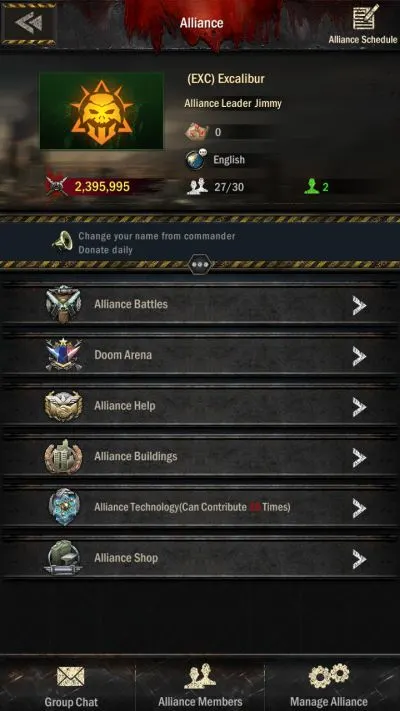
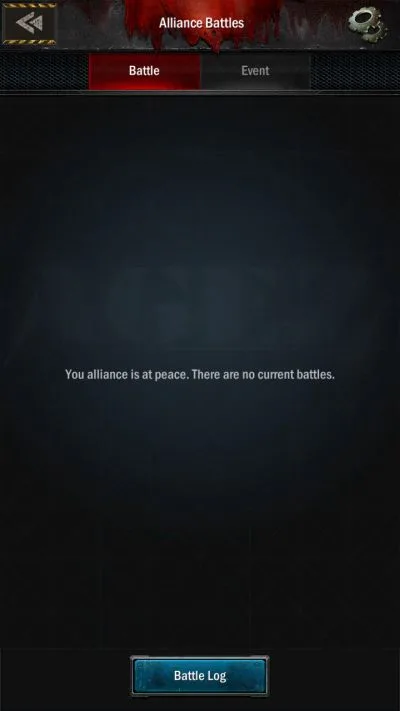
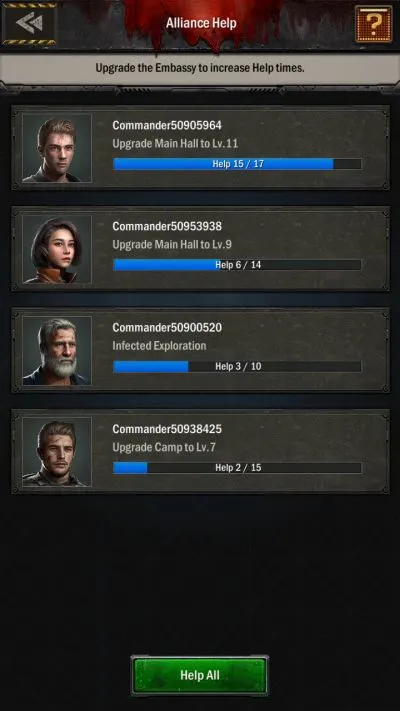




Todd
Thursday 15th of February 2024
How do I utilize titans?
Guillaume
Thursday 26th of October 2023
how to earn alliance points?
hadi
Thursday 21st of September 2023
how to use 5 officers in challanage mode i tried finding but no clue
Karel
Sunday 30th of July 2023
How come when I attack other users that my troops are killed (high number) and my opponents remain at 0! What update is that to get that as low as possible for me?
Best regards
harwinder
Tuesday 27th of June 2023
how do you increase your troop capacity when attacking?