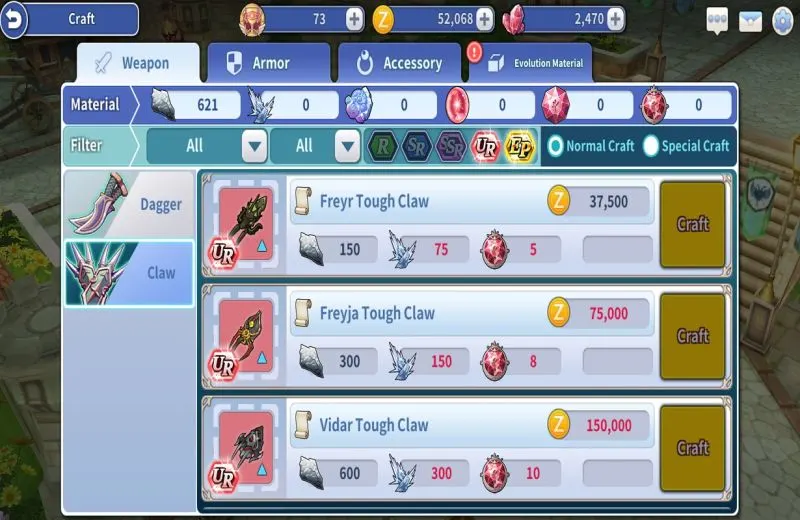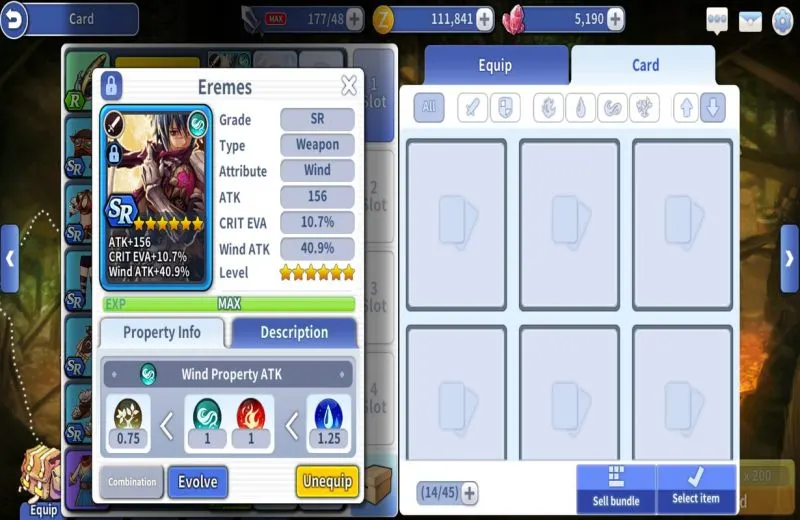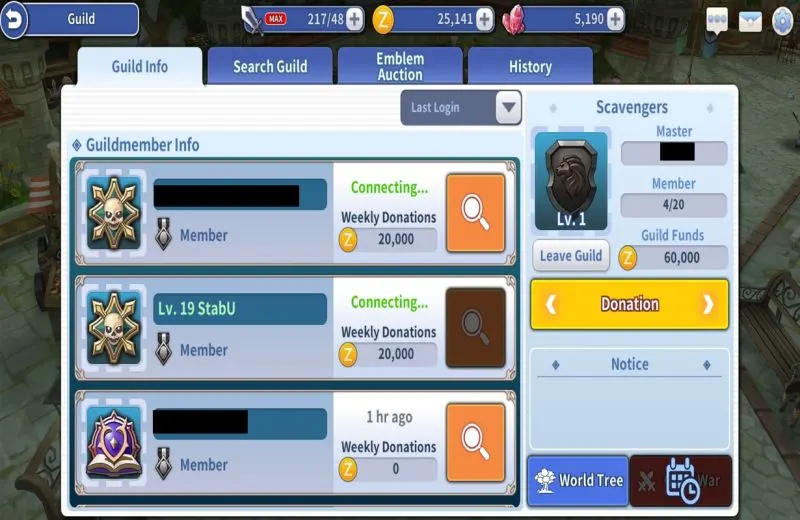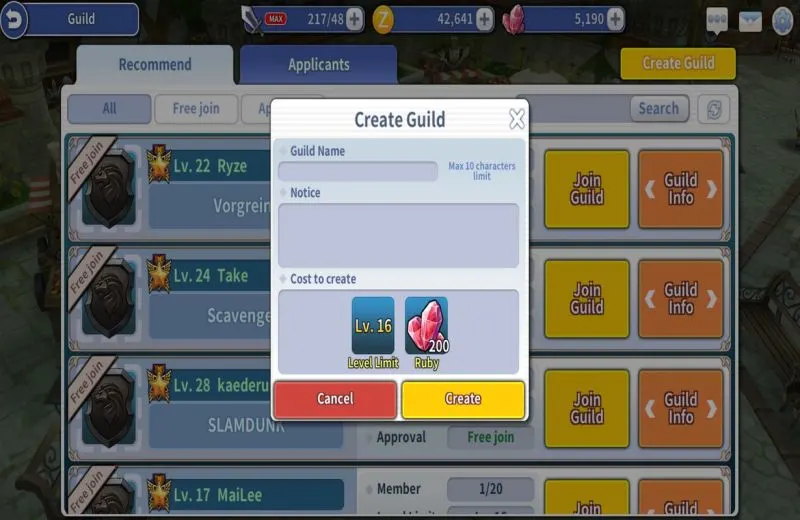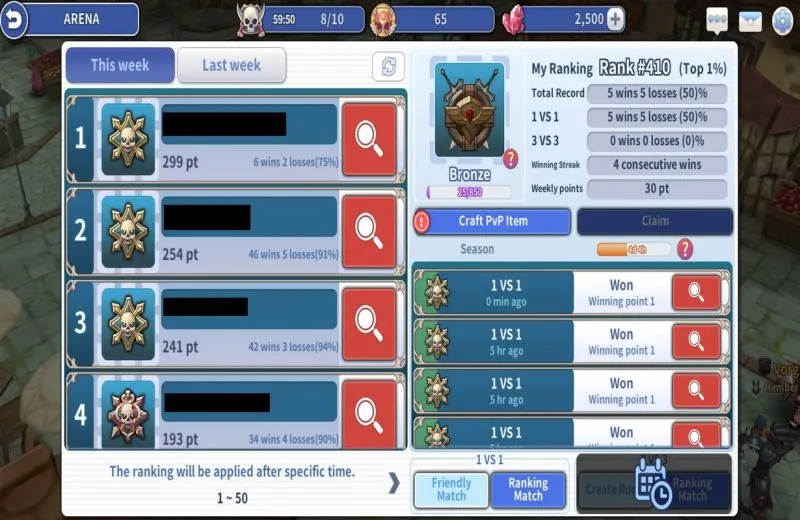Gravity Neocyon Inc. has just released a tricky little action RPG for us in the form of Action RO2: Spear of Odin, which is available for iOS and Android devices. Make no mistake about Action RO2: Spear of Odin, as this is definitely not some race for a “power rating” since there isn’t one! That and they certainly got the auto-play built properly.
Action RO2: Spear of Odin instead makes it a race to see who can gain the most the quickest. So that’s where the problem shows up. Much of it sits on how you build your characters. The rest sits on what you’re able to gain along the way. Stay with us and read on, as our Action RO2: Spear of Odin beginner’s guide comes with loads of tips, tricks and strategies to get stronger and overwhelm your enemies!
1. Multiple Character Advantages
When you first start out in Action RO2: Spear of Odin, you’ll have the choice of making 1 out of 3 different characters. You’ll have the Magician, the Swordsman and the Thief. Each one will have pros and cons. Each one will also branch off into a different job upon reaching the required level. Then there’s a second job to unlock afterwards. So after doing all this the first time, you really must wonder why repeat it again?!
Take a look at the shared resources involved (top middle) in the screenshot below.
For starters, the Zeny and Ruby resources are shared among characters in your account on the same server. The Action Points are not. In being listed as an advantage, your characters are both using it and adding to it. So in repeating content your Zeny and Ruby gains are increased up to 3 fold. Then again, this does depend on which character(s) you like using the most. You could focus as much resources as possible on one or all of them.
Another advantage of having multiple characters in Action RO2: Spear of Odin is the shared Storage.
As long as you have Zeny to pay for using the Storage, your characters can share items very easily. Take note of the Card tab in the upper right area of the above screenshot. You can also send Cards to each of your characters using the separate Card Storage. Just remember that Cards do not have a level requirement. Materials and Subjugation Tickets also don’t have a level requirement.
So it’s your second and/or third character(s) that can really take advantage of this. Depending on how far your first character got, you other characters can be very monstrous right from the start! The trick is that Cards can easily be unequipped.
2. Crafting Your Gear
Clearly you’ll need something to use! The Crafting system of Action RO2: Spear of Odin is a real nifty one. If you can’t loot the materials you need for it, you can craft most of them anyway! Cards can’t be crafted being the only downside. All of this is essential to having your gear setups. The only way to gain Set Effects is to craft your gear. Looted gear doesn’t have Set Effects. Yes, the Set Effects can make a large difference.
Crafted gear Set Effects are boosts to your stats. As long as you have 2 up to 6 pieces of the set, you’ll gain the indicated Set Effects. From there you can craft Accessories. When you craft gear, you’ll randomly end up with 1 to 3 slots to insert cards into. When checking the Frigg Shining Hat in the above screenshot, that one came out with 3 slots. Yes, you can modify the Random Options of your crafted gear just like looted gear.
The upper middle tab is the Evolution Materials. That’s not just for Card material crafting. Also in the upper right area is the type of crafting you’ll be able to do (Normal and Special).
The main difference is in the materials needed to craft each type (Normal or Special). For the most part, whichever materials you’re finding it easier to gain, that’s the crafting type you want to focus on.
Of course, the Special Crafting in Action RO2: Spear of Odin also has higher stats for your character. The part you have to watch out for is that the crafting you do on each character you have is locked to that character. So if you’re crafting with a Thief, the outcomes are all intended for a Thief. Just scroll the list for the specific item for your specific job after the first change. The exceptions are the Accessories and the Evolution Materials.
3. The Very Important Card Strategies
As it turns out, your gear is only the basics to Action RO2: Spear of Odin. It’s all in the Cards here! So first up, you’ll need to know what all you’re dealing with. Simply refer to The Book!
The Card Book in Action RO2: Spear of Odin contains all the information you’ll need for all the Cards. Do yourself a huge favor and check out the Cards that are currently available to you. The trick here is you only need to check the N ranked cards for each Property. The extras given are the same only higher when upgraded and evolved. With the Card Evolution system, gaining an N ranked Card works. Don’t just think of them as “wastes” or “food” for your other Cards. Always check those things first. Upgrading and evolving them to 6 star EP rank is the goal.
Once you get a Card up to 6 stars, you’ll see the Evolve button.
From there you only need the proper Evolution materials and Zeny.
Once that’s done, simply repeat until you get your Cards up to 6 stars at EP rank. From there simply equip your Cards into the proper slots on all your gear.
First up is to recall that each of your gear pieces will have a random number of slots for Cards. There’s always the chance that you’ll swap a gear piece with higher stats but fewer Card slots. In that case, the locked Card(s) won’t be active. You can either remove them or unlock the slot with Zeny. The recommendation is to remove them instead of wasting Zeny to unlock the slot. At any time you change the item for another, your Zeny would be wasted. Just be sure to fill all available slots as soon as possible.
So what’s the real strategy with the Cards in Action RO2: Spear of Odin? There are 4 slots to work different Card setups in, right?! Your main aim is the weapon Cards. That’s entirely meant for the PvE content. In PvP matches, you won’t have a chance at all to predetermine your opponent’s defenses is why. Your PvP opponents are selected at random based on the current scores. In PvE, you’ll have plenty of chances for that! For the most part, pick a Property setup for your weapon.
Now take the PvE example content of the Tower of Challenges in Action RO2: Spear of Odin.
Initially for PvE content you’ll want your standard attack/defense stats to be above the Recommended Abilities. It’s true if they’re showing in green. In the Tower of Challenges, simply look at Stage 1. Now check out Stage 20 (scroll up on the left).
According to the Recommended Abilities, the currently showing defense will get your horribly beat up! You’d never complete Stage 20, possibly less, with the defense stat showing in the above screenshot. So that’s the main concern. The next concern is the Recommended Properties. Note the difference. Go back and look at the Eremes Card shown in the above screenshot. It offers you a Wind Property Attack. The Recommended Property here is a Fire attack. That’s why it’s showing as a red colored 0. The results are a bit slower killing speed. The good news is that this won’t stop you like the Recommended Abilities stats.
For the gear type Cards which are all throughout your armors, it’s basically anything goes. However, the recommended tactic is to aim for specifics.
Check out the Cards on the right side. As it turns out, the Action RO2: Spear of Odin devs did provide a wide variety of options for you to play with. The bad news is the same thing! It can get a bit overwhelming to some. With each of the 4 Slots to setup Cards in, you can have specific Properties in the gear Cards. However the recommendation is to not focus on the Properties. The better bet is to focus on specific things such as HP, defense, SP and etc. boosts. Yes, there’s even an attack boost in some gear Cards.
Upon checking, it’s the percentage based boosts (%) which provide higher overall stats for your characters. This is compared to the straight out amounts shown in some Cards. That’s what you should be looking for when using The Card Book. Once you have a Card picked out, be sure to stick with it as much as possible. It’s not overly cheap to keep upgrading and evolving them. The good news is that if you managed to gain a duplicate Card, you can merge them. The merge Card feature lets you attempt gaining a different Card at the same Rank. This starts at SSR ranked Cards.
4. Maximizing Your PvE Content Gains
The main idea to remember is that most of your Action RO2: Spear of Odin gains will come from the PvE content. So it’d be a great idea to know how it works and how to maximize those gains. So let’s start at the beginning!
You’ll have to get as far as possible in the Scenario of Action RO2: Spear of Odin. At the same time, you’ll want to gain as much as you can while you’re in there. While you’re at it, you’ll also want to pick up the pace as much as possible. The first idea for you to use is to gear up as much as possible. Next would be to utilize the auto-play feature. As it turns out, the auto-play here works well.
The auto-play in the PvE content of Action RO2: Spear of Odin is setup with a speed up function. No matter how fast you really are while manually playing, it’s much faster! At the same time, you can fairly easily control your character at any given time. So while auto-playing through the Scenario maps, you can stop for a few moments and gain some extra Zeny. You do so by destroying certain objects found scattered about. Each chapter includes different objects so keep an eye open for them.
You don’t want to end up overloading your inventories. So while auto-playing, use the View Inventory feature. It’s the glowing button in the upper right corner of the game screen.
Yes, the game will continue playing while you’re checking and emptying your inventories. You can also setup more HP/MP pots while you’re in there. As you can see in the above screenshot, you can also keep an eye on your character in action. You just can’t control it while you’re using the View Inventory feature. Once you’re all done using the View Inventory feature, simply tap that same button in the upper right to go back to the normal viewing/gaming view.
Here’s one of the better strategies for playing in the Scenario in Action RO2: Spear of Odin.
Once you complete a chapter (round 10), don’t keep going to the next chapter. Instead, tap the Chapter button at the end of round 10. If everything went well, you’ll notice you have a lot more Zeny than when you started. A lot of the chapters also give Rubies as a first clear reward. That’s part and partial to having 2 or 3 characters made in the server. What you want to do first is tap the Quest button and collect all your rewards from it. Don’t forget to claim the star count reward in the bottom right corner.
Once that’s done, tap the Equip (your inventory) button and check to see if you have Subjugation Tickets. If you do, then you’re all set. Those tickets will provide some of your fastest PvE gains. The trick to it is to complete the chapter first. Once you do, tap on the round 10 icon for the chapter. The above screenshot is showing chapter 3 so 3-10 is the one you want. Tap the Subjugation button at least once and use the 5 rounds at least 1 time. Later when you get to higher chapters (chapter 8+) you’ll have to do this a couple of times. That’s to complete the quests found under the Quest button.
Take a look again at the screenshot above showing the extra objects to destroy for more Zeny. What you’re looking for is the Continue button. One is found in the Scenario section and the other is found in the Tower of Challenges. They do work differently.
The Action RO2: Spear of Odin devs rigged that Continue button in each section for a reason. In the Scenario, it repeats the round in the chapter you’re in until a condition is met. The default condition is running out of Action Points. You can set it a couple of different ways in there. The reason the Continue button repeats the same round over and over is in case you don’t have Subjugation Tickets. With that Continue button, it’ll just play it out anyway. Also note it’s a good choice because the Subjugation Tickets provide less EXP gains.
The Tower of Challenges Continue button in Action RO2: Spear of Odin is a little different. That one will automatically move you to the next higher floor. That is, if you didn’t get your character killed! It’ll just run through each floor and stop after defeating floor 20 in the Tower of Challenges. Before you start doing this, it’s a good idea to check that floor 20 to make sure you can defeat it. Otherwise, you’ll end up wasting your daily free entry.
When do you ever get to play Action RO2: Spear of Odin with all that auto-play?! Honestly, it’s when you’re testing your skills. With each character, you have 2 job trees. All you have to do is reset the one you’re on and swap weapons. That’ll make for easily finding out which side you like better. So every time you want to see what your skills are capable of, simply control it manually. You don’t have to switch it to manual control.
The recommendation is to switch to auto-targeting instead of manual or auto-battle. Yes, this does help you determine things when you get into the PvP content. PvP content is full manual or auto-targeting only.
5. The Forever Popular Guilds
With any RPG type of game, a Guild is a typical feature. Action RO2: Spear of Odin is no different. It’s just here it’s seemingly a bit more simplified!
Naturally, the main recommendation is to join a Guild when you’re first starting out.
Naturally you can always create a Guild if you want to! Either way it’s usually a good idea to be in a Guild. You just have to hope it’s a good Guild or things get dull very quickly! Once you’re in a Guild, do a solid to yourself and all other members by Donating. The donations go towards building the Guild’s World Tree. That World Tree provides boosts/bonuses to all members of the Guild. So if everyone contributes, everyone gains!
6. The Joys Of The Arena
The PvP content in Action RO2: Spear of Odin is all in the Arena. The good news is that you stand a chance to gain some really nice rewards at the end of the season. The bad news is trying to get ranked high enough to gain those rewards!
What happens is that your randomly selected opponents are based on your current scores. So if someone with a much higher level somehow has a similar score as you, you’ll get matched with them. However, it works vice versa too. So yes, everyone does stand a fairly equal chance. It’s a matter of testing your luck of the draw. The good news is that your points won’t reduce if you lose a match. However, they won’t increase from those losses as well! It’s those Weekly Points that you want built up the most.
If you win or lose a PvP match, you and your opponent have the chance to request an instant rematch. That’s entirely optional. However, in aiming to try to improve your skills and depending on you and your opponent’s “gaps”, you should consider it here and there. You’d be surprised how many times a simple move in the other direction can make the difference. One of the highest recommendations towards the PvP in Action RO2: Spear of Odin is to not give up so easy. That is, as long as your opponent wasn’t grossly overpowered compared to you!
Again, you only have 2 control modes in the Arena. That’d be full manual and auto-targeting. Do note that the auto-targeting isn’t 100% perfect. Much of that is caused by your opponent moving. Yes, there’s a chance your opponent really wants to win (yeah, big surprise, right?!). So follow that same idea and keep moving. The tactic here is to fire a couple of normal attacks before using skills.
The aim is to try to make sure you’re at least pointing in the right direction while using the auto-targeting. It’s absolutely amazing how many times your skills will hit zero and lots of it because you’re aimed in the wrong direction! Beyond that, it’s all in knowing how your skills work. Naturally, upgrading them won’t hurt your feelings!
And that would be all for now, as far as our Action RO2: Spears of Odin tips and strategies are concerned. Have you come across other tips for the game that we haven’t mentioned in this guide? If so, let us know in the comment area!