Miniclip is well-known among iOS and Android gamers as a developer of sports-based titles, albeit those that focus on PvP matches against “real players” (read: human opponents) rather than ultra-realistic experiences with real-life players (read: professional athletes) and teams.
One of their more recent titles in this genre, aside from Ultimate Golf and Mini Football, is Baseball Clash, and it promises easy and solid gameplay with simple controls. You can collect better players and move up to higher leagues as you win more games, and if you feel your technique isn’t up to snuff, you can take a few swings (or more) at batting practice, without the pressure of having to win an actual game.
Much like Miniclip’s Ultimate Golf isn’t as immersive or as detailed as higher-end games like Birdie Crush, Baseball Clash offers a more laid-back experience than MLB Tap Sports Baseball and other similar titles. But that doesn’t mean it’s lacking in features or is a purely casual game that focuses on the addictiveness factor above anything else.
It won’t be easy to learn everything about the game overnight, but with this Baseball Clash beginner’s guide, we’ve covered everything you need to learn about the game, from the batting and pitching mechanics to proper fielding and base running techniques to the different modes and features.
1. A Look At The Basics – Technically, You Handle Everything
Although Baseball Clash is definitely more casual a game than something like MLB Tap Sports Baseball 2021, it is a game that arguably holds you much more accountable than any other high-end game with real-life teams and players. For one, Tap Sports Baseball titles have always been known for simplifying gameplay on the field to the point that you only need to take care of batting; pitching and fielding is handled exclusively by the AI.
However, in Baseball Clash, you will be in charge of everything — choosing and positioning your pitches, batting, and even fielding and base running. At the end of the day, it may turn out to be much simpler and easier to figure out than it sounds, but first, let’s take a look at how the tutorial stage goes.
The tutorial will start out by teaching you how to pitch against your opponent. The first thing you’ll need to do is to position your pitch by moving the joystick on the bottom left of the screen, then holding on to it; you can leave it as is if you don’t want to change the location. After that, you can choose the type of pitch you wish to throw — your options will initially include a four-seam fastball, a slider, and a curveball, though as you go along in the game, you will notice that other pitchers may specialize in other types of pitches.
Don’t worry much about the positioning or the type of pitch — as this is the tutorial, any pitch you choose will usually result in a strike. If your opponent is somehow able to hit the ball and it doesn’t end up in foul territory, then that’s when you’ll be prompted to field the ball — usually, you’ll need to tap on the second base button on the right side of the screen in order to throw the runner out, but you’ll still need to pay attention to the runner to know where to throw to.
It’s not something you’ll see in too many mobile baseball games, but that can be considered a selling point for Baseball Clash — fielding may not be glamorous, but it’s an integral part of baseball gameplay that cannot be ignored, or in the world of mobile games, assigned to the AI.
After you retire the opponent’s side, you’ll get a chance to hit the ball, and you’ll find the setup to be very similar to how it works in other mobile baseball games. Only swing at strikes, meaning pitches that travel in the area between the batter’s shoulders and the bottom of their knees. The game will make this easy for you as you will, by default, be in Auto mode — this should not be misconstrued as an autoplay mode, but rather the game providing “automatic” visual aids designed to help you determine whether or not to swing.
If the ball travels too far away from the batter, then you’re better off not swinging, as that would likely be counted as a ball — the usual rules follow, meaning you walk on four balls, and three strikes, you’re out. Base running is initially automatic, but if you choose to steal a base, the game won’t prompt you and ask if you want to go for it or not — you’re on your own when it comes to making such a decision. Likewise, you’ll need to manually run from one base to the next if you want to go for a double or a triple instead of settling for a single.
One important thing to note at this point is that all games consist of one inning — the ninth and final — and in the event of a tie, the game can go into extra innings, but no later than the twelfth. If both teams remain tied at the bottom of the twelfth, the game will be considered a draw — you don’t win any prizes and don’t earn any trophies, but at least you don’t lose anything either.
Win the game and you’ll be rewarded with coins, which are the common currency, and a prize chest that may contain more coins, as well as player cards that you can use to unlock new players or upgrade existing ones. You will also earn trophies, which will allow you to get promoted to the next league once you’ve collected enough of them. (Aside from tougher opponents, you will have a chance to unlock new players once you get promoted!)
It’s pretty standard for games of this type, but before you go on to play an actual game against another human player, you’ll need to beat an AI-controlled team and place the new character you receive from your new prize chest in your lineup.
2. It Doesn’t Take Long At First For Chests To Unlock In This Game
This is the point where we would normally advise you to avoid playing too many games in Baseball Clash in order to avoid situations where you’ll have to forfeit your prize because all your prize slots are filled up.
However, we’ve noticed that the chests don’t take too long to open as compared to other games, so if you’re concerned about those situations where all four slots are full and you may have to wait a while until you play your next game, then don’t sweat it — Common chests take a minute to unlock, Rare chests take three, and Legendary chests take one hour to unlock in League 1.
That’s not too long a wait at all, but if somehow, all four slots are filled up, there’s always Practice mode, which we shall be discussing a little later on in this guide. Also bear in mind that chests will take progressively longer to unlock as you move from league to league — still, the wait time should be very manageable during your first few days playing the game!
Much like other games with a similar four-slot system for prizes, you can only unlock one chest at a time, and while you can pay gems (the game’s premium currency) in order to speed things up and immediately unlock a chest, we strongly advise against this unless you’ve got more than enough to spend and all slots are filled up. There are better things to spend your premium currency on, so in almost every case, the best thing to do would be to save it.
3. You’ll Need To Swing The Bat A Bit Late For The Best Results
One thing we noticed when playing Baseball Clash is that it’s very easy to get a strike when pitching, and similarly very easy for batters to strike out while at the bat. Balls are very rare, either from the batter’s end or the pitcher’s end, as most pitches are thrown well within the strike zone. This can be frustrating if you’re a first-time player, but in order to work around this, we would recommend tapping on the screen a bit late for the best chances of connecting with the ball.
Don’t make the mistake of swinging the moment you see the “Hit Timing” icon, or when the ball and the circular icon in the batting HUD meet each other; this will invariably result in a strike. Wait a few more split seconds, and tap on your screen before the ball hits the ground. Of course, if the ball travels outside the strike zone, the safest thing to do is not to swing at all, but if it’s within the strike zone, it’s best to be extra patient in order to get the ball into play.
That said, even if you make contact with the ball, there’s a chance it may end up in foul territory, which counts as a strike unless the strike count is at 2. It may also be caught by an outfielder or infielder, and if your timing is good but not exactly great, you may end up slowly rolling the ball for an easy grounder. Those situations, however, are relatively rare — this doesn’t make for realistic gameplay, but as long as you can work around the system and properly time your swing, there’s little to complain about.
4. Master Your Timing At The Bat In Practice Mode
So you’ve suffered your first loss because that distracting “Hit Timing” icon popped up way too many times and caused you to strike out at just about every at-bat. We understand why this may be the case the moment you get promoted to League 2, or even while you’re still at League 1. As we explained above, it is harder to time your swing properly in this game, as compared to other mobile baseball titles, and that pop-up can really get annoying, especially if you’re a beginner.
However, you don’t need to fret too much, as Baseball Clash has a practice mode that you can access by tapping on the Mode button in the main menu — select Practice, and you can go ahead and work on your batting without having to worry about anything being on the line. There’s no pressure whatsoever, and no stakes, and there are several options you can choose to allow you to work on particular weaknesses.
When we refer to “several options,” we’re talking about the skill of the pitcher in Practice mode — you can go as low as 1, which would mean the weakest, most predictable type of pitcher available, or as high as 10, which would mean a pitcher who knows how to mix up their pitches and could throw with a lot of velocity. Take note that once you select the pitcher’s skill level, you cannot change this unless you start another practice session.
You can, however, change the type of pitch thrown — by default, this would be set at Random, which accurately simulates how pitchers vary their pitch types in actual games, but if you’re having difficulty with a certain pitch type, you can choose that pitch so that the pitcher exclusively throws curveballs, sliders, or change-ups, for instance.
Most players have the hardest time hitting curveballs, change-ups, and other off-speed pitches (ironically, these usually have less velocity than a fastball or a slider), so you may want to focus mainly on these pitches during batting practice.
5. Mix Up Your Pitches For The Best Results
If you’re still in League 1, this will probably be irrelevant; in many cases, you can choose your pitches willy-nilly and you’ll likely be striking out multiple batters in a row while pitching. But even as early as then, you’ll want to develop some good pitching habits, such as varying the types of pitch that you throw.
This is essential when trying to throw off opposing batters, as if you throw the same type of pitch in a row, it will be easier for them to figure you out and get a hit. And if you’ve been mixing it up for quite a while, that’s when you can throw the batters off further by throwing the same type of pitch twice in a row, then go back to varying the pitch types. Basically, it’s all about unpredictability here.
Aside from mixing up the type of pitch, the location could also matter a lot, especially if you’re up against tougher teams with higher-rated players. You don’t always have to vary the location, but it helps to do this every now and then, especially during those crucial situations, including a few we shall be discussing in a bit.
6. Be Extra Careful When Pitching In Situations With Two Strikes Or Two Outs
When pitching, it’s easy to get overconfident once you’ve thrown two strikes, or if you’ve already retired two batters and need just one more out to wrap up that half of the inning. 3-2 counts can also be real nail-biters, even if they’re not too common here. In these cases, it’s not enough that you vary your pitches — you may need to pay close attention to where your pitches landed and carefully choose a different location with the joystick. That’s because in real life, there’s just something about these do-or-die situations that bring out the best in batters, and that also applies in the world of Baseball Clash.
Especially if you’re dealing with a batter with special skills that allows them to perform better in clutch situations, you’ll often notice a greater sense of urgency when they’ve got two strikes to their name, or if there are already two outs. This can lead to some heartbreaking outcomes, especially if said batter connects on a base hit (or worse, a home run) with the bases loaded.
Basically, our advice in these situations would be to take most of your time to choose the ideal location for the pitch, hold on to the virtual joystick as usual, then choose a pitch that’s different from the one you had last thrown. This won’t always work, especially if your pitcher has been rocked repeatedly after giving up multiple hits in a row — momentum is a thing in Baseball Clash. But it does improve your chances of striking out the batter, or at least preventing them from getting a base hit.
7. Awareness Is Important When Fielding And Base Running
It’s easy to forget that Baseball Clash maximizes a player’s accountability on the field — all too often, game developers simplify things by having the fielding and base running automated. After all, these are ostensibly automatic things for those familiar with the sport of baseball — after hitting the ball, it’s automatic that you run to first base, and if you’re playing defense, it is your duty to catch the ball with your glove and, if needed, throw it to a teammate in order to throw out the runner.
However, base running is human-controlled apart from the standard run to first base, and unless the opposing batter lines out, pops out, or grounds out, fielding is exclusively on you. That means you need to be especially aware when it comes to these two aspects of the game — if you sense an opportunity for a double or a triple, an opportunity to advance to home plate, or a chance to steal a base, manually tap on the applicable base in order to make the run. It won’t always be successful, but that’s why you need to think quickly when making such decisions — is a double, or is stealing second base doable or not?
It’s also important to be hyper-aware when fielding — it’s easy to miss the ball bouncing on the field right before the outfielder picks it up, and that’s exactly why we lost one game, as we mistakenly thought the opposing batter popped out and essentially watched and stared as they safely ran to home plate. Keep an eye on the opposing runner, as well as the “Throw!” Icon flashing on the screen, and tap on the applicable base in order to throw that runner out — that’s the easiest way to avoid making such boneheaded mistakes.
8. Review Your Players’ Attributes And Stats In The Cards Section
On the right side of the main screen, you’ll see the Cards button, which allows you to access your lineup and view each individual player you currently have. Tap on any player in your starting lineup or on the bench, then tap on the icon on the upper right of their picture, and you will be able to view their biography, attributes, special skills, and statistics. You can also view whether they bat or throw with their left or right hand, and get some information on their height and weight.
It’s the attributes that you’ll want to pay the most attention to — for batters, that would include Contact, Power, Speed, Throwing, and Fielding. Contact pertains to their ability to hit for average, Power affects their ability to hit home runs, Speed helps them quickly get on base, or steal bases if the occasion calls for it, Throwing determines their arm strength in fielding, and Fielding refers to their throwing accuracy, with higher ratings meaning a lower chance of fielding errors.
Pitchers, meanwhile, are rated based on Control, Velocity, Movement, and Spin. Control determines their ability to throw within the strike zone, Velocity is simply another term for pitch speed, and Movement and Spin affects their ability to throw off batters with their different pitches. You’ll also see the types of pitches they throw; you can tap the button on the upper right of the “Pitching” window in order to view their stats.
In addition, each player has a special skill that you can view at the bottom of their attributes. For example, a player who is a Clutch Hitter gets a 12-point boost in Contact when runners are in scoring position, while those with the Arm of Steel skill get a boost in throwing distance and speed for all situations. Meanwhile, a Well Balanced pitcher will get a 12-point Control boost as long as they haven’t thrown a ball. It also helps to know what these skills are and how they can come into play during a game, because these players just might be more helpful than expected thanks to their special skills.
9. Focus On Leveling Up Your Best Players
If you have enough cards for a certain player — and as a reminder, you can acquire them by opening chests — you can upgrade them via the Cards menu. You’ll know if a player can be leveled up if you see a green arrow at the bottom of their picture.
However, you shouldn’t spend too much of your currency on upgrading your Common players — you may get a ton of Common cards when opening Common or Rare chests, but don’t be tempted to invest too many coins on these average-at-best players. They may be good enough to tide you over in the early stages of the game, but as you acquire Rare and Legendary players, they’ll eventually end up on your bench.
That means you’re going to have to focus on those Rare and Legendary players when upgrading your lineup. Each time you level up a player, you will be charged progressively more coins to get them to the next level, and the cost of upgrading a Rare or Legendary player will always be substantially more than the cost of leveling up a Common player. You want to invest on those batters and pitchers with star, or even superstar potential, so with that being said, it’s best to limit your common player upgrades.
Either way, leveling up players increases your manager XP, and each time you level up as a manager, your team’s attributes will be boosted across the board. Make sure you’re making the most out of the coins you earn when opening chests.
10. Starting Lineups And Batting Orders Need To Be Set Manually
Sticking with the theme of accountability and maximum human control in Baseball Clash, there is no auto-select option available when it comes to setting your starting lineups and batting order, which can both be done in the Cards menu as well. You’ll need to make your own lineup choices and determine which players to start and which players to sit, though this is, in all fairness, easy enough, as you can compare attributes before making changes to your starting lineup.
Furthermore, the game has simplified the mechanic for player positions — you’ve got a pitcher, a catcher, four infielders, and three outfielders. That means there is no designation for first base, second base, shortstop, and third base, and none either for left fielder, center fielder, and right fielder. You can slot one infielder in at first base, then move them to second base or third base if the occasion calls for it.
What may be trickier is setting up your batting order. The game seems to make some recommendations for your batting order each time you make a change to your starting lineup, but these aren’t always very helpful, which means you’ll have to make manual adjustments to the order each time you switch someone in to the starting lineup from the bench.
You would usually want a fast player, preferably your fastest, as your first, or leadoff hitter, followed by a good contact hitter as your second. Your top power hitters should be in the third to fifth or sixth slots, and after that, you can place your weaker hitters, both in terms of Contact and Power, in the seventh, eighth, and ninth slots. Take note that there are no designated hitters in this game — your pitcher will need to do their share of batting, even if it means having them bat ninth in your order!
As a bonus tip, the game allows you to save up to three batting orders, thus allowing you to field different lineups against different opponents. You won’t really need to do this, as there doesn’t seem to be a way to see whether an opponent will be starting a left- or right-handed pitcher. But if you want to give enough playing time to as many players as possible, this could be a good way to go about this.
11. Complete Missions To Earn More Free Stuff
The Missions sub-menu can also be found on the right side of the main screen, and this is where you can view a handful of tasks that you need to accomplish within the same day in order to open more free chests and get more rewards. These Missions may require you to do certain things that can be completed by playing Baseball Clash as usual, such as scoring a certain number of runs or home runs within the span of 24 hours. Complete these Missions and you will earn some coins, player cards, and maybe even some gems; it won’t be much, but the biggest reward for mission completion, we’d say, would be the Mission Points you will receive.
Mission Points may vary in value depending on the mission’s difficulty, but if you complete a Mission, these points will be applied toward the chest on the left side of the screen; accumulate enough points and you can open the chest and redeem even more resources! And we mean lots of them — it’s not unusual to have Rare Chests and better available as the reward for reaching Mission Point thresholds, and these, as you know, come packed with coins and player cards.
Once you complete all of the day’s missions (there aren’t any weekly ones or all-time achievements), you’ll need to wait till the start of a new day (12am Eastern time) before getting new ones. That is, unless you’re willing to pay 10 gems to get a new mission — we advise holding on to your gems, as you will want to save them mostly to buy chests at the in-game store!
12. Keep On Scoring Runs To Earn Gems Via Your Season Pass
Like many other sports games of its kind, Baseball Clash has seasons, which are more like periods of time that allow players to earn bonus rewards for scoring so many runs across multiple games. Tap on the Season icon on the left side of the main screen (as of this writing, the game is in season 16, with season 17 coming up soon), and there you’ll see a series of prizes you can win each time you score a total of seven runs across multiple games.
As a bonus for “level zero” on your free Season Pass, you’ll get 1,000 coins, but after that, you’ll get Score Chests each time you score seven runs across multiple games. These chests (there are 28 of them all in all) have coins and cards inside, but gems are the main prize you can earn from opening them. If you’re playing the game regularly and taking full advantage of the fact that prize chests usually take a short time to unlock in the lower leagues, this could be a great way to load up on your premium currency!
If you choose to purchase the Golden Pass, which costs $5 per season, you can win even more enticing rewards, including 10,000 coins once you reach level 1 by scoring seven runs and a whopping 500 gems once you reach level 2. You can also win Rare and Epic Chests if you’ve got the Golden Pass activated, so if you can afford to pay $5 or its local equivalent at the start of the new season, then go for it — it should be worth the investment.
13. Save Your Gems For Card Chests In The Shop
Although it may be tempting to use your gems to instantly open chests, the best use for your premium currency would be on the card chests you can purchase in the shop. It may all depend on which league you’re currently in, but for League 2, you can buy a Common Chest for 50 gems, a Rare Chest for 250 gems, and an Epic Chest for 750 gems.
Save up 2,500 gems and you can buy a League 2 Legendary Chest! You can also exchange your gems for gold, though that wouldn’t always be recommended, considering how it’s much easier to earn gold in Baseball Clash. Likewise, you can go to the Daily Sale section to open free card chests (usually Common and Rare), which become available every four hours.
In addition to using your gems on prize chests, you can also pay coins to buy cards of specific players — rarer, more talented players will naturally be costlier than the more common ones, but if you have at least a few hundred coins to spend, you might as well spend them at the shop if you’re trying to upgrade a certain player but can’t quite do so just yet.
And that wraps up our comprehensive guide for Baseball Clash. If you happen to know more tips or tricks for the game, feel free to let us know about them down below in the comments!



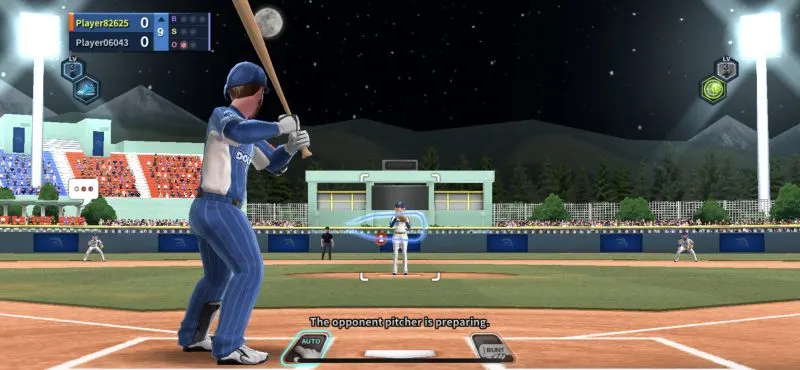
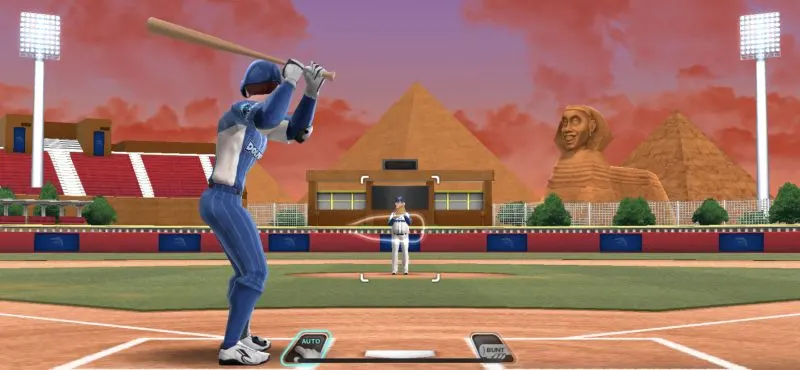
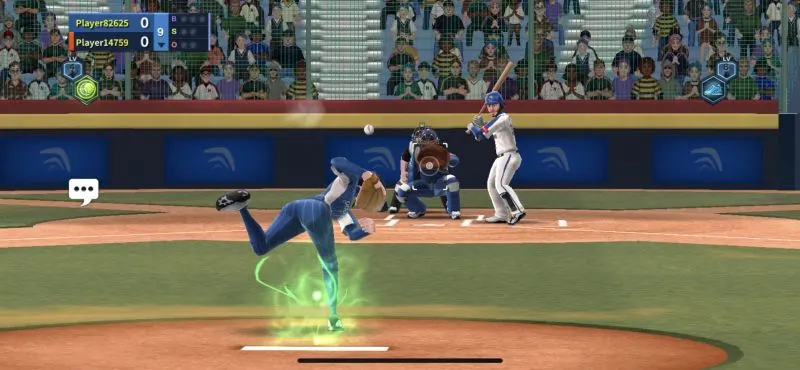
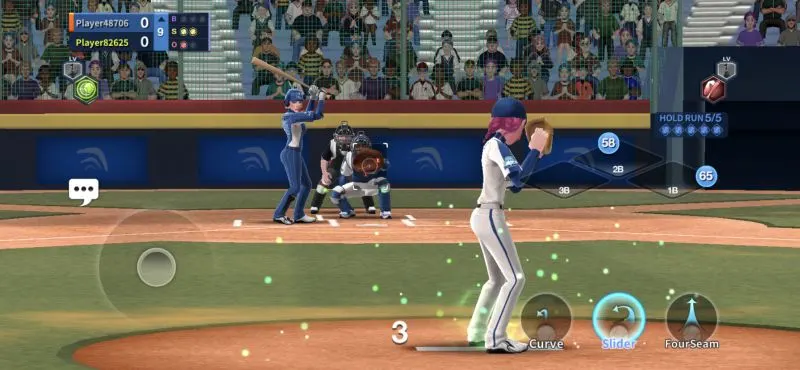
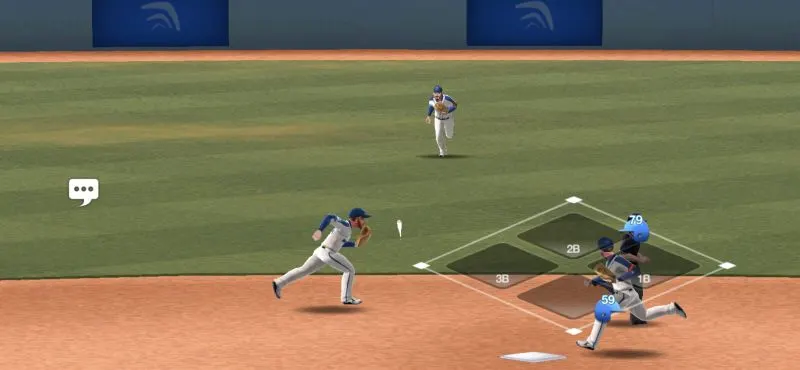





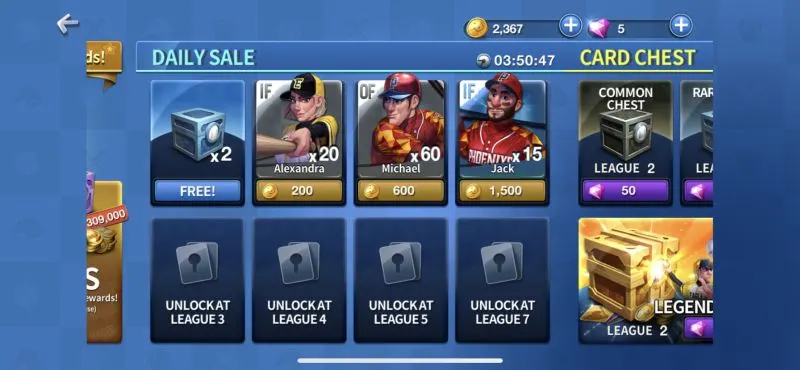
Dwayne Brightwell
Friday 18th of April 2025
How do you change your team name?
Loki
Saturday 18th of November 2023
How to turn the pitching guide on(the blue circle while pitching)?
Jeromy
Wednesday 15th of November 2023
Sometimes when pitching a smaller red square pops up in the strike zone. What is that?
kiki
Tuesday 24th of October 2023
I see some players have blue circle while pitching in random positions, How do we get that?
Steve
Sunday 23rd of July 2023
i am having trouble hitting a curve ball...any tips?