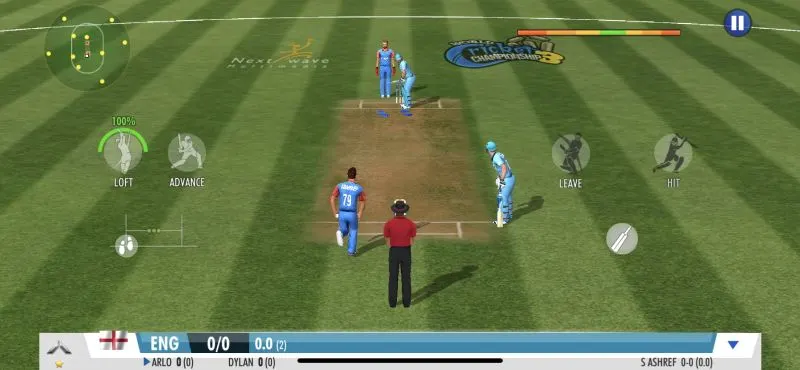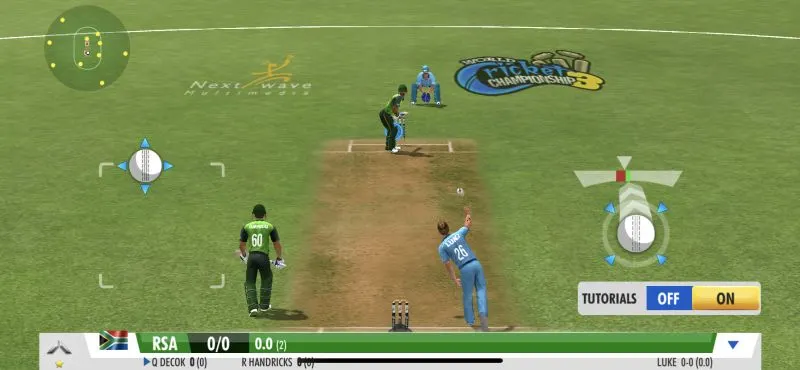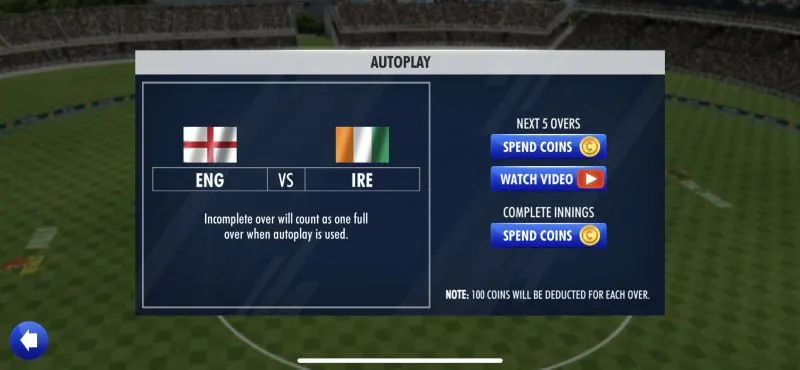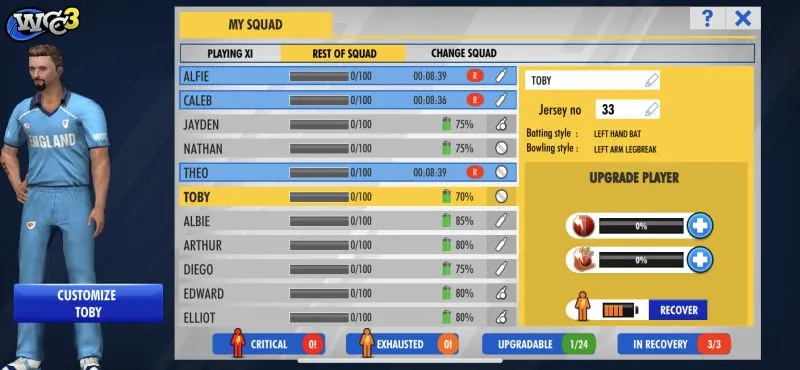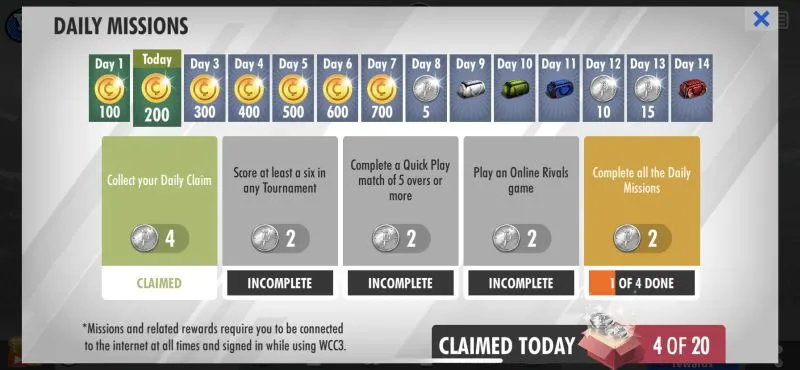Nextwave Multimedia is an Indian developer known for a wide variety of cricket-based titles, including Beach Cricket and Street Cricket, but its most familiar and popular game is World Cricket Championship. The game’s third installment — World Cricket Championship 3 — rolled out for iOS and Android devices earlier this year, and it promises to “take the excitement of realism in mobile cricket a notch higher” with new controls, various modes including those that allow for multiplayer action, commentary from certified cricket legends Matthew Hayden and Aakash Chopra for English and Hindi respectively, and much more.
Despite ostensibly seeming more casual in nature than other games such as Real Cricket, this is not the easiest game to learn. As you will notice, this guide, while designed to help first-timers get a feel for the game, contains a lot of tips related to the primary gameplay, and we’re not just talking batting and bowling here. We’re also talking fielding and running, as well as certain aspects of team management that are normally handled automatically but not in this particular title.
That is indeed going to be the main theme of this World Cricket Championship 3 beginner’s guide, as is the game’s simplest mode, which is Quick Play — we’re going to show you how to hit those sixes and take those wickets while also explaining some of the fundamentals of team management, so keep on reading for more if you’re a first-time player!
1. The Basics Of World Cricket Championship 3
As you may have seen in the description, World Cricket Championship 3 claims to boast unprecedented realism in terms of in-game action. Yes, there are a fair bit of management duties you’ll need to take care of, but for the most part, it’s all about the action. Just like in Real Cricket, you will be tasked with bowling and batting, and once you get the hang of it and go through the in-game tutorials, both actions should eventually become second nature as long as you’re playing regularly.
However, if you’re more familiar with the aforementioned title, or if you’re a mobile baseball game player who’s used to taking care of batting and pitching and those two aspects alone, you might get a bit of “culture shock,” for lack of a better term, when you discover that WCC 3 delegates most of the fielding and base running duties to the player. This isn’t your average game that lets the AI handle these rather tricky facets of the sport — you have almost full control over everything that takes place in the game, thus making your own ability much more important than those of your players.
Upon seeing the main menu, you may notice that there isn’t any obvious shortcut for gameplay settings. Before your first game, you can choose Bowler End or Batter End for the camera settings, choose English or Hindi commentary, and choose whether you prefer hitting a button, pull-and-release action, or swipe control for batting. You can access the settings on the upper right corner of the screen by tapping on the menu button and change the aforementioned choices in between games.
However, there doesn’t appear to be any Easy, Medium, and Hard difficulty to choose from, so don’t expect a kid-gloves setting to help you get your feet wet — you will be tested early on and tested really good, but you don’t need to worry that much, as the game will walk you through with detailed instructions for batting, bowling, base running, and fielding. We shall get to these things a little later on in this guide.
When choosing the country you wish to represent, take note that it wouldn’t matter which one you opt for. You will get the same lineup of scrub-level players with generic names — first names, in fact — that sets you apart from the other national teams, which appear to feature real-life players, complete with first initials and deliberately misspelled last names due to the lack of licensing. The good thing here is that you can edit these names and customize these players to your liking, though if you’re hoping to control one of the other national teams in the Quick Play mode, take note that your generic players will be the ones wearing the country’s colors. (For example, if you chose England at the start of the game, you’ll still get the same roster of players if you choose Afghanistan or Australia or any other country in Quick Play.)
Playing a Quick Play match costs you some coins, which is the common currency of the game, but if you win one of these matches, you can get double the entry fee back — for example, playing two overs will get you 200 coins for a win, with the entry fee at 100 coins, while playing 50 overs, which is the maximum match length, will cost a whopping 2,500 coins but earn you 5,000 if you emerge victorious in the end. In the event of a tie, you simply get your entry fee back. You can also watch ad videos after a win to increase your earnings, so take advantage of that whenever you can.
You will also be graded after each Quick Play Match for your LS, or League Score — several factors will be used in determining your score, generally pertaining to how well you played on the batting end and on the bowling end. This determines your place in the rankings against other human players, and as your score, ranking, and star rating increase, Quick Play opponents will become tougher to defeat.
For sure, it’s a totally different ballgame when it comes to WCC 3 — Real Cricket players will have to make a lot of adjustments, and that’s all the more true for mobile baseball game players. Once again, it’s all on you, and the game’s makers have made this a selling point.
2. Basic Batting Tips – It’s All About Timing And Power
Before we get to the actual batting tips, let’s touch once again on the settings you’ll need to choose before your first match, but can edit later on if you wish to try something else. When choosing the camera angle and the controls you wish to use when playing WCC 3, your mileage may vary, and it’s always a good idea to experiment with both camera settings and all three control types. Personally, we prefer Bowler View and one-tap controls, so we’re going to use the latter system when we show you how to bat effectively in the game. This is a beginner’s guide after all, so we might as well use the simplest controls.
At first, you can choose just about any batter in your lineup — everybody starts out on equal footing, and each player’s progress in terms of skills will vary depending on which cards you receive via the Daily Deals and other sources. But we won’t be getting to that just yet, so choose anyone you wish to lead off or to bat next after the current one is dismissed.
When it comes to the batting mechanics in WCC 3, the first thing you’ll need to do is to move your batter by moving the joystick on the left side. It’s best to align the batter as closely as possible to the blue circle in front of him, but make sure you do this as quickly as possible in order to avoid getting that dreaded LBW! (In layman’s terms, LBW, or leg before wicket, basically happens when a batter is dismissed due to improper footwork while batting.)
Next, adjust the power and direction by moving the bat-shaped icon on the lower right part of the screen. If you’re trying to score as many sixes (cricket’s equivalent of baseball home runs) as possible, you’ll want to fill up the entire meter before letting your finger go and moving on to the next step of the batting process. You can also fill up the meter halfway or thereabouts if you’re trying to score a four, which happens when the ball rolls or bounces along the field before going over the edge.
After that, keep your eye on the ball and tap on Hit at just the right time. Not doing so, or tapping too late could result in your batter getting Bowled, or dismissed when the ball hits the wicket! The meter on the top right corner of your screen will tell you how well you’re timing your hits — it may be too early, too late, good, or perfect, though the game will also notify you if you’re slightly too early or too late, adding the words “nice try” to let you know it was a close call.
Don’t just sit there after you make a good hit — given the game’s focus on full player control, you will also need to take care of base running, and while the AI will handle that for you if there’s a decent chance of scoring a six, you may notice that the “Cancel Run” button will appear instead of the standard Run button. Things happen very quickly in this game, so be alert and pay attention to the right side — will the Run or Cancel Run button show up? If the former appears, tap on it, then tap on Sprint repeatedly on the left side in order to avoid getting run out. If the latter appears, leave it as is, as cancelling your attempt to run might force you, at best, to settle for a solid one instead of scoring a four or a six!
When it comes to the Loft option, this is where you want to go if you’ve got a lot of runs to score and you need to score as many sixes as possible, or if you’re batting first and simply want to stack up a huge lead with those sixes. Essentially, you’re allowing the batter to attempt a shot at maximum power, though this comes with its share of drawbacks.
Mainly, it’s harder to properly time a lofted shot — this leaves you more susceptible to those footwork errors that result in an LBW or poor attempts that result in the batter getting bowled when the ball hits the wicket. It’s also possible that you may hit a nice, powerful shot — only for the ball to be caught in the outfield, thus throwing you out and allowing the opposing bowler to take a wicket.
As a quick bonus tip, we would advise against lofting if you’re up against a spin bowler, as designated in the bowling styles you’ll see when the lineups are introduced. Off-speed bowling can be tricky, so play it safe and go for the standard hit instead of quickly tapping on the Loft button.
3. Bowling / Field Position Tips – How To Improve Your Chances Of Taking More Wickets
Unlike in baseball, where a batter can be retired with a simple three-strikes-you’re-out or by grounding out, flying out, or popping out depending on the trajectory of the ball, it would seem that there are many more ways to retire a batter in cricket, although that may be exaggerating it a bit. Basically, you can dismiss batters by hitting the wicket (bowled), fooling them into dodgy footwork (LBW), or via a run-out or if the ball is caught by someone in the outfield. Those, at least, are the common ways in which you can dismiss batters, and as many longtime WCC players will tell you, everything starts with fielding position.
As a beginner, we wouldn’t ask you to stress over manual positioning — there are 20 presets available to choose from, with ten each for Open Field and Close Field. Open Field would be more recommendable if you’re trying to prevent your opponent from scoring sixes, while Close Field is best for defending against fours. Unless you’ve gotten the hang of things, it’s not recommended that you manually adjust your players, but you may want to make the necessary changes between Open and Close Field presets depending on how your opponent is scoring at a given time.
When choosing a bowler, you’ll notice when reviewing your lineup that you will have different types of bowlers based on their preferred style — of course, they would either bowl left-handed or right-handed, while delivery speeds may vary, as designated in the Bowling Style column. You’ll see fast, medium-fast, and medium bowlers, as well as spin bowlers who, as we mentioned earlier, specialize in off-speed stuff. Fast bowlers are the easiest to use for beginners, so we’d suggest going with them during your first few days of playing WCC 3.
As for the actual bowling process, you need to pay attention to three things, starting with the Ball Merit — ideally, you want to tap at the green line for ideal results, though right next to it is a thicker red line that you should be avoiding, as that would likely result in easy stuff for the opposing batsman. If you tap when the indicator is at green, you’ll be given a list of special deliveries to choose from, though we wouldn’t worry about that at the moment — they can certainly deceive batters if thrown correctly, but we’re here to focus on the basics.
After navigating the Ball Merit meter, you’ll be asked to choose your delivery by swiping on the bottom right grid — depending on where you position the ball, you will get differing values for Spin, Speed, and Accuracy. If you’re using a fast, medium-fast, or medium bowler, you will typically get best results by positioning the ball as close to the middle as possible for optimum Accuracy, or a little further down for more Speed, and if you’re using a spin bowler, your best bet is to go slightly left of the middle part of the grid in order to get good Spin and Accuracy.
Finally, the game will have you choose the position of your delivery on the bottom left grid — we would generally recommend taking account of whether the batsman is left-handed or right-handed and where he’s positioned, before anything else. If you’re using a fast bowler as we suggested above, it’s generally best to position your delivery at the stumps, or around the top part of the grid.
You can also position it so that the ball is delivered at Yorker length, or near the batsman’s feet — relative to the grid, that would be close to the top, and either at the left, center, or right side depending on where the batter is positioned. The first type of positioning, as we’ve noticed, has resulted in the most LBWs and Bowled dismissals, while the second is more likely than not to be caught in the outfield, provided your timing is spot-on.
All in all, it’s also a good idea to vary the delivery and positioning from pitch to pitch, especially since we’ve noticed that AI batters easily wise up after two straight wickets. Using the same or a similar delivery/positioning three times in a row could result in an easy six or four if you’re not careful, so don’t be afraid to mix things up!
4. Do Not Take Too Much Time While Fielding
We’d understand it if you were concerned about the manual fielding mechanics in WCC 3. Fortunately, it can be easy provided you have your timing down pat — this is especially true if you’re controlling someone on the outfield, as all you have to do is to make sure the arrow stops at green. The gauge will be 75 percent red, just to be clear, but with a little practice, you’ll be able to tap at just the right time in order to catch the ball and prevent the opponent from scoring a six on you.
However, if you’re in the infield and trying to field the ball back to prevent a mere single, it may be a bit tricky, considering that most of the gauge is orange, which represents a wide throw. A narrower part is colored yellow to designate a direct throw, while the tiny green line is where you want to be if you’re trying to make the perfect throw. You absolutely want to avoid the red zone, which would indicate a missed throw.
There’s one thing you also should be avoiding when trying to time your tap while fielding, and that’s taking too much time to tap! You will be given ample time to tap on the screen, but if you take more than the allotted time, the game will automatically make the decision for you, resulting in a missed catch if you’re in the outfield or a wide throw if you’re in the infield.
The game does specify that the AI will take care of the more intricate details of fielding, but for the most part, it’s going to be on you (as we mention quite often here), so practice that timing in those two-over Quick Play matches and make sure to act quickly in one way or another!
5. Auto Play Option – What’s In It For You?
If you pause any match in World Cricket Championship 3, you’ll see an option that allows you to Auto Play half of your turn, or Complete Innings, which means completing your team’s entire bowling or batting turn. For the former, you can either watch a video or spend coins, but for the latter, you have no option but to pay coins, with a fee of 100 coins for each over that you’re skipping.
This may be helpful if you’re still getting your feet wet, but be warned that it comes with an additional caveat — this may reduce your League Score once the final grades are computed at the end of the match! That’s not all — using Auto Play, as we’ve noticed, can nullify the Daily Mission in which you need to play a Quick Play match of 5 overs or more.
Once you’ve gotten the feel of batting, bowling, fielding, and running, you probably won’t have any need to use Auto Play. But if you should, we recommend watching videos as long as they’re available, and only doing so if you’re on a good run of form — say, you’ve scored a fair number of sixes and/or fours while batting or racked up one or two wickets and held your opponent down to only a handful of runs during the over. Momentum appears to be a factor in this game, and we’ve noticed that choosing Auto Play after surrendering a ton of runs results in a tougher hill to climb when it’s our turn to bat.
6. Make Sure To Rest Your Best Players
In most games, everything happens automatically when it comes to recovery time. You can stop playing for a few hours, or even one whole day, and when you get back, everyone on your team would have their Stamina back at 100 percent, simple as that. However, World Cricket Championship 3 has a clear focus on accountability, and with that in mind, the recovery system in the game is 100 percent manual. Each match, regardless of how many overs, will cost all your players a uniform amount of Stamina (5 percent), and as your team’s collective Stamina goes down, that reduces your chances of defeating AI opponents.
You can wait all you want and do nothing, but that won’t improve their Stamina any — instead, you need to go to the Manage Team menu, tap on a player whose Stamina is at less than 100 percent, tap on Recovery, swap them with someone on your bench in the Change Squad screen, hit Replace, tap on the back button on the lower left corner, and head to the Recovery screen to view the progress of everyone who’s currently recovering their stamina. You can do this for up to three players at the same time, unless you’re willing to pay 300 Platinum for extra Recovery slots.
It may sound like a rather unwieldy process, but it is what it is, and given that your starting lineup is made up of 11 players, you’ll need to revisit the Recover screen quite often in order to get everybody’s Stamina back up to 100 percent. We would definitely recommend prioritizing your best players when choosing those you wish to swap out for recovery purposes.
Recovery time will depend on how much Stamina needs to be recovered — for each increment of 5 percent Stamina, you’ll need to wait 15 minutes, so if you’re trying to recover the Stamina of someone who’s at 90 percent, their recovery time will take 30 minutes. You can watch ad videos to speed things up or pay Platinum to immediately bring their Stamina back up to 100 percent, which means you’ll definitely want to watch those Ads instead of paying a Platinum coin or more in order to expedite things big-time.
7. Earn More Platinum By Completing The Daily Missions
Platinum is WCC 3’s premium currency, and if you connect your game to Facebook or Google Play/Apple Game Center, you can get a nice Platinum bonus right off the bat — that’s 100 Platinum, to be exact, if you connect your game to Game Center, to be specific. Platinum can be used for a variety of things, including upgrading your players’ attributes — Focus, under Batting Skills, is the only instantly upgradable attribute, though you can also use your Platinum for the Daily Deals and purchase upgrade cards for certain players on your team. In order to earn more of this currency, we would suggest completing your Daily Missions.
As we’ve observed, there are five different missions that remain static — collect your daily login, score at least a six in any Tournament, complete a Quick Play match of 5 overs or more (again, no Auto Play!), play an Online Rush game, and complete all the Daily Missions. By default, completing each mission is worth two Platinum each, and you can watch an ad video to double your earnings.
All in all, that’s up to 20 Platinum you can get for free on a daily basis, and to that end, we strongly advise you to check the other game modes out once you’ve gotten a feel of Quick Play, even if they’re out of scope for this particular beginner’s guide.
There you have it! This ends our beginner’s guide for World Cricket Championship 3. If you happen to know more tips or tricks for the game and would like to help out fellow players, feel free to drop us a line in the comment section!