You probably know Nordeus as the company behind the massively popular Top Eleven franchise, and they’re back with the most recent installment of the game — Top Eleven 2021. Now in its 11th year since the original version’s release, with more than 250 million registered managers, the game is supposedly the “number one mobile online soccer game” in the world, and as you may know by now, there is a huge premium on PvP matches, where you manage your own club of fictional players, improve it by making signings and training your existing players, and compete against other human managers in a variety of leagues and championship cups.
For those who have played previous versions of Top Eleven, a lot of what we will be discussing shouldn’t be new to you. It should mostly be a way for you to jog your memory as you re-learn the fundamentals of the game. However, Nordeus has also added several new features to the game’s latest version, and some of those new features can play a key role in determining whether your club wins or loses its next fixture!
So with that having been said, here is our Top Eleven 2021 beginner’s guide, which features several tips and tricks that are designed mainly for beginners and intermediate players. But even if you’re a veteran player or someone who can be considered an expert, there might be something worth checking out here if you’re trying to win more games, get promoted, and win more league championships and cups!
1. The Basics, Or Getting Reacquainted To The Game
If you’ve played previous versions of Top Eleven and may be installing the new version after taking a break for several months, you will, once again, regain control of your old club after it had been managed by the AI during the time you were away. That should simplify things greatly, especially since this version introduces a “Back to Business” checklist of things to do in order to get back up to speed and take care of what needs to be taken care of as a returning manager.
These are mostly the basics — reviewing your lineup, setting your tactics, visiting the Training screen, checking out the transfers, selecting your sponsors. But what if you’re a first-time player downloading Top Eleven 2021 for the very first time?
Just as usual, the first thing you’ll need to do is to name your club — choose any name you wish, as long as it doesn’t include any profanity or other offensive words. Choose your nationality, and you will then be placed in the lowest-ranked league and mostly grouped with other teams whose managers are from the same country as yours.
Take note that all players, coaches, and other staff members in the game are fictional, and most of your players will hail from your home country. And if you’re a returning manager, don’t be surprised if you see a lot of players who you may not remember from the last time you played the game and managed your club.
The resources and currencies for Top Eleven managers remain the same as they always have been. Cash is your common currency and Tokens are the premium currency, and you can use both when bidding for new players — Cash has several other key purposes that we shall be discussing later on in this guide.
Your resources start out Treatments, which are the red things with white crosses in the middle — you will use them to speed up the healing process for anyone who may be injured. Morale Boosters appear as blue squares with white energy icons in the middle, and they can be used to improve your players’ morale when it may be flagging.
Finally, Rests appear as green squares with a white icon, and they help your tired players recover their stamina, or Conditioning quickly — these are especially handy if you’ve got a big game coming up. You can replenish your supplies of each of these resources in the in-game shop, but you don’t necessarily need to pay Tokens for this — you can simply watch an ad video to get some for free. Cash, meanwhile, can mainly be earned by playing more matches and selling players you may no longer need, and Tokens can be earned through your sponsorship deals, which we will also be discussing later on.
When using Rests, Treatments, and Morale Boosters, you have the option to use them individually for a specific player on their screen, or you can also save on these resources by watching an ad video instead.
If you’re a returning player, the folks at Nordeus will be nice enough to give you a welcome-back bonus for all of the above currencies and resources, so that’s something to look out for. That, too, will apply to first-timers, who shall receive a bonus for each currency/resource ahead of their very first season.
One common theme we will be revisiting in this guide — just as in previous years — is the fact that Top Eleven is a football management game unlike the rest of its competition. Whereas other games come with all sorts of auto-select features that make the management process much easier and faster, this title is all about accountability and realism, despite the lack of real-life players.
Related: Top Eleven 2021 Best Formations and Tactics Guide: Everything You Need to Know
After all, the likes of Jose Mourinho and other real-life managers don’t rely on hitting a button in order to select their starting lineups and drills for the day. And while it’s very clear that the game’s main selling point is the PvP play against other human-controlled clubs, you do not have the option to play PvE matches to get your feet wet or to test your strategies in a no-stakes situation.
Going back to the Welcome Back checklist, complete all of the tasks within the allotted time and you’ll be rewarded with a free player — now that’s one great way to usher yourself back into the world of Top Eleven!
2. Familiarize Yourself With Your Lineup From Day One
Regardless whether you’re a new or returning manager, it is imperative that you head to the Squad menu as soon as possible — tap on the button on the upper left to pull up the main menu, tap on Squad, and you will be directed to your default formation, or the one you used during the last time you played the game.
However, you will want to tap on the Lineup tab before anything else, as this will give you a good overview of your current starters and reserves with all the basic and essential information, namely their Role (or position), their age, their Condition, their Morale, and their Quality, which is based on a star rating in this particular screen. You will also see if any player has a special role, or whether they have a yellow or red card.
By tapping on each player’s name, you will see more detailed information on them, including all of the above information as well as their nationality and a detailed breakdown of their health (under Injuries)), Morale, and Condition. You will also see their Quality broken down into two figures — the percentage refers to how good the player is in relation to your club level, while the whole number next to it refers to their overall Quality in relation to the in-game universe’s overall level.
There are several other tabs for each player on your club, including the Skills tab, which breaks down the player’s individual attributes, with the key ones highlighted — for example, goalkeepers will have Fitness highlighted in Physical & Mental, but not Strength, Aggression, Speed, and Creativity. Likewise, each area will have their Quality percentage relative to your club level and overall Quality relative to the Top Eleven universe. Next, Stats shows the player’s statistics in the league, Champions League, and cup levels, and a few spots down, Contract shows you how many years are remaining on their deal, and gives you the option to sell them via auction or sell them immediately to an agent — or sack a retiring player to immediately make way for new players.
Personal Trainer is seemingly only available for players younger than 30, and gives you the option to pay Tokens in order to immediately boost certain attributes. Lastly, Offers shows you if there have been any rival clubs who have made offers for the player you selected.
3. Selecting Your Formation
After familiarizing yourself with your lineup and viewing the profiles of your key players, the next thing you should do is to review your current formation and determine whether to make any changes or not.
Now here’s where we’re going to visit that point we made earlier about Top Eleven 2021 not being a game for those who rely a lot on auto-selections and presets — there are no stock formations available with the game where you can choose a 4-4-2 or a 4-3-3 or a 5-3-2, hit the Auto button, and let the AI decide which players are best suited for your starting lineup based on the formation and their current Condition. Every adjustment needs to be done on your own, and that means dragging and dropping each player to where you want to use them on the field, and likewise dragging and dropping to move players to and from the bench.
The good thing with this classic no-spoonfeeding setup is that there are literally no limitations to the types of formations you can create — it will all depend on your preferred play style as well as your club’s positional strengths and weaknesses. But when it comes to the players you’re assigning to play a certain role on the pitch, that’s where the limitations come in — certainly, you can’t expect a right midfielder who doesn’t know how to play any other side to do a good job in the left or center, and you can’t expect a striker to do a good job in the back as a defender, or a full-back to move up front and play admirably as a forward.
Be sure to watch for those exclamation points that may appear when you move a player around — that means you’re assigning them to a position or side that they are not familiar with! This can be done when you simply don’t have any other choice due to a lack of depth, but given how out-of-position players tend to perform poorly, you should do whatever it takes to avoid such a situation.
Also, be sure to tap the foot-shaped button in the Formation tab in order to configure your set pieces. This will require you to review your top players’ attributes to make sure you’re choosing your best shooter as your penalty taker and your best finishers for the corner kicks and free kicks. You can opt to use one player for multiple set pieces, and when it comes to your team captain, we would suggest choosing one of your oldest starters and ensuring that he has good Physical and Mental attributes.
4. Adjusting Your Tactics
After setting your formation, the next thing you would want to do is to visit the Tactics tab in order to set the tendencies for the upcoming match — or the tendencies you want your players to have going forward on a long-term basis. Again, your choices here would be largely subjective based on your play style, but also objective when you base things on your strengths and weaknesses at a given position.
By default, however, everything is set at the safest possible setting — you won’t be particularly at a disadvantage, but you won’t be able to leverage your club’s strengths either. Let’s start with the Attack section.
Under Team Mentality, you can choose from five settings — Hard Defending, Defensive, Normal, Attacking, and Hard Attacking. As the game explains, using an offensive-minded mentality gives you more chances to score, but that leaves you more vulnerable to getting counter-attacked by your opponents. Focus Passing lets you choose from Mixed, Down Both Flanks, Right Flank, Left Flank, or Through the Middle, and determines the side of the pitch where your passes will generally go.
Passing Style (Short, Mixed, Long) likewise comes with advantages or disadvantages for each of the extremes — short passes are safer and more possession-oriented, while longer ones come with greater risks but could give you better scoring chances if your risks pay off. Lastly, Force Counter-Attacks is off by default, and if you turn it on, this allows your team to go for the counter, albeit at the risk of losing possession.
In the Defense section, you can choose Low and High for Pressing Style — choosing the latter allows for a more aggressive defense, but at the cost of your players’ Conditioning. Tackling Style can be Easy, Normal, or Hard — Easy is safer but results in a soft defense, while Hard is more aggressive but puts you at the risk of yellow or red cards. Marking Style can be Zonal, which is the safe default option, or Man-to-Man, which improves your defense but is also more tiring. Finally, you can choose to turn the Offside Trap on or off, and if it’s on, this will allow your players to try to fool opponents into committing an offside violation.
During a match, we would suggest making real-time changes to certain tactics based on the situation at hand. For example, if you’re trying to preserve a slim lead against a tougher opponent, you can switch your Team Mentality to Defensive or Hard Defending, but if you’re trying to catch up during the final 30 minutes or so, you can switch to Attacking or Hard Attacking, opt for a Long passing style, and/or turn Force Counter-Attacks on. You can choose to switch to a Hard tackling style, though you will still risk getting whistled for a foul or get carded, which may only turn out to be counterproductive!
5. How To Set A Smart And Productive Training Schedule For Your Players
It’s very important that you make sure your players get enough training ahead of a match, or a day’s worth of matches. And just as it’s been ever since, you’ll need to set those schedules yourself — this isn’t like Football Manager, where you can delegate all the training to your assistant manager. Fortunately, there is a bit of auto-selection in play here — the same mechanic in which you can select certain groups of players for training sessions.
The first step upon choosing the Training screen in the main menu is to tap on Select Players — you will be taken to your club’s lineup, and here, you can either select individual zones or select all of your players. You can also hit the Unselect button in case you made a mistake. When in Select Zone, you can choose Goalkeepers, Defenders, Defensive Midfielders, Midfielders, Attacking Midfielders, and Strikers — you can choose one, some, or all of these zones, depending on your training needs at a given time.
By default, First Lineup is Available and Subs are Available are turned on. If you turn off the first option, only your reserves will be included in the training sessions, and if you turn off the second, only your starters will be going through the drills.
After you’ve chosen the players you would like to train, you can select individual drills under Attack, Defense, and Physical & Mental. Obviously, you want your Strikers and AMs to take the Attack drills and your Defenders and DMs to take the Defense drills. As for your Midfielders, you can alternate them between Attack and Defense drills. Goalkeepers should only be taking select Defense drills, as well as some Physical & Mental. Speaking of that last tab, it’s a good idea to devote three days a week for such training, in which case it’s best to include everybody, since Physical & Mental drills are not position or zone-specific.
When choosing drills, you will get the best results if you change them up every now and then. If you’re a new manager, you won’t start out with too many, though you can potentially unlock new ones each time your training level increases. We would also advise against overworking your players during your drills — if you go beyond a 10 percent Condition loss, as seen on the bottom right of the screen when choosing drills, that may turn out to be counterproductive and you may not get the bonuses you desire! That will also tire out your players a bit too much ahead of a match, thus either forcing you to use your Rests or play your reserves at a position that doesn’t have too much depth at the moment.
As for the tabs at the bottom of the main Training screen, tapping on Physio Center gives you a real-time update on how your players are recovering while also allowing you to individually use your Rests on specific players or send them out to a team massage, which will cost you a substantial number of Rests as this takes care of everyone in one go.
Quick Training lets the AI automatically choose a training regimen for your selected players. We wouldn’t recommend this unless you’re in a hurry and are trying to sneak in some last-minute training before a match. Bonuses shows you your current team bonuses for good training sessions — you can have a maximum bonus of 10 percent, with this value decreasing by 2 percent per day. Lastly, Reports gives you an overview of how your recent training sessions have gone.
6. If Possible, Make Yourself Available To Manage All Matches
By default, all matches in Top Eleven 2021 are AI vs. AI matches in the truest sense — although every club is technically managed by a human player, the AI will take over management duties if you aren’t online and the game isn’t open during the time the fixture is taking place. With that said, you probably wouldn’t be too comfortable entrusting the tactical choices and substitutions to a computer-controlled system that, in many cases, makes simplistic, obvious decisions that lack the nuances only a human manager can provide.
All that being said, we strongly recommend that you make yourself available for all your scheduled matches, meaning you should have the game up and running at the time the match is supposed to take place. All times stated in the Fixtures screen are synchronized to match the time in your part of the world, so keep those times in mind and either set an appointment on your phone or turn on those in-game notifications so you can have the heads-up whenever your club is scheduled to play.
Now what if you’re not able to be online and available at the stipulated day and time? That’s not a problem in most instances — provided you’re making changes one day before the match takes place, you can tap on the pencil icon next to the time, which signifies you have the option to reschedule. You can then move the match to a later time in the day, though not all times will be available — the game will let you know if the time you’ve chosen doesn’t work out. This process doesn’t come free, however — it will set you back two Tokens if you want to reschedule a match!
With the latter thing in mind, we can understand why some of you may be reluctant to reschedule matches and let the AI handle everything on your behalf. Although it’s still better to do the management yourself, you can let the AI take over if you really don’t have any choice. Just make sure you set your tactics and formation and complete all training drills in advance, in order to get your team ready for action and ensure they perform as you’re expecting them to!
In case you may be wondering, any tactical changes you make during a match do not carry over as your default tactics going forward, thus giving you the flexibility you need to make situational updates!
7. Make Full Use Of The Redesigned Home Screen
While not technically a new feature in the truest sense, Nordeus has redesigned the home screen for Top Eleven 2021. Now, you will be able to see the stadium where you will be playing in during your next match, and as we’ll be explaining a few tips from now, you can now see the weather forecast for the upcoming fixture.
That said, the same functionalities remain, starting with the top part, which shows you ongoing or upcoming events — for example, returnees will see the Back to Business event, which is essentially the Welcome Back checklist we mentioned in the first tip, as well as the upcoming Friendly Championship, the Top Scorer Challenge, and a limited-time Loan Offer.
In the second part of the home screen, you will see your next fixture, allowing you to view information on your club, your upcoming opponent, and your preparation level for the match. We’ll get to some other details about this later, but Preparation Level is especially important — tap on the lowercase “i” to get a list of tips that could help you improve your preparation for the match. For instance, you may be informed that certain starters are injured or need to get some rest in order to be in tip-top match shape.
The next important part to explore would be the bottom part, which shows you a summary of how your previous match went — you will see positive comments marked by a thumbs-up and negative ones with a thumbs-down icon next to them. You’ll also see your league rankings and cup placement details at the bottom right. Most essential is the Assistant Report, which we shall be discussing in the very next tip.
8. Viewing The Assistant Report
It’s easy to miss the Assistant Report due to the fact it’s located at the bottom of the home screen. However, you will need to scroll down to access it, because that’s one of the most essential things you need to do in order to get yourself up to speed.
On the top part of the Assistant Report, you can redeem your Daily Gift, which consists of one Treatment, Morale Booster, Rest, and Skill Boost each. You can also send as many of these resources as you want to your friends who are also playing Top Eleven 2021, but the free gifts are limited to just one of each per day.
Next to that, you’ll see your latest Squad updates, starting with how many players are on your club and the maximum you’re allowed to have — in the screenshot, you’ll see we have 20 out of a possible 28 players. You will also be notified if you have any players who are excited to play or demoralized due to a lack of playing time, among other reasons.
Below the Squad area, you will see the Finance summary, which notifies you if you have any unsigned sponsorship deals or any deals that are due to expire soon. You’ll also see an option to buy a Monthly Card for a daily injection of Tokens, though this is a real-money purchase that is completely optional. Finally, the Ground summary lets you know if there are any new facilities you can build, or if you received any resources through the buildings you currently have on your Grounds.
9. Scout Your Opponents Before Your Next Match!
Before playing your next match, you’ll need to do your fair share of scouting — we cannot emphasize this enough, but you do not have the benefit of AI-controlled assistants that can watch your opponents’ games and give you detailed breakdowns and predictions ahead of the fixture. This is a DIY process as is almost always the case in Top Eleven 2021, but most of the information you need can be found by going to the home screen and tapping on your opponent’s logo or team name.
In the Overview tab, you’ll see how you and your club stack up against your opponent — you’ll be able to compare your team’s Quality in percentage and whole number form, your most recent form (your results over your last five matches), your squad’s average age, your club level, and various other pieces of information.
However, you’ll most likely be spending the most time in the Squad tab, where you can view the opposing team’s starting lineup, substitutes, and formation. You can also tap on the names of your opponent’s players, and you can view the same information you can access for your own players, thereby giving you an idea of their top threats. Their Quality scores will be the most important piece of information, but you can also tap on Skills to see if they have any particular strengths.
The Standings and Club History will allow you to access your club’s current ranking in your league and a list of trophies you have won in previous years, so you won’t really need to visit that area when it comes to scouting the opponent prior to a match.
10. Weather Now Plays A Role In Your Matches
In the real world, weather can play an important part in influencing the results of a fixture. And while previous versions of Top Eleven did not take weather into account, that feature is one of the many that have been introduced in the new version. It also happens to be one of the more important new additions, considering how weather can force managers to make some quick adjustments and change some of their original plans.
You will be able to view the upcoming game’s weather conditions in the Home and Fixtures screen, with the latter being especially useful as it will show you the weather forecasts for the entire season, as based on the real-life forecasts that correspond to the season day. All in all, there are four different conditions that you can expect — Ideal, Rainy, Hot, and Cold — and each of them will have their own effects on your players.
Naturally, if the forecast is Ideal, you have nothing to worry about, as that means you’ll be playing in optimum weather from the opening whistle to the one for full time. However, Rainy weather could lead to a muddy pitch, and that could throw your players off their game if you don’t plan ahead. That could also apply to Hot and Cold weather, as these extremes cannot be considered conducive to high-quality football in most cases.
As Top Eleven has a Home and Away system, be aware that the conditions for one game in the season day may be different for the other, depending on the location of your Home stadium and that of the opposing team.
11. Choose And Unlock Your Own Pitch Patterns
Want to make give your home field its own visual identity as you stand out from the rest of the competition? You won’t exactly stand out from everybody else due to the fact there are only eight new patterns, and the changes will be merely cosmetic and won’t have any impact on your players’ attributes or performance. However, Nordeus has introduced the option to choose your own pitch patterns to further customize the look and feel of your stadium. These patterns run the gamut from diamond shapes, stripes, circles, and more, and we can certainly say that these offer a nice alternative to the boring old pitches you’ve seen in each and every match you may have played in the in-game universe.
This is another all-new feature for Top Eleven 2021, and you will start out with only two new patterns to choose from. However, if you’re able to complete certain challenges and accomplish certain tasks given to you by your sponsors in the coming seasons, you will be able to unlock the other six.
In order to apply a new Pitch Pattern, you can go to the Ground menu, tap on Stadium, and choose from the unlocked patterns on the upper right hand side of the screen. As a bonus tip, upgrading your Stadium is a good way to unlock more patterns, so don’t neglect this facet of the gam if you want to have all the options sooner rather than later! All managers will also be gifted the pattern that has been chosen by the Top Eleven community as their favorite, so that’s something you’ll also want to look out for.
12. Signing TV And Sponsorship Deals – Which One Is The Best For You?
Every soccer/association football team in the real world has its share of sponsors, and so does your team in Top Eleven 2021. Regardless whether you’re a new or returning manager, the welcoming stage will include one step where you will be asked to choose from one of four television rights deals. These will be a good source of free Tokens for you, and you can choose from a sponsor (Nordeus itself) that gives you one Token daily, “no matter what,” one that rewards you extra Tokens for “dedication,” one that incentivizes wins as a way to earn additional Tokens, and one that gives you a lump sum of Tokens upfront.
The first would be the safest option, as it guarantees up to 28 Tokens and does not force you to log in daily in order to get a free Token — if you miss a day, you will not earn the full 28 Tokens throughout the course of the contract. The second deal is best for those who are dedicated enough to play daily, the third works for those who are confident in their squad’s ability and talent (but is only available between the first and seventh day of the season), and the fourth is catered to casual players who may skip more than a few days.
If you’re a returning player, you won’t be automatically taken to a screen to renew your sponsorship contract, so this is something you’ll need to access manually — either through the Assistant Report or by scrolling down the main menu to access the Finances screen. Right below the TV Rights option, you’ll see the Sponsorship option, and tapping on it will pull up a similar list of four offers you can choose from.
This works in a similar way to your TV deals — the first option, from Nordeus, gives you a fixed amount of Cash to last you the entire season, the Biweekly Contract offers 20 percent more total Cash and is paid out every two weeks, the Weekly Contract is worth 30 percent more total Cash and is paid out every seven days, and the Daily Contract is worth 40 percent more total Cash and rewards you a small amount of money per day that you log into the game. Your choice here will depend on your level of commitment, so be sure you’re making the choice that works best for your real-life schedule!
13. The Basics Of Buying And Selling Players
One of the final things you will need to do as part of Back to Business is to visit the Transfers screen — you don’t necessarily need to do anything, but eventually, once you get reacquainted with your club, you will want to take a closer look at the players you can add to your squad in this screen. (Or, if you’re new, you’ll still want to go here after getting a good idea of your team’s strengths and weaknesses.)
When it comes to buying and selling players, the rule of thumb, of course, is to buy low and sell high. And that is especially true in the Auctions tab, where managers could get really competitive when bidding for certain players. Before bidding on someone, you need to consider a few things — first, be sure that you’re addressing an actual weakness on your squad, and second, take note of the player’s Quality — their star rating, their percentage score, and their whole number score.
You’ll need this information when the bidding gets fierce and you run the risk of paying a ton of Tokens to win the player. Once you notice that the highest bid is too expensive a price for a player with such Quality, the best thing to do would be to exit the bidding and move on to the next player you’re targeting.
Similarly, when choosing players to sell, you should only choose those who play a position where you have a bit of a logjam. For example, you’ll want to sell the weakest center midfielder if you currently have five or more on your team. You can choose the Sell Now option and get cash immediately for selling the player to an agent, or you can sell them at auction — if you choose the latter, always set the starting price about 10 to 20 percent more than the default value. You will be notified once someone else has purchased your player via the Auctions tab — all in all, players will be listed in the Auctions pool for a maximum of two days.
14. Don’t Neglect Your Grounds!
Much like Finances, the Ground screen can only be accessed if you scroll down the main menu, and it’s another important area to visit, mistake it not. While you may be focused mainly on acquiring new players, managing your existing ones by putting them through drills, and trying to win more matches, the various facilities on your Grounds can be very beneficial to your players’ development while also serving as a source for Rests, Treatments, and Morale Boosters, depending on the building.
There are six different areas in the Ground menu, starting with your Stadium — here, you can make upgrades to the Pitch, Lights, Seats, and Scoreboard. For example, upgrading your Pitch for the first time will reduce the risk of injuries, and upgrading Seats for the first time reduces the cost and completion time for “larger upgrades.” Parking allows you to create more parking spaces for your fans to park their vehicles. Medical lets you reduce the risk of injuries while also decreasing the amount of time it takes for players to heal up on their own.
Training gives your players a place to work out, and as you upgrade your Gym, you can earn free Rests. Youth allows you to access your Youth Academy, with upgrades improving the quality of the young players you train in-house in preparation for a career with your main squad. Lastly, Utilities improve the “overall experience” for your fans, thus resulting in additional revenue per home fixture.
When choosing which area to upgrade, it’s the Stadium upgrades that are arguably the most important, followed by your Medical upgrades, as it’s always a good thing to reduce the chances of injuries and keep those recovery times as low as possible. The free Rests make Training a good third priority, and upgrading Utilities as your fourth priority works out because that additional revenue can certainly help. Parking and Youth are interchangeable as the fifth and sixth priorities.
Remember that you can only upgrade one facility at a time, and that if you want to instantly complete the construction, you’re going to have to pay anywhere from a few Tokens to a ton of them, depending on how much time you have remaining before completion!
15. Collect Your Daily Login Rewards
Last, but not the least, we would suggest logging in daily — even if it’s just for a few seconds a day — in order to claim your daily rewards. This is a great way to win free Tokens, cash, Treatments, Rests, and Morale Boosters, and while it normally wouldn’t be much, those freebies can add up.
After claiming the initial reward, you will be asked to choose one out of three cards for a bonus daily reward, so that’s something else you can look forward to. Be warned, though, that if you miss one login day, you will start back at Day 1 the next time you log into the game! This isn’t one of those games that can be lenient with players and their daily login rewards.
There you have it! This wraps up our Top Eleven 2021 beginner’s guide. Stay tuned, as we will come back with more tips and tricks for the game in the nearest future!







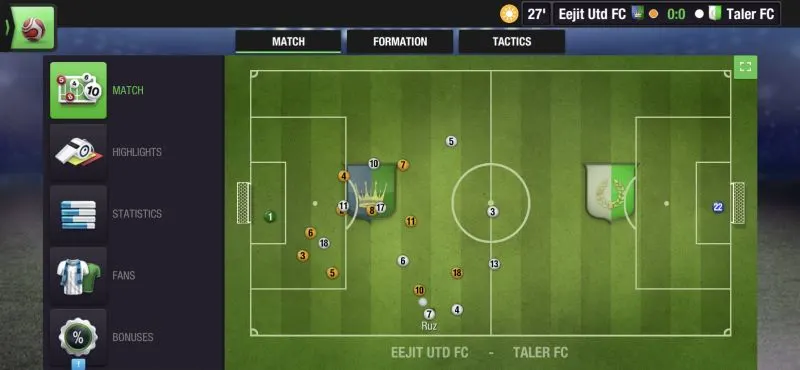

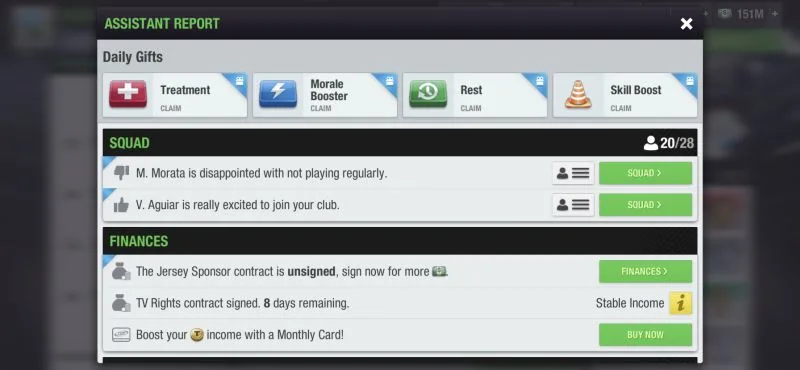



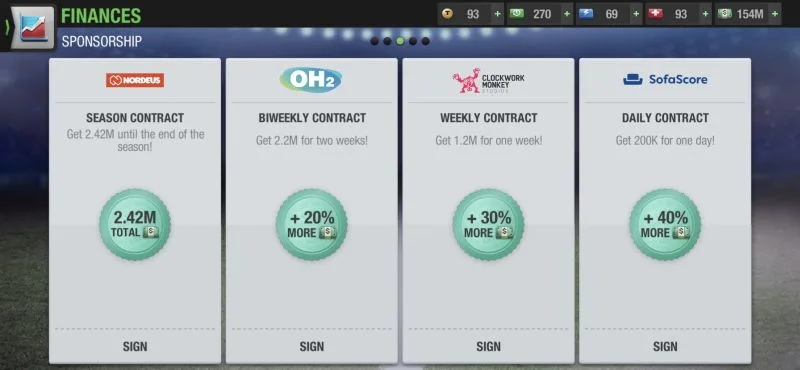
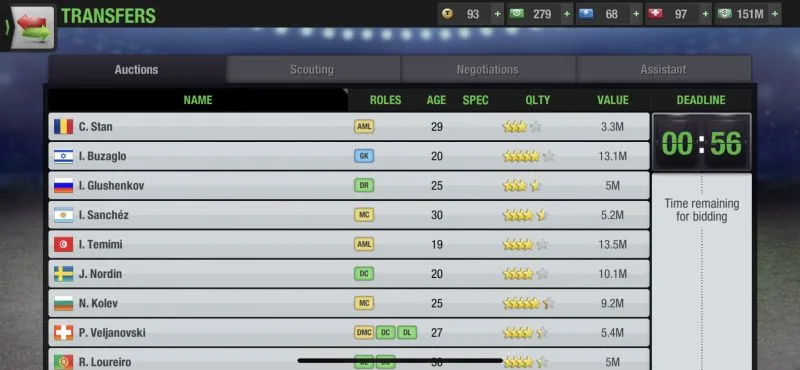

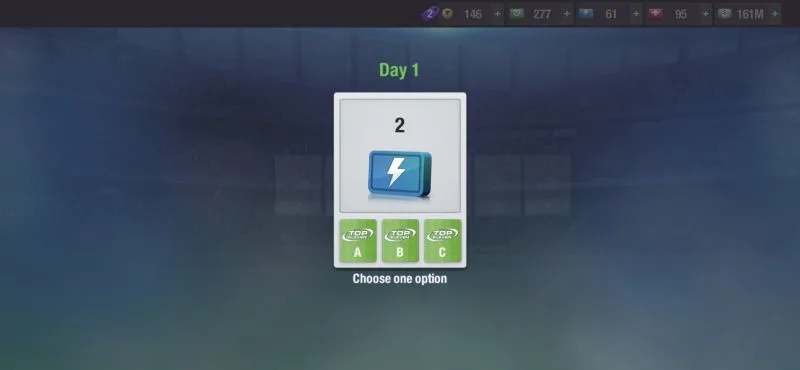
John
Monday 19th of July 2021
Love to know what the precise time GMT the day changes. Helpful when maximising boosts when your match is scheduled around the change of day