Gamebasics BV is a company that happens to be known mainly for the Online Soccer Manager franchise, and they’ve just released a new version of the game for the 2020-21 season. This is a free-to-play soccer management game that’s available for iOS and Android devices alike, and as the game promises, it comes loaded with real-life football leagues, clubs, and players.
You can choose from hundreds of teams across dozens of countries, and once you’ve made your choice, you will be “in charge of everything,” as further teased. It’ll be all up to you to choose the right starting lineup and the most ideal formation and tactics, and you’ll also be tasked to buy new players, sell existing ones, scout opposing teams and players, and train the ones you currently have on your roster. The game also allows you to compete against AI and human opponents alike in the same league, so there’s something for everyone, as far as the football/soccer management genre is concerned.
Much like other management games, the learning curve for this new title may be a bit steeper than usual, but compared to a few others, it’s still relatively simple. But that doesn’t mean you won’t benefit from an in-depth beginner’s guide that teaches you the ins and outs of management in the OSM universe. So with that said, here’s our Online Soccer Manager 20-21 beginner’s guide, which includes seven tips and tricks that are primarily designed for first-time players who are getting themselves familiar with the game.
1. The Basics Of Online Soccer Manager 20-21
If you’re looking for a mobile football/soccer game that allows you to completely focus on management and tactics rather than in-game action, then Online Soccer Manager 20-21 is definitely worth the try. Just like you would in other games of this kind, you will first be asked to choose a country and league where you wish to play in, then enter your manager name — as this game involves matches against teams managed by human players (usually the better, more glamorous ones in your league), you’ll need to choose something unique, and of course, a name that doesn’t include any profanities or anything else that might be construed as offensive.
As for your choice of team, we recommend choosing a strong team in a top-tier league if you’re a beginner — for example, Manchester United, Manchester City, Liverpool, and Arsenal are always popular choices for those who want to play in the English Premier League.
After choosing your country, league, team, and manager name, you will then be given an overview of the game’s different features by the in-game assistant, starting with the Lineup and Training screens, which will be the ones you will most likely be visiting more frequently than the others.
We will be discussing those screens in separate tips, but before we get there, one important thing you should keep In mind early on is that you can only play matches at a given time on a given day — that’s one match per day, with no option to play multiple matches like you could in other mobile soccer titles. It also appears that you won’t have the option either to make in-game changes, though the Tactics screen will allow you to choose your offensive and defensive strategy beforehand.
Without going into the elaborate details, we cannot stress enough how important this is. You can enter the Tactics screen by tapping the menu button on the upper right corner of your screen, then tapping on Tactics, which is the third uppermost entry, right in between Lineup and Specialists.
Online Soccer Manager 20-21 also has two main forms of currency — the regular silver coins, which go into your Club Funds and can be used to buy new players or make improvements to your facilities, and Boss Coins, which are the premium currency you can use if you want to speed up certain actions or make premium purchases in the in-game store, among others. You’ll earn a certain amount of coins each game, regardless whether you win or lose, though we’ll tell you later about something you need to do to ensure you’re maximizing your revenue streams. Regarding Boss Coins, you can watch an ad video for some free premium currency or earn them via the daily login bonuses — it won’t be much, but it can add up over time.
Similarly to a lot of other mobile games, watching videos is a key part of speeding things up or boosting your earnings in Online Soccer Manager 20-21, so choose this option whenever possible but make sure to do so wisely, because there may be times when the game will no longer have any new videos available for you to watch, thus forcing you to wait it out a bit.
2. You’ll Need To Choose Your Lineup Manually
In order to set your starting eleven, you’ll need to go to the Lineup screen, which can be accessed by tapping on the button of the same name on the main screen. You’ll notice right away that the game will be leaving everything up to you, just as the makers of OSM stated in the description. That means you’ll need to set your lineup manually, though there are a couple things that might make it easier for you to choose your starters or make the necessary changes.
The first thing is that all players are categorized based on four positions — Forwards, Midfielders, Defenders, and Goalkeepers — and ranked based on their most important attribute. For example, Forwards will be ranked based on their Attack (Att) rating, Defenders and Goalkeepers will be ranked based on Defense (Def), and Midfielders will be ranked based on Overall (Ovr), which is simply the average of the first two ratings.
This makes the process of choosing your starting eleven simple enough as it is, though you’ll also need to look at their Fitness (Fit) and Morale (Mor) bars and decide whether it’s a good idea to make some changes because one of your top players is tired or because someone on your bench isn’t happy about their playing time, or lack thereof. Morale probably won’t play much of a part during your first few days playing OSM as it would always start at 100 percent for everyone on your team, so it would be best to consider the basic attributes and Fitness if you’re just starting out.
The second thing that makes choosing your lineup simpler than it initially appears is the fact that the game doesn’t categorize player positions based on their preferred side. That means regardless whether a player prefers to play in the left, right, or center, you can place them anywhere on the field, as long as they’re playing their preferred position. Just as long as you aren’t using a defender as a forward or vice versa, you should be good. (As a bonus, the game also doesn’t designate whether a midfielder is an Attacking or Defensive Midfielder, so that’s another advantage for those who want to keep things simple.)
As for the other parts of the Lineup screen, tapping on the bench-shaped button on the bottom right will allow you to view your reserves — although the game’s AI will handle all in-match management, it’s important to check this regularly to make sure your best reserves are available in case someone gets tired or injured during a match. The eye button allows you to view various player statistics and attributes, while the bottom-most button, which has several black squares on it, lets you choose your formation. This can also come in handy if you need to make tactical changes ahead of a tough fixture!
Additionally, you should go to the Specialists screen (accessible via the menu button) to manually choose your penalty taker, free kicker, corner kicker, and team captain. Once again, there is no auto-select option here, but generally, you want someone with a high Att rating for the first three set pieces we mentioned, and someone with experience for your Team Captain.
3. Focus On Your Younger Players When Training Your Team
For a fee of about 15,000 coins per session, you can improve your players by using the Training menu, which can be found right beside the Lineup button on the main screen. Your team will have four generic coaches corresponding to each of the four positions, and you can tap on any of them in order to choose a player to train for the next eight hours. You can watch an ad video to speed up the training process boy 30 minutes, or you could use your Boss Coins to complete the training instantly — each hour costs two Boss Coins to skip, so if you’re trying to complete it right away after selecting a player, that’s going to cost you a whopping 16 Boss Coins.
When choosing players to train, it’s best to focus on your younger players, specifically those who are 25 years old and below. These would usually be the players who don’t get much time on the field, but could one day step up as the starters of the future. You can also train your established players as well as the older ones, but generally speaking, you’re better off working on the youngsters. Also make sure you aren’t training anyone who isn’t too tired, based on their Fitness bar.
Another thing to keep in mind when training is to be very careful when choosing players! As you can see from the image, we accidentally chose someone who was a bit too gassed to reap the benefits of training — if the Fitness bar is blue, you might as well move on to somebody else who may also need that eight-hour session with a coach. Online Soccer Manager 20-21 will not ask you whether you’re sure you want to train that player or not, and once you’ve confirmed your choice, there’s no grace period where you can undo your choice and pick someone else. You’ll just need to be careful the next time around, unless you’re willing to spend some Boss Coins to immediately complete the session, thus freeing you up to make the right choice!
4. Improve Your Better Players By Playing Some Friendlies
Although you are only limited to one official match per day, there is technically no limit to the number of friendly matches you can play within that 24-hour time span. You can set up a friendly by tapping on the menu button and going to Friendlies, which you can find in between Scout and Shop. Once there, you can choose from any opponent in the same league and immediately play out a no-stakes, no-pressure match without having to wait for the results.
Keep in mind that one friendly costs four Boss Coins to schedule, so if you think of things that way, there is a limit to the number of friendlies you can schedule. However, the good thing about this feature is that you can choose four players who you wish to develop through that match — you may notice a slight improvement to their overall rating after you’ve played the friendly.
Playing friendlies is also a good way to test new formations and tactics without having to worry about your new choice of formation/tactic affecting your chances of winning in an official match. It’s recommended that you make a few changes here and there before committing to a friendly and memorizing what you had chosen before you updated your formation or tactics. If you lose the match, this will help you go back to your previous strategy, though you can also keep playing around with formations and tactics as long as you have Boss Coins to spend.
One other thing to be aware of when it comes to this feature is the fact that your opponent will be managed by the game’s AI and not by another human. Thus could allow you to perform better against tough opponents than you normally would. As such, you should never get carried away by a positive result in a friendly — if anything, you can adjust the bars on the Tactics screen to switch to a slightly more conservative or aggressive style of play, depending on how that positive result turned out for you. (In other words, get more conservative/defensive if you routed your opponent but still gave up a goal or two, get more aggressive/attacking if you ended up with a 0-0 draw or gave up just one goal but failed to score on your end.)
5. Use The Data Analyst Option To Scout Your Opponent
In some other games, scouting is an in-game function that can be done free of charge — your club, after all, will employ scouts whose job it is to watch your opponents to give you an idea of what to expect during your upcoming match. In Online Soccer Manager 20-21, the option to scout your opponents is not readily visible, but by tapping on your next opponent’s logo, you will be taken to a screen where you can see a quick overview of their stats and ratings. You will also see their current league position, and their target ranking.
However, if you really want to take a deep dive into how they might be playing during your upcoming match, you’ll need to pay some coins (65,000 in the English Premier League) in order to have your Data Analyst scout that club and give you that up-close snapshot ahead of the match.
In the grand scheme of things, you wouldn’t need to pay that much for such analysis, but we would still recommend using it mainly against tougher opponents or those with a similar talent level. But if you’re wondering what to expect from your Data Analyst, they’ll give you a report that provides you access to their starting eleven, their position, their attacking strategy, whether they use an offside trap on defense or not, and what type of marking they use. They’ll also tell you about the opposing club’s tackling strategy, their Stadium rating, and whether they have a Training Camp or not.
As you can see, that’s a whole lot of information you could use to your advantage, so don’t be stingy — if you know you’ve got a tough matchup ahead of you, spend some money on a team report from your Data Analyst!
6. Update Your Sponsors Regularly
Aside from the revenue you earn through each match you play, you can earn extra coins to add to your team funds by choosing sponsors in the Sponsors screen — again, this can be accessed via the main menu button on the upper right, though this time, you’ll need to scroll down to the bottom half in order to get there.
As you’ll see in the Sponsors screen, there are four areas of your stadium where you’ll need to choose sponsors — that’s one for each corner, and a wide range of choices that represent real-life companies such as Wikipedia, Nintendo, Amnesty International, and the game’s very own developer, Gamebasics Studios. Different sponsors will pay different amounts of coins per home game, and the payment structures will also vary, so you’ll need to keep those things in mind before choosing a sponsor for each part of your stadium.
We did mention above that sponsors need to be updated regularly, and that’s because the deals would typically last for only a few home matches. You will be notified via the bell icon on the main screen if a sponsorship deal has expired, but it never hurts to be proactive by checking the Sponsors menu regularly to see how many matches you have remaining.
7. Working The Transfer Market – Sell Players You Don’t Need, Buy New Players Wisely
The last of the three main buttons that are readily available on the main screen is the Transfer List button, and it’s located on the right of the Lineup and Training buttons. Here, you can view a list of players from other teams that are currently on sale, and these may include players from your own league or those from others around the world. This list may vary on a daily basis, and you yourself may get offers from other teams in your league, as you’ll sometimes see via the notifications on the Transfer List button.
If it’s a player who you think won’t be getting much playing time, you can go ahead and sell him, but before you do so, you can try asking for a slightly higher price — take note of the amount of coins you’re being offered and don’t propose a counter offer that’s over 10 percent larger than the original offer. (For instance, if you’re being offered 3 million coins, don’t ask for anything more than 3.3 million.)
Naturally, you can also buy new players through the transfer market, and while you may be tempted to pay a large amount of in-game currency to get a big-ticket player, you should only do this if you’re trying to address a need. For example, if you notice that you’re lacking in quality defenders and giving up a lot of goals, you should definitely purchase a defender even if there’s someone more attractive in the list of forwards and midfielders.
Look for the best value in terms of the player’s purchase price, key rating (Att for forwards, Def for defenders/goalkeepers, overall rating for midfielders), and age — the latter is important, as you don’t want to be overpaying for a 30-something player whose best days have likely passed them. Once you’ve found the ideal player, you can immediately sign them by paying the listed purchase price in coins and watching a video — or paying one Boss Coin in case there aren’t any new videos to watch.
And that’s all you need to know, when starting out in Online Soccer Manager 20-21. If you happen to know more tips or tricks for the game, then feel free to share them with us fellow players in the comment area below!

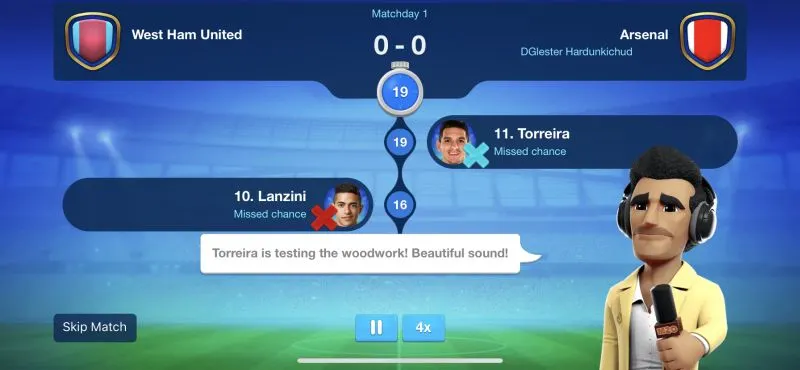


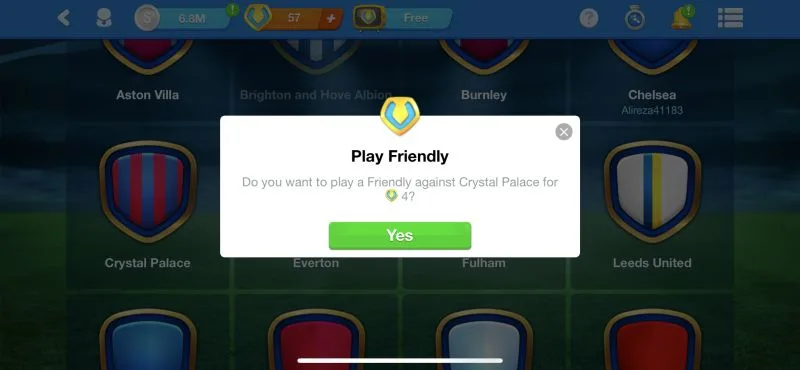
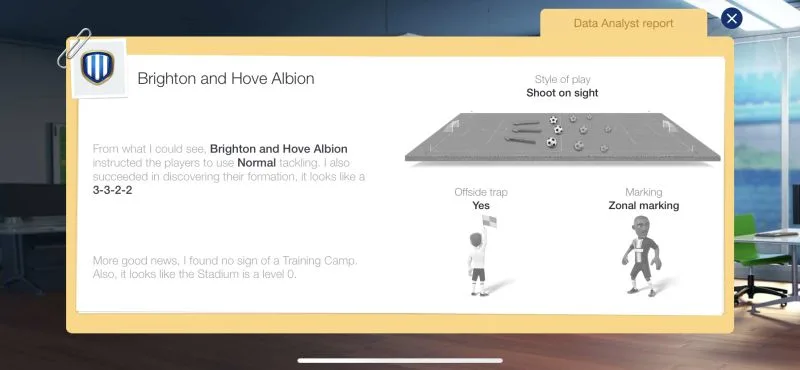
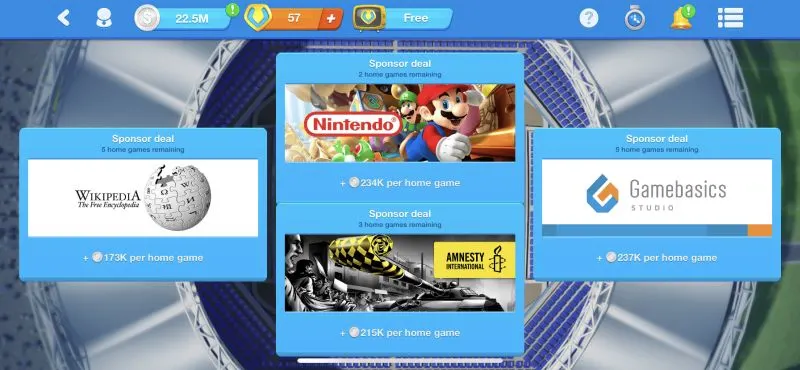

Aliff imran
Friday 8th of October 2021
Why its to hard to buy player from ai 🤬 have any tricks to buy player from ai team?
asssesss
Tuesday 26th of September 2023
@Aliff imran, why would u