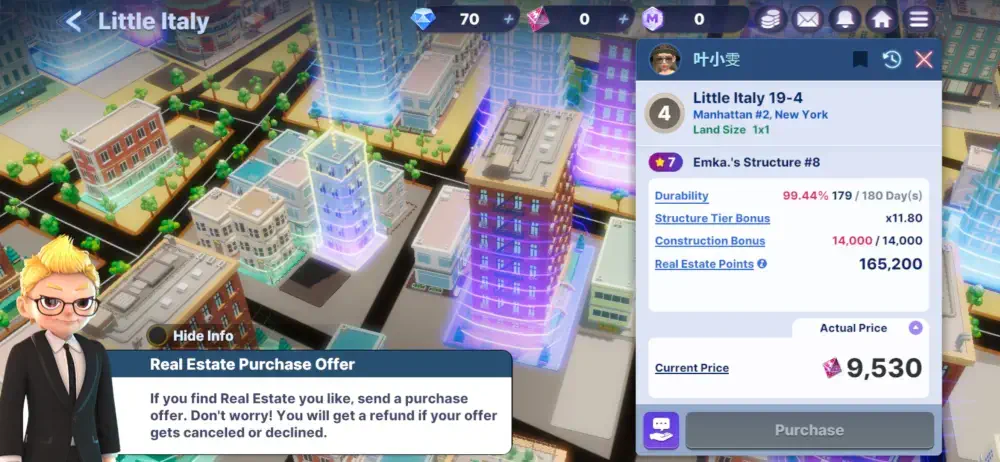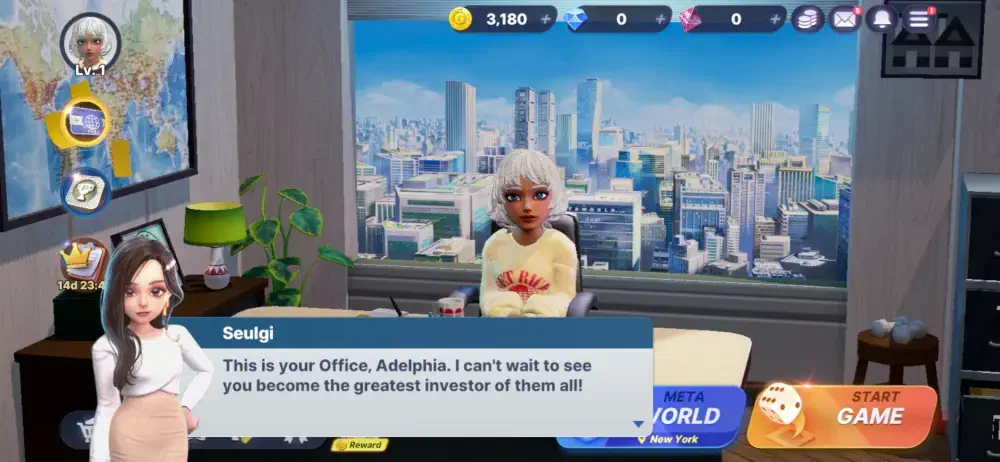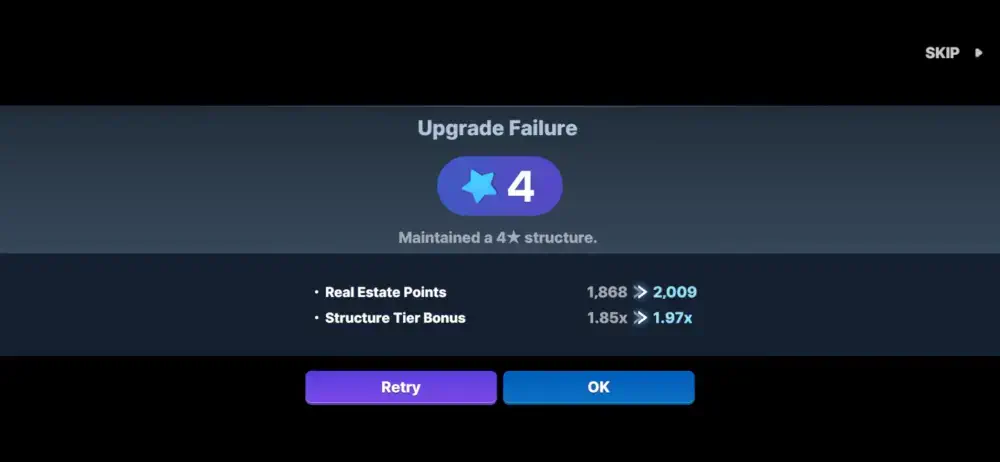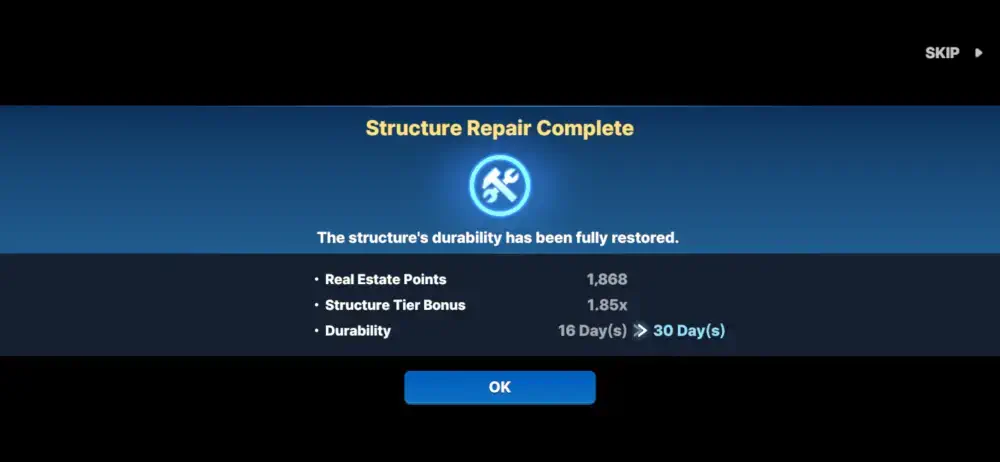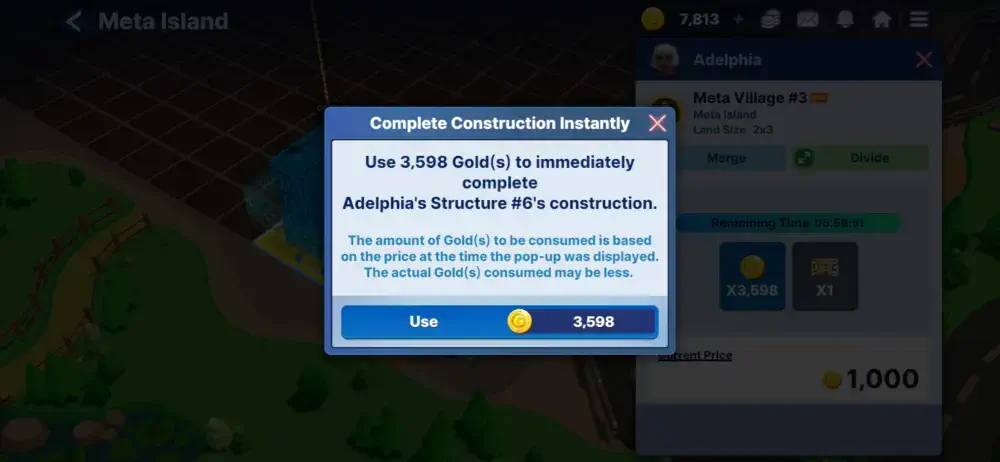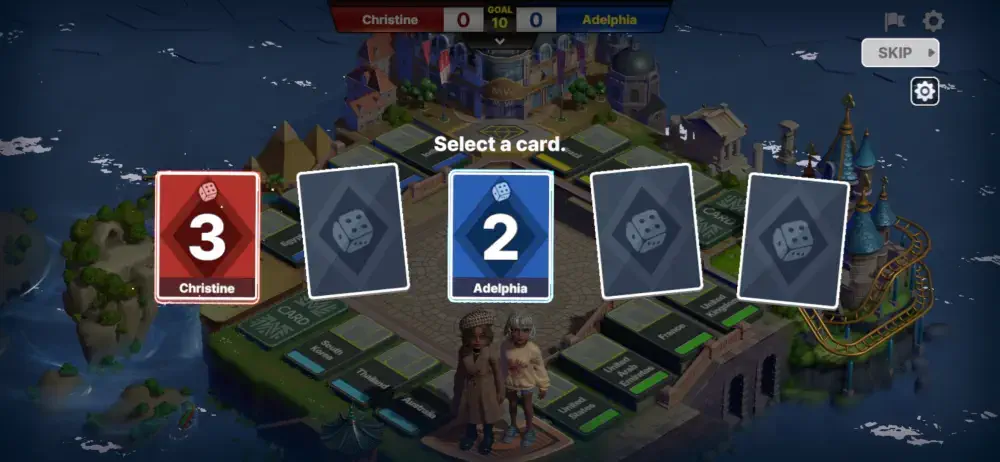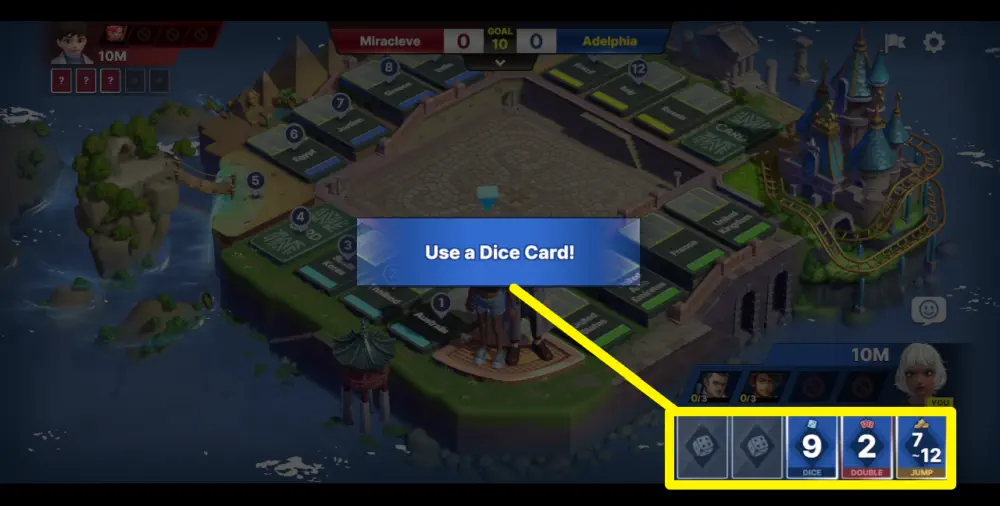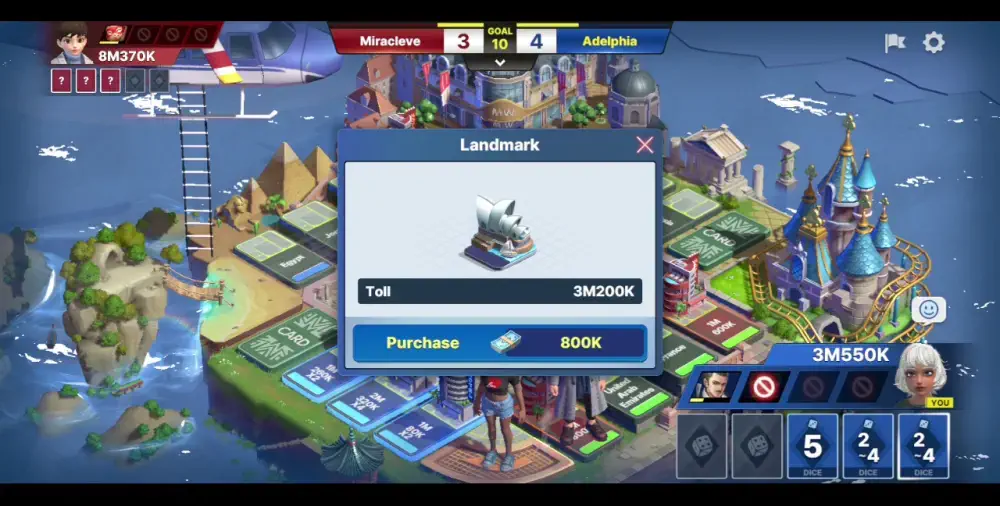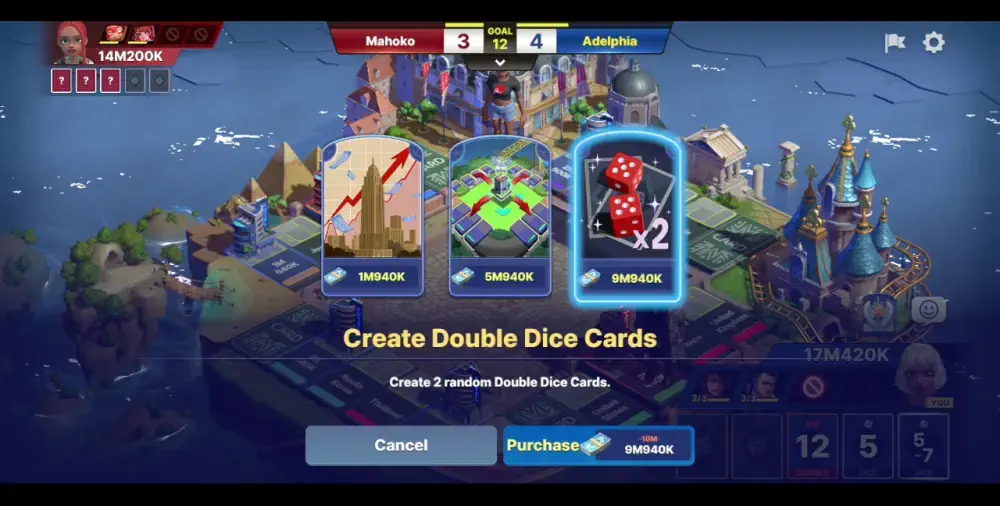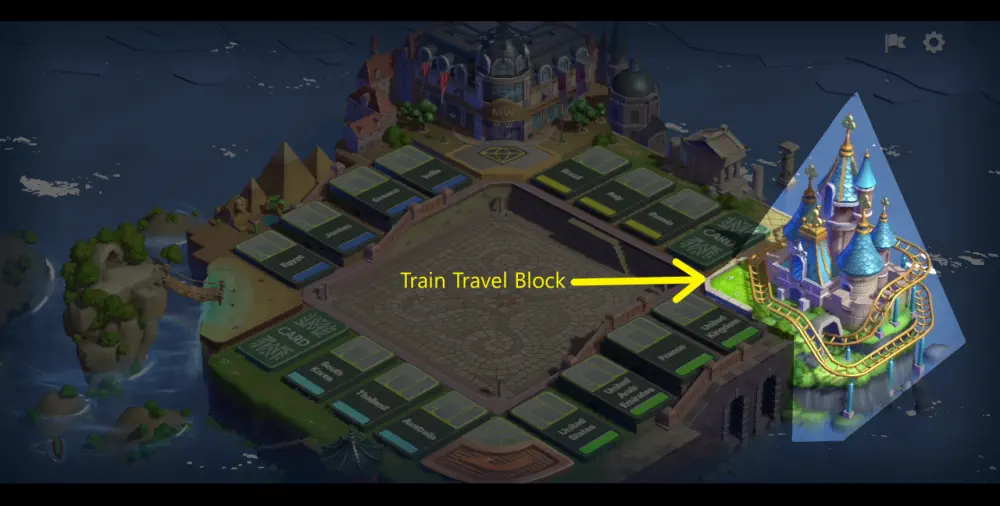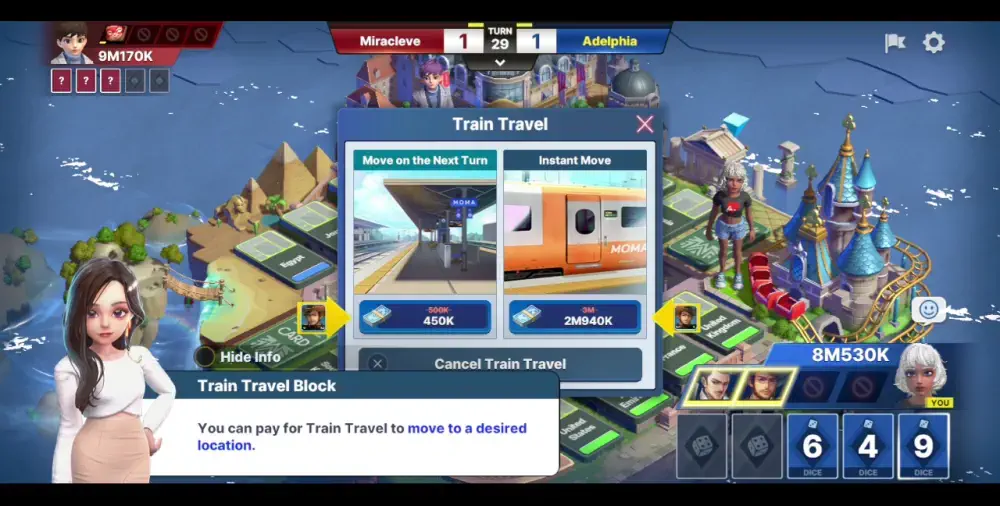What’s your definition of wealth? When people think about wealth, it’s usually having a lot of money. Others can have a more philosophical approach and equate wealth with having a lot of friends or a loving family. For others still, wealth can mean having good health and being able to maintain it.
When it comes to the material aspect of wealth, though, having a lot of money might be the baseline, but there’s more to it than simply holding onto a large sum in a bank account. After all, the bank won’t grow the money for you—at least not in an exponential sense. Often, maintaining and growing one’s wealth means making good investments in a couple of different things, like a thriving business or a valuable property.
Of course, not everybody can be as rich as Bill Gates or Elon Musk or anybody else who gets to be in a Forbes or Fortune 500 list. But you gotta admit, everyone dreams of becoming wealthy at one point, which is why board games like Monopoly, The Game of Life, and Cashflow 101, to name a few, have become quite popular.
What’s great about gamifying money management and investing is that not only can it be fun, but making bad spending decisions and investments won’t be as punishing as it would be in real life. In money games, you can still course correct and earning back what you’ve lost generally means playing another feature of the game that can get you hooked for hours.
One game that falls within this genre is Meta World: My City.
Released by Netmarble, Meta World: My City is a combination of real estate investment and a Monopoly-like board game with a twist. Though it is its own game, Meta World: My City is actually a sequel to Let’s Get Rich, which is also a game released by Netmarble. What differentiates Meta World: My City and Let’s Get Rich is that the latter only had the board game while Meta World included a real estate feature that goes hand in hand with the board game. Without one or the other, it can be difficult for you to maximize rewards or meet requirements for unlocking certain features.
That said, it’s important to have at least a basic understanding of how these 2 aspects work, which is why we’ve divided our beginner’s guide for Meta World: My City into 2 major sections. Each section will tackle the basic gameplay mechanics for that aspect of Meta World: My City, as well as provide tips and tricks that can help you progress through each aspect that will ultimately benefit both. Without further ado, let’s dive into our beginner’s guide for Meta World: My City!
Real Estate Tips for Beginners
Upon logging into Meta World: My City and creating your character avatar, you’ll be given the option to access the Meta World map or go to Meta Island. In the world map, you can see that 3 real-world cities—namely, New York, Bangkok, and Paris—are places you can visit, but only New York is readily accessible aside from Meta Island.
As a beginner, you don’t need to jump into New York right away as you will have to focus on building your plot in Meta Island first before you can begin to purchase properties in New York. You can, however, still visit New York whenever you please, though be warned that the game is a bit graphics intensive, especially if you zoom into the map and get to see the properties in higher detail.
As a quick overview, areas in the map are divided into a grid, with individual tiles representing a lot. This applies to both the real-world cities and Meta Island. In the world map, lots are represented by different colors: green lots can be obtained via direct purchase in exchange for Crystals or Meta Cash; red lots can be obtained via Auctions; purple lots can be obtained via the Real Estate Draw (which is kind of like a lottery); and grayed out lots, which typically belong to other players, can be obtained through the Real Estate Trading Center, which is more like a direct trade between players, if they decide to list their property.
You may also send other players a Real Estate Purchase Order directly from the world map, wherein the owner of the property will have to review your offer. Offers can be accepted or declined at the other player’s discretion. Fortunately, if your offer is declined, the price you’ve offered will be returned to you.
However, these are all features of the game that you might want to explore much later. As mentioned, you’ll have to first focus on building your properties in Meta Island as opposed to New York or other areas you can access in the world map.
In Meta Island, you’ll be given, well, an island all to yourself. The available land area is also divided into grids where each tile represents a purchasable lot.
As part of the tutorial, the very first thing the game will ask you to do is to build your office on a single lot. Your office acts as your headquarters, where you can access different features of the game such as your wardrobe, real estate information, achievements, character cards, events, the shop, maps, the board game, etc. on Meta Island itself, your office is represented by the very first building you construct.
Every structure requires gold to be constructed and its tier will depend on your luck. You might typically get a Tier 1 building made, but you could be lucky enough to get a Tier 2 or 3 structure upon completion. The higher the tier of the structure, the higher its value and the more rewards it can give on a daily basis. Basically, your objective should be to develop as many real estate assets as you can on Meta Island, turning the barren area into a modern cityscape.
As you develop your area in Meta Island, here are some tips we recommend:
Manually Complete Construction
Unlike typical base builders, structures in Meta World: My City won’t just automatically pop up on the map once the construction is completed. Here, you have to check on the buildings you’re constructing and manually approve their completion. It can be a bit of an inconvenience for some, but perhaps the intention behind this is to encourage players to be hands-on with the development of their area in Meta Island. That said, check your island regularly so you can see which buildings are ready to be completed.
Upgrade Your Structures to a Higher Tier
Aside from simply building structures all around Meta Island, it’s also important to upgrade your structures to a higher tier. Tiers range from 1 to 7, with 7 as the maximum tier any structure can be upgraded to. Each structure possesses attributes that can be affected by tier upgrades, which include the following:
- Structure Tier Bonus
- Construction Bonus
- Real Estate Points
All these values, apart from the actual cost of the building itself, are taken into account when you collect rewards and continue investing.
Keep in mind, however, that upgrading structures won’t always be successful. For instance, if you attempt to upgrade a Tier 4 structure into a Tier 5 one, the upgrade could still fail and the structure will remain in its current tier. Fortunately, even a failure in upgrade may result in the increase of some of the values mentioned above, as well as the overall value of the building itself.
You can keep trying to upgrade the building until you obtain a successful result, but failed attempts will not recoup the gold you’ve paid to try and upgrade it. Upgrade costs are calculated based on the number of tiles the building occupies. For instance, if your building occupies a 1×1 tile, the cost for upgrading is 100 gold. If the building occupies a 2×3 tile, the cost for upgrading is 600 gold, and so on.
Since the cost isn’t too steep, we recommend being patient with upgrades and continue to attempt upgrading them if you can afford it. There’s no guarantee as to its success, as this relies solely on the mercy of the RNG, but at least for smaller buildings, try and try again.
Repair Your Structures
Similar to real-life buildings, your structures in Meta Island will suffer from wear and tear every day, thus decreasing their durability. At the end of 30 days, a particular building might reach 0% durability unless repaired. When this happens, the value of the building decreases overall and you’ll only be able to get the minimum amount of rewards. In the event you want to sell a particular building in the future, its durability will figure into its selling price—after all, nobody wants to buy a structure that can be blown away by a breeze.
To repair structures, you can click on a particular building, click on the gear icon next to the Upgrade button, then click Repair. The fee you will have to pay to repair a building will depend on its current durability percentage. The less durable it is, the more you have to pay to get repairs done. After repairing, its durability will go back to being 100%.
Merge Lots for Bigger Buildings
We’ve mentioned that when you first build a structure in Meta Island, you’ll be constructing your very own office. This building sits on 1 tile and getting more land in the area means purchasing each available tile for a minimum of 1,000 gold.
Instead of building just 1 structure per tile, you can actually merge lots so you can construct larger buildings, which can be a more profitable investment. Bigger buildings have, of course, a higher selling price compared to smaller buildings, and they also tend to give more real estate bonuses and points. The caveat, however, is that upkeep costs for upgrading and repairing larger buildings are more expensive.
That said, it’s still a good idea to merge lots to have a few large buildings here and there. You can start off with a building on a 1×2 lot or, if you have the funds for it, a building on a 2×3 lot. Having a mix of both single-lot and multi-lot structures is a good idea as not only does this help with your rewards and investment score, but it remains a sustainable option in terms of spending for upkeep.
Keep in mind that you need to merge lots first before you start building on any of them. Upon purchasing 2 or more lots that are close to each other, click on one of the lots you want to merge and then click the Merge button. Select all the lots you want to merge. Take note that you need to pay a merging fee in gold depending on how many lots you want to merge. Once these lots have been merged, you can click on the merged lot and proceed to construct a building.
Finalize Your Structure’s Exterior Before Proceeding with Construction
This is a very minor tip but one that bears mentioning just so you don’t waste money: before proceeding with the construction of any building, make sure you’re happy with its exterior. When constructing a building, you can actually change 5 features of your building, which includes its overall look as well as the first floor, second floor, rooftop, and outdoor vicinity.
You can still change the building’s appearance after it’s constructed but you have to pay an extra 100 gold when you edit the exterior post-construction. Depending on the size of your building, the available exterior designs will vary.
In case you’re just not happy with the way your building looks, you can click on this particular building, go to the gear icon next to the Upgrade button, and click Edit Exterior. You can scroll down the available designs, as well as switch tabs to specifically change the parts of the building we’ve mentioned above.
Speed Up Construction When You Can
Much like any construction project, buildings take time to complete. Naturally, the bigger the building, the longer it takes to finish. Fortunately, you can speed up construction either by using speed-up tickets to decrease the construction time in increments, or simply pay using gold to finish the process instantly. You don’t have to do this all the time, though you may consider it when you have the resources to spare.
As you can see, developing your real estate assets even in Meta Island alone requires some pretty hefty coin. As the old saying goes, you gotta spend money to make money. We’ve basically covered the “spend money” part, but what about the “make money” part? This is where the board game aspect of Meta World: My City comes in.
Tips to Win Board Games
As mentioned, Meta World: My City is a sequel to Let’s Get Rich, so it’s no surprise that its board game aspect has been retained in Meta World. This is actually one of the ways you can primarily earn gold, as well as complete tasks that can help increase your investment score or progress overall.
The way the board game works in Meta World: My City is that you begin in the Rookie channel, the first channel out of 9 channels. Not only will each channel increase in difficulty, but the entrance fee also becomes more expensive as you go up channels. Some channels have unlock conditions, but the game may randomly open up a high-level channel for a limited time. You can participate in these high-level channels at your own risk, but we don’t recommend it immediately for beginners.
Once you enter a channel, you’ll be matched with another player for your opponent. To determine who moves first, you and your opponent will select a card from a face-down deck. The one who gets the higher number is rewarded the first move.
Your play area is a board that resembles the Monopoly play board, but with a few key differences. Similar to Monopoly, you can buy and construct multiple properties on a block you’ve moved to. If an opponent lands on your property, they pay a toll and vice versa. Similarly, if either of you land on the other’s property, you may buy your opponent out provided you can pay for the buyout cost.
Instead of using a pair of dice to determine where you’ll move, Meta World: My City’s board game uses Dice Cards that have a preset value. This basically means that you can actually choose which block you can specifically move to, unless you use Dice Cards with a ranged value. Depending on the draw of the RNG, you can land between any of the 2 numbers indicated on the ranged Dice Card.
It’s important to note, however, that the use of actual dice isn’t completely absent despite having Dice Cards as the main method of determining moves. Whenever you use any Dice Card, a pair of dice will still be rolled, which reflects the value of the Dice Card. However, this can lead to a Double, which is essentially the value of an even numbered Dice Card divided exactly in 2.
For instance, if you use a 12 Dice Card, the pair of dice can reflect two 6s, which is considered a Double. If you use an 8 Dice Card, a Double would be two 4s, but it won’t be considered a Double if the dice pair reflects a 5 and 3 or a 6 and 2. If you roll 3 Doubles consecutively, you will be automatically sent to the Uninhabited Island, wherein you either need to pay to get out or successfully roll a Double to escape.
Aside from the Uninhabited Island, other special areas in the board include the Starting Block, Shop, Fortune Cards, and the Train Travel Block, which we’ll talk more about later. Suffice it that landing on any of these special blocks may either positively or negatively affect your chances of winning if you know how to properly take advantage of or avoid them.
Unlike Monopoly, which can go on for hours on end, the board game in Meta World: My City progresses much, much faster since it has more distinct win conditions. These conditions vary between channels, and the higher the level of the channel you’re playing in, the more complex the win conditions become. The most common method of achieving victory is winning via points, wherein a player reaches the required construction points (this varies per channel, too). Points can be gained by constructing buildings or landmarks.
A player may also win if their opponent runs out of Marbles and declares bankruptcy. Similarly, if you manage to buy properties that are on the same line or have the same block color, you can achieve a Line Monopoly or Color Monopoly, respectively, which may also be part of win conditions. Additionally, if you manage to achieve 3 Color Monopolies, you can get a Triple Monopoly, which can be another win condition, though it’s only applied beginning from the Expert 1 channel.
Winning, of course, gets you rewards, primarily gold, which you can use to invest in developing your area in Meta Island. Make no mistake, however, as this board game can be pretty intense and you need to pay attention while playing. You can choose to let the game autoplay for you if you let it idle for 5 to 10 seconds, but choosing the autoplay option won’t guarantee your victory. It might be better if you manually take control of all your moves—after all, where’s the fun in autoplaying all the time?
That said, here are some tips and tricks we’d like to share so you have a higher chance of winning in Meta World: My City’s board game!
Apply a “Tic-Tac-Toe” Approach
Although the board game is closer to Monopoly than anything else, you’ll actually find yourself playing a sort of tic-tac-toe with your opponent. What does this mean? Simply put, one of the strategies you can apply is to keep your opponent from achieving a Line or Color Monopoly by actively buying and constructing properties right beside theirs.
Preventing your opponent from achieving a Line or Color Monopoly decreases their chance of getting extra construction points. It also gives you more leeway to move within certain blocks of the board without having to worry about landing on an opponent’s property and paying the toll. If you must land on their property, make sure you have enough funds to buy that specific property out to ensure your own Line or Color Monopoly. Ideally, you should have at least 2 properties on each line and decide based on the situation where it’s the easiest to achieve a Line or Color Monopoly.
Create as Many Landmarks as You Can
To fully secure your properties from being bought out, try to create as many landmarks as you can. Landmarks cannot be bought out, sold or destroyed. Additionally, an opponent landing on a landmark you’ve constructed will have to pay a higher toll.
You can construct landmarks when you land on your own property, at which point you can upgrade the structure to a landmark. If you land on the Shop, you may also use the Remote Construction option to upgrade one of your properties to a landmark. Landing on the Starting Block will also allow you to upgrade a chosen structure to a landmark. Doing this will get you an additional construction point.
There are, however, two important things you need to keep in mind when it comes to landmarks: first is that it has a fee so make sure you actually have enough Marbles to pay for the upgrade; second is that you need to avoid enemy landmarks yourself. Landmarks look bigger and more detailed than typical structures so avoid those at all costs since you’ll only end up paying a higher toll, thus wasting your turn.
Your opponent, too, will try to avoid your landmarks, but if you manage to monopolize an entire line with landmarks, the higher the chances of your opponent landing on any of them.
Take Advantage of Special Blocks
We’ve briefly mentioned some of the special blocks that essentially lend a twist to Meta World: My City’s board game mechanic. Knowing what these special blocks can do are crucial to the success of your strategy and the overall round itself. Until you reach the Champion 1 channel (which has the Warp Hole block), you’ll be acquainted with 5 special blocks that each have a different effect when you land on them. These are the following:
Starting Block
Found in the 6 o’clock corner of the board, the Starting Block is where, well, you start the game. Each time you pass the Starting Block, you earn a salary in the form of Marbles and recharge the skill gauge of your characters (more on this later). Landing on the Starting Block also lets you upgrade any of your properties to a higher tier or to a landmark.
If you find yourself surrounded by your opponent’s properties in your current turn, land on the Starting Block if given the chance. It’s a safe way to avoid paying for tolls or landing on landmarks, which are even worse. Not only do you avoid coughing up some dough, but you get to replenish your salary and upgrade a property you own.
Uninhabited Island
This place is akin to the jail cell in Monopoly. Found at the 9 o’clock corner of the board, the Uninhabited Island is where you’ll be sent if you roll 3 consecutive Doubles or if you choose a Dice Card that lands you there. Upon arrival, you lose 1 turn and can only escape the Uninhabited Island if you manage to roll a Double or pay a fee. Avoid this place as much as you can, unless you have a character whose skill will allow you to escape the island.
Shop
At the 12 o’clock corner of the board is the Shop. Landing here will give you the option to purchase a Fortune Card from the available selection. Some common Fortune Cards you’ll see at the Shop (at least in the Rookie and Amateur channels) are Skyrocketing Real Estate, Remote Construction, and Create a Double Dice Card. The number of Fortune Cards you can select from in the Shop will vary depending on the channel you’re currently playing. Higher-level channels will provide more selections and more varied Fortune Cards.
Similar to the Starting Block, the Shop is a place where you can safely land and avoid your opponent’s properties within the vicinity. Depending on the situation, you may purchase any of the Fortune Cards in the Shop’s available selection. Briefly, here are the ideal times you should choose any of the 3 most common Fortune Cards offered by the Shop:
- Skyrocketing Real Estate: Use this to double the toll on your properties—but only when you have multiple properties (3 or 4 properties is preferred) or else it won’t significantly affect you or your opponent.
- Remote Construction: Use this at any given moment to either increase the number of properties you have or upgrade already existing ones.
- Create a Double Dice Card: Purchasing this Fortune Card can be a risky move as 3 consecutive Doubles can land you in the Uninhabited Island. Be sure that if you purchase this card, you have an odd-numbered Dice Card to keep you from rolling 3 Doubles in a row. Otherwise, using a Double Dice Card will allow you to roll again after making your move.
Train Travel Block
The Train Travel Block is found in the 3 o’clock corner of the board. Landing on this block will give you 2 choices:
- Instant Travel: For a fee, you can instantly move to your desired block anywhere on the board. Arriving on your chosen block will end your turn. If you choose Instant Travel after arriving at the Train Travel Block via a Double, the Double effect will be removed.
- Next Turn Travel: For a cheaper fee than Instant Travel, you will get to travel to your desired block on the next turn and end your current turn on the Train Travel Block.
We recommend opting for Instant Travel whenever possible as every turn matters. Sure, the Next Turn Travel option is cheaper, but you don’t really get to do anything with your current turn aside from staying at the Train Travel Block. A more productive approach would be to instantly travel to an advantageous block to either construct or upgrade a property, or take advantage of another special block’s effects.
Fortune Cards
Fortune Cards are typically found alongside a line of property blocks, though their locations may vary depending on the channel. When you land on a Fortune Card Block, you may get a random Fortune Card that you can use either immediately or when the situation calls for it. There are a variety of Fortune Cards you can get, which include the following:
- Angel: Waives the toll fee when used or to defend against an opponent’s attack cards.
- Blackout: Causes a blackout in an opponent’s property, allowing you to land on it without having to pay a toll.
- Discount Coupon: Grants a 50% discount on a toll fee.
- Go to the Starting Block: Instantly moves you to the Starting Block wherein you can automatically get your Salary and trigger Remote Construction.
- Go to the Train Travel: Instantly moves you to the Train Travel Block with a discount for the travel fee.
- Landmark Upgrade: Upgrades a selected property into a landmark.
- Line 1, 2, 3, or 4 Remote Construction: Remote construction on the line specifically indicated in the Fortune Card.
- Move to the Shop Block: Instantly moves you to the Shop Block.
- Skyrocketing Real Estate: Doubles the toll fee in all the properties you own.
- Steal Marbles: Steals 20% of your opponent’s Marbles.
Acquiring any of these Fortune Cards is purely a matter of chance, though they have a largely positive effect when obtained. Much like the Shop and Train Travel blocks, landing on a Fortune Card block can be a viable option when you want to avoid landing on your opponent’s properties. At the same time, you’re getting a card with a positive effect to boost your chances of winning.
Landing on any of these special blocks is always a good idea, but unless you’re choosing a specific function that allows you to construct more properties, don’t forget that your objective is to dominate the board and lessen the chances of your opponent being able to build any structures of their own. Keep in mind that win conditions can include winning via points, or a Line or Color Monopoly, so unless you’re building more properties, choosing to land on special blocks may end up being to your disadvantage in the long run.
Build Your Character Deck
This is the part that separates Meta World’s board game mechanic from that of Monopoly: you get to build a character deck. Basically, you can acquire a variety of characters with different rarity tiers, each of whom have up to 4 Passive Skills and 1 unique Active Skill you can trigger mid-game whenever fully charged.
Depending on the character you’ve acquired and their tier, you may use their Active Skill more than once. The amount of charges to use an Active Skill also varies between characters. The Active Skill Gauge of a character gains a +1 charge whenever you use a Dice Card or pass the Starting Block.
Depending on the channel you’re playing in, you get a limited number of characters you can include in your deck. Each character also has a “cost,” which is basically the value they take up on available slots. For instance, if you’re playing in the Rookie channel, you get to choose a maximum of 2 characters for your deck, with the available slots set to 3. This means if you’re going to fill up all the available slots, one character should have a cost of 2 while the other should have a cost of 1.
In the Amateur channel, you get 6 available slots wherein you can choose 3 characters. Here, you can either have 2 characters each with a cost of 3, or 3 characters each with a cost of 2, or a cost of 1, 2, and 3, thus totalling to 6 slots.
Naturally, the higher the channel difficulty, the more slots are available. Overall, you can only have a maximum of 4 characters to fill up the available slots for high-level channels.
Building your character deck, of course, is limited to the available characters you’ve summoned. Summoning characters can be done by using the Character Summon button or by collecting enough character Memories. Common, Rare, Epic, and Legendary characters can be obtained. The minimum tier begins at 1 star and the maximum tier is 6 stars. You may also level up characters to increase their stats, increase their activation count for Active Skills, or reduce the required charge for skill activation.
In building your character deck, it’s important to become familiar with the skills of your characters, particularly their Active Skills. Currently, there are 31 characters available in the game and depending on which channel you’re playing in, you can mix and match them based on their Active Skills. Knowing their Passive Skills also helps, but Active Skills, when used properly, have a more significant effect in turning the tide of the round. Below is a table summarizing the rarity tier, cost, and Active Skills of characters.
| Character | Rarity | Cost | Active Skill |
| Daniel | Common | 1 | Doubles the toll for a random structure you own |
| Dennis | Common | 1 | Gives you a random even-numbered Dice Card |
| Jenny & Frank | Common | 1 | Grants you a 10-12 ranged Dice Card |
| Verde | 1 | Allows you to look at the opponent’s Dice Card(s) | |
| Baedal Choi | Common | 2 | Grants you a Marbles Dice Card, which gives you a number of Marbles equal to 10% of your Salary (varies per channel) multiplied by the number of blocks you’ve moved |
| Edward | Common | 2 | Swaps all your Dice Cards with those of your opponent |
| Lynn | Common | 2 | Grants you 2 random Dice Cards |
| Sunny | Common | 2 | Teleports you to a random block |
| Richard Woo | Rare | 1 | Discards all your Dice Cards and draws you new ones from the deck |
| Shane | Rare | 2 | Installs an escape helicopter on the Uninhabited Island |
| Estelle | Rare | 3 | Installs an Ice Floor on your selected block, which, upon arrival, will slide you to the next block |
| Leonardo | Rare | 3 | Upgrades one random structure you own to a landmark |
| Lona | Rare | 3 | Grants you an Angel Card |
| Sakura | Rare | 3 | Teleports you to the block where the opponent is located |
| Seulgi | Rare | 3 | Grants your Salary (varies per channel) with a random multiplier ranging between 1x and 6x |
| Haruna | Rare | 4 | Grants you a 12-pip Double Dice Card |
| Hernandez | Rare | 4 | Moves you to the Starting Block |
| Katrina | Rare | 4 | Moves you to the Train Travel Block |
| Beatrice | Epic | 5 | Lets you preview 5 Dice Cards and allows you to pick 1 among the selection |
| Cypher | Epic | 5 | Select a color block and cause a Blackout on an opponent’s block of the same chosen color |
| Henry | Epic | 5 | Grants you a Construction Bonus based on the number of blocks you own; the bonus you receive can increase depending on the Salary set in the channel you’re playing |
| Mirage | Epic | 5 | On a selected block, you can install a Bubble, which confines the opponent and stops them from taking another action during that turn; on the next turn, the confined opponent is released and dropped on the same block |
| Washington | Epic | 5 | Sets a chosen structure as a Construction Area, which automatically upgrades it to a landmark at the start of your next turn |
| Fate | Epic | 6 | Moves you to a selected Fortune Card Block wherein you can select 1 of 2 Fortune Cards |
| Nana | Epic | 6 | Moves you to the Shop Block |
| Shu | Epic | 6 | Steals your opponent’s Marbles, the amount of which will be determined by a roulette (the amount of stealable funds varies per channel) |
| Watson | Epic | 6 | Lets you select one of the corner blocks and teleports you there |
| Nicole | Epic | 7 | Sends you around the board 3 times, allowing you to earn your Salary 3 times and recharge your Skill Gauge by 1 before returning you to your original spot |
| Raquin | Epic | 7 | Gives you a payout double the price to buy out a selected structure |
| Clarice | Legendary | 8 | Teleports you to an opponent’s selected structure and causes a Total Blackout across all of the opponent’s structures that are aligned with the block you chose |
| Sophie | Legendary | 8 | Instantly teleports you to a selected block via a private airplane |
When mixing and matching characters for your deck, the possibilities are virtually endless, which can both be advantageous and disadvantageous at the same time. However, with some careful consideration depending on the available characters you have, you can come up with a pretty solid deck that might just work for any situation and channel. That said, here are some tips when building your character deck:
- Try to choose characters with Active Skills that compliment each other. For instance, you can pair up Verde with either Edward or Richard Woo (or use both if the cost can fit them). Since Verde’s skill allows you to look at the opponent’s Dice Cards, you can use Edward’s skill later to swap your cards with that of your opponent’s if theirs are more advantageous, or use Richard Woo’s skill later to completely refresh your Dice Card selection if you think this will give you a greater edge.
- Nana, Katrina, and Hernandez are obviously a good match seeing as they can specifically teleport you to the Shop, Train Travel, and Starting Block, respectively. You can also have a deck composed of characters whose Active Skills will allow you to travel, preferably on selected blocks and not random ones. This way, you can avoid your opponent’s properties while getting bonus Fortune Cards or fast-tracking your Salary acquisition.
- If you want to play more aggressively, you can pick characters that will allow you to move to an opponent’s block to cause them a bit of trouble. An example of a good pair is Sakura and Raquin, wherein Sakura can transport you to an opponent’s block and Raquin will give you a payout that can ensure you buyout that property (unless it’s been upgraded to a landmark). Clarice and Cypher can both cause Blackouts within a line of your opponent’s properties or a chosen color block, respectively.
- On the other hand, you can also choose characters that will get you as many Marbles as you can. Baedal Choi, Seulgi, Daniel, Nicole, Henry, and Shu are just some of the characters whose Active Skills can multiply your Salary or steal Marbles from your opponent. With this kind of combination, it can be difficult for the opponent to cause you to lose via bankruptcy.
- You may also play defensively by picking characters whose Active Skills can get you out of a tough spot or foil the opponent’s turn. These include Shane, Lona, Estelle, and Mirage. Any of these characters may also work well with those whose Active Skills either earn you Marbles or give you bonuses of any kind.
These are just a handful of tips for building your character deck and, again, depending on who you have in your roster, you’re going to have to do some trial and error when it comes to discovering what works well for your play style or the situation in general. Don’t forget to upgrade your characters’ tiers and levels so you can maximize their skills during every match.
Time Your Skills
Further to your characters’ Active Skills, it’s important to recognize that some may require timing. These typically apply to Active Skills that you need to set up beforehand. One example is Shane’s skill, which installs an escape helicopter in the Uninhabited Island.
Keep in mind that unless you’ve activated this skill, you can’t land on the Uninhabited Island and expect to get out. You first need to install the escape helicopter and only when you’ve landed on the Uninhabited Island in a succeeding turn will you be able to escape via this helicopter. Estelle’s ice block may also need to be set up before it can take effect.
Another skill that requires a bit of timing is Henry’s, wherein the bonus you receive will be based on the number of blocks you own. If you don’t have multiple properties, then it’s best to save this for when you do. The same goes for skills whose effects are determined by how many properties you or your opponent own.
On the whole, however, timing the use of Active Skills right will generally have a more significant effect on the outcome of the round. Of course, this will always depend on the situation so try to exercise your better judgment and avoid being hasty, especially if you can only use a skill once!
Take Risks by Rolling Doubles
Rolling a Double is, well, a double-edged sword. As we’ve mentioned before, rolling a Double will let you roll again, but rolling 3 consecutive Doubles will trap you in the Uninhabited Island.
Typically, you can roll a Double when you have a Double Dice Card or use an even-numbered Dice Card. Rolling an even-numbered Dice Card won’t always result in a Double, but there’s a possibility.
Although rolling Doubles can be a risky move, it’s one that’s worth taking from time to time. Rolling a Double will allow you to have an extra turn, thus giving you an added opportunity to construct or buyout property, recharge or activate a skill, or travel to a block you want to go to. However, when rolling Doubles, always make sure you have an odd-numbered Dice Card on hand to ensure that you don’t roll 3 Doubles. Rolling 1 or 2 Doubles is a calculated risk that can work to your advantage, but only when you have a contingency plan!
With that, we conclude our beginner’s guide for Meta World: My City! We’d like to once more point out that the real estate aspect of the game has a lot more going on than what has been discussed in this guide, but only because these aspects are more applicable to intermediate or advanced players.
As a beginner, you need to focus on finding your footing first, especially when it comes to developing your properties on Meta Island. Once you’re able to considerably make your land on Meta Island thrive, you can begin to explore the Meta World map, as well as the Auction and Trading tabs, and start checking out properties that may be good investments.
Until then, it’s a good idea to take your time building on Meta Island and going higher up the channels of the board game so you can increase your investment score and claim rewards that will open up future investment opportunities.
That said, which of the two major aspects of the game do you prefer playing? What challenges were the most difficult for you? Do you have more tips for your fellow players? Feel free to share them in our comment section below!