It feels like ages ago since I finished the original Fantasy Life on the Nintendo 3DS. I had done absolutely everything there was to do in the game, and it was with a heavy heart that I left it behind. So it was an exquisite surprise to me when I discovered that not only did the franchise continue, but it had also gone mobile in the form of Fantasy Life Online. This new title from Level-5, is now available on both the Google Play Store and the App Store.
Players who have played the original incarnation of the game, Fantasy Life, on the 3DS will find that very little has changed, and that the world of Reveria still has many familiar faces. In the original game, players were tasked in saving the world by pursuing their wishes and encouraging others to do the same. This was done through the game’s many Lives, what would be considered as classes in other RPGs.
Fantasy Life Online takes place some time after the first game. Once again, the world is being threatened, but this time by mysterious Shadow Power. As one of God’s Envoys, you are tasked with rooting this problem out while embarking on your very own fantasy life!
Fantasy Life Online is designed to scratch the itch for an in-depth single player RPG while still having the same quality of life mechanics and online multiplayer that other mobile games have. There’s a lot to go through this cutesy but surprisingly deep RPG, so we’ve prepared a comprehensive Fantasy Life Online beginner’s guide for envoys both new and old to help you navigate your way around the game.
Know Your Lives
At the beginning of the game, you’ll be asked to choose which one of the game’s several Lives you’d like to start as. To reiterate, Lives are Fantasy Life Online’s version of character classes. There are four combat professions, three gatherer lives, and five crafting classes.
Your character is unique in that they’re not bound to a single Life, but can switch freely and easily between them. This also means that you’ll have to put in a lot more work, since you can become a master of every single Life!
Combat Classes
Paladins are a sword and board type of fighter. These knights in shining armor have a good balance of offense and defense.
Fearless mercenaries are slow, and their two-handed swords are heavy, but their ability to dish out melee damage is unmatched.
The light and nimble hunters excel at dishing damage from afar with their bows.
Masters of elemental magic, magicians defeat foes with their impressive repertoire of spells.
Gatherer Classes
Miners are hardy workers who are experts at excavating minerals and gems.
Woodcutters procure wood for carpentry, staves, and bows.
Anglers harness the bounty of the sea for cooking and alchemy.
Crafting Classes
Cooks are wizards in the kitchen. They can craft food that provides not only healing, but buffs as well.
Blacksmiths meld metal into sturdy arms and durable armor.
Carpenters work wood into powerful bows and mystic staves. They can also craft furniture.
Tailors blend function and form into garments favored by non-melee classes.
Brewing potions and other solutions is an alchemist’s forte. Their assortment of concoctions can turn the tide of battle.
Life Restrictions
While you can freely switch between Lives, it’s important to note that you can only have one Life at a time. Effectively, this dictates:
- Your charged and fury attack options
- What gear you can equip
- Your license bonuses
- Your base stats
Take note that your character doesn’t level up – your Lives do. Each Life has a maximum level of 60, so you’re going to notice a huge power drop if you change to a new Life after hitting max level.
I would suggest focusing on just three Lives at the start: the combat Life you like most, the crafting Life that makes equipment for your combat class, and the gathering Life that you’ll be using the most for your crafting Life. Once you get the hang of the game, feel free to delve into all the other Lives you want to explore.
Changing your Life
To change your Life, you’ll first need to acquire a license for the Life you want to change into. Life switching becomes available once you’ve cleared stage 1-3. To change your Life, go to the Star Statue in the upper left area of your village, then tap it and select Choose a Life.
Get The Free Stuff from Changing Lives
When you switch your current Life to a crafting class, you’ll get a free crafting station – a forge for smiths, a kitchen for cooks, and so on.
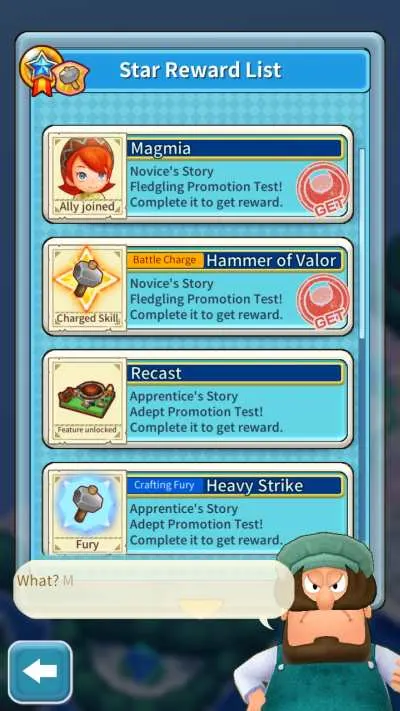
Changing Lives gives you an option to play a short tutorial – effectively your Novice license test. If you’re feeling confident, or don’t think you need pointers, go ahead and skip the tutorial to get your license. Once you have that license, you’ll also receive a starter tool or weapon for that class. Since gathering is so closely tied with crafting, make sure to switch into all Lives and get their novice licenses so you can equip a full suite of gathering and crafting tools. This way you can maximize your expeditions off the bat!
Learn To Fight
Regardless of your current Life, Reveria can be a dangerous place for the unprepared. Fortunately, every Life in Fantasy Life is capable of combat, in one way or another!
Basic Combat Controls
To fight enemies, simply tap on them to execute your normal attack combo. Each tap lands the next hit in your combo, so you can force enemies into a corner and wail on them until they’re downed.
Alternately, you can turn auto combat on via the lower part of the screen. While auto combat is on, your character will automatically engage nearby foes or anything that initiates combat on you. In this state, you’ll just need to pilot your character near enemies.
Charged Attacks
As the name might imply, Charged Attacks require you to charge up before unleashing them. To do this, hold down instead of just tapping, then release your finger once your character fully lights up. Using Charged Attacks consumes some SP.
Your charged attack changes based on what your current life is, so you can pick the right Life for the right job. Be sure to read up on what each charged attack does in the Life screen.
Dodging and Countering
You can perform a quick dodge in combat by quickly swiping while your weapon is drawn. Dodging is also the key to triggering your Life’s Counter Skill. Counter Skills can be activated if you perform a perfect dodge – one that moves just as an opponent’s attack is about to hit. A sound will play if you performed a perfect dodge. Master this move sooner rather than later, since bosses will often have powerful attacks that you can’t just face tank. Be wary though – dodging costs some of your SP, so don’t use it willy-nilly.
Switch Lives on the Field
Is your current Life not up to the task of beating monsters? Made a mistake and stuck with a Life you don’t like before leaving the village? You can change your Life even on the field by tapping on the icon on the left side of the screen.
Once you do this, a panel of Lives will appear, and you’ll be allowed to switch to any Life you already have a license for.
HP and SP won’t be recalculated though – they’ll retain the same flat value they had before you swapped. This way, you can’t cheese stuff by fooling around with HP percentages.
Mini Bosses
Mini Bosses are distinguishable by their larger size and higher stats. These enemies are normally found in the company of their lesser cohorts, and are denoted by a bigger red icon with a face on the minimap. Another telltale sign that you’re fighting a mini boss is if the background music changes.
While they’re tougher than the common monsters of their locales, you should always pick a fight with a mini boss if you get the chance. Mini bosses are guaranteed to drop at least one treasure chest, which can contain anything from raw materials to finished products.
Field Bosses
As early as your second mission, you’ll be warned about Field Bosses. These beasts are powerful, but generally docile. They won’t bother you if you won’t bother them – but if you do, make sure you have a good reason and are equipped for the task. As if their gigantic size wasn’t enough, Field Bosses will also appear as a very big enemy icon on your minimap.
Unlike lesser enemies that can easily be beaten by trapping them in hitstun, Field Bosses have different moves, a lot of HP, and are incredibly difficult – if not impossible – to put into stunlock.
Gather And Strengthen Your Allies
Fantasy Life Online lets you move around in a party of 4 members. Your party members will assist you in battle, gathering, and on your quests. It’s important to pick allies who can complement your overall strategy, or provide utilities that no one else can, such as gathering.
Choose Your Free 5 Star Ally Carefully
The reason I suggested picking out just 3 Lives at the start is this. After you’re done with the tutorial, Noelia will let you roll in a special character gacha. You’ll have 5 rolls, with each of them guaranteed to be a 5 star character out of a special pool. The catch is you can only roll one at a time, and you can only bring one of them down to Reveria with you.
This way, you can immediately get an ally that will cover your own Life’s deficiencies and assist you in combat.
Roll in the Character Gacha
You can roll for characters in Fantasy Life Online’s Summon system. It costs 40 Diamonds to roll once in the character gacha, but if you pay 400 Diamonds, you get 11 rolls – that’s one free roll!
Fantasy Life Online also has character rate-ups, which increases the odds of a particular character showing up if you roll a 5 star. There’s also a pity system in play, which kicks in after you’ve done enough 11-at-a-time rolls.
Get Free Allies
Apart from these, you also get free allies from completing the novice trials of each Life, which is something I recommend you do anyway. These free allies aren’t that great, but they add to your workforce and can serve in a pinch.
Invest in Your Allies
Just like you, your allies can also level up and get stronger. While they can’t switch Lives like you can, they’re already pretty good at whatever Life they start as, and leveling them up via fighting on fields, training in your village, or crafting items alongside you will improve their stats and make them more useful to you.
It’s easy to forget that you actually can give your allies equipment, just like your character. Tap an ally, then tap Gear at the bottom of the screen. You can use this to boost an ally’s combat performance or their crafting scores to help you finish difficult items.
Learn New Skills
While your allies are definitely not as versatile as your character, they make up for it with their own skill trees. Each time an ally levels up, they gain 1 skill point. To spend these skill points, tap on them, then Growth, and finally Skills.
Gather As Much As You Can
Anything you find while in the field, whether it be monster drops, berries, minerals, or wood, will be of use to you down the line. Since you can switch between Lives, you’re going to want a healthy stock of everything.
Gathering consumes stamina points, or SP. When you find resources, you can see what level the resource is. Higher level resources both yield more and better items, but they’ll also need tougher tools. To gather something, tap on it, just like combat. If you’re doing zero damage to it, you’ll need to level up and/or find better gathering equipment. To make the most out of your stamina, it’s wise to circle whatever you’re gathering and try hitting it from different angles. If you’re lucky, you’ll find the sweet spot, where you’ll do the most damage and sometimes get some bonus resources.
While you can gather stuff during story quests, it’s more efficient to embark on a Field Search. As you proceed through the story quest, you’ll unlock new locales to grind in. It costs 30 Divine Power to start a field search, so make sure you have everything you need, like tools and consumables, before you head out. This also means that you should make the most out of your story quests, since starting a story quest section uses up 10 Divine Power.
You can also embark on a short quest that will only spawn relevant resources in a small area via the Trial of Stars. These ones are tied to the crafting classes, and only cost 5 Divine Power. The downside is there’s not much else to do in the area, and there’s a very small selection of gatherable stuff.
Get Your Gathering Tools
Be curious and explore everything! If something looks interesting, go near and take a closer look. A prompt will appear on your head if you can interact with an object in some way. These resource nodes can range from trees to rocks on the ground or even simple herbs and flowers growing on the byways.
You can’t equip every gathering tool at once until you’ve acquired a license for their respective Life. I’m going to say it again here – change into every Life as soon as you can so you can get their licenses and equip every tool.
Once that’s done, you can equip harvesting gear in the Tools panel of your equipment screen. In addition, you’ll gain a boost to the relevant gathering skill if you’re in that resource’s Life: Miner licenses have a passive Mining skill increase, and so on.
Buy Out The Market
While it’s technically not gathering, go to Markets on fields whenever you can. The Migas Market at the upper-left corner of the East Grassy Plains stocks items that you’ll need for crafting, so I highly suggest you pay them a visit whenever you’re on the field.
Village Development
Your village on Namona Island is just waiting for a firm hand to bring out its potential. Each player is given space to construct their own village and fill it with facilities to help you on your quest!
Training Grounds
You can set up training grounds for each Life in the training tab. Putting your allies to work here is a great way to give them experience and for them to generate resources for you, even while you’re offline. At this point, you can disregard what I said earlier about not building multiple copies of a facility. If you’re trying to raise multiple allies of a particular Life, by all means go ahead and make facilities for each of them.
Each facility has an option for either self-development (focus on experience gain) or resource generation. While every character can train and gain exp from the get-go, more complex work like higher crafting recipes or gathering or patroling in more dangerous areas has a minimum level requirement. On top of that, the facility itself must be leveled up to unlock new ally tasks.
While the basic facilities only require 300 Dosh to set up, they’re not as efficient as building better facilities that can accommodate multiple characters at once. It’s worth your time going into the field to gather the materials for better facilities: most, if not all of the items you need can be found in the East Grassy Plains. If you don’t know where an item you’ll need to build or upgrade a facility comes from, you can tap hold on the item in question, then check the “Obtained from” tab.
Resource Generation
Each non-crafting training facility also has a work type to generate resources relevant to that Life. For combat classes, they’ll gather monster drops while afield. Gathering Lives will bring back raw materials from their respective resource areas. Crafting Lives can be assigned to craft stuff at the cost of some Dosh – don’t expect great results though.
While it’s definitely not as fast as you going out and doing stuff yourself, resource generation is a nice way to supplement your resource income and minimizes downtime in your village.
Shops

Shops allow you to both buy and sell items. There are three kinds of shops that you can set up in your village: Gear Shops which trade in arms and armor, Material Shops that buy and sell raw materials, and Grocery Stores, which deal in consumables. The higher a shop’s level, the better the stuff they offer.
You can buy items from shops; crafting classes will be happy to know that they can easily procure raw materials for Dosh here. Be warned though – at higher levels, this is going to be very expensive!
Pay attention to these shops as there are always going to be items in demand. While an item’s demand is high, shops will pay extra Dosh for these items. You can check what items are in demand by tapping “High Value Trade In” at shops. These items will be rerolled every few days.
Obstacle Removal
While building your village, you’ll notice obstacles like trees and rocks that block placement. To remove these, you’ll need Divine Tools, which you get from special events. The best way to get these is to just continue with the main quest.
Village Limits
In spite of how many allies you’ll gather, your village has a cap of 20 residents. Characters with a green house icon on the upper left of their portrait indicate they’re in your village. Naturally, you can only assign work and party up with characters in your village.
With the limited amount of space available, you’ll want to carefully pick who you want in your village. Keep in mind each character’s passive abilities before you decide who should stay. If you want to rotate out villagers, go to Village, then Manage, then Resident.
Likewise, you can only put up so many buildings at once. You can, however, rotate them out. In the same way as you swap out villagers, go to Village, Manage, then Facility. Decorative buildings, such as the default fountain count towards this limit. If you’d like to be practical, you can pack up the fountain and the fruit trees at the start of the game to make room for more facilities. Go to construct, place/move, then tap them and tap Storage.
God Bonuses
If you’re like me, you probably found the 2 Plushling Worker limit annoying. To remedy this, complete the Main Quest until the end to receive an upgrade to your Divine Favor and level up!
Once you clear main quest acts, you’ll receive God Bonus points that can be spent at the Goddess Statue. These unlock quality of life upgrades, including more Plushling Workers!
Lives And Licenses
The Trial of Stars
The star statue to the upper left of your village is your portal not only for changing your current Life, but also to see your current Trial of Stars.
The Trial of Stars is, in essence, your quest list before you’re allowed to take a promotion test. By completing tasks and earning stars, you gain points toward your next promotion. Each Life has its own kind of Trial of Stars, and can only be taken while you’re currently in that Life.
Some Trials of Stars involve completing fieldwork. Tap on each quest in the trials menu to see what they entail. For crafting items, a blue star will appear on the upper left of any item that gives stars when crafted, so you don’t have to memorize what items you need to make.
Promotion Tests
Promotion tests are the final hurdle you’ll need to overcome before your license is upgraded. Once you have enough stars, tap the Star Statue and your current rank, then hit the Promotion Test button.
Promotion tests are more difficult tasks that a class can do. Combat classes face off against difficult foes, gatherers find rare resources, and crafters must produce unique items. There’s another caveat here for crafters: if you fail or disconnect during the test, you’ll lose all the materials you spent and forfeit any exp from crafting.
Hone Your Crafting
Crafting was my favorite part of the first Fantasy Life, and it’s just as engaging now as it was back then. Each of the five crafting Lives have their own unique minigame, where you’ll be tasked to do a bunch of stuff while under a time limit. Common to each of these minigames is how you’re graded: the faster and more efficient your work is, the more bonuses the final product will have.
Crafting is doubly important in Fantasy Life Online since it’s not just your own character you’ll be outfitting in the best gear, but also your trusted allies. While you can roll for gear in the game’s gacha, making stuff for your partners is both satisfying and economical.
Master The Crafting Minigame
All crafting minigames consist of 3 actions that must be done in a randomized order. You can see the tasks on the upper right of the screen. Each one of the 3 crafting stations have an action associated with it – these are to tap the screen repeatedly, hold down until a meter fills up, or time your taps to hit a target.
As an example, here’s the blacksmith minigame. On the leftmost side is the water. This is where you cool metal when the ingot icon is your current task. To cool the metal hold and tap on the screen until the bar fills up.The middle is the furnace, and it’s here that you heat the metal when your current task is the tongs. Heating metal requires you to precisely time a moving target, tapping the screen when the target is over the middle. To the right is the anvil, and it’s here that you hammer the metal when the prompt appears. If the hammer is your current task, tap the screen as fast as possible to fill up the meter.
This one is the cook minigame. While the three actions remain the same, the icons and the arrangement of workstations are different: tap is in the middle and timing is on the right. Mastering which task goes where in each minigame is key to shaving off a few seconds in each crafting minigame, leading to better quality and greater quantity!
Depending on how well you do each task, the rainbow completion bar at the top of the screen fills up. Once it hits 100%, the minigame ends, and you’ll get the item, along with any bonuses from your crafting level and speed! However, if you fail, you’ll get your raw materials back.
Completing an item grants you and any assistants experience points, in addition to the item. This is particularly great for characters who you don’t want to take into battle, but still need to level up.
Finally, here are some of my personal tips for the crafting minigame:
- I suggest working with the blank space below your character as the screen seems to be the most receptive in that area.
- If you need to switch station, you can do so immediately once the “Good” or “Great!” text appears on top of your character. Time is of the essence, so any few milliseconds saved can influence your final result.
- It’s much easier to do the timing minigame if you can memorize the timing in your head, rather than relying on the moving target.
- The timing minigame often starts at the middle; if you can master when and where it will appear, you can land a perfect hit at the very beginning of the sequence.
- While you can bulk autocraft raw materials, such as ingots for smithing, don’t slack on these – good performance will produce even more of the final product, allowing you to even double your output with the same amount of resources.
Increase The Relevant Crafting Stat
Each kind of crafting Life is influenced by its own stat, like Cooking for the cook Life. While you can craft as any other Life (as long as you already have the license for it), it’s best to switch to the appropriate Life before beginning, due to the passive bonuses each Life confers while it’s your active Life.
When crafting, you can also assign up to 2 assistants, who will add to the sum of your crafting abilities. If you level your assistants up enough, whether that be through continuous crafting or fieldwork, their stats will increase and they’ll be able to help you better.
Another quick and easy way to boost your crafting stat is simply to equip better gear. In this case, I had a frying pan from the gear gacha that was far superior to the default frying pan. Just like your weapons and armor, you can upgrade your crafting and gathering tools.
Add a Nice Finish
You can upgrade and awaken your items to more mileage out of them.
To upgrade something, you can tap hold on it in any menu. Upgrading requires the consumption of other materials or weapons, and will increase the item’s base stats. Awakening items requires orbs, which will improve an item’s stats even more.
Take note that this doesn’t just apply to crafted items – you can upgrade and awaken stuff you get in gacha too!
Enjoy Your Fantasy Life
That concludes our beginner’s guide for Fantasy Life Online. Remember that in this game, it’s both the journey and the destination that counts. There’s no need to rush – just enjoy yourself and relish your time in Reveria. If you have any comments or suggestions you’d like to add, or have any tips for fellow players, let us know in the comment section below!


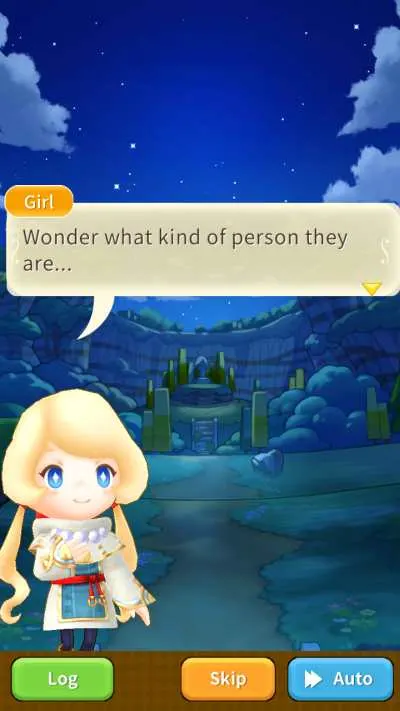













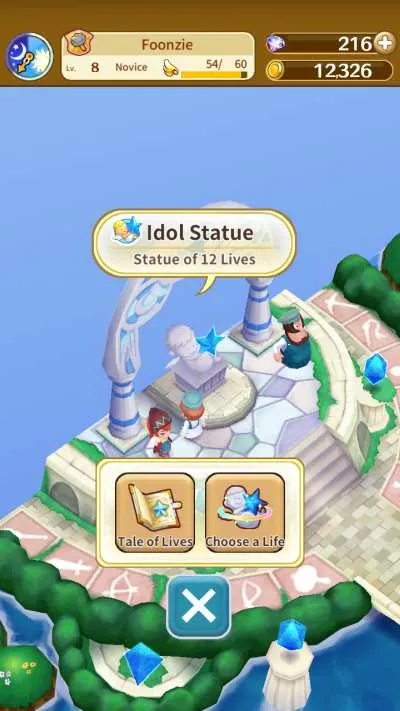



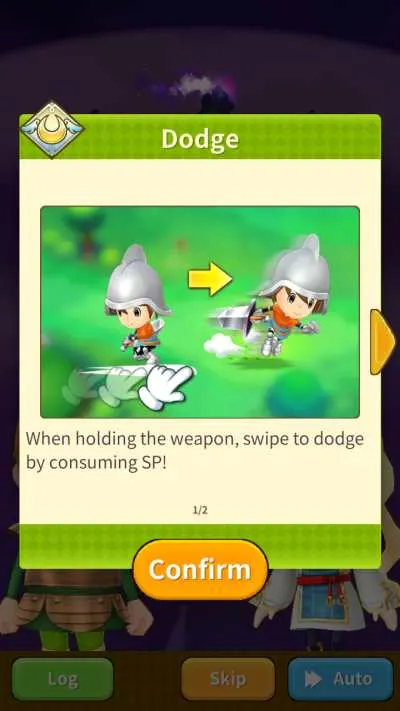



















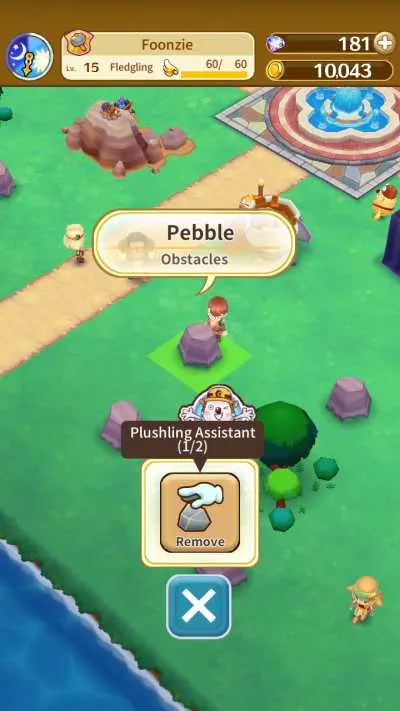



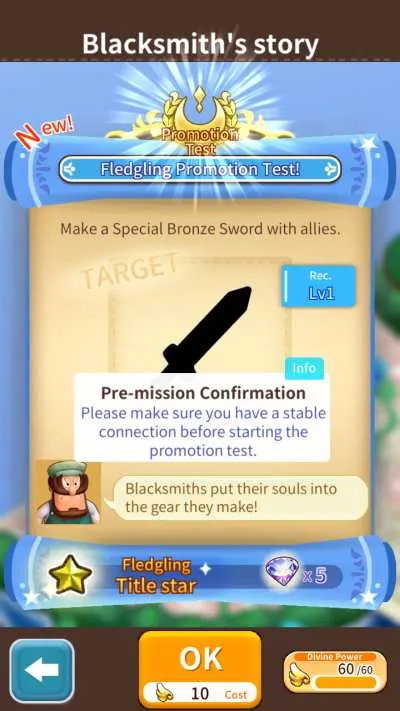






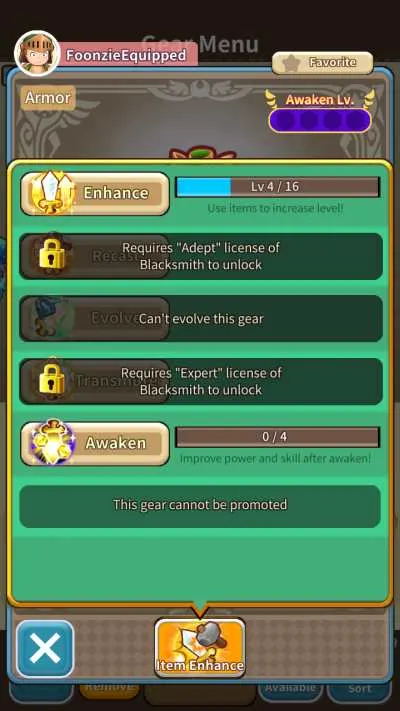

ChowiZ
Thursday 20th of January 2022
Thank you! Helps a lot!
Wreni Yah
Wednesday 12th of January 2022
Thank you