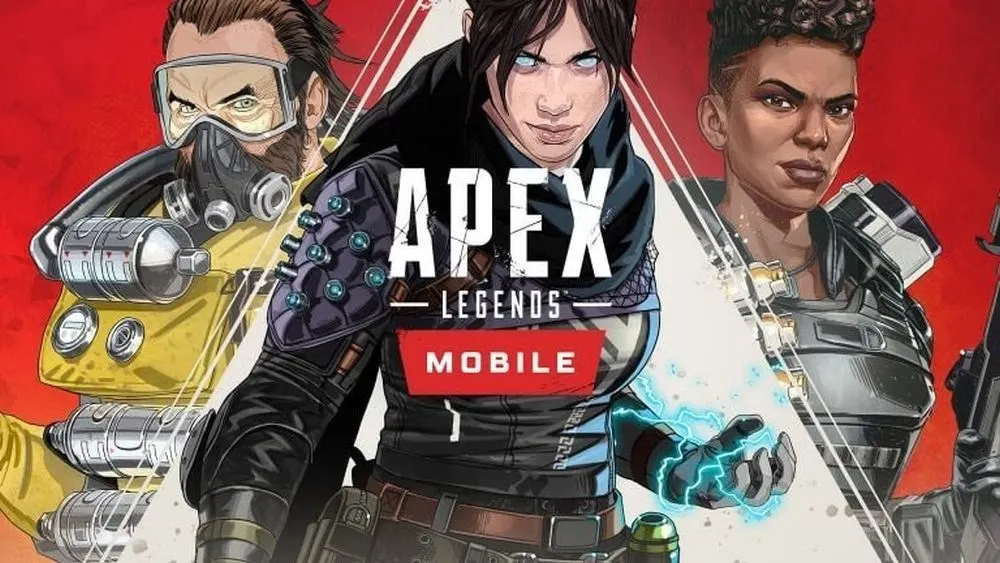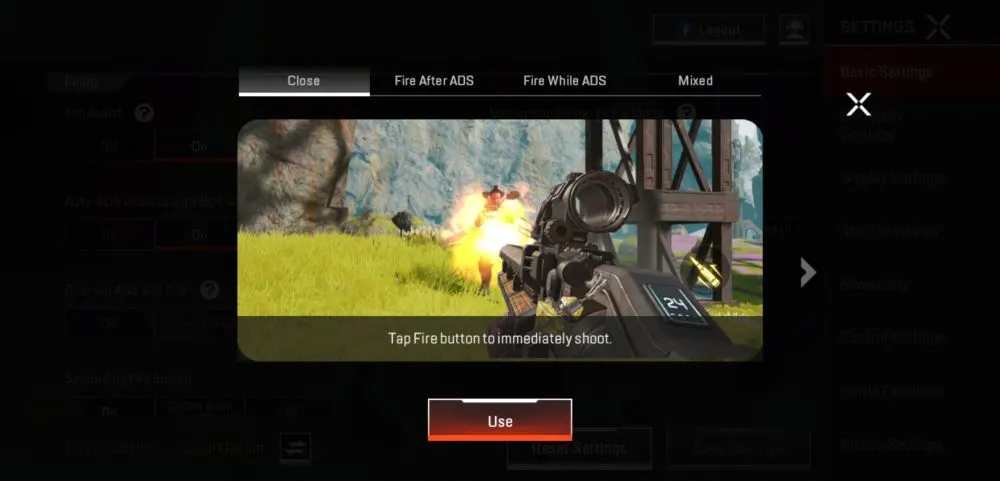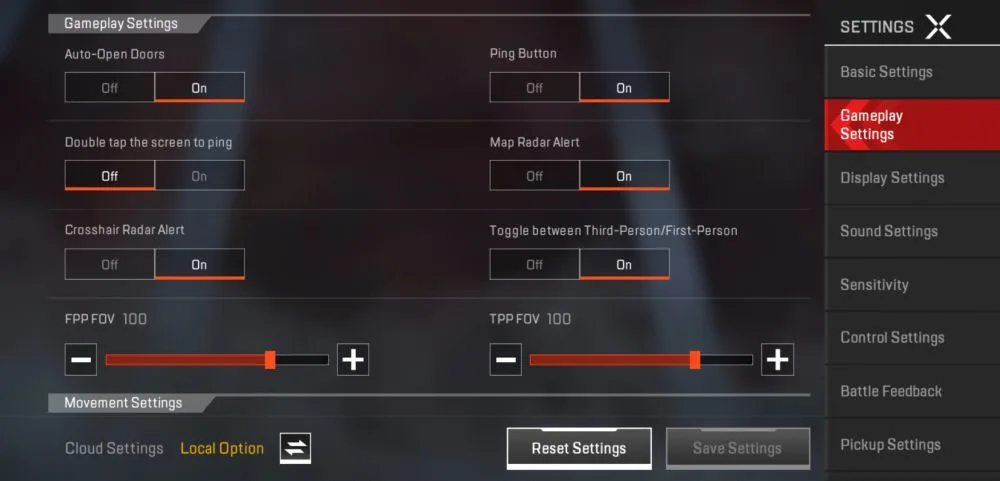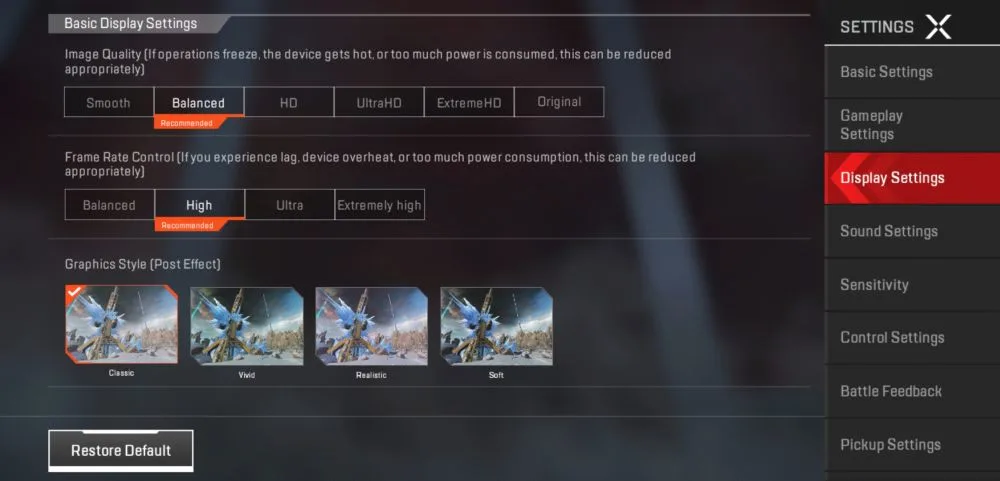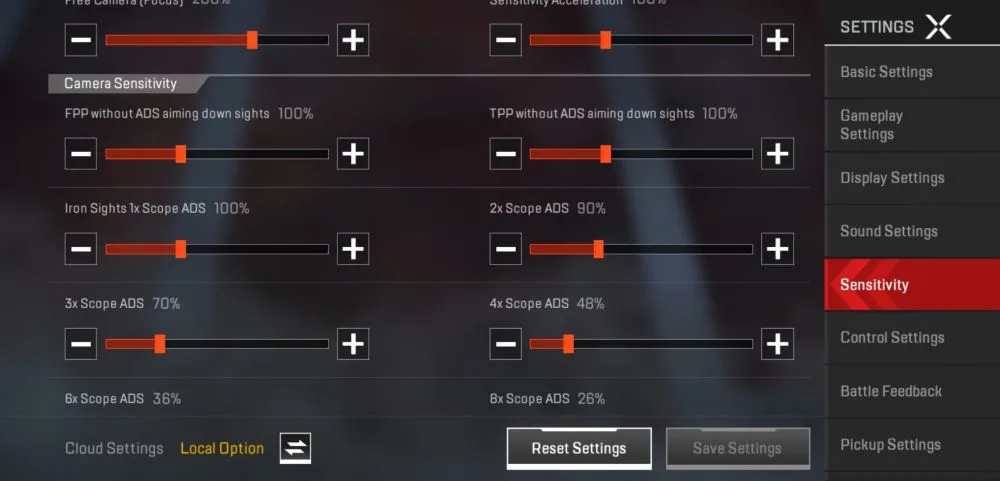Mobile gaming fans of the award-winning battle royale game, Apex Legends, are in for a huge treat as Respawn Entertainment and Electronic Arts have finally brought the popular PC and console game to mobile gaming platforms. Although still in its early access version on a limited regional launch, Apex Legends Mobile promises to be a sure hit among battle royale enthusiasts especially after its official launch.
For the uninitiated, Apex Legends Mobile, just like its earlier incarnations, features unique legends or characters to choose from. Each legend has their own set of special abilities and designated roles to fill in their respective squads. Players are grouped in squads of 2 or 3 and duke it out in the battle arena against other squads for a total of 60 players in each match.
Beyond surviving against other squads, the safe zone in the battle arena shrinks over time, forcing surviving players to compress into smaller areas the longer the battle runs. The match ends only if a single squad remains.
While some basic mechanics will be familiar to players who have played one or a couple of other battle royale games before, Apex Legends Mobile contains mechanics like sliding, using zip lines, and pinging locations that further add to the mix that makes gameplay more dynamic than the usual battle royale game.
In addition to heroes with different strengths and gameplay styles, Apex Legends Mobile hosts a wide variety of weapons and equipment, which also includes weapon mods that players can use to customize their weapons to suit their preferences more.
On top of the superb graphics and overall gameplay quality that Apex Legends Mobile possesses, the number of gameplay modes it holds as well as the amount of in-game content it currently has easily speaks for its overall quality. It is not as simple as most battle royale games on mobile and will certainly take some time and effort to learn and master.
Whether you have been an Apex Legends player on PC or console or entirely new to Apex Legends Mobile as well as the battle royale genre, our Apex Legends Mobile beginner’s guide contains loads of tips, tricks and strategies to dominate each match!
1. Check And Configure The Settings
Your first dive into Apex Legends Mobile lets you go through a quick tutorial session that lets you go through the most basic controls and mechanics in the game. Although you can skip this part and go through with it at a later part, it is best to undergo the basic training to get a good grasp of the default control layout and sensitivity levels. After you clear the training session, you will have to compete in your first match and once it ends, you will finally be able to venture freely across the available menus and options.
As much as you are likely itching to jump right into another match and taste more of Apex Legends Mobile’s action, we recommend that you check and tinker with the game’s settings first. Although by default, the configurations are presumed to be set at its optimum for players in general, it can be said that no completely similar settings are best for each and every player.
In this sense, and regardless of how you feel about the default configurations, we recommend peeking into the settings and changing some items that you feel will further improve your gaming experience.
You can access the settings via its icon on the lower left side of the main screen. The plethora of items to look into and tinker with under each sub-menu can be overwhelming at first glimpse but it is important to understand each item and how you can choose the best option under each one to ensure that your overall configurations match your preferences as best as it can.
The Basic Settings include changes you can make relative to firing, ADS or “Aim Down Sights”, Gyroscope Settings, and even an advanced settings options. Some of the items here are very much self-explanatory and the question marks atop some of the options actually provide more information to help you decide on whether to stick with the default or choose to change it.
Gameplay Settings are yet another set of options you should carefully look into. These contains choices to make that will impact basic controls like the ping feature as well as movement options, among other things. Although you may already know at this time, Apex Legends Mobile deviates from both the PC and console versions by allowing players to engage using a third-person perspective and among the options included here is a button that allows you to switch across different perspectives in-game. The advanced settings options here also contain a plethora of configurations to look into.
The Display Settings lets you freely adjust the graphics quality provided that your device can handle it. Apex Legends Mobile allows for you to enjoy a quality nearly comparable with its versions on PC and console but if your device seems struggling to let you enjoy the game in its full visual performance, then adjustments can be made to improve gameplay performance at the cost of lowering down some of the settings.
Sound Settings may hardly impact some players but the general concern here is how to consider the correct ratio of each sound group to ensure that you will what you need to hear in the heat of battle. This may not seem as critical for you as a beginner, but it is still worth looking into to ensure that you have just the right sound settings to fully enjoy the experience.
In every first-person or third-person shooter, sensitivity levels are very important. How at ease you are to movement and aim sensitivity directly affects your level of precision. Regardless of the settings, you can certainly adjust to it over time and some practice, but making adjustments to it beforehand can make it easier for you to improve your overall performance across the matches.
Yet another very important set of configurations to tinker with lies within the Control Settings. This group houses more than just choosing between floating and fixed buttons for movement and firing but also lets you fully customize the entire layout of your screen during matches. For some players who feel that the screen is to crammed with icons all around, the custom layout feature provided here can tremendously improve the layout to better suit your preferences. You can keep a different setting for Battle Royale and Multiplayer Mode as well.
The Battle Feedback options likewise contribute to improving display features to better suit your needs. You can opt to completely remove damage numbers here, make adjustments to the crosshairs, and even alter or remove damage indicators for yourself.
Finally, Apex Legends Mobile packs the battle arena with plenty of stuff to pick up as you arm yourself for both offense and defense within the match. There is actually a higher probability that you will encounter more items than you can carry and at some point following your familiarization of all items and identification of what you need more of, prioritization will play a vital role on getting you what you need. Inventory management is an important aspect of each battle and Apex Legends Mobile lets you make adjustment to Pickup Settings to boost your efficiency relative to obtaining and keeping items.
Given the sheer number of adjustable options under the settings feature, it is highly likely that your first visit here will not be your last. Keep in mind that you can always hop back to any of the sub-settings and make additional adjustments to help improve your performance in succeeding matches. Always remember to save after making any kind of change. You can save up to 3 different custom settings in addition to the default one.
2. Spend Time In The Firing Range
The initial tutorial session you go through in Apex Legends Mobile is certainly fast and despite some players not being complete beginners in Apex Legends or any other battle royale game, it still leaves you wanting for more training before you can actually claim that you are ready to dive into a real match. You can choose to take as many repeat sessions of the training under the available game modes that you can access on the main screen but, to be honest, there is still plenty to learn beyond what the training session can offer.
Just like in its other incarnations, Apex Legends Mobile provides players an unlimited chance to familiarize themselves with every possible weapon and item you can loot within the battle arena and beyond knowing what all these items are, the Firing Range lets you test each one out along with overall control configurations that you tinkered with in the settings menu.
You can expect the usual random element to be accorded to item availability within the matches and as such, there are no guarantees as to which weapons, armor, and consumables will become available for you in each match. Despite that, it is also a given that you will engage in multiple matches and will naturally be bound to encounter these items at some point. With this in mind, knowing fully how each one works and what to keep should form part of the basic knowledge every player should arm themselves with.
There are a huge number of different guns available in Apex Legends Mobile and while you may encounter over a dozen of them in each match you engage in, you will only be able to carry 2 at any given time. Weapon or gun types basically determine the kind of ammo you need for them so a good level of familiarity with each one is essential. Another important aspect of weapons to consider are their unique traits like rate of fire, handling, accuracy, and so on.
Although Apex Legends Mobile assists you in determining if a better helmet, armor, or backpack can be picked up, it helps to identify the differences in each one within the Firing Range. Having a backpack mechanic is one way of telling you that you have limited slots with regard to consumables you can carry. Beyond identifying the different items you can grab and consume, setting up a priority list for each type before actually engaging in matches will tremendously boost you efficiency.
Combat is very fast-paced in Apex Legends Mobile and you can hardly afford to spend too much time in choosing from among the available items which ones to keep and which ones to leave behind. There will naturally be instances where one item will be more valuable than the other depending on the scenario at hand and learning to sift through items fast becomes a valuable skill across any of these scenarios.
There are a good mix of moving and non-moving targets within the Firing Range and as its name implies, the reason for this game mode’s existence is for you to experience how each weapon works relative to aiming at and actually hitting those targets.
This is certainly a piece of cake compared to what you will need to do on the rest of the game modes given that your targets will be moving and thinking characters. As such, you can, at the very least, simulate different conditions that make it even more challenging to actually hit your intended targets.
As we mentioned earlier as well, sliding and using zip lines are game mechanics not commonly found in battle royale games. You can always slide by pressing the crouch button while running and an extended slide ensues when you are moving down a sloped landscape. You can shoot and use some items while sliding and given the number of uses for this action, considering it as among your arsenal makes it important to practice doing it inside the Firing Range as well.
For the zip lines, a separate action button will appear when you are close enough to utilize it. There are additional tweaks under the settings menu that you can adjust to ensure that you will be able to use zip lines whenever you want to. Zip lines will not only take you to higher places impossible to reach otherwise.
Some are designed as well to let you travel faster across select sections of the map. Knowing how best to use zip lines can give you an edge in in Apex Legends Mobile, not just in encounters exclusively but in general movements as well.
3. Get To Know Every Legend
Although the console and PC version of Apex Legends boasts a massive roster of 20 unique heroes to unlock and use, Apex Legends Mobile currently only has 9 available characters available. Considering how far ahead the other versions have launched, however, we are fairly certain that Apex Legends Mobile will quickly catch up and add more legends following its official launch. While having more options certainly means better in almost every sense, having fewer available characters actually make it easier for beginners.
Considering everything that Apex Legends Mobile has in store for its players, the legends and each one’s unique traits and skills are at the core of what makes each match engaging and exciting. You will start off with just one character but the rest can be unlocked as you reach higher ranks in the early access version. Once the official launch has initiated, it is likely that unlocking characters will be made through purchases with in-game currency that you can obtain through engaging in matches and clearing some objectives.
As Apex Legends Mobile is still in early access mode at the time of writing, keep in mind that all progress you will make will be reset following the official launch. As much as it is best to unlock and test each legend out in an actual match, do not overly exert yourself with progression in the early access version as the real grind for EXP and currency should begin following the official launch.
As a beginner, you may wonder which from among the available legends are the best and while tier lists or similar rankings may exist on the web, we are banking on the notion that the best legend for you is the one that best matches your play style. Although it is best to get to use each legend in an actual match to find out how much they suit your needs, Apex Legends Mobile provides plenty of information to go with even outside of the real matches.
For starters, all legends are classified into classes or types, which more or less define their supposed objectives or roles in the squad. Legends fall within either the offensive type, defensive type, support type, or recon type. Although each legend has a unique passive, tactical, and ultimate skill of their own, these skills are always in line with their supposed roles for the squad.
Offensive type legends like Wraith, Mirage, Octane, and Bangalore are generally more popular with players who crave more of the action. If you enjoy being the main damage-dealer of your squad, and going on the offense tends to appeal more to you, then your main can be any of the above characters. This makes it more important for you to have higher precision as far as gunplay is involved and your proficiency in taking out threats matter for your whole team.
If you feel more suitable for defensive plays and protecting your entire squad, then you should consider a tank or defensive role. Gibraltar and Caustic are the only choices in Apex Legends Mobile for now but there are surely more to come later. Both these legends can strengthen their squad’s defensive stance in their own way.
Support type legends like Lifeline also increase the survivability rate of their squad or increase their efficiency in some way. Lifeline is currently the only support legend and she comes packed with healing abilities. The only other support unit who will soon join the ranks is Loba, who tremendously increase the chances for her team to nab loots around.
Last, but definitely not the least, are recon legends like Bloodhound and Pathfinder. While some may consider these roles as comparable to support units, recon units specialize more in gathering intel for the squad through determining locations of enemies and important items in the surrounding area.
You can check the individual abilities of each character in Apex Legends Mobile even if you have yet to unlock them. Apex Legends Mobile even provides a short video to showcase these abilities and help you understand better how each skill works. Once you do unlock them, though, we recommend that you take them for a spin even on the firing range at the very least.
The main and most obvious reason to get to know each legend well enough is to help you decide at the soonest which one should be your main. There will be instances when you will be paired up with a fellow squad member who the has the same main legend and at some point, you will need to rely on secondary characters as well.
Beyond choosing legends for you to utilize across different matches, however, it is also important to know each legend well enough as you will surely get to work with each of them as well as battle with them in the arena. Knowing each character’s unique skills, strengths, and limitations will enable you to make adjustments to your strategies considering which ones you will be working in as members of your squad, opening a path towards better synergy and teamwork.
On the other hand, having a solid enough idea of what each character can do will help you decide better on how to deal with each of them in the battle arena. Although it is a given that each player you encounter will sport a different play style, knowing the full extent of their abilities gives you a little sense of advantage in predicting what they may do.
4. Jump Strategies Should Equate To Expertise
Team strategies in Apex Legends Mobile, just like in loosely similar battle royale games do not actually begin in the battle arena. Rather strategies can start right before the jump itself. Although the possible jump locations vary from one match to the next, given the random path the plane travels, there are still semblances of tactics attributable to your squad’s decision on when to jump.
In general, the decision banks on whether or not you prefer to play aggressively or defensively. For beginners, though, we recommend swerving more towards the latter in the hopes surviving longer and earning more experience to help you play better in each succeeding match.
You can basically categorize areas within the battle area in 2 different types: once that are heavily littered with buildings and structures and ones that are bare or have wide open spaces. More often than not, areas with structures have significantly more loot to be found in them and this characteristic makes them more attractive for aggressive players.
For one, choosing to drop off on any of the numerous structured areas raises your chances of being able to suitably equip yourself before any confrontation with other squads ensue. Given the same logic, however, you are also more likely to come in contact with similarly aggressive players who want fast access to the gears and weapons in these areas.
Resources are scarce in the barren areas, making it least likely that you will encounter other squads in them. While chances of engagements are lower and survival rate is higher, you are likely to secure mostly leftovers upon reaching a nearby facility to loot some items. In some cases, you can find that some areas nearby will still have untouched packages, almost ensuring that no other squads are nearby. In any case, you can still find a good amount of items away from the crowded areas as random ones also appear over time.
Beyond choosing to dive right down on structures or away from them, another point to consider is how soon you will jump down to the battle arena. There is a fairly huge amount of time within which you can choose to jump off, and for the most part you will witness that more players and squads choose to do so earlier than later.
With this in mind, you should know that squads who prefer to jump early are aggressive by nature and for beginners, we recommend opting for a later time to jump off the plane, which should be anywhere around the end of its designated path. The later you jump, the lower the chances of having early encounters and contributes to your squad’s survival as well. Just the same, you can consider to target structured areas or open fields regardless of how soon you choose to jump.
5. Stay Close And Coordinate With Your Squad
Regardless of your role and level of expertise, team coordination and cohesion is very important in squad-based battle royale games. While looking after your own survival is the most basic objective, the continuous survival of your squad stands as the most reliable assurance of your very own survival as well.
While every encounter you will have with another squad places a risk on your survival already, encountering a full squad with your own squad lacking a member or 2 will put you at a huge disadvantage.
Squad coordination and synergy is certainly a lot easier when around in-game friends whom you can regularly play and practice with but keeping the basics of team coordination in mind will always prove advantageous even if you squad up with random players. You do not necessarily need to be always at an arm’s length with your teammates but at the very least, ensure that you can provide them support and vice versa in cases of encounters.
Although we recommended going for a more defensive approach when jumping down to the battle arena, a typical exception to this rule is if the designated jump leader in your squad chose to jump ahead of the time you intended. Instead of breaking off, it is best to go with your squad members right from the get-go instead of attempting to move towards them after landing.
Coordination in Apex Legends Mobile is made easy even if opt to not utilize the voice chat. There are certain in-game features that let you communicate basic strategies and information to your squad mates. The ping feature that you can utilize to inform them of valuable items or enemy presence will always be helpful.
Additionally, teamwork can also relate to looking out for your teammates relative to the loot you find. What might serve as unimportant or useless for you can be a critical need for your fellow squad members. Likewise, the limited inventory slots you have almost ensures that you will not be able to pick up and keep every valuable item you come across with on each session. As such, make it a habit to use the ping function for these instances and let your team know of information which may help them and consequently help you.
Finally, a lot of the character skills in Apex Legends Mobile are beneficial for the whole squad. Staying close enough with each fellow squad member makes it easier to fully utilize some of these skills. Whether it’s a force field, a free heal, or some other beneficial effect, staying close with one another exponentially increase the use of these skills that help boost the squad’s survivability.
Like most players reveling in Apex Legends Mobile right now, we expect more things to come especially once the game officially launches. For now, this is where we end our Apex Legends Mobile beginner’s guide. We certainly hope that the simple tips and strategies we laid out will provide the means for you to continuously improve in the early access version and pave the way towards helping you dominate the ranked matches later on.
Practicing to increase both skill proficiency and familiarity with each available game mode are likewise recommended for continuous growth. If you have spent quite some time in Apex Legends Mobile and wish to share your very own tips, tricks, and strategies, you are more than welcome to do so down in the comments!