What’s more fun than creating your own OOTD? Showing it off, of course! DIY Fashion Star is a fun simulation game created by TabTale for mobile devices. In DIY Fashion Star you get to be a Fashion DIY guru. Whip up some unique designs and share it on your channel to inspire your followers! Choose from the different designs and patterns available or create your own. You can draw your own designs into the game’s pattern creator, or you can upload photos from the real world. If you feel like wearing your cat’s furry little face on your new shirt, snap a photo and slap it onto your outfit. Once you are done designing, you can face off against other DIYers in the ultimate selfie competition. Do you have what it takes to make it to the top of the rankings? Check out our DIY Fashion Star beginner’s guide to ensure your success!
1. Know Your Studio

The game barely explains how anything works, so things can be a little disorienting at first. All you get is a wiggling finger icon every other screen. Take time to explore your studio to discover the different things you can do. The game starts off with your character panicking because she has nothing to wear despite being in the middle of a room full of clothes. You are walked through the basics of designing your own shirt, then left to figure out everything else.
Once you are in your studio, you will see several bubble icons marking different areas. The left-most icon is a hanger. This is where you can change your outfit. You can choose from any of the clothes you have made as well as the pre-existing outfits your character owns. Next to it is a bubble with a pair of scissors and a comb. This is where you can change your character’s hairstyle. Unfortunately, it is locked for free players.
The third icon from the left has a hand holding a smartphone. This is where you upload selfies in order to participate in competitions. On the right side of your desk is a blush icon. This is where you put on makeup. To the right of that is a board with three icons on it. Tap on these icons when you want to create an outfit that is not part of any request.
2. Stretch Your Imagination

When you are creating outfits, do not be afraid to experiment a little. The end result does not have to resemble the original outfit you used. In fact, that is the whole point. Feel free to take photos of patterns you see in real life and upload them into the game. You can also use the different stickers and patterns creatively. For example, if you stretch out a smiley face, it will automatically adjust on the cloth, so it won’t look like you have a giant sticker on your clothes. Coming up with innovative designs will help you get more votes for the clothes you design. Once you upload the DIY video of your outfit, your followers will decide whether they like the video or not. If you played it too safe and practically did not alter the outfit, you will get a lot of Dislikes. You might even get a few negative comments.
3. Follow The Requests

On the right-most side of your studio is a blue icon with a pair of scissors on it. Tap on it to see the requests of your followers. Requests normally involve creating a DIY outfit with certain specifications. Once you agree to do a request, make sure you follow the exact specifications. If you miss any part of their request, you will gain Dislikes from followers. Successfully completing a request will earn you the specified number of Likes, helping you climb the leaderboards. Keep in mind that some requests will require clothes that may be locked behind premium purchases. Make sure you pay attention, or you may end up accepting a request that you will not be able to complete.
4. Upload A Lot Of Selfies
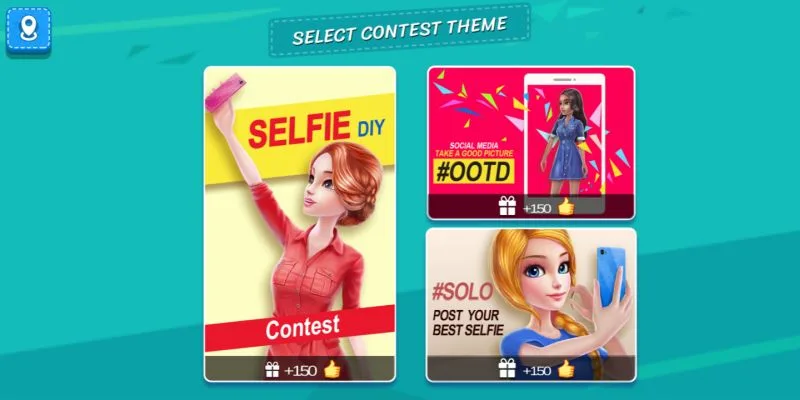
One thing you should know is that you don’t really need to create a new outfit to upload a selfie. When you upload a selfie, you will be asked to choose from the categories. Each category will provide you a different background as well as different pose options. You need to take three photos and choose the best one to upload. You can then add filters and stickers before uploading the final photo. You will be judged along with two other DIYers based on the selfie you uploaded.
One way to help boost your score in the selfie competition is through Boosts. Before you take a selfie, you will be able to change your outfit, put on makeup, and style your hair. Make sure you do this through the selfie upload and not through the studio or you will not get the bonus. You don’t have to make a lot of changes. A single accessory, a swipe of lipstick, and any new hairstyle will do. Use just the right number of stickers and pick your filter well. Don’t overdo it because you will be marked down for a gaudy photo. Just keep uploading as many selfies as you can in order to keep gaining more Likes.
5. Choose Who To Vote For

Before the final judging of your photo in the selfie competition, you will be asked to vote through five pairs of DIYers. Don’t just randomly choose who to vote for. Try to see which one would most likely get more votes from other people. If you manage to vote for the one that is preferred by the majority, you will receive additional Likes. Brighter photos generally get more votes, so it is often the safer choice. If you encounter a photo that’s black and white, it will most likely have lower votes.
6. Play Without Ads
One of the frustrating things you may encounter is when you are excited to complete a project or move on to the next phase of your outfit and you are greeted with one ad after another. If you want to be able to play continuously without being interrupted by video advertisements, but you don’t want to pay premium for the game, you can simply play offline. The ads won’t even pop up if you turn off your device’s connectivity. Keep in mind, however, that some of the options for customization are only accessible by watching ads. You will not be able to use them if you are offline.
It is time to climb to the top of the DIYer ladder in DIY Fashion Star! Just follow our tips, cheats and tricks above and you will be a celebrity in no time!

Rsl
Wednesday 6th of April 2022
How do you get the dress and hair feature? Do you have to pay for it?
Alison
Sunday 12th of September 2021
How do you delete a post?