From the creators of MovieStarPlanet comes a block-building app that allows you to create entire worlds with your friends. BlockStarPlanet lets you create your own avatar by customizing every block. You can even add parts created by other characters in order to build a character that best represents your personality. Upon entering the game, you get to make friends, fight hordes of monsters, complete quests, and most importantly, build your own worlds. There are dozens of themes you can follow to build your world. You can even mix and match different types of blocks in order to create a wacky new world. Invite your friends to play around in the worlds you create, or you can drop by theirs. There are a lot of things to do and explore in this game. Make sure you check out our BlockStarPlanet beginner’s guide to discover them all!
1. Follow Your Quests
As soon as you enter the Nexus, you will be greeted by Dex McFly. Approach him and you will be able to see your first few quests. These mostly involve just walking around the Nexus to talk to the NPCs. As soon as a quest is completed, you will get a notification at the top right that will allow you to claim your reward. You don’t need to go back to Dex to turn in your quest. In fact, you don’t really need to go near the NPCs to receive quests. Just tap on the globe icon on the top right corner of the screen, then tap on Quests. This will list down all the available quests, including the ones you have completed. Make sure you regularly check these because you might have completed some without realizing it.

Quests reward you with coins, experience, and various items. On top of that, they also help guide your progress in the game. You can easily start any of the quests on the list by tapping on the Go button at the bottom of each quest. The worlds can be confusing sometimes due to the wacky structures that are strewn about. The Go button will help you cut back on the time spent running around to look for what you need.
2. Customizing Your Character
When you start BlockStarPlanet, you will be able to scroll through different tops and bottoms to create your first character. Don’t worry because this is just the beginning of your customization journey. Tap on the Build button on the top right area of the screen then choose Edit Blockstar. After that, you will see a screen that lists down your existing Blockstars. You can then tap on the one you want to edit then tap on the Edit button. You will then return to a familiar screen with your character in the middle and a set of customization options on the left. You can scroll through the different options once again the same way you did at the start of the game. Tapping on either the top or bottom icon will bring up a color pallet on the right side of the screen. This will allow you to customize the colors of the parts you have chosen.
At the top right of the Edit Blockstar screen in an Advanced button. Tapping on that button will bring up a grid on the screen. You will then be able to add and remove pixels from your Blockstar. This will allow you to carefully edit your avatar piece by piece, until you have a completely original look. It takes a bit of imagination and persistence, but it will be easier over time.
3. Using Parts From Others
As we mentioned before, you can use the parts created by other players. This feature is especially useful for those who do not want to spend too much time building parts from scratch. While you are on the Advanced screen for either creating or editing your Blockstar, tap on the plus sign on the bottom left corner. After that, tap on Blockstar Parts. You will then see the list of parts that have been created by other players. The Top tab will display the most popular parts as well as their ratings. You can tap on the Friends tab to see the parts created by your friends. The Mine tab will list down the parts that you have created as well as the most recent parts you have borrowed from other people.
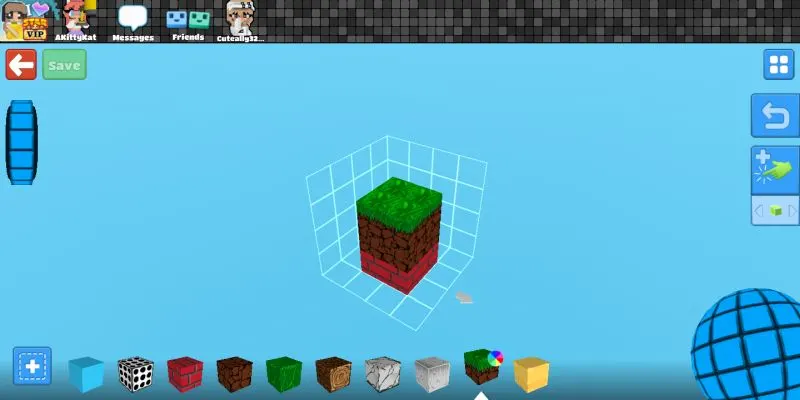
Tap on the part you want to use, then tap on the Use button at the bottom right. It will then appear on your creation screen, but it will be transparent. You will need to position it first within the grid then tap on the check button. If you need a better view of the items, use the wheel on the left to scroll up or down. You can also use the globe on the bottom right to rotate the view. Don’t forget to save your work before you go!
4. Choose The Right Weapon
One of the NPCs Dex will ask you to meet is Rita Blasta, the Game Master. She is in charge of the minigames. The first minigame you will learn is Battle. Here, you get to equip a weapon of choice and battle it out with fellow players in different worlds. Upon entering the arena, you will be given a limited time to blast away as many players as possible. If you get blasted, you will respawn after 5 seconds. The player with the most number of kills by the end of the timer wins. All players who complete the round will receive coins and experience, with the winner receiving the highest amount.
The first thing you should consider before entering battle is to choose the right weapon. You get several weapons for free, but you can also purchase new ones from the in-game shop. Make sure you pay attention to the speed and power rating each weapon. Each weapon also behaves differently, so you may want to try them out in training before using them in a real match.
5. Equip Battle Powers

Once you have a weapon of choice, don’t forget to equip Battle Powers. There are four Battle Powers slots in total, but you will only have access to one in the beginning. The others are unlocked at levels 7, 10, and 20. There are different Battle Powers available, so choose the one that best suits your playstyle. For example, if you like using melee weapons, you may want to reduce incoming damage with Adamantium then increase your close-ranged damage with Come at Me. The Guardian’s shield is also a popular choice for a lot of players.
6. Keep Moving And Snipe Kills
The best way to win the Battle minigame is to stay alive. Remember that you will be out of commission for 5 full seconds if you die. The game’s point system rewards you for assists. Even if you just damaged an opponent once, if he dies, you still get some points. Try to hang back and just take free hits at enemies. If you see someone with low hp, try to get to them before other players can finish them off. If you are low on health, jump around and run away until you find a health power up. It is the red plus sign that occasionally pops up somewhere in the map. Most enemy projectiles are easy to dodge if you just keep moving, so never stand still.
7. Try Out Parkour
Another minigame you can play is the Parkour. This time around, you just need to run through a course until you reach the blue portal. There will be other players, but they won’t be attacking you, so you just need to focus on getting to the end. The faster you complete the course, the more coins and experience you receive. Parkour worlds also have varying difficulties. You get rewards for completing higher difficulty worlds, but make sure you practice a lot first. Parkour courses involve a lot of jumping, especially double jumps. You need to be able to gauge quickly what kind of jump you need so you can keep going without getting stuck. You should also make use of the different platforms that boost your movement in order to complete each course in the shortest time possible.

Keep in mind that you need Parkour Crystal Keys in order to play this minigame. Once you run out, you can craft more keys or just wait for them to regenerate over time. If your push notifications are turned on, the game will tell you once your Parkour keys have been fully recharged. Try to use up all the keys right away, so you don’t miss out on the free keys that will regenerate.
8. Pick Up Crystals
Whether you are hanging out in the Nexus, exploring other worlds, or playing minigames, you will often find crystals lying around. There are 11 types of crystals: Earth, Air, Sun, Void, Frost, Lava, Water, Fire, Moon, Metal, and Electricity. Once you have collected the required number of crystals of a certain type, you can take them to Ziggy Starblock and exchange them for Materials. You can then tap on the Craft tab to see the list of items you can craft and the materials needed for each one. We have listed the recipes below for your reference.
Bag of Coins – 10 Handful of Dirt, 1 Fiery Essence, 1 Metallic Sphere
Random Gadget – 5 Handful of Dirt, 2 Blob of Water, 1 Void Tear, 1 Metallic Sphere
Crystal Cart – 5 Handful of Dirt, 1 Fiery Essence, 1 Piece of Moon, 1 Metallic Sphere
Shrinking Spray – 10 Gust of Air, 2 Blob of Water, 2 Sun Flare, 1 Lightning Strike
Parkour Crystal Keys – 2 Handful of Dirt, 3 Gust of Air, 2 Frozen Flake, 2 Lava Core
9. Rush Your Levels
You gain experience whenever you play minigames or complete quests. Once you have enough experience, you will level up. A notification will appear on the top right side and you need to tap on it in order to gain your level up rewards. You need to level up a lot in order to gain access to more content of the game. You will see the list of items you unlock every time you level up. These include block types, Battle Powers, crafting recipes, and more. The faster you level up, the more content you will be able to access. That means you get to enjoy the game even more!
10. Add A Lot Of Friends
When you see another player anywhere and you want to be friends with them, just tap on their character to bring up a small window. You can then tap on the green icon on the bottom right of that window to add them. If they accept, you officially become friends. One of the best things about having a lot of friends is the Cheer system. You can send on Cheer to a friend every hour. Cheers give your friends experience. Of course, this means you also get to receive Cheers from them, making it easier to level up.

Aside from exchanging Cheers, you can also visit each other’s walls to give Likes on parts and characters you create. Each Like you receive from friends will give you rewards that you can claim in the Rewards section. Finally, you can also invite your friends to play minigames and build worlds with you. When you are building an entire world block by block, it helps to have a few extra hands.
11. Consider Getting VIP Status
While BlockStarPlanet is free to play, it offers a VIP system that you can purchase for different duration. VIP packages can be purchased for one week, one month, three months, or one year. Of course, the higher the duration, the more you save overall. If you plan on playing the game for a long time, you may want to invest in VIP status. There are also three types of VIP: Regular, Elite, and Star. The higher the VIP type, the more benefits you get. VIP benefits give you access to exclusive items and the VIP World. You also get daily coins and Diamonds, the game’s premium currency. You also get unlimited keys for Parkour. The game also rewards you with more coins and experience from playing minigames. Finally, you get to add more friends and give more Cheers per hour. These are a lot of benefits that will help you progress much faster in the game.
It is time to build your own world in BlockStarPlanet! Just stick to our tips, cheats and tricks above and you will be a top player in no time! Have you come across additional tips or tricks for BlockStarPlanet? Be sure to let us know below in the comment section!

Caitlyn
Monday 17th of January 2022
Hi can you give me ideas pls
Ace
Saturday 18th of December 2021
can you make shooting on keyboard and mouses right clicking i dont think there is a use for right clicking in blockstarplannet it would be really useful?
alina
Sunday 6th of December 2020
uhh whats your user? mine is cuteness501
Tassie
Wednesday 25th of November 2020
If you reply: Please give me your Blockstarplanet name and I will friend you and give you a cheer.
Also, reply within this week and I will give you my cheers for the next week.
Thanks! -Tassie
gaege
Monday 10th of April 2023
@Tassie, my user is --Gaege--
Caitlyn
Monday 17th of January 2022
@Tassie, my user name on Block star planet it is puppy girl22
Tassie
Wednesday 25th of November 2020
How do you remove weapons in blockstar build mode?